(WPF) MVVM: 动态添加控件及绑定。
比如需要显示一个键盘,里面有各个按键。实现的效果如下:
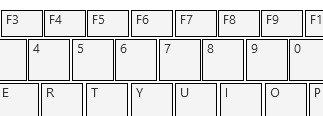
之前的思路,就是建立一个singleKey的控件,然后在后台用代码动态的添加到父控件里去, 再用代码在后台进行绑定。
这种实现方法并不是真正的MVVM的模式。体会不到MVVM带来的便捷和惊喜。
用MVVM模式来实现时的思路如下:
1. 建立singleKey的ViewModel,定义需要绑定View的属性。
2. 在Key的ViewModel中,使用可观察集合,并绑定到View的ItemsSource上。
ViewModel
public ObservableCollection<DutSingleKeyViewModel> Keysets
{
get
{
return this.keysets;
}
set
{
this.keysets = value;
}
}
3. 对于singleKey的显示,可以在DataTemplat里面定义。
View
<UserControl.DataContext>
<vm:DutKeysetViewModel />
</UserControl.DataContext>
<UserControl.Resources>
<DataTemplate DataType="{x:Type vm:DutSingleKeyViewModel}">
<Canvas>
<Grid Canvas.Left="{Binding KeyLocationLeft, Mode=OneWay}"
Canvas.Top="{Binding KeyLocationTop, Mode=OneWay}"
>
<Rectangle Fill="#FFF4F4F5"
HorizontalAlignment="Left"
Width="{Binding KeySizeWidth}"
Height="{Binding KeySizeHeight}"
Stroke="Black"
VerticalAlignment="Top"></Rectangle>
<TextBlock HorizontalAlignment="Left"
TextWrapping="Wrap"
Text="{Binding KeyCharacter}"
Margin="5,0,0,0"
VerticalAlignment="Top" />
</Grid>
</Canvas>
</DataTemplate>
</UserControl.Resources>
<Grid>
<WrapPanel HorizontalAlignment="Left"
Height="227"
Width="532">
<ItemsControl ItemsSource="{Binding Keysets}">
<ItemsControl.ItemsPanel>
<ItemsPanelTemplate>
<WrapPanel Orientation="Horizontal" />
</ItemsPanelTemplate>
</ItemsControl.ItemsPanel>
</ItemsControl>
</WrapPanel>
于是,并不用在后台写过多的代码,修改ViewModel后, View的显示就相应变更了。
补充网上大牛的回复。
if you really want to do mvvm , try to forget "how can i add controls". you dont have to, just think about your viewmodels - WPF create the contols for you :)
in your case lets say we have a SearchViewModel and a SearchEntryViewmodel.
public class SearchEntryViewmodel
{
//Properties for Binding to Combobox and Textbox goes here
}
public class SearchViewModel
{
public ObservableCollection<SearchEntryViewmodel> MySearchItems {get;set;}
public ICommand AddSearchItem {get;}
}till now you dont have to think about usercontrols/view. in your SearchView you create an ItemsControl and bind the ItemsSource to MySearchItems.
<ItemsControl ItemsSource="{Binding MySearchItems}"/>you see now all of your SearchEntryViewmodels in the ItemsControl(just the ToString() atm).
To fit your requirements to show every SearchEntryViewmodel with 3Comboboxes and so on you just have to define a DataTemplate in your Resources
<DataTemplate DataType="{x:Type local:SearchEntryViewmodel}">
<StackPanel Orientation="Horizontal">
<Combobox ItemsSource="{Binding MyPropertyInSearchEntryViewmodel}"/>
<!-- the other controls with bindings -->
</StackPanel>
</DataTemplate>thats all :) and you never has to think about how can i add controls dynamically. you just have to add new SearchEntryViewmodel to your collection.
this approach is called Viewmodel First and i think its the easiest way to do MVVM.
在实践发现,通用的方法还是创建一个userControl view,重要的是再DataTemplate里面引用:
<Window.Resources>
<DataTemplate DataType={x:Type viewmodels:MyUserControlViewModel}">
<views:MyUserControlView />
</DataTemplate>
</Window.Resources>
(WPF) MVVM: 动态添加控件及绑定。的更多相关文章
- C# WPF后台动态添加控件(经典)
概述 在Winform中从后台添加控件相对比较容易,但是在WPF中,我们知道界面是通过XAML编写的,如何把后台写好的控件动态添加到前台呢?本节举例介绍这个问题. 这里要用到UniformGrid布局 ...
- WPF 动态添加控件以及样式字典的引用(Style introduction)
原文:WPF 动态添加控件以及样式字典的引用(Style introduction) 我们想要达到的结果是,绑定多个Checkbox然后我们还可以获取它是否被选中,其实很简单,我们只要找到那几个关键的 ...
- WPF:理解ContentControl——动态添加控件和查找控件
WPF:理解ContentControl--动态添加控件和查找控件 我认为WPF的核心改变之一就是控件模型发生了重要的变化,大的方面说,现在窗口中的控件(大部分)都没有独立的Hwnd了.而且控件可以通 ...
- JQuery动态添加控件并取值
<!doctype html> <html> <head> <meta charset="utf-8"> <title> ...
- winform导入导出excel,后台动态添加控件
思路: 导入: 1,初始化一个OpenFileDialog类 (OpenFileDialog fileDialog = new OpenFileDialog();) 2, 获取用户选择文件的后缀名(s ...
- Android 在布局容器中动态添加控件
这里,通过一个小demo,就可以掌握在布局容器中动态添加控件,以动态添加Button控件为例,添加其他控件同样道理. 1.addView 添加控件到布局容器 2.removeView 在布局容器中删掉 ...
- VC中动态添加控件
VC中动态添加控件 动态控件是指在需要时由Create()创建的控件,这与预先在对话框中放置的控件是不同的. 一.创建动态控件: 为了对照,我们先来看一下静态控件的创建. 放置静态控件时必须先建立一个 ...
- jQuery EasyUI动态添加控件或者ajax加载页面后不能自动渲染问题的解决方法
博客分类: jquery-easyui jQueryAjax框架HTML 现象: AJAX返回的html无法做到自动渲染为EasyUI的样式.比如:class="easyui-layout ...
- asp.net动态添加控件学习
看了老师的教程后,自己一点感悟记录下来: 1.在页面提交后,动态生成的控件会丢失, 但如果生成控件的代码在pageload中,就可以,原理是每次生成页面都执行生成. 2.动态按件或页面原来控件, 在页 ...
随机推荐
- Web端文件打包.zip下载
使用ant.jar包的API进行文件夹打包.直接上代码: String zipfilename = "test.zip"; File zipfile = new File(zipf ...
- HTML中特殊字符和与之对应的ASCII代码
ASCII代码是说明了在html中每个特殊字符的属性以及字符的简要说明.在使用html时,如何把ASCII代码添加到网页中.例如版权符号'©'在html中可以通过 "©"来显示. ...
- 看完com本质论第一章
class IUnKnown { virtual void QueryInterface(REFIID riid,IUnknown** ppv)=0; virtual void addref()=0; ...
- Java OOM
深入浅出JProfiler https://yq.aliyun.com/articles/276 如何排查Java内存泄露(内附各种排查工具介绍) https://yq.aliyun.com/arti ...
- 初识boost之boost::share_ptr用法
boost中提供了几种智能指针方法:scoped_ptr shared_ptr intrusive_ptr weak_ptr,而标准库中提供的智能指针为auto_ptr. 这其中,我最喜欢,使用最多的 ...
- CentOS下添加新硬盘
1.查看新硬盘 #fdisk –l 新添加的硬盘的编号为/dev/sdb 2.硬盘分区 1)进入fdisk模式 #/sbin/fdisk /dev/sdb 2)输入n进行分 ...
- LINQ及EntityFramework何时从数据库返回数据,备忘
Generally speaking, LINQ queries are executed when the application code processes data (for instance ...
- EDIUS设置自定义输出的方法
在做后期视频剪辑时,往往根据需求,需要输出不同分辨率格式的视频文件,那在EDIUS中,如何自定义输出设置,使之符合自己的需要呢?下面小编就来详细讲讲EDIUS自定义输出的一二事吧. 当剪辑完影片,设置 ...
- Linq的Distinct方法的扩展
原文地址:如何很好的使用Linq的Distinct方法 Person1: Id=1, Name="Test1" Person2: Id=1, Name="Test1&qu ...
- Void 0
void anything 都返回 undefined , 使用Void 0 ,仅仅是因为习惯而已,所以不必介怀. 比较好的写法应该是 void(0)
