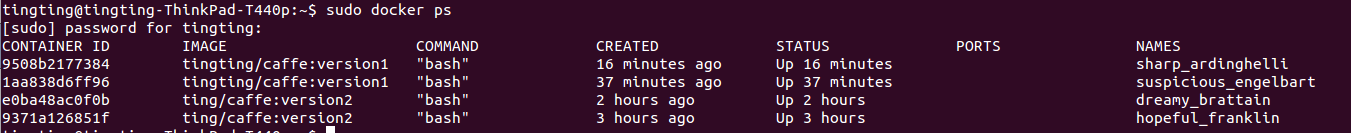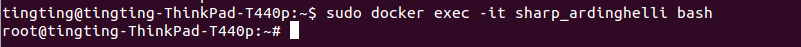docker下使用caffe的命令记录
- 查看所有的images
sudo docker images
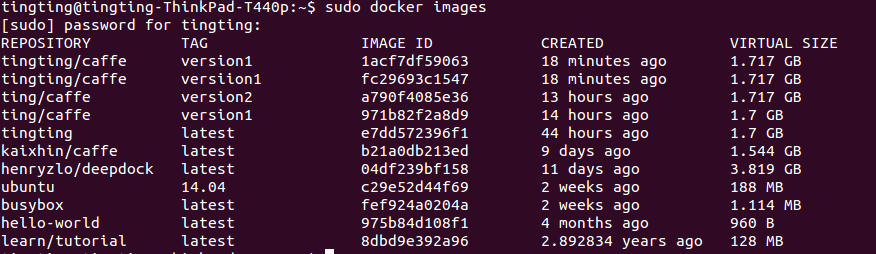
- 利用某个image生成container
sudo docker run -it --net=host -v /home/tingting/Dropbox/code/craterDetection/docker:/root/workspace tingting/caffe:version1 bash

- 打开jupyter notebook
jupyter notebook
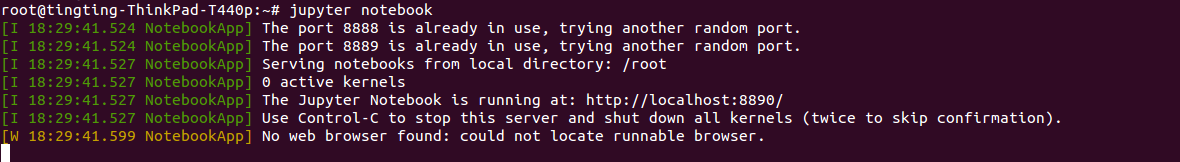
在浏览器中输入:localhost:8890
这里一定要注意,有时因为打开多个containers,新的container的jupyter notebook的接口是不同的,之前因为以为所有的接口窦唯8888,所以直接输入了8888,但其实这样打开的是8888那个接口对应的container
- 将prototxt文件生成网络结构图
# Load the module
import caffe
import caffe.draw
from caffe.proto import caffe_pb2
from google.protobuf import text_format # Set the parameters
netName = 'test_net' input_net_proto_file = netName + '.prototxt'
output_image_file = netName + '.jpg'
rankdir ='LR' '''
# net configuration file
input_net_proto_file = 'test_net.prototxt'
# output configuration image file name
output_image_file ='test_net.jpg'
# net arrange method, which is in ['LR'、'TB'、'RL']
rankdir ='LR'
''' # Read the net
net = caffe_pb2.NetParameter()
text_format.Merge(open(input_net_proto_file).read(), net) # Draw the net
print('Drawing net to %s' % output_image_file)
caffe.draw.draw_net_to_file(net, output_image_file, rankdir)
print('done...')
- 利用一个新的terminal打开正在运行的container
# watch the containers which are running
sudo dockers ps
# go into one conainer
sudo docker exec -it sharp_ardinghelli bash
docker下使用caffe的命令记录的更多相关文章
- docker 下运行 postgresql 的命令
postgresql docker下启动的命令 docker run --name pgdata -p : -e POSTGRES_PASSWORD=Test6530 -v /pgdata:/var/ ...
- docker下安装caffe
1.安装docker 2.下载caffe docker镜像 docker pull bvlc/caffe:gpu 可以去https://hub.docker.com/search/?q=SSD%20c ...
- docker下centos安装ping命令
https://blog.csdn.net/king_gun/article/details/78423115 [问题] 从docker hub上拉取到则镜像centos:6.7在执行ping命令是报 ...
- Linux下常用的shell命令记录1
硬件篇 CPU相关 lscpu #查看的是cpu的统计信息. cat /proc/cpuinfo #查看CPU信息详细信息,如每个CPU的型号,主频等 内存相关 free -m #概要查看内存情况 ...
- Linux下常用的shell命令记录
硬件篇 CPU相关 lscpu #查看的是cpu的统计信息. cat /proc/cpuinfo #查看CPU信息详细信息,如每个CPU的型号,主频等 内存相关 free -m #概要查看内存情况 ...
- docker下ubutun没有ifconfig命令问题
解决: apt-get update #更新apt-get apt install net-tools # ifconfig apt install iputils-ping # ...
- Docker下使用daocloud镜像加速(基于Centos6)
Docker加速器使用时不需要任何额外操作.就像这样下载官方Ubuntu镜像 实际操作(添加镜像源):在 /etc/sysconfig/docker下添加两条命令 other_args="- ...
- Centos下磁盘管理的常用命令记录(如查找大文件)
Centos下磁盘管理的常用命令记录 查看系统磁盘空间占用,使用命令: df -h 结果: 查看磁盘inode使用情况,如果inode用完了,磁盘就没法写入新的内容了: df -i 结果: 如何查找磁 ...
- ubuntu下编译caffe
Ubuntu下编译caffe 纯粹是个人编译的记录.不用CUDA(笔记本是amd卡,万恶的nvidia):不手动编译依赖包(apt-get是用来干啥的?用来直接装二进制包,以及自动解决依赖项的) ca ...
随机推荐
- Systemd 入门教程:命令篇
http://www.ruanyifeng.com/blog/2014/09/illustration-ssl.html
- nginx-systemtap-toolkit
https://github.com/openresty/nginx-systemtap-toolkit
- 利用Qt制作一个helloworld
使用QT创建第一个 工程: 1.打开应用程序: 2.单击画面中间偏上的 New Project按钮.[要学习使用啊~,传说它的跨平台行很好,QQ就是用它编辑的.] 3.直接点击右下角的选择 按钮. 4 ...
- 微信公众号支付(一):获取用户openId
一.获取apikey,appsecret与商户号 注册公众号.商户号 二.获取用户的OpenId 1.设置[授权回调页面域名] 官方解释:用户在网页授权页同意授权给公众号后,微信会将授权数据传给一个回 ...
- ORA-01461: 仅能绑定要插入 LONG 列的 LONG 值
检查插入的值是否大于该字段数据类型约束的长度. 这个异常是指,用户向数据库执行插入数据操作时,某条数据的某个字段值过长,如 果是varchar2类型的,当长度超过2000,--4000(最大值)之间的 ...
- JS设置打印页面并调用本地打印机打印页面
<script type="text/javascript"> var hkey_key; var hkey_root = "HKEY_CURRENT_USE ...
- (转) ASP.NET反射
原文:http://www.cnblogs.com/zizo/p/3509895.html 两个现实中的例子:1.B超:大家体检的时候大概都做过B超吧,B超可以透过肚皮探测到你内脏的生理情况.这是如何 ...
- 今天是程序员节(Programmer‘s Day)
http://blog.jobbole.com/47787/ 我只想知道他们到底在说神马???
- windows访问linux共享
1. 安装samba yum install samba 2. 配置samba配置文件,添加共享文件夹 vim /etc/samba/smb.conf 3. 关闭selinux vi /etc ...
- C#(pronounced: see sharp) 与 .NET
C#与.NET 一.什么是C# 这里的「#/♯」读作「sharp」,意思是「(Music, other) (immediately postpositive) denoting a note tha ...