AIDL跨进程通信
Android跨进程通信会用到AIDL,当然跨进程通信不一定要用AIDL,像广播也是可以的,当然这里用到AIDL相对比较安全一些;
AIDL允许传递基本数据类型(Java 的原生类型如int/long/char/boolean/double/float/String、CharSequence、List和Map、)、实现android.os.Parcelable 接口的对象类
两个实例来验证一下AIDL
1.创建一个提供AIDL服务的AIDL_Test_Server,新建AIDL接口IRemoteService,在接口中定义方法
package cn.jsonlu.aidl.server; /**
*远程AIDL服务接口
**/
interface IRemoteService { /**
*定义接口方法
*/
int add(int a,int b);
}
2.在AIDL_Test_Server中创建服务
package cn.jsonlu.aidl.server; import android.app.Service;
import android.content.Intent;
import android.os.IBinder;
import android.os.RemoteException; /**
* Author:JsonLu
* DateTime:2016/2/25 10:59
* Email:jsonlu@qq.com
* Desc:
**/
public class RemoteService extends Service { private IBinder iBinder = new IRemoteService.Stub() {
@Override
public int add(int a, int b) throws RemoteException {
return a + b;
}
}; @Override
public IBinder onBind(Intent intent) {
return iBinder;
}
}
配置文件
<?xml version="1.0" encoding="utf-8"?>
<manifest xmlns:android="http://schemas.android.com/apk/res/android"
package="cn.jsonlu.aidl.server"> <application
android:allowBackup="true"
android:icon="@mipmap/ic_launcher"
android:label="@string/app_name"
android:theme="@style/AppTheme">
<activity
android:name=".MainActivity"
android:label="@string/app_name">
<intent-filter>
<action android:name="android.intent.action.MAIN" /> <category android:name="android.intent.category.LAUNCHER" />
</intent-filter>
</activity>
<service
android:name=".RemoteService"
android:exported="true">
<intent-filter>
<action android:name="cn.jsonlu.aidl.server.IRemoteService" />
</intent-filter>
</service>
</application> </manifest>
3.创建一个使用AIDL服务的AIDL_Test_Client,将AIDL_Test_Server中的.aidl文件复制到AIDL_Test_Client中(接口包名必须一致)
package cn.jsonlu.aidl.client; import android.app.Activity;
import android.content.ComponentName;
import android.content.Intent;
import android.content.ServiceConnection;
import android.os.Bundle;
import android.os.IBinder;
import android.os.RemoteException;
import android.view.View;
import android.widget.EditText; import cn.jsonlu.aidl.server.IRemoteService; public class MainActivity extends Activity { private EditText a, b, c;
private IRemoteService aidl;
private boolean bindFlag = false;
private ServiceConnection conn = new ServiceConnection() {
@Override
public void onServiceConnected(ComponentName name, IBinder service) {
aidl = IRemoteService.Stub.asInterface(service);
} @Override
public void onServiceDisconnected(ComponentName name) {
aidl = null;
}
}; @Override
protected void onCreate(Bundle savedInstanceState) {
super.onCreate(savedInstanceState);
setContentView(R.layout.activity_main);
init();
bindService();
} private void init() {
a = (EditText) findViewById(R.id.num_a);
b = (EditText) findViewById(R.id.num_b);
c = (EditText) findViewById(R.id.num_c);
} public void onClick(View v) {
if (!bindFlag) {
bindService();
} else {
int sum = 0;
try {
sum = aidl.add(Integer.parseInt(a.getText().toString()), Integer.parseInt(b.getText().toString()));
} catch (RemoteException e) {
System.out.println("AIDL错误");
}
c.setText(String.valueOf(sum));
}
} private void bindService() { Intent intent = new Intent(IRemoteService.class.getName());
intent.setClassName("cn.jsonlu.aidl.server", "cn.jsonlu.aidl.server.RemoteService");
bindFlag = bindService(intent, conn, BIND_AUTO_CREATE);
if (!bindFlag) {
System.out.println("AIDL未绑定成功");
} /*
//打开其他APP页面
Intent intent = new Intent(Intent.ACTION_MAIN);
intent.addCategory(Intent.CATEGORY_LAUNCHER);
ComponentName cn = new ComponentName("cn.jsonlu.aidl.server", "cn.jsonlu.aidl.server.MainActivity");
intent.setComponent(cn);
startActivity(intent);
*/ }
}
4.AIDL传递对象需要实现Parcelable接口
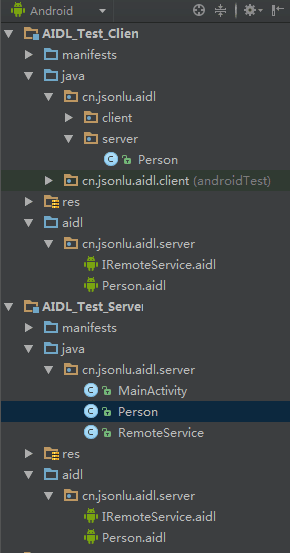
新建Bean实体类
package cn.jsonlu.aidl.server; import android.os.Parcel;
import android.os.Parcelable; /**
* Author:JsonLu
* DateTime:2016/2/25 13:33
* Email:jsonlu@qq.com
* Desc:
**/
public class Person implements Parcelable { private int age;
private String name; public Person(int age, String name) {
this.age = age;
this.name = name;
} public int getAge() {
return age;
} public void setAge(int age) {
this.age = age;
} public String getName() {
return name;
} public void setName(String name) {
this.name = name;
} protected Person(Parcel in) {
readFromParcel(in);
} public static final Creator<Person> CREATOR = new Creator<Person>() {
@Override
public Person createFromParcel(Parcel in) {
return new Person(in);
} @Override
public Person[] newArray(int size) {
return new Person[size];
}
}; @Override
public int describeContents() {
return 0;
} @Override
public void writeToParcel(Parcel dest, int flags) {
dest.writeString(name);
dest.writeInt(age);
} //注意读取变量和写入变量的顺序应该一致 不然得不到正确的结果
public void readFromParcel(Parcel source) {
name = source.readString();
age = source.readInt();
}
}
新建Person.aidl文件
// Person.aidl
package cn.jsonlu.aidl.server;
parcelable Person;
修改IRemoteService.aidl文件
// IRemoteService.aidl
package cn.jsonlu.aidl.server;
import cn.jsonlu.aidl.server.Person;
// Declare any non-default types here with import statements interface IRemoteService {
//计算两数的和
int add(int a,int b);
//传递对象
Person getPerson();
}
AIDL跨进程通信的更多相关文章
- Android使用AIDL跨进程通信
一.基本类型 1.AIDL是什么 AIDL是Android中IPC(Inter-Process Communication)方式中的一种,AIDL是Android Interface definiti ...
- Aidl跨进程通信机制-android学习之旅(87)
Aidl简介 AIDL (Android Interface Definition Language) 是一种IDL 语言,用于生成可以在Android设备上两个进程之间进行进程间通信的代码. 如果在 ...
- AIDL跨进程通信报Intent must be explicit
在Android5.0机子上采用隐式启动来调试AIDL时,会出现Intent must be explicit的错误,原因是5.0的机子不允许使用隐式启动方式,解决的方法是:在启动intent时添加i ...
- 不依赖AIDL的跨进程通信
http://blog.csdn.net/lmj623565791/article/details/38461079 如果知道AIDL和binder的原理,可以简单写一个不依赖AIDL的跨进程通信 不 ...
- android 远程Service以及AIDL的跨进程通信
在Android中,Service是运行在主线程中的,如果在Service中处理一些耗时的操作,就会导致程序出现ANR. 但如果将本地的Service转换成一个远程的Service,就不会出现这样的问 ...
- Android中的跨进程通信方法实例及特点分析(一):AIDL Service
转载请注明出处:http://blog.csdn.net/bettarwang/article/details/40947481 近期有一个需求就是往程序中增加大数据的採集点,可是由于我们的Andro ...
- 【朝花夕拾】跨进程通信,你只知道AIDL,就OUT了
一.前言 提起跨进程通信,大多数人首先会想到AIDL.我们知道,用AIDL来实现跨进程通信,需要在客户端和服务端都添加上aidl文件,并在服务端的Service中实现aidl对应的接口.如果还需要服务 ...
- Android随笔之——跨进程通信(一) Activity篇
在Android应用开发中,我们会碰到跨进程通信的情况,例如:你用QQ通讯录打电话的时候会调用系统的拨号应用.某些新闻客户端可以将新闻分享到QQ.微信等应用,这些都是跨进程通信的情况.简而言之,就是一 ...
- 跨进程通信之Messenger
1.简介 Messenger,顾名思义即为信使,通过它可以在不同进程中传递Message对象,通过在Message中放入我们需要的入局,就可以轻松实现数据的跨进程传递了.Messenger是一种轻量级 ...
随机推荐
- Ubuntu系统使用技巧
======================vbox 显示模式=====================right_ctrl+c 自动缩放right_ctrl_home 显示菜单====== ...
- 转:基于ASP.NET的Comet长连接技术解析
原文来自于: Comet技术原理 来自维基百科:Comet是一种用于web的技术,能使服务器能实时地将更新的信息传送到客户端,而无须客户端发出请求,目前有两种实现方式,长轮询和iframe流. 简单的 ...
- ubuntu進入dos界面命令 ubuntu進入圖形界面命令
切换界面: ctrl + alt + F1是切到终端模式 Alt+F7 切到图形界面
- sql server更改机器名后更改数据库机器名
方式一: 本地机器名查询: select * from sys.servers 修改机器名: sp_dropserver 'old server name' sp_addserver 'new ser ...
- Effective C++学习笔记:初始化列表中成员列出的顺序和它们在类中声明的顺序相同
类成员的默认初始化顺序是按照声明顺序进行, 如果使用初始化列表初始化成员变量, 则必须按照成员变量的声明顺序进行; 否则, 在变量之间交替赋值时, 会产生, 未初始化的变量去赋值其他变量; 同时GCC ...
- 【有源汇上下界最大流】ZOJ 3229 Shoot the Bullet
题目链接: http://acm.zju.edu.cn/onlinejudge/showProblem.do?problemCode=3229 题目大意: n天给m个女孩拍照(1<=n<= ...
- 暴力求解——POJ 1321 棋盘问题
Description 在一个给定形状的棋盘(形状可能是不规则的)上面摆放棋子,棋子没有区别.要求摆放时任意的两个棋子不能放在棋盘中的同一行或者同一列,请编程求解对于给定形状和大小的棋盘,摆放k个棋子 ...
- 2012蓝桥杯本科组C/C++决赛题
星期几 [结果填空] (满分5分) 1949年的国庆节(10月1日)是星期六. 今年()的国庆节是星期一. 那么,从建国到现在,有几次国庆节正好是星期日呢? 只要答案,不限手段! 可以用windows ...
- 浅谈数据库系统中的cache
Cache和Buffer是两个不同的概念,简单的说,Cache是加速“读”,而buffer是缓冲“写”,前者解决读的问题,保存从磁盘上读出的数据,后者是解决写的问题,保存即将要写入到磁盘上的数据.在很 ...
- Python进程、线程、协程详解
进程与线程的历史 我们都知道计算机是由硬件和软件组成的.硬件中的CPU是计算机的核心,它承担计算机的所有任务. 操作系统是运行在硬件之上的软件,是计算机的管理者,它负责资源的管理和分配.任务的调度. ...
