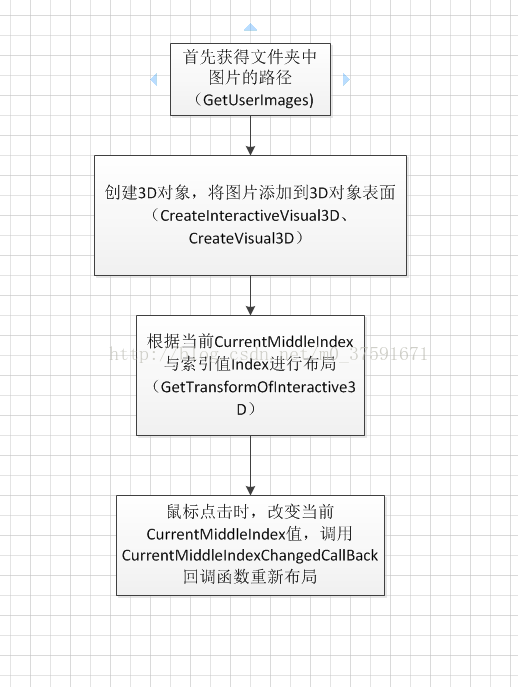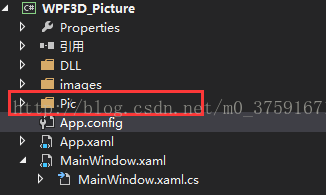WPF3D图片轮播效果
原文:WPF3D图片轮播效果
1. 效果图:
(1)初始化:
(2)当点击该图片时,该图片放大
(3)当点击其他图片时,被点击图片移动到屏幕中央,再次点击放大。
2. 实现思路
3.具体实现
(1)第一步:获得图片路径
String myPath=” Pic”;声明文件夹的相对路径;
DirectoryInfodirectoryinfo = new DirectoryInfo(myPath);
FileInfo[] files =directoryinfo.GetFiles();//得到文件夹中图片目录
private List <string > GetUserImages()
{
List<string> images = new List<string>();
if (Directory.Exists(myPath) == false)
{
MessageBox.Show("图片路径"+myPath +"不存在");
return images;
}
DirectoryInfo directoryinfo = new DirectoryInfo(myPath);//new 一个DirectoryInfo实例
FileInfo[] files = directoryinfo.GetFiles();//得到文件夹中图片目录
if (files != null)
{
foreach ( FileInfo file in files)
{
images.Add(file.FullName);//返回完整路径 }
}
return images; }
(2)第二步:根据图片路径和索引值,创建InteractiveVisual3D对象
private void LoadImageToViewport3D( List <string > images)
{
if (images ==null)
{
return ;
}
for (int i = 0; i <images.Count;i++ )
{
string image = images[i];
InteractiveVisual3D visual3D = CreateInteractiveVisual3D(image,i);
this.viewport3D.Children.Add(visual3D);
}
this.ReLayoutInteractiveVisual3D();
}创建3D对象包含几何图形、变换和内容
private InteractiveVisual3D CreateInteractiveVisual3D(string imagefile,int index)
{
InteractiveVisual3D visual3D = new InteractiveVisual3D();
visual3D.Visual = this.CreatVisual3D(imagefile ,index);
visual3D.Geometry = this.CreateGeometry();
visual3D.Transform = this.CreateTransform();
return visual3D;
}①3D对象内容:
实例Border对象,里面添加Image和TextBlock两个对象,分别显示图片和图片名称。
bitmapimage =newBitmapImage (new Uri(imagefile,UriKind.Relative));
获得图片的路径。
String imageName= imagefile.Substring(imagefile.LastIndexOf('\\')+1, imagefile.LastIndexOf('.')-imagefile.LastIndexOf('\\')-1);根据正则表达式截取图片名称
②根据图片像素进行等比缩放,返回一个图像宽度和高度,用来构建几何形状
BitmapImage bitmapimage=null;
try
{
bitmapimage =new BitmapImage (new Uri(imagefile,UriKind.Relative));
_3DiamgeWidth = ConvertImageScale(bitmapimage.PixelWidth,bitmapimage.PixelHeight,0.7,0.7)[0];
_3DimageHeight = ConvertImageScale(bitmapimage.PixelWidth,bitmapimage.PixelHeight,0.7,0.7)[1];
}
catch{}MeshGeometry3D geometry = new MeshGeometry3D();//实例MeshGeometry3D对象,根据返回值确定空间四个坐标,本例在z平面,所以z坐标为0.
Point3DpLeftTop = new Point3D(-1, _3DimageHeight, 0); pLeftTop.Offset((1.0 -_3DiamgeWidth) / 2.0, (1.0 - _3DimageHeight) / 2.0, 0);
geometry.Positions.Add(pLeftTop);//
……
geometry.TriangleIndices = new Int32Collection();//定义三角形
geometry.TriangleIndices.Add(0);
geometry.TriangleIndices.Add(1);
……
geometry.TextureCoordinates = new PointCollection();//对朝向摄像机的立方体面进行映射
geometry.TextureCoordinates.Add(new Point(0, 0));
……
③变换,本例运用两种变换 RotateTransform3D、TranslateTransform3D
private Transform3DGroup CreateTransform()
{
Transform3DGroup transform3DGroup = new Transform3DGroup();
transform3DGroup.Children.Add(new RotateTransform3D(new AxisAngleRotation3D(new Vector3D (0,1,0),0)));
transform3DGroup.Children.Add(new TranslateTransform3D(new Vector3D()));
return transform3DGroup;
}(3)布局
初始化:根据索引和当前CurrentMiddleIndex布局,初始CurrentMiddleIndex值为0.
disToMiddleIndex = index - currentmiddleindex;
当小于0时,角度为15,Offsetx值向左移动,Offsetz向z轴负方向移动;当大于0时,角度为-15,Offsetx值向右移动,Offsetz向z轴负方向移动;
鼠标点击事件:当鼠标点击后,this.CurrentMiddleIndex = index;将当前索引值赋值给CurrentMiddleIndex,如果CurrentMiddleIndex值改变,调用CurrentMiddleIndexChangedCallBack()函数进行重新布局。
private static void CurrentMiddleIndexChangedCallBack(DependencyObject sender, DependencyPropertyChangedEventArgs arg)
{
MainWindow mainWindow = sender as MainWindow;
if (mainWindow!=null)
{
mainWindow.ReLayoutInteractiveVisual3D();
}
}鼠标点击后图片放大事件:
鼠标第一次点击时,当前Offsetz值为0;
if(((TranslateTransform3D)(((Transform3DGroup)visual3D.Transform).Children[1])).OffsetZ>0)
{
offsetZ = 0;
}
else {
offsetZ = 1;
}当为0时,将Offsetz值改为1,拉近与Camera距离,产生图片放大效果,当再次点击Offsetz值为1,Offsetz值将还原为0,图片还原。
3. 源代码
http://download.csdn.net/detail/m0_37591671/9797092
WPF3D图片轮播效果的更多相关文章
- jQuery个性化图片轮播效果
jQuery个性化图片轮播效果 购物产品展示:图片轮播器<效果如下所示> 思路说明: 每隔一段时间,实现图片的自动切换及选项卡选中效果,鼠标划入图片动画停止,划出或离开动画开始 两个区域: ...
- CSS3图片轮播效果
原文:CSS3图片轮播效果 在网页中用到图片轮播效果,单纯的隐藏.显示,那再简单不过了,要有动画效果,如果是自己写的话(不用jquery等),可能要费点时间.css3的出现,让动画变得不再是问题,而且 ...
- js实现淘宝首页图片轮播效果
原文:http://ce.sysu.edu.cn/hope2008/Education/ShowArticle.asp?ArticleID=10585 <!DOCTYPE html> &l ...
- 超实用的JavaScript代码段 Item3 --图片轮播效果
图片轮播效果 图片尺寸 统一设置成:490*170px; 一.页面加载.获取整个容器.所有放数字索引的li及放图片列表的ul.定义放定时器的变量.存放当前索引的变量index 二.添加定时器,每隔2秒 ...
- JQ 实现轮播图(3D旋转图片轮播效果)
轮播图效果如下: 代码: <!DOCTYPE html> <html xmlns="/www.w3.org/1999/xhtml"> <head> ...
- ios图片轮播效果
代码地址如下:http://www.demodashi.com/demo/11959.html ImageCarousel 简单封装的图片轮播器 内存过大由于我加载的图片分辨率较高(4k) 文件目录 ...
- axure 动态面板实现图片轮播效果(淘宝)
淘宝中经常可以看到店铺中的图片轮播效果,本经验将通过axure7.0实现 工具/原料 axure7.0 方法/步骤 下载需要轮播的图片 将图片引入至axure中,将引入的第一张图片转为 ...
- js图片轮播效果实现代码
首先给大家看一看js图片轮播效果,如下图 具体思路: 一.页面加载.获取整个容器.所有放数字索引的li及放图片列表的ul.定义放定时器的变量.存放当前索引的变量index 二.添加定时器,每隔2秒钟i ...
- 使用FlaycoBanner实现图片轮播效果(加载网络图片)
FlaycoBanner是一个开源图片轮播框架,支持android2.2及以上: git地址:https://github.com/H07000223/FlycoBanner_Master 在andr ...
随机推荐
- 【Codeforces Round #439 (Div. 2) A】The Artful Expedient
[链接] 链接 [题意] [题解] 暴力 [错的次数] 在这里输入错的次数 [反思] 在这里输入反思 [代码] #include <bits/stdc++.h> using namespa ...
- Ubuntu UEFI 模式下安装基本原则
https://help.ubuntu.com/community/UEFI Introduction The Extensible Firmware Interface (EFI) or its v ...
- null与对象的复杂关系(typeof null的结果是object的原因)
原文 简书原文:https://www.jianshu.com/p/c1608452d056 前言 对象是 JavaScript 的基础.在 JavaScript 中一共有六种主要类型(术语是“语言类 ...
- 附加数据库 对于server XXX失败
近期在学习MVC+EF,看着视频做小demo.EF这一块须要涉及到数据库的连接,视频中所讲的样例与先前牛腩新闻系统数据库挺类似的. 所以,就偷个懒,利用这个数据库,可是在附加的时候出错 ...
- php面试题8
php面试题8 一.总结 二.php面试题8 1.表单数据提交方式 POST 和 GET 的区别,URL 地址传递的数据最大长度是多少?$_GET 传参是请求 HTTP 协议通过 url 参数传递和接 ...
- Android多线程研究(9)——线程锁Lock
在前面我们在解决线程同步问题的时候使用了synchronized关键字,今天我们来看看Java 5.0以后提供的线程锁Lock. Lock接口的实现类提供了比使用synchronized关键字更加灵活 ...
- js进阶正则表达式10-分组-多行匹配-正则对象的属性(小括号作用:分组,将小括号里面的东西看成一个整体,因为量词只对前一个字符有效)(多行匹配:m)(属性使用:reg.global)
js进阶正则表达式10-分组-多行匹配-正则对象的属性(小括号作用:分组,将小括号里面的东西看成一个整体,因为量词只对前一个字符有效)(多行匹配:m)(属性使用:reg.global) 一.总结 1. ...
- 【u032】均衡发展
Time Limit: 1 second Memory Limit: 128 MB [问题描述] 神牛小R在许多方面都有着很强的能力,具体的说,他总共有m种能力,并将这些能力编号为1到m.他的能力是一 ...
- 基于 OAuth 安全协议的 Java 应用编程
OAuth 简介 OAuth 是由 Blaine Cook.Chris Messina.Larry Halff 及 David Recordon 共同发起的,目的在于为 API 访问授权提供一个安全. ...
- [ES2016] Check if an array contains an item using Array.prototype.includes
We often want to check if an array includes a specific item. It's been common to do this with the Ar ...