vRealize Operations Manager 安全补丁修复
vRealize Operations Manager 安全补丁修复
背景:记录一次安全同事在检测中发现 vRealize Operations Manager 存在安全漏洞,需要整改修复,于是到VMware官网找到对应版本vRealize Operations Manager的最新安全补丁下载并修复。
参考链接:vRealize Operations 8.4 Security Patch for VMSA-2021-0018 (85383) (vmware.com)
操作过程
升级前准备工作
注意:升级前先给vRealize Operations Manager所在虚拟机创建快照,防止修复失败导致平台不可用。
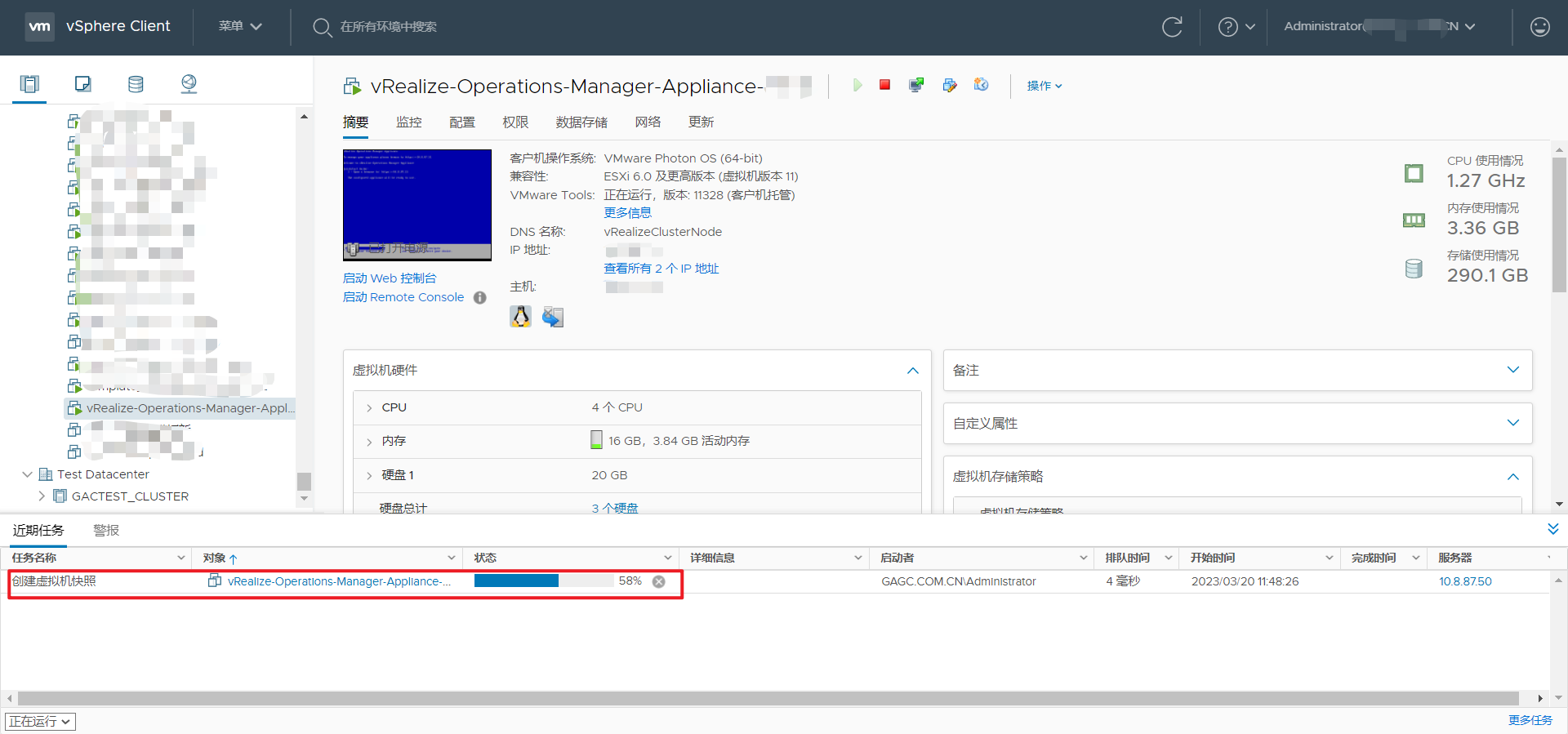
查看vRealize Operations Manager当前版本(浏览器输入vRealize Operations Manager的ip地址,回车,输入admin账号密码登录)

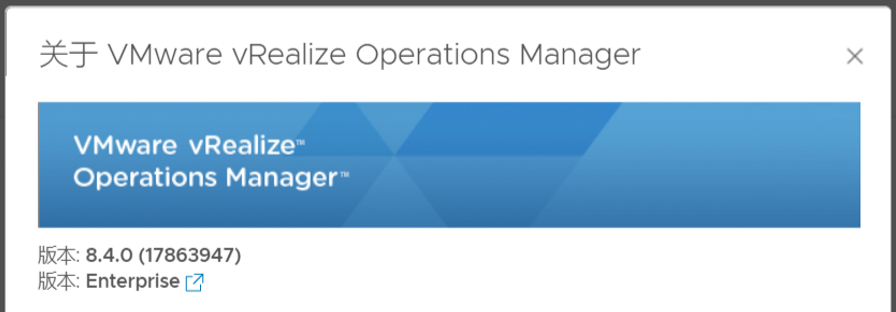
升级过程工作
1.下载最新安全补丁。
从 https://customerconnect.vmware.com/patch#search 下载vRealize Operations 8.4 Security Patch PAK文件。(需要VMware账号)
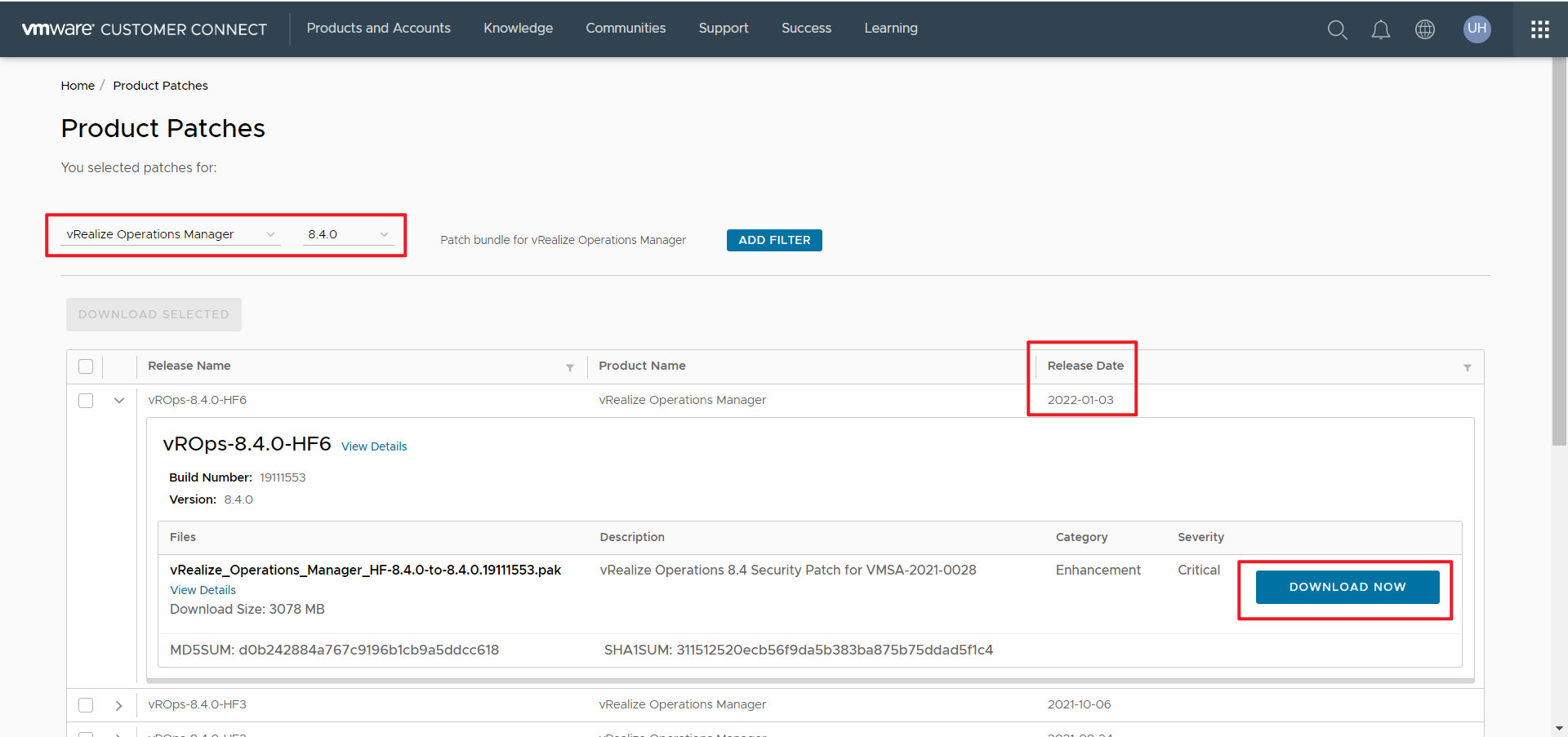
2.登录集群主节点vRealize Operations Manager管理员界面(https://master-node-FODN-or-IP-address/admin)。这里网址需要注意不能直接在浏览器输入vROM的ip就打开,需要ip地址加上admin(https://ip-address/admin)
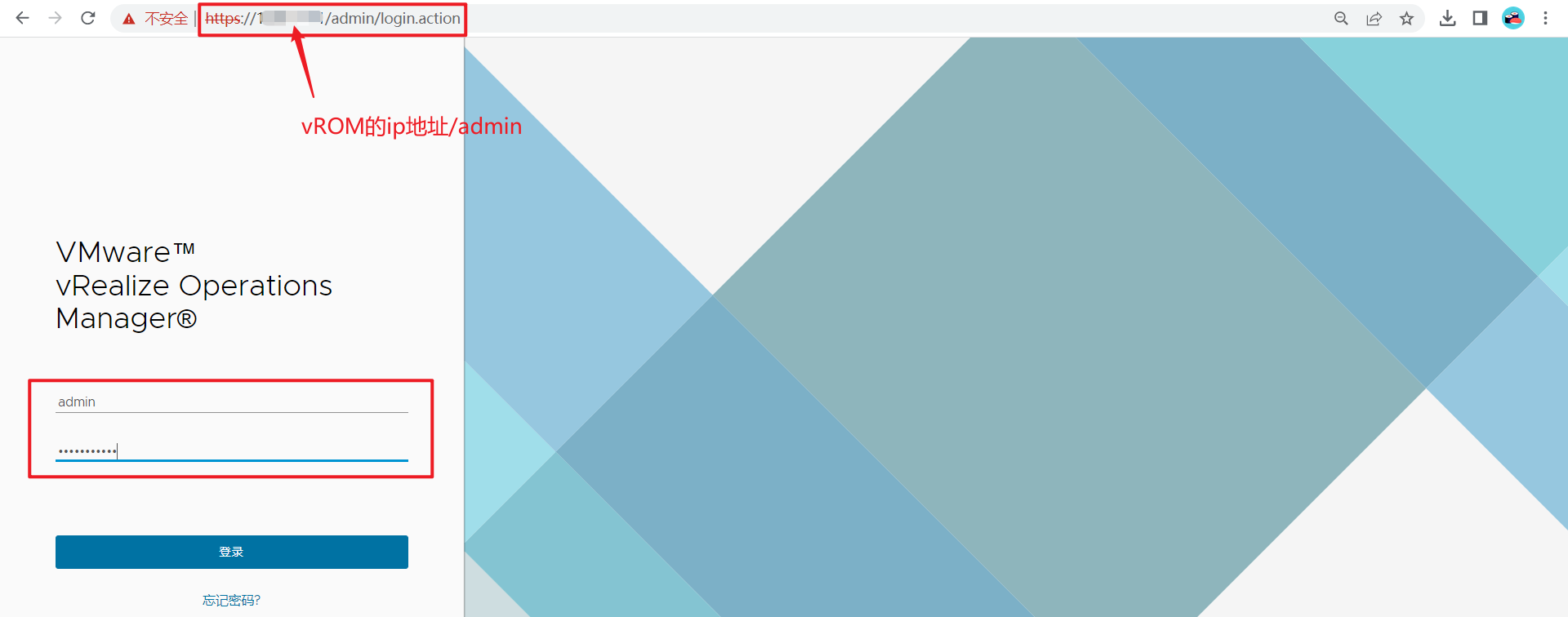
3.单击左侧面板中的Software Update。
4. 在主面板上单击“安装软件更新”。

5. 按照向导中的步骤定位并安装PAK文件。
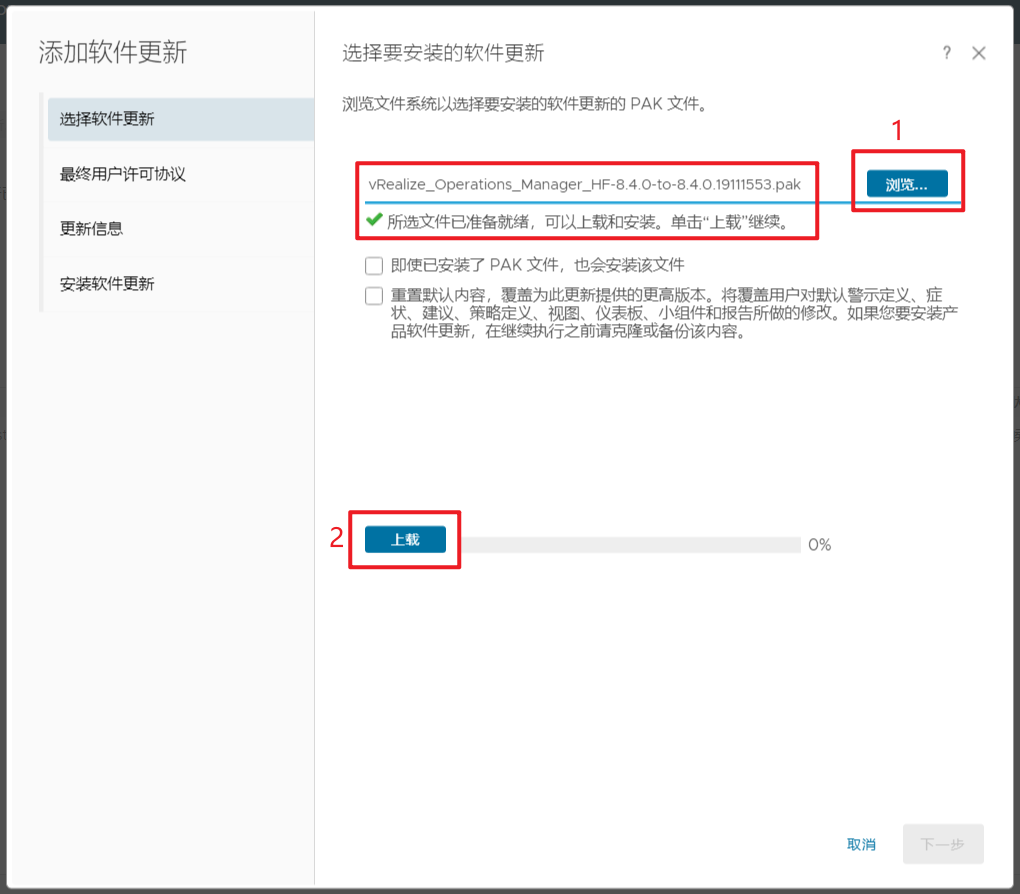
6. 安装产品更新PAK文件。等待软件更新完成。当它出现时,管理员界面将您注销。

根据提示,下一步下一步直到安装就行。安装修复过程约半个小时。
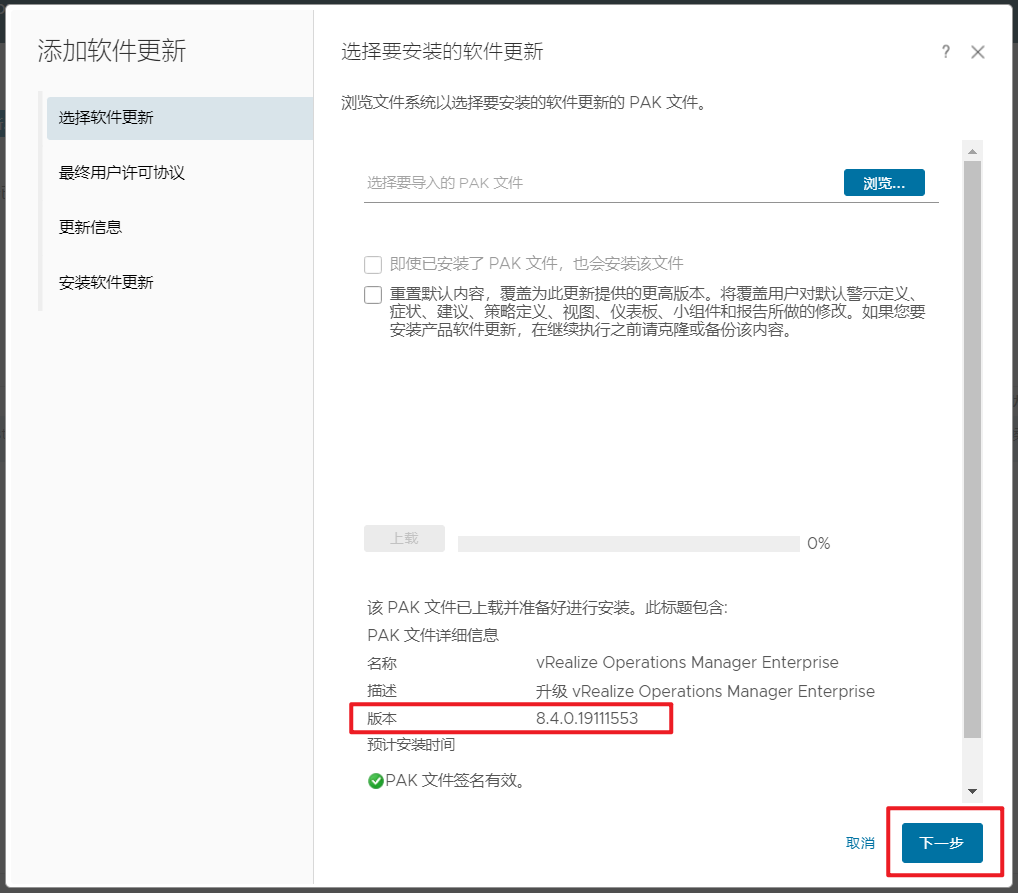
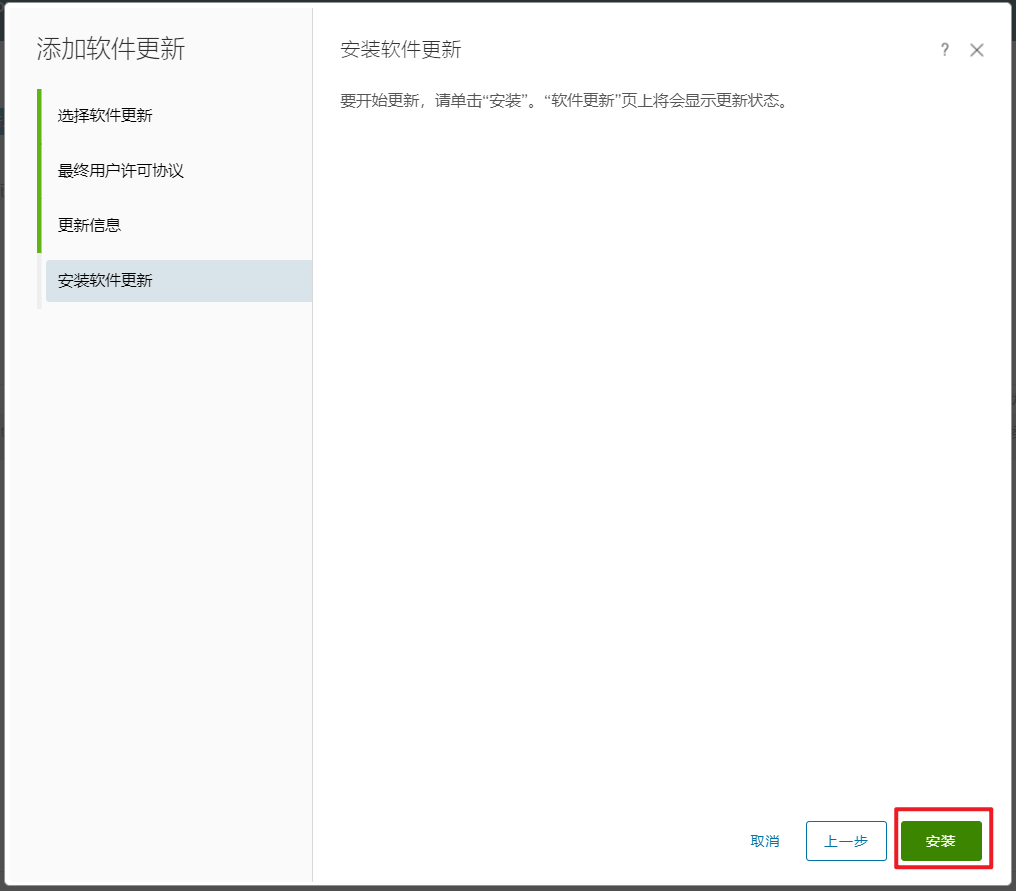
7. 重新登录主节点管理员界面。弹出“Cluster Status”主界面,集群自动上线。状态页面还显示“联机”按钮,但不要单击它。

8. 清除浏览器缓存,如果浏览器页面没有自动刷新,请刷新页面。集群状态变为“在线”。当集群状态变为“在线”时,表示升级完成。(注意:在PAK文件更新的安装过程中,如果集群失败,状态变为离线,那么一些节点将不可用。要解决此问题,您可以访问“管理员”界面,手动使集群脱机,然后单击“完成安装”继续安装过程。)

9. 单击“软件更新”检查更新是否完成。在主窗格中出现一条指示更新成功完成的消息。

安全补丁修复后,vRealize Operations Manager版本号。
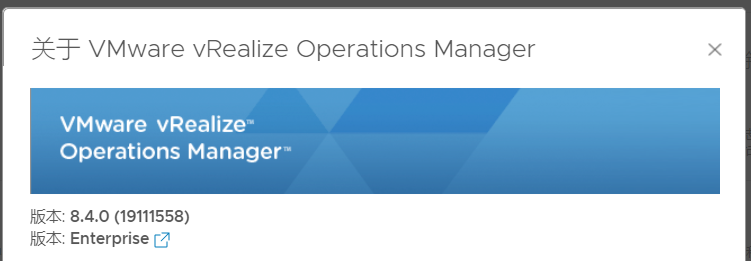
官方解决方案
vRealize Operations 8.4 Security Patch for VMSA-2021-0018 (85383)
Important:
- Take snapshots of each of the vRealize Operations nodes before applying the Security Patch. See How to take a Snapshot of vRealize Operationsfor more information.
- Download and run the attached APUAT-18484177.pak to run the Pre-Upgrade Readiness Assessment Tool for this Security Patch. Follow vRealize Operations Pre-Upgrade Readiness Assessment Tools (67311)for the latest instructions.
Resolution
- Download the vRealize Operations 8.4 Security Patch PAK file from the VMware Patch Portal.
Note: Select vRealize Operations Manager as the Product and select 8.4.0 as the version and click Search.
Select the option below.
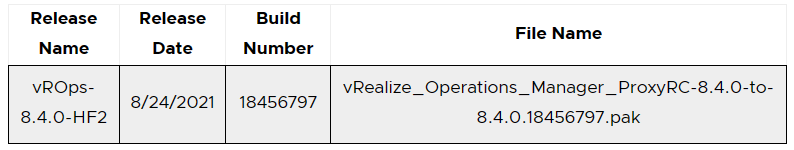
- Log in to the primary node vRealize Operations Manager Administrator interface of your cluster at https://master-node-FQDN-or-IP-address/admin.
- Click Software Update in the left panel.
- Click Install a Software Update in the main panel.
- Follow the steps in the wizard to locate and install your PAK file.
- Install the product update PAK file.
Wait for the software update to complete. When it does, the Administrator interface logs you out. - Log back into the primary node Administrator interface.
The main Cluster Status page appears and cluster goes online automatically. The status page also displays the Bring Online button, but do not click it. - Clear the browser caches and if the browser page does not refresh automatically, refresh the page.
The cluster status changes to Going Online. When the cluster status changes to Online, the upgrade is complete.
Note: If a cluster fails and the status changes to offline during the installation process of a PAK file update then some nodes become unavailable. To fix this, you can access the Administrator interface and manually take the cluster offline and click Finish Installation to continue the installation process. - Click Software Update to check that the update is done.
A message indicating that the update completed successfully appears in the main pane.
Once the update is complete delete the snapshots you made before the software update.
vRealize Operations Manager 安全补丁修复的更多相关文章
- 如何修改 Vmware vRealize Operations Manager Appliance root密码
开机后,按上下键,选择 中间那一项,在底部增加:init=/bin/bash 进入单用户模式后,输入命令:# passwd root #修改root密码,要输 ...
- CPU漏洞补丁修复导致KeServiceDescriptorTable获取变更
一.前言 2018年元旦,出现的cpu的漏洞,可以在windows环三直接读取内核数据,windows对该漏洞提供补丁,补丁增加了一个页表,对应的内核处理也增加了,接下来我们看下补丁修复的表象以及对K ...
- Linux主机定期打补丁修复漏洞
1.如图扫描出来的漏洞 不看不知道,一看吓一跳 2.Linux主机如何扫描漏洞 参照:Linux操作系统下查找漏洞的几种必备兵器 3.linux操作系统怎么样打补丁?linux系统升级软件 使用yu ...
- .NET反编译之manager,base.AutoScaleMode修复
使用反编译软件导出项目时,出现警告:设计器无法处理第X 行的代码:this.AutoScaleMode = AutoScaleMode.Font;方法"InitializeComponent ...
- VMware + OpenStack: 从 Plugin 到 VIO (VMware Integrated OpenStack)的演进
VMware 做为实际上的企业虚拟化领导者,对 OpenStack 的态度一直在变化.一开始,VMware 表达出与 OpenStack 的竞争态度.随着 OpenStack 的逐步壮大并且一步一步进 ...
- vmware key
VMware vRealize Suite 2017 Enterprise N04CL-09H9H-J89DJ-0KCH6-90N0J VMware vRealize Operations Man ...
- 阿里最新热修复Sophix与QQ超级补丁和Tinker的实现与总结
2015年以来,Android开发领域里对热修复技术的讨论和分享越来越多,同时也出现了一些不同的解决方案,如QQ空间补丁方案.阿里AndFix以及微信Tinker(Bugly sdk也集成Tikner ...
- Oracle 11g RAC 应用补丁简明版
之前总结过<Oracle 11.2.0.4 RAC安装最新PSU补丁>, 这次整理为简明版,忽略一切输出的显示,引入一些官方的说明,增加OJVM PSU的补丁应用. 环境:RHEL6.5 ...
- VMware vRealize Suite 8.4 发布 - 多云环境的云计算管理解决方案
VMware vRealize Suite 8.4.0, Release Date: 2021-04-15 概述 VMware vRealize Suite 是一种多云环境的云计算管理解决方案,为 I ...
- VMware vRealize Suite 8.3 发布 - 多云环境的云计算管理解决方案
概述 VMware vRealize Suite 是一种多云环境的云计算管理解决方案,为 IT 组织提供了一个基于 DevOps 和 ML 原则的基础架构自动化.一致运维和监管的现代平台. vReal ...
随机推荐
- 物联网之Wifi协议
今天来重点介绍一下WIfi协议,咱们用的其实已经很多了. 主要内容: ⼀.基本概述 ⼆.实践基础 三.⼀些原理 ⼀.基本概述 ============================ 1.有线和⽆线⽹ ...
- 如何用jupyter打开代码并租用服务器进行运行
1.启用环境并打开项目 s1:打开anaconda,进入到anaconda prompt命令窗口: s2:(我的代码是pytorch,所以我的环境也是pytorch) a.激活环境:conda act ...
- Centos使用nohup实现后台运行程序
nohup和&的区别& : 指在后台运行 nohup : 不挂断的运行,注意并没有后台运行的功能,,就是指,用nohup运行命令可以使命令永久的执行下去,和用户终端没有关系,例如我们断 ...
- python机器学习——朴素贝叶斯算法
背景与原理: 朴素贝叶斯算法是机器学习领域最经典的算法之一,仍然是用来解决分类问题的. 那么对于分类问题,我们的模型始终是:用$m$组数据,每条数据形如$(x_{1},...,x_{n},y)$,表示 ...
- IE8兼容的零零碎碎
css部分 1 nth-of-type选择器 2 span:nth-of-type(1) 3 /*IE8兼容写法*/ 4 span:first-child /*选中第一个*/ 5 span:first ...
- rdlc报表需要显示的时间格式
[仅取当前时间的年月日]=FormatDateTime(System.DateTime.Now.ToLongDateString().ToString()) [仅取数据库保存的时间的年月日]=form ...
- modesim : mosel not define
这个星期仿真sdram时,添加的sdram 模型文件在modesim中总是找不到,在qq群里提问和私聊别人都没有得到解决方法.于是自己摸索了好多天.终于得到了解决. 可以看到modesim里面work ...
- java pta第二次阶段性总结
一.前言 经过这三次的pta训练,我对java再一次有了一个新的认识,这三次比起之前难度更大,所涉及的知识点更多.第4.5次作业是在前几次作业上的再次拓展,由三角形拓展到四边形,再由四边形拓展到五边形 ...
- vue引入多个指令文件
单个指令引入,在main.js(入口JS文件)中引入你已经写好的指令文件,可以省略文件后缀: // main.js import focus from 'xxx/directive'多个指令引入 Vu ...
- java注解和反射(Annotation and Reflect)
摘要: 注解和反射是相互联系的知识,所以应该放到一起来说. 注解:JDK5之后才有的技术,为了增加对元数据的支持,可以将注解理解为代码中的特殊标记,一种修饰.而这些标记是可以在代码编译,类的加载,和运 ...
