2023-03-15:屏幕录制并且显示视频,不要用命令。代码用go语言编写。
2023-03-15:屏幕录制并且显示视频,不要用命令。代码用go语言编写。
答案2023-03-15:
使用moonfdd/ffmpeg-go和moonfdd/sdl2-go库来实现屏幕录制并显示视频,大体流程如下:
1.使用libavdevice库中的AVInputFormat(输入格式)、AVDeviceCapabilitiesQuery(设备能力查询)和AVFormatContext(格式上下文)获取桌面录制器的设备信息。
2.使用libavcodec库中的AVCodec、AVCodecContext、AVFrame和AVPacket结构体编码和解码视频帧。
3.使用libavutil库中的函数分配内存空间,并创建一个SwsContext(色彩空间转换上下文)对象,以及SDL库中的窗口和渲染器对象。
4.在循环中,读取屏幕捕获器的每一帧数据并将其解码。然后,直接将YUV420P格式的图像传递给SDL库中的渲染器进行显示。
代码调用了以下结构体:
AVInputFormat
AVDeviceCapabilitiesQuery
AVFormatContext
AVCodec
AVCodecContext
AVFrame
AVPacket
SwsContext
SDL窗口对象
SDL渲染器对象
释放资源的步骤包括:
1.关闭SDL渲染器和窗口。
2.释放AVFrame和AVPacket对象。
3.关闭libavcodec库中的AVCodecContext。
4.关闭libavformat库中的AVFormatContext。
5.关闭libavdevice库中的AVInputFormat。
6.释放libavutil库中的内存空间。
代码见github.com/moonfdd/ffmpeg-go-examples。
执行命令:
go run ./examples/leixiaohua1020/simplest_ffmpeg_grabdesktop/main.go
代码参考了雷霄骅的屏幕录制并播放显示,代码用golang编写。代码如下:
// https://github.com/leixiaohua1020/simplest_ffmpeg_device/blob/master/simplest_ffmpeg_grabdesktop/simplest_ffmpeg_grabdesktop.cpp
package main
import (
"fmt"
"os"
"time"
"unsafe"
"github.com/moonfdd/ffmpeg-go/ffcommon"
"github.com/moonfdd/ffmpeg-go/libavcodec"
"github.com/moonfdd/ffmpeg-go/libavdevice"
"github.com/moonfdd/ffmpeg-go/libavformat"
"github.com/moonfdd/ffmpeg-go/libavutil"
"github.com/moonfdd/ffmpeg-go/libswscale"
sdl "github.com/moonfdd/sdl2-go/sdl2"
"github.com/moonfdd/sdl2-go/sdlcommon"
)
// Output YUV420P
const OUTPUT_YUV420P = 0
// '1' Use Dshow
// '0' Use GDIgrab
const USE_DSHOW = 0
// Refresh Event
const SFM_REFRESH_EVENT = (sdl.SDL_USEREVENT + 1)
const SFM_BREAK_EVENT = (sdl.SDL_USEREVENT + 2)
var thread_exit ffcommon.FInt = 0
var ispush = true
func sfp_refresh_thread(opaque ffcommon.FVoidP) uintptr {
// thread_exit = 0
for thread_exit == 0 {
var event sdl.SDL_Event
event.Type = SFM_REFRESH_EVENT
if ispush {
event.SDL_PushEvent()
ispush = false
}
sdl.SDL_Delay(40)
}
fmt.Println("sfp_refresh_thread 发送退出事件")
// thread_exit = 0
//Break
var event sdl.SDL_Event
event.Type = SFM_BREAK_EVENT
event.SDL_PushEvent()
return 0
}
// Show Dshow Device
func show_dshow_device() {
pFormatCtx := libavformat.AvformatAllocContext()
var options *libavutil.AVDictionary
libavutil.AvDictSet(&options, "list_devices", "true", 0)
iformat := libavformat.AvFindInputFormat("dshow")
fmt.Printf("========Device Info=============\n")
libavformat.AvformatOpenInput(&pFormatCtx, "video=dummy", iformat, &options)
fmt.Printf("================================\n")
}
// Show AVFoundation Device
func show_avfoundation_device() {
pFormatCtx := libavformat.AvformatAllocContext()
var options *libavutil.AVDictionary
libavutil.AvDictSet(&options, "list_devices", "true", 0)
iformat := libavformat.AvFindInputFormat("avfoundation")
fmt.Printf("==AVFoundation Device Info===\n")
libavformat.AvformatOpenInput(&pFormatCtx, "", iformat, &options)
fmt.Printf("=============================\n")
}
func main0() (ret ffcommon.FInt) {
var pFormatCtx *libavformat.AVFormatContext
var i, videoindex ffcommon.FInt
var pCodecCtx *libavcodec.AVCodecContext
var pCodec *libavcodec.AVCodec
var ifmt *libavformat.AVInputFormat
libavformat.AvRegisterAll()
libavformat.AvformatNetworkInit()
pFormatCtx = libavformat.AvformatAllocContext()
//Open File
//char filepath[]="src01_480x272_22.h265";
//avformat_open_input(&pFormatCtx,filepath,NULL,NULL)
//Register Device
libavdevice.AvdeviceRegisterAll()
//Windows
if USE_DSHOW != 0 {
//Use dshow
//
//Need to Install screen-capture-recorder
//screen-capture-recorder
//Website: http://sourceforge.net/projects/screencapturer/
//
ifmt = libavformat.AvFindInputFormat("dshow")
if libavformat.AvformatOpenInput(&pFormatCtx, "video=screen-capture-recorder", ifmt, nil) != 0 {
fmt.Printf("Couldn't open input stream1.\n")
return -1
}
} else {
//Use gdigrab
var options *libavutil.AVDictionary
//Set some options
//grabbing frame rate
//av_dict_set(&options,"framerate","5",0);
//The distance from the left edge of the screen or desktop
//av_dict_set(&options,"offset_x","20",0);
//The distance from the top edge of the screen or desktop
//av_dict_set(&options,"offset_y","40",0);
//Video frame size. The default is to capture the full screen
//av_dict_set(&options,"video_size","640x480",0);
// libavutil.AvDictSet(&options, "probesize", "100000000", 0)
ifmt = libavformat.AvFindInputFormat("gdigrab")
if libavformat.AvformatOpenInput(&pFormatCtx, "desktop", ifmt, &options) != 0 {
fmt.Printf("Couldn't open input stream2.\n")
return -1
}
}
if pFormatCtx.AvformatFindStreamInfo(nil) < 0 {
fmt.Println("Couldn't find stream information.")
return -1
}
videoindex = -1
for i = 0; i < int32(pFormatCtx.NbStreams); i++ {
if pFormatCtx.GetStream(uint32(i)).Codec.CodecType == libavutil.AVMEDIA_TYPE_VIDEO {
videoindex = i
break
}
}
if videoindex == -1 {
fmt.Printf("Didn't find a video stream.\n")
return -1
}
pCodecCtx = pFormatCtx.GetStream(uint32(videoindex)).Codec
pCodec = libavcodec.AvcodecFindDecoder(pCodecCtx.CodecId)
if pCodec == nil {
fmt.Printf("Codec not found.\n")
return -1
}
if pCodecCtx.AvcodecOpen2(pCodec, nil) < 0 {
fmt.Printf("Could not open codec.\n")
return -1
}
var pFrame, pFrameYUV *libavutil.AVFrame
pFrame = libavutil.AvFrameAlloc()
pFrameYUV = libavutil.AvFrameAlloc()
//unsigned char *out_buffer=(unsigned char *)av_malloc(avpicture_get_size(AV_PIX_FMT_YUV420P, pCodecCtx->width, pCodecCtx->height));
//avpicture_fill((AVPicture *)pFrameYUV, out_buffer, AV_PIX_FMT_YUV420P, pCodecCtx->width, pCodecCtx->height);
out_buffer := (*byte)(unsafe.Pointer(libavutil.AvMalloc(uint64(libavcodec.AvpictureGetSize(int32(libavutil.AV_PIX_FMT_YUV420P), pCodecCtx.Width, pCodecCtx.Height)))))
((*libavcodec.AVPicture)(unsafe.Pointer(pFrameYUV))).AvpictureFill(out_buffer, libavutil.AV_PIX_FMT_YUV420P, pCodecCtx.Width, pCodecCtx.Height)
//SDL----------------------------
// if sdl.SDL_Init(sdl.SDL_INIT_VIDEO|sdl.SDL_INIT_AUDIO|sdl.SDL_INIT_TIMER) != 0 {
if sdl.SDL_Init(sdl.SDL_INIT_VIDEO) != 0 {
fmt.Printf("Could not initialize SDL - %s\n", sdl.SDL_GetError())
return -1
}
var screen_w, screen_h ffcommon.FInt = 640, 360
var mode *sdl.SDL_DisplayMode = new(sdl.SDL_DisplayMode)
if sdl.SDL_GetCurrentDisplayMode(0, mode) != 0 {
fmt.Printf("SDL: could not get current display mode - exiting:%s\n", sdl.SDL_GetError())
return -1
}
//Half of the Desktop's width and height.
screen_w = mode.W / 2
screen_h = mode.H / 2
window := sdl.SDL_CreateWindow("Simplest FFmpeg Grab Desktop", sdl.SDL_WINDOWPOS_UNDEFINED, sdl.SDL_WINDOWPOS_UNDEFINED, screen_w, screen_h, 0)
if window == nil {
fmt.Printf("SDL: could not create window - exiting:%s\n", sdl.SDL_GetError())
return -1
}
defer window.SDL_DestroyWindow()
renderer := window.SDL_CreateRenderer(-1, 0)
if renderer == nil {
fmt.Printf("SDL: could not create renderer - exiting:%s\n", sdl.SDL_GetError())
return -1
}
defer renderer.SDL_DestroyRenderer()
texture := renderer.SDL_CreateTexture(sdl.SDL_PIXELFORMAT_YV12,
sdl.SDL_TEXTUREACCESS_STREAMING,
pCodecCtx.Width,
pCodecCtx.Height)
defer texture.SDL_DestroyTexture()
window.SDL_ShowWindow()
time.Sleep(2 * time.Second)
var rect sdl.SDL_Rect
rect.X = 0
rect.Y = 0
rect.W = screen_w
rect.H = screen_h
var rect2 sdl.SDL_Rect
rect2.X = 0
rect2.Y = 0
rect2.W = mode.W
rect2.H = mode.H
//SDL End------------------------
// var got_picture ffcommon.FInt
//AVPacket *packet=(AVPacket *)av_malloc(sizeof(AVPacket));
packet := &libavcodec.AVPacket{}
var fp_yuv *os.File
if OUTPUT_YUV420P != 0 {
fp_yuv, _ = os.Create("output.yuv")
}
var img_convert_ctx *libswscale.SwsContext
img_convert_ctx = libswscale.SwsGetContext(pCodecCtx.Width, pCodecCtx.Height, pCodecCtx.PixFmt, pCodecCtx.Width, pCodecCtx.Height, libavutil.AV_PIX_FMT_YUV420P, libswscale.SWS_BICUBIC, nil, nil, nil)
//------------------------------
//video_tid := sdl.SDL_CreateThread(sfp_refresh_thread, nil)
//
go sfp_refresh_thread(uintptr(0))
//sdl.SDL_CreateThread(sfp_refresh_thread, "", uintptr(0))
//Event Loop
var event sdl.SDL_Event
for {
//Wait
ispush = true
event.SDL_WaitEvent()
if event.Type == SFM_REFRESH_EVENT {
//------------------------------
if pFormatCtx.AvReadFrame(packet) >= 0 {
if int32(packet.StreamIndex) == videoindex {
if pCodecCtx.AvcodecSendPacket(packet) < 0 {
packet.AvPacketUnref()
continue
}
ret = pCodecCtx.AvcodecReceiveFrame(pFrame)
if ret < 0 {
fmt.Printf("Decode Error.\n")
return -1
}
if ret >= 0 {
// if got_picture != 0 {
img_convert_ctx.SwsScale((**byte)(unsafe.Pointer(&pFrame.Data)), (*int32)(unsafe.Pointer(&pFrame.Linesize)), 0, uint32(pCodecCtx.Height), (**byte)(unsafe.Pointer(&pFrameYUV.Data)), (*int32)(unsafe.Pointer(&pFrameYUV.Linesize)))
if OUTPUT_YUV420P != 0 {
y_size := pCodecCtx.Width * pCodecCtx.Height
fp_yuv.Write(ffcommon.ByteSliceFromByteP(pFrameYUV.Data[0], int(y_size))) //Y
fp_yuv.Write(ffcommon.ByteSliceFromByteP(pFrameYUV.Data[1], int(y_size)/4)) //U
fp_yuv.Write(ffcommon.ByteSliceFromByteP(pFrameYUV.Data[2], int(y_size)/4)) //V
}
texture.SDL_UpdateYUVTexture(&rect2,
pFrameYUV.Data[0], pFrameYUV.Linesize[0],
pFrameYUV.Data[1], pFrameYUV.Linesize[1],
pFrameYUV.Data[2], pFrameYUV.Linesize[2])
renderer.SDL_RenderClear()
renderer.SDL_RenderCopy(texture, nil, &rect)
renderer.SDL_RenderPresent()
}
}
packet.AvPacketUnref()
} else {
//Exit Thread
thread_exit = 1
fmt.Println("main 准备退出 1")
}
} else if event.Type == sdl.SDL_QUIT {
thread_exit = 1
fmt.Println("main 准备退出 2")
} else if event.Type == SFM_BREAK_EVENT {
fmt.Println("退出循环 3")
break
}
}
img_convert_ctx.SwsFreeContext()
if OUTPUT_YUV420P != 0 {
fp_yuv.Close()
}
sdl.SDL_Quit()
libavutil.AvFree(uintptr(unsafe.Pointer(out_buffer)))
libavutil.AvFree(uintptr(unsafe.Pointer(pFrame)))
libavutil.AvFree(uintptr(unsafe.Pointer(pFrameYUV)))
pCodecCtx.AvcodecClose()
libavformat.AvformatCloseInput(&pFormatCtx)
return 0
}
func main() {
os.Setenv("Path", os.Getenv("Path")+";./lib/windows/ffmpeg")
ffcommon.SetAvutilPath("./lib/windows/ffmpeg/avutil-56.dll")
ffcommon.SetAvcodecPath("./lib/windows/ffmpeg/avcodec-58.dll")
ffcommon.SetAvdevicePath("./lib/windows/ffmpeg/avdevice-58.dll")
ffcommon.SetAvfilterPath("./lib/windows/ffmpeg/avfilter-56.dll")
ffcommon.SetAvformatPath("./lib/windows/ffmpeg/avformat-58.dll")
ffcommon.SetAvpostprocPath("./lib/windows/ffmpeg/postproc-55.dll")
ffcommon.SetAvswresamplePath("./lib/windows/ffmpeg/swresample-3.dll")
ffcommon.SetAvswscalePath("./lib/windows/ffmpeg/swscale-5.dll")
sdlcommon.SetSDL2Path("./lib/windows/sdl/SDL2.0.16.dll")
genDir := "./out"
_, err := os.Stat(genDir)
if err != nil {
if os.IsNotExist(err) {
os.Mkdir(genDir, 0777) // Everyone can read write and execute
}
}
// go func() {
// time.Sleep(1000)
// exec.Command("./lib/ffplay.exe", "rtmp://localhost/publishlive/livestream").Output()
// if err != nil {
// fmt.Println("play err = ", err)
// }
// }()
main0()
}
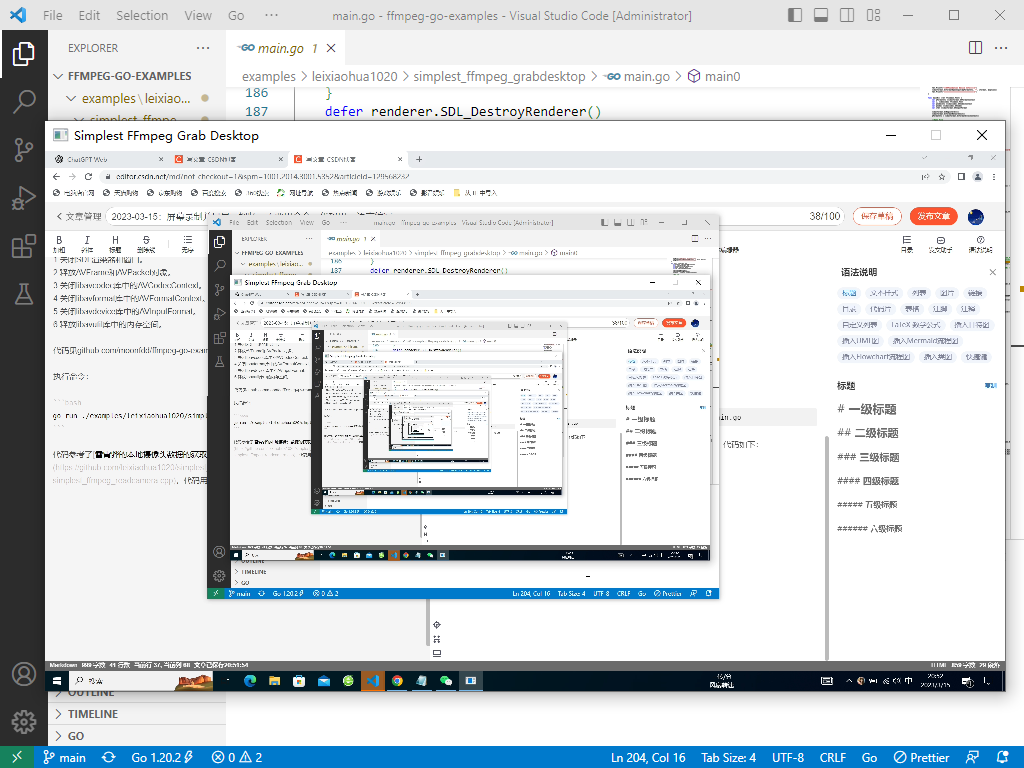
2023-03-15:屏幕录制并且显示视频,不要用命令。代码用go语言编写。的更多相关文章
- 屏幕录制H.264视频,AAC音频,MP4复,LibRTMP现场活动
上周完成了一个屏幕录制节目,实时屏幕捕获.记录,视频H.264压缩,音频应用AAC压缩,复用MP4格公式,这使得计算机和ios设备上直接播放.支持HTML5的播放器都能够放,这是标准格式的优点.抓屏也 ...
- python 实现屏幕录制
用python实现屏幕录制 PIL 即pollow 的安装命令如下: pip install pillow 其中cv2的安装是下面这条命令 pip install opencv-python 代码实现 ...
- anyRTC iOS端屏幕录制开发指南
一. 概述 实现直播过程中共享屏幕分为两个步骤:屏幕数据采集和流媒体数据推送.前对于 iOS 来说,屏幕采集需要系统的权限,受制于iOS系统的限制,第三方 app 并没有直接录制屏幕的权限,必须通过系 ...
- Android视频录制从不入门到入门系列教程(二)————显示视频图像
1.创建一个空的工程,注意声明下列权限: <uses-permission android:name="android.permission.CAMERA"/> < ...
- Mac与iPhone屏幕录制
1. Mac电脑屏幕录制 1.1 文件->新建屏幕录制 1.2 点击红色按钮 1.3 截取需要录制的屏幕部分,点击开始录制 1.4 点击工具栏的停止按钮,停止录制 1.5 然后会 ...
- 【录教程必备】推荐几款屏幕录制工具(可录制GIF)
我们经常会遇到一些场景,需要你向别人展示一些操作或是效果——例如告诉别人某某软件的配置步骤啊.刚设计出来网站的动画效果怎么样啊.某某电影里面的一个镜头多么经典啊.打得大快人心的NBA绝杀瞬间是怎么回事 ...
- Mac - iPhone屏幕录制
1. Mac电脑屏幕录制 1.1 文件->新建屏幕录制 1.2 点击红色按钮 1.3 截取需要录制的屏幕部分,点击开始录制 1.4 点击工具栏的停止按钮,停止录制 1.5 然后会 ...
- 推荐几款屏幕录制工具(可录制GIF)
我们经常会遇到一些场景,需要你向别人展示一些操作或是效果——例如告诉别人某某软件的配置步骤啊.刚设计出来网站的动画效果怎么样啊.某某电影里面的一个镜头多么经典啊.打得大快人心的NBA绝杀瞬间是怎么回事 ...
- 【转】【录教程必备】推荐几款屏幕录制工具(可录制GIF)
我们经常会遇到一些场景,需要你向别人展示一些操作或是效果——例如告诉别人某某软件的配置步骤啊.刚设计出来网站的动画效果怎么样啊.某某电影里面的一个镜头多么经典啊.打得大快人心的NBA绝杀瞬间是怎么回事 ...
- 【实用软件】GIF屏幕录制软件-ScreenToGif (在GitHub开源)
抛个问题,自问自答 ScreenToGif 经常会遇到一些场景,需要你向别人展示一些操作或是效果——例如告诉别人某某软件的配置步骤啊.刚某个动画效果怎么样啊.某某电影里面的一个镜头多么经典啊.打得大快 ...
随机推荐
- Use `tensor.item()` in Python or `tensor.item<T>()` in C++ to convert a 0-dim tensor to a number
IndexError: invalid index of a 0-dim tensor. Use `tensor.item()` in Python or `tensor.item<T>( ...
- swiper常见问题、动态加载数据问题
swiper加载静态文件是没有问题的 swiper加载动态文件需要在请求后再加载这个函数 参考链接: https://blog.csdn.net/webzrh/article/details/781 ...
- STM32的USART的DMA不定长度收发代码
/* * 函数名:USART1_DMA_Config * 描述 :串口1的DMA 的初始化配置 * 输入 :无 * 输出 : 无 * 调用 :在USART1_INIT()中被调用 */ voi ...
- C#比较类/接口、Dictionary 排序
作者:l625208058 链接:https://www.jianshu.com/p/cd1be6652570 先 F12 看下 List.Sort() 方法 public void Sort(int ...
- 你的梦想家居「GitHub 热点速览」
上周推荐的 ChatGPT 版小爱,不知道有哪些小伙伴回去尝试接入了呢?本周依旧由 2 个不错的 ChatGPT 延伸项目,一个是比 DeepL.Grammarly 更懂你的划词翻译 openai-t ...
- SublimeText实现Markdown快速预览
SublimeText是什么? SublimeText是一个文本编辑器,同时也是一个先进的代码编辑器.SublimeText具有漂亮的用户界面和强大的功能,它的主要功能包括:拼写检查,书签,完整的Py ...
- 关于IDEA发出基于APR的本地库加载失败错误的解决------->求解决!
问题描述 在没有使用Maven项目启动该Project时,Tomcat可以正常使用,但在这里会显示这样的错误: 这个错误,已经查了两天了,相关文件以及解决方法已经翻烂了,还没有解决,放出来集思广益一下 ...
- 自己动手从零写桌面操作系统GrapeOS系列教程——13.向MBR中写入程序
学习操作系统原理最好的方法是自己写一个简单的操作系统. 前面铺垫了这么久,今天终于开始写程序了.本讲将介绍3个逐步深入但非常简单的程序,一方面是让大家熟悉开发流程,另一方面是顺便解决前面遇到的CPU占 ...
- vulnhub靶场之HACKSUDO: SEARCH
准备: 攻击机:虚拟机kali.本机win10. 靶机:hacksudo: search,下载地址:https://download.vulnhub.com/hacksudo/hacksudo-sea ...
- CSP-S划分 解题报告
n <= 10 爆搜即可 n <= 50 什么乱搞 n <= 400 有一个 \(n^3\) 的 dp 设 dp[i][j] 表示最后一段为 j+1~i 时的最小值 直接三层循环转移 ...
