nhandled rejection Error: EPERM: operation not permitted, open 'C:\Program Files\nodejs\node_cache npm ERR! cb() never called!
安装全局包时报错,之前已经遇到过,结果第二次又忘记解决方法,果然还是要记下来,好记性不如烂笔头哇
$ npm i electron -g
Unhandled rejection Error: EPERM: operation not permitted, open 'C:\Program Files\nodejs\node_cache\_cacache\tmp\f23044b6'
npm ERR! cb() never called!
npm ERR! This is an error with npm itself. Please report this error at:
npm ERR! <https://npm.community>
这个错误是因为没有管理员权限,解决方法,右键点击开始菜单,选择以管理员身份运行,在打开的黑窗再继续安装就可以
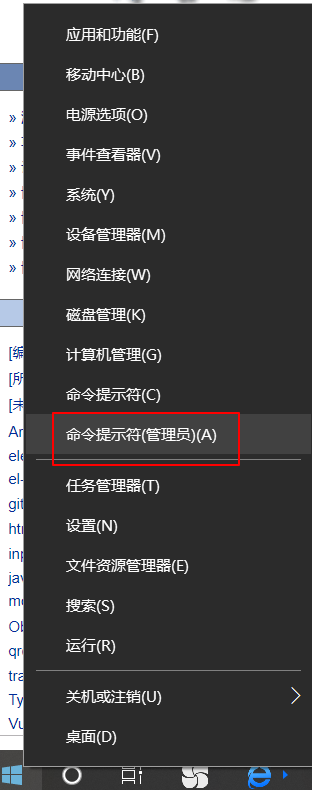
OK,安装成功
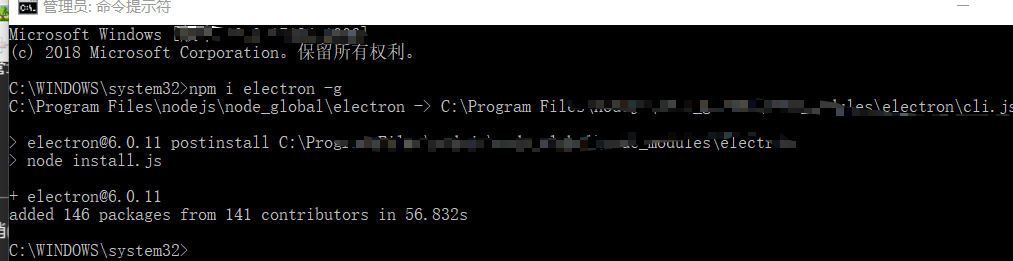
nhandled rejection Error: EPERM: operation not permitted, open 'C:\Program Files\nodejs\node_cache npm ERR! cb() never called!的更多相关文章
- npm ERR! { Error: EPERM: operation not permitted, mkdir 'C:\Program Files\nodejs\node_cache\_locks'
vue项目安装json-server报错npm ERR! { Error: EPERM: operation not permitted, mkdir 'C:\Program Files\nodej ...
- npm install 安装软件,出现 operation not permitted, mkdir 'C:\Program Files\nodejs\node_cache'
问题如下图: 解决办法: 在开始菜单栏里打开cmd的时,右击选择“以管理员身份运行”.然后再在打开的cmd里运动install就没问题了. 这个问题应该是当时安装依赖时,我们是以管理员身份运行的:所以 ...
- "npm ERR! Error: EPERM: operation not permitted"问题解决
在基于macaca进行自动化测试的时候,遇到如下问题: E:\AutoTest\Macaca\LocalTEST\macaca-test-sample\macaca-test>macaca do ...
- 巨坑npm run dev 报错 终于找到正确答案 Error: EPERM: operation not permitted, open '/data/public/build/css/add.p
Windows10环境 npm run dev 报错 终于找到正确答案 Error: EPERM: operation not permitted, open '/data/public/build ...
- mpvue——Error: EPERM: operation not permitted
报错 $ npm run build > mpvue@ build D:\wamp\www\webpack\mpvue\my-project > node build/build.js w ...
- npm install 报错(npm ERR! errno -4048,Error: EPERM: operation not permitted,)解决方法
npm ERR! path E:\SouthernPowerGridProject\web_project\AutoOPS\autoops\node_modules\fsevents\node_mod ...
- Vue packages version mismatch: 版本冲突;Error: EPERM: operation not permitted
1.npm install vue-template-compiler@2.5.3 出现此问题 npm ERR! path G:\XXX.Web\node_modules\fsevents\node_ ...
- Error: EPERM: operation not permitted,
转载自:https://blog.csdn.net/dong923700243/article/details/78989332 npm ERR! path E:\React\ReactNativeP ...
- ng add ng-zorro-antd 安装时报错 已经是管理员还需要权限Error: EPERM: operation not permitted, lstat 'C:\ngWorkspace\qd\node_modules\fsevents\node_modules'
Error: EPERM: operation not permitted, lstat 'C:\ngWorkspace\qd\node_modules\fsevents\node_modules' ...
随机推荐
- Java NIO学习笔记 三 散点/收集 和频道转换
Java NIO散点/收集 Java NIO带有内置的分散/收集支持.散点/收集是读取和写入渠道过程中使用的概念. 从通道散射读取是将数据读入多个缓冲区的读取操作.因此,数据可以从通道“散布”到多个缓 ...
- SpringBoot: 11.异常处理方式1(自定义异常页面)(转)
SpringBoot 默认的处理异常的机制:SpringBoot 默认的已经提供了一套处理异常的机制.一旦程序中出现了异常 SpringBoot 会向/error 的 url 发送请求.在 sprin ...
- android studio 开发中启动android项目报错sdk版本不一致解决方案
安卓项目开发中新建项目后再run'的时候发现报错com.android.support:appcompat-v7依赖报错 查看下build.gredle所配置的参数: 打开项目的build.gradl ...
- 【ARM-Linux开发】内核3.x版本之后设备树机制
内核3.x版本之后设备树机制 Based on Linux 3.10.24 source code 参考/documentation/devicetree/Booting-without- ...
- spring boot跨域问题的简便解决方案
刚学spring boot的时候被跨域问题拦住好久,最终好不容易从网上抄了别人的极端代码才解决. 但是前些天看一同事的代码时,发现spring boot中用注解就可以解决. 在controller上添 ...
- Guava源码阅读-collect-Multiset
package com.google.common.collect; 我们在进行字符统计时,同常采用的方法就是: String[] text=new String[]{"the weathe ...
- CentOS7编译安装libc++和libc++abi
本文介绍了如何在CentOS 7中构建C++11构建环境 Clang的定制C++库是libc++(libcxx).然后,libcxx还需要一个ABI库,libc++abi(libcxxabi).不幸的 ...
- docker入门1--简介、安装
一. Docker是什么,能做什么,好处和坏处都在哪里? Docker是一个开源的应用容器引擎,用Go语言写成. Docker最主要的作用,就是将程序执行所需要的环境变量与开发的程序代码进行打包处 ...
- Java编程思想(第一章 对象入门)总结
面向对象编程(oop) 1.1抽象的进步 所有编程语言的最终目的都是提供一种“抽象”方法. 难点是 在机器模型(位于“方案空间”)和实际解决问题模型(位于“问题空间”)之间,程序员必须建立起一种联 ...
- hanlp分词工具应用案例:商品图自动推荐功能的应用
本篇分享一个hanlp分词工具应用的案例,简单来说就是做一图库,让商家轻松方便的配置商品的图片,最好是可以一键完成配置的. 先看一下效果图吧: 商品单个推荐效果:匹配度高的放在最前面 这个想法很好,那 ...
