SMOS数据产品介绍与下载方法
1. SMOS数据介绍
The Soil Moisture and Ocean Salinity (SMOS) 卫星是欧空局发射的一颗以探测地球土壤水含量以及海表盐度为目标的卫星,卫星所搭载的唯一载荷为Microwave Imaging Radiometer using Aperture Synthesis (MIRAS微波成像综合孔径辐射计)。
SMOS的数据体系,目前有以下级别:
(1) Raw data:
SMOS Payload data in their original format (CCSDS packets)
(2) Level 0 data products:
These are SMOS payload data in so-called Source Packets with added Earth Explorer product headers. They are chronologically sorted by Source Packet type: Observation Data and Housekeeping Telemetry.
(3) Level 1 data products:
Level 1A data products: Reformatted and calibrated observation and housekeeping data in engineering units.
Level 1B data products: Output of the image reconstruction of the SMOS observation measurements and consist of Fourier components of brightness temperatures in the antenna polarisation reference frame.
Level 1C data products: Multi-incidence angle brightness temperatures at the top of the atmosphere, geolocated in an equal-area grid system.
(4) Level 1 Near Real Time data products
(5) Level 2 data products
Level 2 soil moisture data product; Level 2 sea surface salinity data product
(6) Level 2 Soil Moisture Near Real Time Neural Network data
(7) Level 3 Sea-ice product
(8) Level 3 and 4 data products
更加详细的数据产品可以在下述网站找到https://earth.esa.int/web/guest/missions/esa-operational-eo-missions/smos/content/-/asset_publisher/t5Py/content/data-types-levels-formats-7631
2. SMOS数据下载
在网站https://eo-sso-idp.eo.esa.int/idp/umsso20/registration注册ESA Earth Observation Users' Single Sign On账号,此账号也可用于下载ESA其他卫星产品以及部分合作机构的数据产品,可下载种类不少,具体种类自行去ESA官网查看,此处不再赘述。下面以Level 2 soil moisture data product为例介绍数据下载方法。以下网站对下载方法做了英文的介绍https://smos-diss.eo.esa.int/smos/faq.html
首先打开https://earth.esa.int/web/guest/home,点击Access Data下拉列表的Browse Data Products,进入数据下载页面。
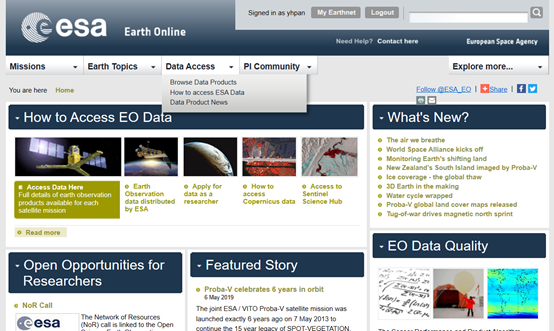
在数据下载界面,可以浏览并下载多种传感器的数据,我们需要SMOS数据,因此选择根据Mission查询,得到网站提供的SMOSS数据集。如下所示。我们需要下载L2级别的数据,因此选择SMOS Science Products数据集,点击GET DATA进入数据分发界面。
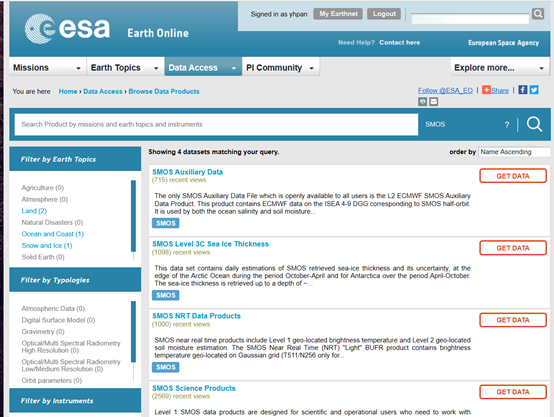
在数据分发界面,首先登录EO-SSO账号,然后点击Collections按钮,进入数据分发界面。

在数据分发界面,点击数据集名称进入数据查询界面。
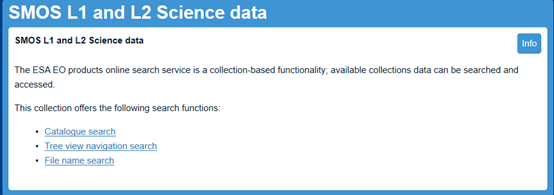
下图展示了后两种查询方法界面。此处我选择第一种查询方法,进行数据查询。


设置数据查询条件(时间范围、区域范围、格式、数据集),Format设置为HTML search response 将展示单个的数据下载链接,如下所示。
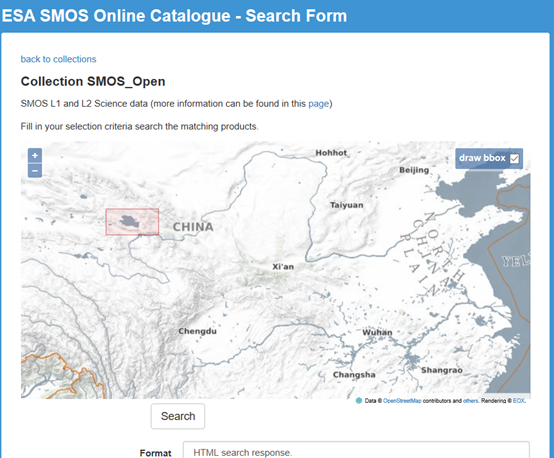
在查询结果界面,可以点击单个文件下载。当Format设置为bulk downloads lists时,可以下载所有的数据下载链接。如下图所示。

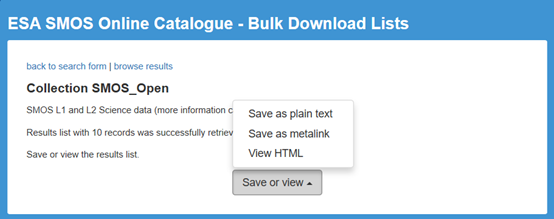
将下载出来的链接,利用下载工具如讯雷等进行批量下载。
此外也可以利用FTP工具进行数据下载。站点smos-diss.eo.esa.int,用户名和密码为注册的EO-SSO账户密码。推荐 Filezilla 软件下载总体感觉所有的方式在国内访问都比较慢。
另外,这一网站https://earth.esa.int/web/guest/software-tools提供了SMOS数据的相关处理工具。
SMOS数据产品介绍与下载方法的更多相关文章
- SMAP数据产品介绍与下载方法
1 SMAP(Soil Moisture Active and Passive)数据介绍 SMAP baseline science data products在下面的表格中展示,这些数据产品可以从两 ...
- NOAA数据下载方法
NOAA OneStop https://data.noaa.gov/onestop/about NOAA 数据搜索平台,在一个地方同时搜索NOAA的 Geophysical, oceans, coa ...
- EB-SAM9G45裸机程序下载方法
开发板:EB-SAM9G45 这里提供一种裸程序下载的方法. 在官方提供的下载方法中有手动下载和自动下载,它们都离不开SAM-BA软件,而该软件使用比较麻烦,而且操作不当很容易导致电脑蓝屏,还有一个很 ...
- Java构造和解析Json数据的两种方法详解二
在www.json.org上公布了很多JAVA下的json构造和解析工具,其中org.json和json-lib比较简单,两者使用上差不多但还是有些区别.下面接着介绍用org.json构造和解析Jso ...
- STM32下载方法
一.JLINK下载方法 1.硬件设置 Boot0,Boot1 = 0,*(测试通过) Boot0,Boot1 = 1,0或者0,1(未测试) 2.软件设置 MDK设置 ① 选择Project -> ...
- PHP批量下载方法
PHP批量下载方法 界面: $.get(“< ?php echo url::base(true);?>inventory/report/buildCsv”, //后台路径 {‘para ...
- 第十二节,TensorFlow读取数据的几种方法以及队列的使用
TensorFlow程序读取数据一共有3种方法: 供给数据(Feeding): 在TensorFlow程序运行的每一步, 让Python代码来供给数据. 从文件读取数据: 在TensorFlow图的起 ...
- 学习下新塘M0芯片的下载方法
编程方式多种多样,解释这几种方式的原理,方便做后续的回答: 一.脱机 脱机的意思就是脱离PC机,有很多芯片必须连接PC才能烧录,比如某些FPGA芯片.MCU芯片.NAND Flash芯片等.脱机和在线 ...
- Java构造和解析Json数据的两种方法详解二——org.json
转自:http://www.cnblogs.com/lanxuezaipiao/archive/2013/05/24/3096437.html 在www.json.org上公布了很多JAVA下的jso ...
随机推荐
- 2018 Arab Collegiate Programming Contest (ACPC 2018) G. Greatest Chicken Dish (线段树+GCD)
题目链接:https://codeforces.com/gym/101991/problem/G 题意:给出 n 个数,q 次询问区间[ li,ri ]之间有多少个 GCD = di 的连续子区间. ...
- 081_使用 awk 编写的 wc 程序
#!/bin/bash#自定义变量 chars 变量存储字符个数,自定义变量 words 变量存储单词个数#awk 内置变量 NR 存储行数#length()为 awk 内置函数,用来统计每行的字符数 ...
- 十六.部署PXE网络装机
PXE组件及过程分析 • 需要哪些服务组件? – DHCP服务,分配IP地址.定位引导程序 – TFTP服务,提供引导程序下载 – HTTP服务,提供yum安装源 • 客户机应具备的条件 – 网卡芯片 ...
- [Luogu] 仓鼠找sugar
https://www.luogu.org/problemnew/show/3398 树剖练习题,两个懒标记,搜索时序为全局懒标记 #include <bits/stdc++.h> usi ...
- java.lang.OutOfMemoryError:PermGen space tomcat7 内存溢出
Tomcat 解决 在启动项目的时候,会报java.lang.OutOfMemoryError:PermGen space错误. 在tomcat/bin/catalina.sh windows li ...
- shiro 配置注解异常 java.lang.ClassNotFoundException: org.aspectj.util.PartialOrder$PartialComparable
解决方案: pom 文件添加: <!-- 解决shiro注解(shiro 使用 aop) --> <dependency> <groupId>aspectj< ...
- mysql 对返回的值是null进行判断和重新赋值
SELECT IFNULL(sum(c.tax_data),) ,IFNULL(SUM(c.fiscal_ret),) FROM corp_tax c WHERE c.industry_id = 使用 ...
- 微信小程序 wxParse插件显示视频
修改wxParse/html2json.js 文件 ,在 html2json(html, bindName) 方法里 var node = { node: 'element', tag: tag, } ...
- window.postMessage 跨窗口,跨iframe javascript 通信
同源通信 执行它们的页面位于具有相同的协议(http/https),端口(80/443),主机(通常为域名) 时,这两个脚本才能相互通信 大多数情况下,网站就是内部的域名,所以是同源通信,可以相互访问 ...
- mysql 设置/查看mysql连接数
mysql数据库连接数过多导致系统出错,系统不能连接数据库,关键要看两个数据: 1.数据库系统允许的最大可连接数max_connections.这个参数是可以设置的.如果不设置,默认是100.最大是1 ...
