搭建自己的框架WedeNet(四)
WedeNet2018.Web-UI层:
结构如下:
首先,在Controller中定义BaseController,以便加入统一处理逻辑,如下:
using log4net;
using System;
using System.Collections.Generic;
using System.Linq;
using System.Web;
using System.Web.Mvc;
using WedeNet2018.Common; namespace WedeNet2018.Web.Controllers
{
/// <summary>
/// 控制器基类
/// </summary>
public class BaseController : Controller
{
protected ILog log { get; set; } protected override void OnActionExecuting(ActionExecutingContext filterContext)
{
base.OnActionExecuting(filterContext);
log.Info("---进入BaseController---");
} }
}
在这里我们也声明了log4net变量,可在其派生类中决定使用哪一种配置的log。
以默认控制器为例:
using System;
using System.Collections.Generic;
using System.Linq;
using System.Web;
using System.Web.Mvc;
using WedeNet2018.BussinessLogic;
using PagedList;
using WedeNet2018.Infrastructure;
using System.Text.RegularExpressions;
using WedeNet2018.Common;
using WedeNet2018.Common.Models;
using log4net; namespace WedeNet2018.Web.Controllers
{
public class HomeController : BaseController
{
private OrdersBussinessLogic orderBll;
private ElongOrdersDetailsBussinessLogic elongBll;
private EmployeesBussinessLogic employeeBll; public HomeController(OrdersBussinessLogic BLL, ElongOrdersDetailsBussinessLogic ElongBll, EmployeesBussinessLogic EmployeeBll)
{
log = LoggerHelper.WedeNetLogger;
orderBll = BLL;
elongBll = ElongBll;
employeeBll = EmployeeBll; log.Info("----HomeController初始化完成。----");
} public ActionResult Index(int? page)
{
log.InfoFormat("初始化首页数据,page={0}", page);
int pageSize = 10;
int pageNum = (page ?? 1); var orders = orderBll.GetOrders(46).OrderBy(o => o.Id); return View(orders.ToPagedList(pageNum,pageSize)); } public ActionResult Create()
{
return View();
} [HttpPost]
public ActionResult Create(Orders order)
{
if (string.IsNullOrEmpty(order.OrderSn))
{
ModelState.AddModelError("OrderSn", "OrderSn不能为空");
}
if (order.UserId<0)
{
ModelState.AddModelError("UserId", "UserId必须大于0");
}
if (string.IsNullOrEmpty(order.UserName))
{
ModelState.AddModelError("UserName", "UserName不能为空");
}
if (string.IsNullOrEmpty(order.UserMobile))
{
ModelState.AddModelError("UserMobile", "UserMobile不能为空");
} if (string.IsNullOrEmpty(order.Email))
{
ModelState.AddModelError("Email", "Email不能为空");
}
else
{
if (!ModelState.IsValidField(order.Email) || !new Regex(@"\w+([-+.]\w+)*@\w+([-.]\w+)*\.\w+([-.]\w+)*", RegexOptions.IgnoreCase).IsMatch(order.Email))
{
ModelState.AddModelError("Email", "Email不是正确的格式");
}
} if (ModelState.IsValid)
{
order.MerchantId = 46;
order.UserMobile = "18210928340";
order.DeliveryTypeId = 0;
order.ServiceCost = 0;
order.DeliveryCost = 0;
order.PayCardType = 0;
order.Enabled = true;
order.IsSettledUp = true;
order.HasRecievePay = true;
order.HaveGetRecievePay = true;
order.Created = DateTime.Now;
order.LastModified = DateTime.Now;
order.PaySn = "";
order.OrderType = 46;
order.Satisfaction = 0;
orderBll.Add(order); //插入ElongOrdersDetails表
ElongOrdersDetails detail = new ElongOrdersDetails();
detail.OrderGuid = Guid.NewGuid();
detail.OrderSn = order.OrderSn;
detail.OrderId = 0;
detail.Status = order.Status;
detail.Created = DateTime.Now;
detail.LastModified = DateTime.Now;
elongBll.Add(detail);
orderBll.Commit(); return RedirectToAction("Index");
} return View();
} public ActionResult Details(int id)
{
Orders order = orderBll.Find(id);
return View(order);
} public ActionResult Edit(int id)
{
Orders order = orderBll.Find(id);
return View(order);
} [HttpPost]
public ActionResult Edit(Orders orderEdit)
{
Orders order = orderBll.Find(orderEdit.Id);
if (string.IsNullOrEmpty(orderEdit.Email))
{
ModelState.AddModelError("Email", "Email不能为空");
}
else
{
if (!ModelState.IsValidField(orderEdit.Email) || !new Regex(@"\w+([-+.]\w+)*@\w+([-.]\w+)*\.\w+([-.]\w+)*", RegexOptions.IgnoreCase).IsMatch(orderEdit.Email))
{
ModelState.AddModelError("Email", "Email不是正确的格式");
}
} if (ModelState.IsValid) {
order.Email = orderEdit.Email;
order.Status = orderEdit.Status;
order.ServiceCost = orderEdit.ServiceCost;
orderBll.Update(order);
}
return RedirectToAction("Index");
} public ActionResult Delete(int id)
{
orderBll.Delete(id);
return RedirectToAction("Index");
} public JsonResult GetEmployees() {
ResponseBase<List<Employees>> result = new ResponseBase<List<Employees>>();
try
{
var employees = employeeBll.GetAll().ToList();
result.IsSuccess = true;
result.Message = "查询成功!";
result.resultCode = "200";
result.ResultData = employees;
}
catch (Exception ex) {
result.IsSuccess = false;
result.Message = "查询异常!"+ex.Message;
result.resultCode = "500";
} return Json(result);
} }
}
注意到了,我在构造函数中进行了一些初始化,有日志的,有需要用到的BussinessLogic处理类,这些BussinessLogic处理类是依赖NInject注入实例化的,而且这三个处理类是属于不同的UnitOfWork和dbcontext(OrdersBussinessLogic和ElongOrdersDetailsBussinessLogic属于IWedeUnitOfWorks,而EmployeesBussinessLogic属于IXF0816UnitOfWorks)。
这里要说一下日志,在这个控制器中我把基类的日志初始化为WedeNetLogger,其实要分类打印的日志可以有很多,如:
根据需要对日志进行分类,并且在控制器的构造函数中根据情况进行初始化。
Ninject映射
要配置NInject,就需要先实现一个工厂,如:
using Ninject;
using System;
using System.Collections.Generic;
using System.Data.Entity;
using System.Linq;
using System.Web;
using System.Web.Mvc;
using System.Web.Routing;
using WedeNet2018.BussinessLogic;
using WedeNet2018.Infrastructure;
using WedeNet2018.Infrastructure.Components; namespace WedeNet2018.Web.Controllers
{
/// <summary>
/// Ninject工厂类
/// </summary>
public class NinjectControllerFactory : DefaultControllerFactory
{
private IKernel ninjectKernel; public NinjectControllerFactory()
{
ninjectKernel = new StandardKernel();
AddBindings();
} private void AddBindings()
{
ninjectKernel.Bind<AbsWedeDBContex>().To<WedeDBContex>();
ninjectKernel.Bind<IWedeUnitOfWorks>().To<WedeUnitOfWorks<AbsWedeDBContex>>().InSingletonScope();
ninjectKernel.Bind<OrdersBussinessLogic>().ToSelf();
ninjectKernel.Bind<ElongOrdersDetailsBussinessLogic>().ToSelf(); ninjectKernel.Bind<AbsXF0816DBContex>().To<XF0816DBContex>();
ninjectKernel.Bind<IXF0816UnitOfWorks>().To<XF0816UnitOfWorks<AbsXF0816DBContex>>().InSingletonScope();
ninjectKernel.Bind<EmployeesBussinessLogic>().ToSelf();
} protected override IController GetControllerInstance(RequestContext requestContext, Type controllerType)
{
return controllerType == null ? null : (IController)ninjectKernel.Get(controllerType);
}
}
}
我在工厂类的AddBindings()方法里进行了各种映射关系配置。
实现了工厂以后,还需要在Global.asax中注册这个工厂类,如:
然后,我们就可以使用NInject了。
MVC4的Bundles
UI项目里往往需要加载很多js和css,一些通用的可以放在Bundles里让MVC帮忙,如:
bundles.Add(new ScriptBundle("~/bundles/jss").Include(
"~/Scripts/jquery-{version}.js",
"~/Bootstrap/js/bootstrap.js",
"~/js/common.js",
"~/js/layer/layer.js"
));
bundles.Add(new StyleBundle("~/Content/css").Include(
"~/Content/site.css",
"~/Bootstrap/css/bootstrap.css",
"~/Bootstrap/css/bootstrap-grid.css",
"~/Bootstrap/css/bootstrap-reboot.css",
"~/js/layer/skin/layer.css",
"~/js/layer/skin/default/layer.css"
));
然后,就可以在视图模板中使用了,如: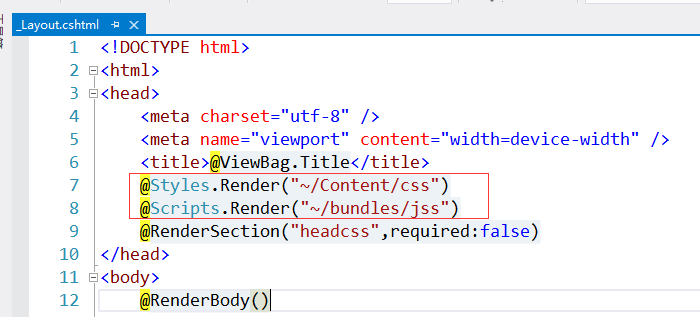
UI展示层主要说明的就这些,另外Bootstrap、layer、jQuery、H5+CSS3内容不介绍了。
搭建自己的框架WedeNet(四)的更多相关文章
- 搭建自己的框架WedeNet(五)
WedeNet2018.WedeWcfServices-WCF服务层:结构如下: 就是定义了服务契约接口和服务类,以OrderServices为例,如下: using System; using Sy ...
- 搭建自己的框架WedeNet(一)
框架用到的技术: EF.UnitOfWork+Repository.Ninject.log4net.WCF.MVC.T4.windows服务.AOP前端技术:Bootstrap.layer.jQuer ...
- 搭建自己的框架WedeNet(三)
WedeNet2018.BussinessLogic-业务逻辑层:结构如下: 基类: using System; using System.Collections.Generic; using Sys ...
- 搭建自己的框架WedeNet(二)
WedeNet2018.Infrastructure-基础设施层:结构如下: Tools结构如下: 考虑到系统可能会有多个数据上下文(暂时以两个为例),所以根据需要定义两个T4模板用来生成对应的ent ...
- 搭建App主流框架_纯代码搭建(OC)
转载自:http://my.oschina.net/hejunbinlan/blog/529778?fromerr=EmSuX7PR 搭建主流框架界面 源码地址在文章末尾 达成效果 效果图 注:本文部 ...
- 10分钟搭建 App 主流框架
搭建主流框架界面 0.达成效果 我们玩iPhone应用的时候,有没发现大部分的应用都是上图差不多的结构,下面的TabBar控制器可以切换子控制器,上面又有Navigation导航条 我们本文主要是搭建 ...
- express + mongodb 搭建一个简易网站 (四)
express + mongodb 搭建一个简易网站 (四) 目前网站整体页面都已经能全部展示了,但是,整个网站还有两个块需要做完才能算完整,一个连接数据库,目前网站上的数据都是抓取的本地假数据,所以 ...
- 【SSH网上商城项目实战03】使用EasyUI搭建后台页面框架
转自:https://blog.csdn.net/eson_15/article/details/51312490 前面两节,我们整合了SSH并且抽取了service和action部分的接口,可以说基 ...
- 十分钟搭建App主流框架
搭建主流框架界面 0.达成效果 Snip20150904_5.png 我们玩iPhone应用的时候,有没发现大部分的应用都是上图差不多的结构,下面的TabBar控制器可以切换子控制器,上面又有Navi ...
随机推荐
- FreeMarker学习(常用表达式)
直接指定值 字符串: "Foo" 或者 'Foo' 或者 "It's \"quoted\"" 或者 'It\'s "quoted& ...
- ArcGIS中国工具3.0正式发布
ArcGIS中国工具3.0正式发布,新功能有 1. 支持面积分割(见4.6),见https://weibo.com/tv/v/HsM2ksYY3?fid=1034:4368578107884427 ...
- python练习-(秒转时分秒,时分秒转秒)-对比linux中文件的上次更改时间跟当前时间相差多久。
具体代码如下> import paramiko,re,datetime,time ssh=paramiko.SSHClient() ssh.set_missing_host_key_policy ...
- [JDBC]批量提交插入语句以提高数据插入速度(效率提升不明显)
// Initialize conn&stmt Connection conn=null; Statement stmt=null; ... conn=dataSource.getConnec ...
- 前端知识点回顾之重点篇——JavaScript异步机制
JavaScript异步机制 来源:https://www.cnblogs.com/zhaodongyu/p/3922961.html JavaScript是单线程异步执行的,单线程意味着代码在任务队 ...
- github上打开或下载过慢的问题解决
1.用站长工具查询github.com http://tool.chinaz.com/dns?type=1&host=github.com&ip= 2.找到“美国[海外]”项查到的ip ...
- druid 参数配置详解
druid 参数配置详解 */--> druid 参数配置详解 Table of Contents 1. 初始化连接 2. 参数配置及说明 3. 注意事项 3.1. 底层连接 3.2. 空闲检查 ...
- 加载自定义目录下的springmvc.xml配置文件
在默认情况下:springmvc框架的配置文件必须叫<servlet-name>-servlet.xml 且必须放在/WEB-INF/目录下,我们可以在web.xml文件中,为Dispat ...
- 小D课堂-SpringBoot 2.x微信支付在线教育网站项目实战_3-5.PageHelper分页插件使用
笔记 5.PageHelper分页插件使用 简介:讲解开源组件,mybaits分页插件的使用 1.引入依赖 <!-- 分页插件依赖 --> ...
- thinkPHP 出现route不起作用提示No input file specified.
修改.htaccess文件 原因在于使用的PHP是fast_cgi模式,而在某些情况下,不能正确识别path_info所造成的错误. 打开.htaccess 在RewriteRule 后面的index ...
