BezierCode 工具使用
概要
今天无意间看到一个视频,发现了一款绘画Bezier 图形绘制并自动生成OC代码的神器, 因此马上先记录下。
之前一直很纠结如果程序员自己去绘制图片,久那么使用bezier 自己去画吗? 答案是:其实这样很不现实的。
点击下载地址
制作Bezier图片
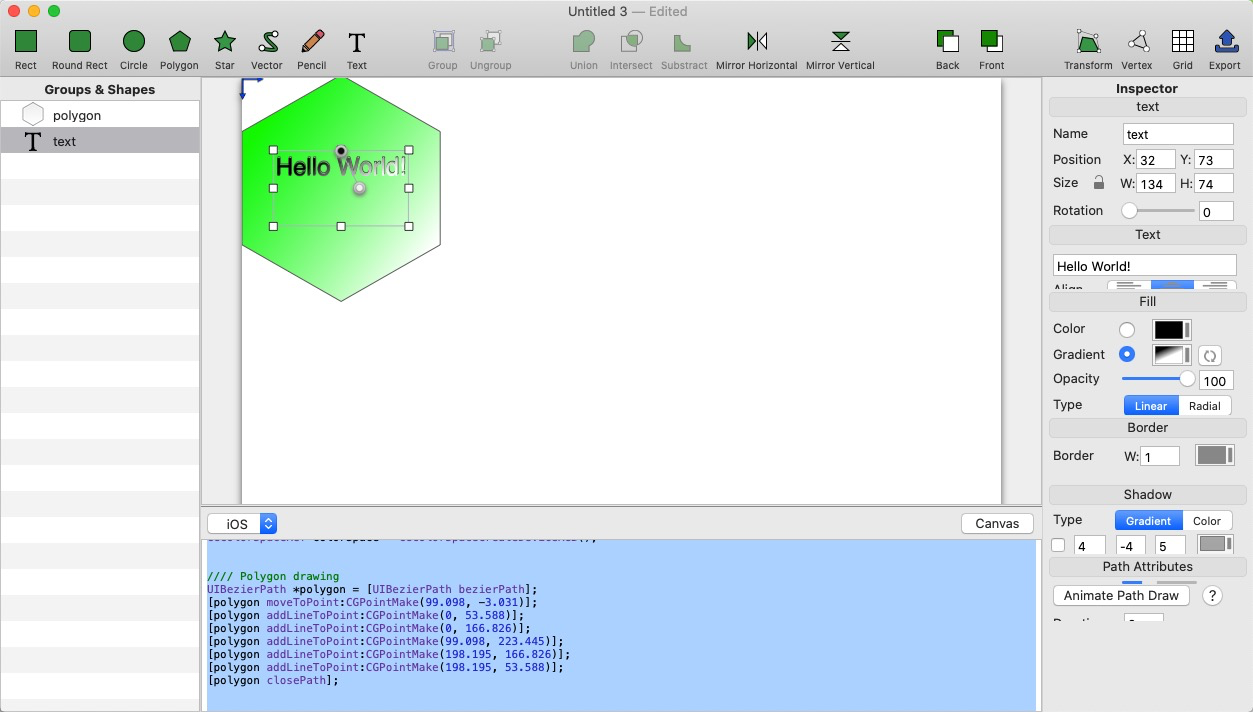
生成的代码如下:
CGContextRef context = UIGraphicsGetCurrentContext();
CGColorSpaceRef colorSpace = CGColorSpaceCreateDeviceRGB(); //// Polygon drawing
UIBezierPath *polygon = [UIBezierPath bezierPath];
[polygon moveToPoint:CGPointMake(99.098, -3.031)];
[polygon addLineToPoint:CGPointMake(0, 53.588)];
[polygon addLineToPoint:CGPointMake(0, 166.826)];
[polygon addLineToPoint:CGPointMake(99.098, 223.445)];
[polygon addLineToPoint:CGPointMake(198.195, 166.826)];
[polygon addLineToPoint:CGPointMake(198.195, 53.588)];
[polygon closePath]; //Polygon gradient declaration
NSArray *polygonGradientColors = @[(id)[UIColor colorWithRed:0.131 green: 1 blue:0.0236 alpha:1].CGColor,
(id)[UIColor colorWithRed:1 green: 1 blue:1 alpha:1].CGColor];
CGFloat polygonGradientLocations[] = {0.00,1.00};
CGGradientRef polygonGradient = CGGradientCreateWithColors(colorSpace, (__bridge CFArrayRef)polygonGradientColors, polygonGradientLocations); //Polygon gradient drawing
CGContextSaveGState(context);
{
[polygon addClip];
CGContextDrawLinearGradient(context, polygonGradient,
CGPointMake(22.016, 41.656),
CGPointMake(195.375, 166.336),
kCGGradientDrawsBeforeStartLocation | kCGGradientDrawsAfterEndLocation);
}
CGContextRestoreGState(context); [[UIColor colorWithRed:0.329 green: 0.329 blue:0.329 alpha:1] setStroke];
polygon.lineWidth = 1;
[polygon stroke]; //// Text drawing
NSString* text = @"Hello World!"; CGRect textRect = CGRectMake(32.281, 72.992, 133.633, 74.43);
NSMutableParagraphStyle* textStyle = [[NSMutableParagraphStyle defaultParagraphStyle] mutableCopy];
[textStyle setAlignment:NSTextAlignmentCenter];
NSDictionary* textFontAttribute = @{NSFontAttributeName: [UIFont fontWithName:@"Helvetica" size:24],
NSForegroundColorAttributeName: [UIColor blackColor],
NSParagraphStyleAttributeName: textStyle}; // Text drawn into textImage to be used as mask
UIGraphicsBeginImageContextWithOptions(textRect.size, NO, 0);
CGContextRef textImageContext = UIGraphicsGetCurrentContext();; CGContextSaveGState(textImageContext);
CGRect textImageContextRect = CGRectMake(0, 0, 133.633, 74.43);
[text drawInRect:textImageContextRect withAttributes:textFontAttribute];
CGContextRestoreGState(textImageContext); CGImageRef textImageCG = CGBitmapContextCreateImage(textImageContext);
UIGraphicsEndImageContext(); // Text gradient drawing
CGContextSaveGState(context);
{
CGContextTranslateCTM(context, 0, 2*CGRectGetMinY(textRect) + CGRectGetHeight(textRect));
CGContextScaleCTM(context, 1.0, -1.0);
CGContextClipToMask(context, textRect, textImageCG); NSArray *gradientColors = @[(id)[UIColor blackColor].CGColor,
(id)[UIColor whiteColor].CGColor];
CGFloat gradientLocations[] = {0.00,1.00};
CGGradientRef textgradient = CGGradientCreateWithColors(colorSpace, (__bridge CFArrayRef)gradientColors, gradientLocations);
CGContextDrawLinearGradient(context, textgradient,
CGPointMake(99.098, 147.422),
CGPointMake(117.562, 110.574),
kCGGradientDrawsBeforeStartLocation | kCGGradientDrawsAfterEndLocation);
}
CGContextRestoreGState(context);
然后自己自定义个View 把这段代码放在
KBBezierView.m
- (void)drawRect:(CGRect)rect {
//上面代码写入
}
完美收工。。。。以后可以画自己很多的绘画了
BezierCode 工具使用的更多相关文章
- Unity3d入门 - 关于unity工具的熟悉
上周由于工作内容较多,花在unity上学习的时间不多,但总归还是学习了一些东西,内容如下: .1 根据相关的教程在mac上安装了unity. .2 学习了unity的主要的工具分布和对应工具的相关的功 ...
- 细说前端自动化打包工具--webpack
背景 记得2004年的时候,互联网开发就是做网页,那时也没有前端和后端的区分,有时一个网站就是一些纯静态的html,通过链接组织在一起.用过Dreamweaver的都知道,做网页就像用word编辑文档 ...
- 应用工具 .NET Portability Analyzer 分析迁移dotnet core
大多数开发人员更喜欢一次性编写好业务逻辑代码,以后再重用这些代码.与构建不同的应用以面向多个平台相比,这种方法更加容易.如果您创建与 .NET Core 兼容的.NET 标准库,那么现在比以往任何时候 ...
- .NetCore中的日志(2)集成第三方日志工具
.NetCore中的日志(2)集成第三方日志工具 0x00 在.NetCore的Logging组件中集成NLog 上一篇讨论了.NetCore中日志框架的结构,这一篇讨论一下.NetCore的Logg ...
- dll文件32位64位检测工具以及Windows文件夹SysWow64的坑
自从操作系统升级到64位以后,就要不断的需要面对32位.64位的问题.相信有很多人并不是很清楚32位程序与64位程序的区别,以及Program Files (x86),Program Files的区别 ...
- Java基础Map接口+Collections工具类
1.Map中我们主要讲两个接口 HashMap 与 LinkedHashMap (1)其中LinkedHashMap是有序的 怎么存怎么取出来 我们讲一下Map的增删改查功能: /* * Ma ...
- 渗透测试工具BurpSuite做网站的安全测试(基础版)
渗透测试工具BurpSuite做网站的安全测试(基础版) 版权声明:本文为博主原创文章,未经博主允许不得转载. 学习网址: https://t0data.gitbooks.io/burpsuite/c ...
- CorelDRAW X8 如何破解激活(附国际版安装包+激活工具) 2016-12-15
之前有位搞平面的好友“小瘦”说CDR X8无法破解,只能用X7.呃……呃……呃……好像是的 其实CDR8难激活主要在于一个点“没有离线激活了,只可以在线激活”,逆天不是专供逆向的,当然没能力去破解,这 ...
- Web Api 入门实战 (快速入门+工具使用+不依赖IIS)
平台之大势何人能挡? 带着你的Net飞奔吧!:http://www.cnblogs.com/dunitian/p/4822808.html 屁话我也就不多说了,什么简介的也省了,直接简单概括+demo ...
随机推荐
- Oozie安装
Oozie的安装与部署 1.解压Oozie $ tar -zxf /opt/softwares/oozie-4.0.0-cdh5.3.6.tar.gz -C /opt/modules/cdh/ 2.H ...
- NOIp2018集训test-9-8(pm) (联考一day2)
把T1题读错了,想了一个多小时发现不可做.然后打了t2,常数不优秀.然后去打t3,lct,结果打挂爆0了. 然后今天就爆炸了. 如果这是noip我今年就可以直接回去学常规了.学常规多好,多开心. 今天 ...
- NX二次开发-获取工程图尺寸的值UF_DRF_ask_dim_info
UF_initialize(); //遍历所有尺寸 ; tag_t DimTag = NULL_TAG; UF_OBJ_cycle_objs_in_part1(UF_PART_ask_display_ ...
- 在fedora下面安装ftp服务器
Fedora版本:Fedora 12 1. 安装vsftp #yum install vsftpd 一路yes,最后提示安装成功. 2. 配置vsftpd.conf. #vi /etc/vsftpd/ ...
- LeetCode刷题笔记-BFS-二叉树层次遍历
题目描述: 给定一个二叉树,返回其节点值自底向上的层次遍历. (即按从叶子节点所在层到根节点所在的层,逐层从左向右遍历) 例如:给定二叉树 [3,9,20,null,null,15,7], 3 / \ ...
- Tomcat下载部署及解决中文乱码显示
一.下载 tomcat下载链接:https://tomcat.apache.org/ 1.进入tomcat官网后,我使用的是tomcat9,所以我选择tomcat9.然后点击core下的zip包下载. ...
- C#标准的事件模型
事件模型的几个规范: 委托类型的名称以EventHandler结束: 委托原型返回值为void; 委托原型具有两个参数:sender表示事件触发者,e表示事件参数: 事件参数的名称以EventArgs ...
- express 创建项目
express 创建项目: 1.熟悉express命令 2.创建模板 3.安装组件
- ECMAScript1.1 js书写位置 | 声明变量 | 基本数据类型 | 数据类型转换 | 操作符 | 布尔类型的隐式转换
js书写位置 由于在写css样式时使用的时双引号,所以我们在写js代码时建议使用单引号(‘’)! 行内式 <input type="button" value="点 ...
- SSM 整合 Shiro
1. 导包 <!-- spring --> <dependency> <groupId>org.springframework</groupId> &l ...
