spring中整合ssm框架注解版
和xml版差不多,只不过创建对象的方式是由spring自动扫描包名,然后命名空间多一行context代码在application.xml中,然后将每个对象通过注解创建和注入:
直接上代码:
1.userDao
package cn.mr.li.dao;
import java.util.List;
import cn.mr.li.entity.User;
public interface UserDao {
List<User> getUser();
}
2.userDaoImpl
package cn.mr.li.dao.impl; import java.util.List; import org.apache.ibatis.session.SqlSessionFactory;
import org.mybatis.spring.support.SqlSessionDaoSupport;
import org.springframework.beans.factory.annotation.Autowired;
import org.springframework.stereotype.Repository; import cn.mr.li.dao.UserDao;
import cn.mr.li.entity.User; /**
* 因为直接调用的都是Service接口类型,不直接注入impl实现类,所以不用写@Repository("userDao")@Service("userService")这样的
* @author Administrator
*
*/
@Repository()
public class UserDaoImpl extends SqlSessionDaoSupport implements UserDao { @Autowired
@Override
public void setSqlSessionFactory(SqlSessionFactory sqlSessionFactory) {
super.setSqlSessionFactory(sqlSessionFactory);
} @Override
public List<User> getUser() {
return this.getSqlSession().selectList("cn.mr.li.entity.user.mapper.getAll");
}
}
3.userService
package cn.mr.li.service;
import java.util.List;
import cn.mr.li.entity.User;
public interface UserService {
List<User> getAll();
}
4.userServiceImpl
package cn.mr.li.service.impl; import java.util.List; import org.springframework.beans.factory.annotation.Autowired;
import org.springframework.stereotype.Service; import cn.mr.li.dao.UserDao;
import cn.mr.li.entity.User;
import cn.mr.li.service.UserService; @Service()
public class UserServiceImpl implements UserService { @Autowired
private UserDao userDao; @Override
public List<User> getAll() {
return userDao.getUser();
} public UserDao getUserDao() {
return userDao;
} public void setUserDao(UserDao userDao) {
this.userDao = userDao;
}
}
5.user对象
package cn.mr.li.entity;
public class User {
private int id;
private String name;
private int age;
public int getId() {
return id;
}
public void setId(int id) {
this.id = id;
}
public String getName() {
return name;
}
public void setName(String name) {
this.name = name;
}
public int getAge() {
return age;
}
public void setAge(int age) {
this.age = age;
}
public User(int id, String name, int age) {
super();
this.id = id;
this.name = name;
this.age = age;
}
public User() {
}
}
6.user.mapper.xml
<?xml version="1.0" encoding="UTF-8"?>
<!DOCTYPE mapper
PUBLIC "-//mybatis.org//DTD Mapper 3.0//EN"
"http://mybatis.org/dtd/mybatis-3-mapper.dtd">
<mapper namespace="cn.mr.li.entity.user.mapper">
<select id="getAll" resultType="User">
select * from user
</select>
</mapper>
7.userAction
package cn.mr.li.action; import java.util.List; import org.springframework.beans.factory.annotation.Autowired;
import org.springframework.context.annotation.Scope;
import org.springframework.stereotype.Controller; import cn.mr.li.entity.User;
import cn.mr.li.service.UserService; /**
*@Scope注解的意思是为了配置让每个被访问的Action都不是单例的,否则本次访问到下次在访问,上次的数据就会还存在。
* @author Administrator
*
*/
@Controller()
@Scope("prototype")
public class UserAction {
private List<User> list; @Autowired
private UserService userService; /**
* 这里必须返回success,因为访问的时候回判断状态,如果不是success让数据不予扎实,页面就会404
* @return
*/
public String list(){
list = userService.getAll();
return "success";
} public List<User> getList() {
return list;
} }
8.applicationContext.xml
<?xml version="1.0" encoding="UTF-8"?>
<beans xmlns="http://www.springframework.org/schema/beans"
xmlns:xsi="http://www.w3.org/2001/XMLSchema-instance"
xmlns:aop="http://www.springframework.org/schema/aop"
xmlns:tx="http://www.springframework.org/schema/tx"
xmlns:context="http://www.springframework.org/schema/context"
xsi:schemaLocation="
http://www.springframework.org/schema/beans http://www.springframework.org/schema/beans/spring-beans.xsd
http://www.springframework.org/schema/aop http://www.springframework.org/schema/aop/spring-aop.xsd
http://www.springframework.org/schema/tx http://www.springframework.org/schema/tx/spring-tx.xsd
http://www.springframework.org/schema/context http://www.springframework.org/schema/context/spring-context.xsd"> <!-- 配置数据源 -->
<bean id="dataSource" class="org.springframework.jdbc.datasource.DriverManagerDataSource">
<property name="driverClassName" value="com.mysql.jdbc.Driver"/>
<property name="url" value="jdbc:mysql://localhost:3306/test"/>
<property name="username" value="root"/>
<property name="password" value="123456"/>
</bean>
<!-- 声明式事务配置 开始 -->
<!-- 配置事务管理器 -->
<bean id="txManager" class="org.springframework.jdbc.datasource.DataSourceTransactionManager">
<property name="dataSource" ref="dataSource"/>
</bean>
<!-- 配置事务通知 -->
<tx:advice id="txAdvice" transaction-manager="txManager">
<tx:attributes>
<!-- 配置哪些方法使用什么样的事务,配置事务的传播特性 -->
<tx:method name="add" propagation="REQUIRED"/>
<tx:method name="insert" propagation="REQUIRED"/>
<tx:method name="update" propagation="REQUIRED"/>
<tx:method name="delete" propagation="REQUIRED"/>
<tx:method name="remove*" propagation="REQUIRED"/>
<tx:method name="get" read-only="true"/>
<tx:method name="*" propagation="REQUIRED"/>
</tx:attributes>
</tx:advice>
<aop:config>
<aop:pointcut expression="execution(* cn.mr.li.service.impl.*.*(..))" id="pointcut"/>
<aop:advisor advice-ref="txAdvice" pointcut-ref="pointcut"/>
</aop:config>
<!-- 声明式事务配置 结束 -->
<!-- 配置sqlSessionFactory -->
<bean id="sqlSessionFactory" class="org.mybatis.spring.SqlSessionFactoryBean">
<property name="dataSource" ref="dataSource"/>
<property name="configLocation" value="classpath:mybatis.cfg.xml"></property>
</bean> <!-- spring启动之初会自动扫描该包下的所有类文件 -->
<context:component-scan base-package="cn.mr.li"/>
</beans>
9.mybatis.cfg.xml
<?xml version="1.0" encoding="UTF-8" ?>
<!DOCTYPE configuration
PUBLIC "-//mybatis.org//DTD Config 3.0//EN"
"http://mybatis.org/dtd/mybatis-3-config.dtd">
<configuration>
<typeAliases>
<package name="cn.mr.li.entity"/>
</typeAliases>
<mappers>
<mapper resource="cn/mr/li/entity/user.mapper.xml"/>
</mappers>
</configuration>s
10.struts.xml
<?xml version="1.0" encoding="UTF-8" ?>
<!DOCTYPE struts PUBLIC
"-//Apache Software Foundation//DTD Struts Configuration 2.3//EN"
"http://struts.apache.org/dtds/struts-2.3.dtd"> <struts>
<package name="user" namespace="/" extends="struts-default">
<!-- 此处配置的name="list",意思是在访问的时候可以通过list.去访问,至于.什么,是在web.xml
中的struts配置中配置的,本项目配置的是*.action所以就是,如果想访问本项目下的list.jsp页面的话
就直接在父路径(默认是项目名)后跟 /list.action -->
<action name="list" class="userAction" method="list">
<result>/list.jsp</result>
</action>
</package>
</struts>
11.web.xml
<?xml version="1.0" encoding="UTF-8"?>
<web-app xmlns:xsi="http://www.w3.org/2001/XMLSchema-instance" xmlns="http://java.sun.com/xml/ns/javaee" xmlns:web="http://java.sun.com/xml/ns/javaee/web-app_2_5.xsd" xsi:schemaLocation="http://java.sun.com/xml/ns/javaee http://java.sun.com/xml/ns/javaee/web-app_2_5.xsd" id="WebApp_ID" version="2.5">
<!-- 配置spring:配合全局变量,将由contextConfigLocation去读取spring得配置,不在需要在程序中读取了 -->
<context-param>
<param-name>contextConfigLocation</param-name>
<param-value>classpath:applicationContext.xml</param-value>
</context-param>
<!-- 配置监听器:此监听器在启动初始化的时候在它的构造器中初始化全局上下文,
因此需要将spring的配置也加载进去,因为spring中有对象实例 -->
<listener>
<listener-class>org.springframework.web.context.ContextLoaderListener</listener-class>
</listener> <!-- 配置struts2:需要配置过滤器,和它的url,访问样式 -->
<filter>
<filter-name>struts2</filter-name>
<filter-class>org.apache.struts2.dispatcher.ng.filter.StrutsPrepareAndExecuteFilter</filter-class>
</filter>
<filter-mapping>
<filter-name>struts2</filter-name>
<!-- 访问时的后缀名就在这里设置了 -->
<url-pattern>*.action</url-pattern>
</filter-mapping>
<welcome-file-list>
<welcome-file>index.html</welcome-file>
<welcome-file>index.htm</welcome-file>
<welcome-file>index.jsp</welcome-file>
<welcome-file>default.html</welcome-file>
<welcome-file>default.htm</welcome-file>
<welcome-file>default.jsp</welcome-file>
</welcome-file-list>
</web-app>
12.list.jsp
<%@ page language="java" import="java.util.*" pageEncoding="utf-8"%>
<%@taglib prefix="c" uri="http://java.sun.com/jsp/jstl/core"%>
<%
String path = request.getContextPath();
String basePath = request.getScheme()+"://"+request.getServerName()+":"+request.getServerPort()+path+"/";
%> <!DOCTYPE HTML PUBLIC "-//W3C//DTD HTML 4.01 Transitional//EN">
<html>
<head>
<base href="<%=basePath%>"> <title>My JSP 'index.jsp' starting page</title>
<meta http-equiv="pragma" content="no-cache">
<meta http-equiv="cache-control" content="no-cache">
<meta http-equiv="expires" content="0">
<meta http-equiv="keywords" content="keyword1,keyword2,keyword3">
<meta http-equiv="description" content="This is my page">
<!--
<link rel="stylesheet" type="text/css" href="styles.css">
-->
</head> <body>
<table width="80%" align="center">
<tr>
<td>编号</td>
<td>姓名</td>
<td>密码</td>
</tr>
<c:forEach items="${list }" var="bean">
<tr>
<td>${bean.id }</td>
<td>${bean.name }</td>
<td>${bean.age }</td>
</tr>
</c:forEach>
</table>
</body>
</html>
我的访问路径:http://localhost:8080/spring001/list.action

项目目录结构:
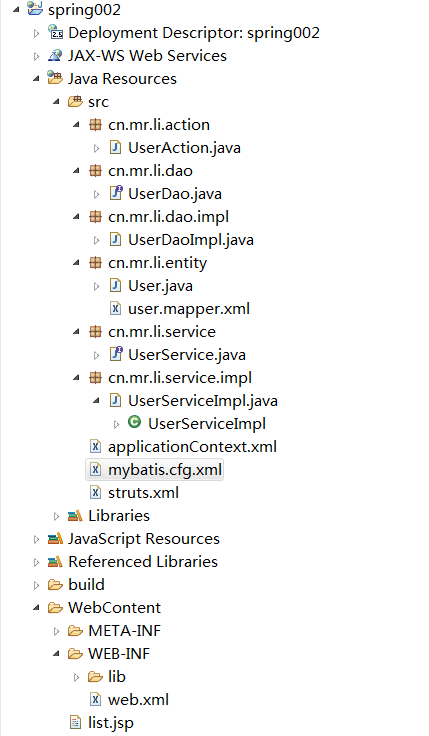
spring中整合ssm框架注解版的更多相关文章
- Spring Boot整合MyBatis(非注解版)
Spring Boot整合MyBatis(非注解版),开发时采用的时IDEA,JDK1.8 直接上图: 文件夹不存在,创建一个新的路径文件夹 创建完成目录结构如下: 本人第一步习惯先把需要的包结构创建 ...
- 整合SSM框架必备基础—SpringMVC(下)
在上一篇文章<整合SSM框架必备基础-SpringMVC(上)>中,胖达介绍了关于SpringMVC的诞生.优势以及执行流程等理论知识点,这篇文章打算在实操中加深一下对SpringMVC的 ...
- IDEA+Maven 整合SSM框架实现简单的增删改查(新手入门,傻瓜操作)
原博客地址:https://blog.csdn.net/khxu666/article/details/79851070 选用SSM框架的原因在目前的企业级Java应用中,Spring框架是必须的.S ...
- 用Maven整合SSM框架
前述 Maven 是专门用于构建和管理Java相关项目的工具,利用 Maven 的主要目的是统一维护 jar 包.关于 Maven 的安装在这篇里面就不说了. SSM(Spring+SpringMVC ...
- Spring Boot 实战 —— MyBatis(注解版)使用方法
原文链接: Spring Boot 实战 -- MyBatis(注解版)使用方法 简介 MyBatis 官网 是这么介绍它自己的: MyBatis 是一款优秀的持久层框架,它支持定制化 SQL.存储过 ...
- maven整合ssm框架
1.创建maven web工程 创建完成后,项目结构如下 2.项目配置文件 在pom.xml中添加SSM框架相关jar包的依赖关系,pom.xml代码如下 <?xml version=" ...
- shiro权限控制(一):shiro介绍以及整合SSM框架
shiro安全框架是目前为止作为登录注册最常用的框架,因为它十分的强大简单,提供了认证.授权.加密和会话管理等功能 . shiro能做什么? 认证:验证用户的身份 授权:对用户执行访问控制:判断用户是 ...
- shiro框架整合ssm框架
下面我通过一个web的maven项目来讲解如何将shiro整合ssm框架,具体结构如下图 一.引入依赖的jar包 <?xml version="1.0" encoding=& ...
- Hibernate Validation,Spring mvc 数据验证框架注解
1.@NotNull:不能为 Null,但是可以为Empty:用在基本数据类型上. @NotNull(message="{state.notnull.valid}", groups ...
随机推荐
- 2018-2019-2 《网络对抗技术》Exp0 Kali安装 Week1 20165320
下载源 Kali官网 下载安装过程是按照链接博客的操作完成的 虚拟机VMware安装Kali 安装成功截图 安装VM Tools 首先进入虚拟机,默认用户名为root,密码为安装过程中自己设置的. 在 ...
- Web项目Shiro总结及源码(十六)
shiro过虑器 过滤器简称 对应的java类 anon org.apache.shiro.web.filter.authc.AnonymousFilter authc org.apache.shir ...
- Debian 安装配置(包括kdevelop)
最近几天折腾了一下Debian 7 (gnome桌面DVD版,KDE桌面CD版最后会提到),总的来说收获还是挺大的,对比以前使用ubuntu,debian 7给我的感觉像是一个新生婴儿,不带多余的花俏 ...
- Eclipse中项目不会自动编译问题的坑和注意点
最近接受了几个又小有老的项目,用eclipse反而比idea方便,但是好长时间不用eclipse了,还有有些问题的! 主要是碰到了classnotfound这个难缠的问题:这里记录一下几个坑,避免以后 ...
- springboot系列十四、自定义实现starter
一.starter的作用 当我们实现了一个组建,希望尽可能降低它的介入成本,一般的组建写好了,只要添加spring扫描路径加载spring就能发挥作用.有个更简单的方式扫描路径都不用加,直接引入jar ...
- CentOS 6.5环境使用ansible剧本自动化部署Corosync + pacemaker环境及corosync常用配置详解
环境说明: 192.168.8.39 node2.chinasoft.com 192.168.8.42 node4.chinasoft.com 192.168.8.40 ansible管理服务器 19 ...
- 使用FreeSWITCH做电话自动回访设置
一.背景介绍: 目前公司在处理客户回访方面,需要人工进行电话回访,尤其是逢年过节的时候,电话问候更能体现服务的品质: 在某些公司,电话销售员需要给大批量的陌生用户打电话,如果能过滤掉不关心的用户,销售 ...
- LiteQuery MAX(Integer)、MAX(String) 判断是否返回值
unit Unit6; interface uses Winapi.Windows, Winapi.Messages, System.SysUtils, System.Variants, System ...
- python 全栈开发,Day133(玩具与玩具之间的对话,基于jieba gensim pypinyin实现的自然语言处理,打包apk)
先下载github代码,下面的操作,都是基于这个版本来的! https://github.com/987334176/Intelligent_toy/archive/v1.6.zip 注意:由于涉及到 ...
- python 全栈开发,Day125(HTML5+ 初识,HBuilder,夜神模拟器,Webview)
昨日内容回顾 1.增删改查: 增: db.collections.insert({a:1}) // 官方不推荐了 db.collections.insertMany([{a:1},{b:1}]) in ...
