【温故而知新-Javascript】使用Web存储
Web存储允许我们在浏览器里保存简单的键/值数据。Web存储和cookie很相似,但它有着更好的实现方式,能保存的数据量也很大。这两种类型共享相同的机制,但是被保存数据的可见性和寿命存在区别。
PS:还有一种存储规范名为“索引数据库API”(Indexed Database API),它允许保存富格式数据和进行SQL风格的查询。
1.使用本地存储
我们可以通过全局属性 localStorage访问本地存储功能。这个属性会返回一个Storage 对象,下表对其进行了介绍。Storage 对象被用来保存键/值形式的字符串对。
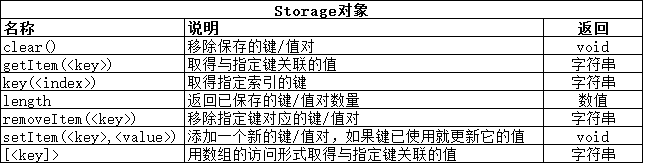
Storage 对象可用来存储键/值对,其中键和值都是字符串。键必须是惟一的,这就意味着如果我们用 Storage对象里已经存在的键调用setItem方法,就会更新它的值。下面的示例展示了如何添加、修改和清除本地存储中数据。
<!DOCTYPE html>
<html lang="en">
<head>
<meta charset="UTF-8">
<title>使用本地存储</title>
<style>
body > * {float: left;}
table {border-collapse: collapse;margin-left:50px; }
th,td {padding: 4px;}
th {text-align: right;}
input {border: thin solid black;padding: 2px;}
label {min-width: 50px;display: inline-block;text-align: right;}
#countmsg,#buttons {margin-left: 50px;margin-top: 5px;margin-bottom: 5px;}
</style>
</head>
<body>
<div>
<div><label>Key:</label><input id="key" placeholder="Enter Key" /></div>
<div><label>Value:</label><input id="value" placeholder="Enter Value" /></div>
<div id="buttons">
<button id="add">Add</button>
<button id="clear">Clear</button>
</div>
<p id="countmsg">These are <span id="count"></span> items </p>
</div>
<table id="data" border="1">
<tr><th>Item Count:</th><td id="count">-</td> </tr>
</table>
<script>
displayData();
var buttons = document.getElementsByTagName("button");
for(var i=0;i<buttons.length;i++){
buttons[i].onclick = handleButtonPress;
}
function handleButtonPress(e){
switch (e.target.id){
case 'add':
var key = document.getElementById("key").value;
var value = document.getElementById("value").value;
localStorage.setItem(key,value);
displayData();
break;
case 'clear':
localStorage.clear();
displayData();
break;
}
}
function displayData(){
var tableElem = document.getElementById("data");
tableElem.innerHTML = "";
var itemCount = localStorage.length;
document.getElementById("count").innerHTML = itemCount;
for(var i=0;i<itemCount;i++){
var key = localStorage.key(i);
var val = localStorage[key];
tableElem.innerHTML += "<tr><th>" + key + ":</th><td>" + val + "</td></tr>";
}
}
</script>
</body>
</html>
此例报告了本地存储中的项目数量,并枚举已保存的键/值对来填充一个表格元素。这里添加了两个button元素,在Add按钮被按下时将他们的内容保存为项目。在响应Clear按钮时,会清除本地存储中的内容。其显示效果如下:
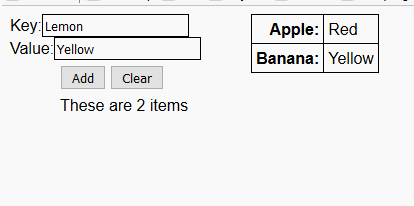
浏览器不会删除我们用 localStorage对象添加的数据,除非用户自己清除浏览数据。
监听存储事件
通过本地存储功能保存的数据对所有来源相同的文档都是可用的。某个文档对本地存储进行修改时会触发storage事件,我们可以监听其他同源文档上的这个事件来确保我们能跟上最新的变化。
与storage事件同时指派的对象是一个StorageEvent对象,它的成员如下表所示:
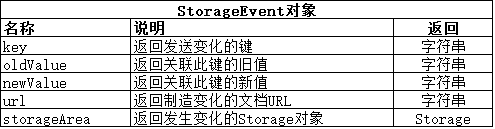
下面的示例展示了一个文档,它会监听并编录本地存储对象上触发的事件。
<!DOCTYPE html>
<html lang="en">
<head>
<meta charset="UTF-8">
<title>编录本地存储事件</title>
<style>
table {border-collapse:collapse; }
th,td {padding: 4px;}
</style>
</head>
<body>
<table id="data" border="1">
<tr>
<th>key</th>
<th>oldValue</th>
<th>newValue</th>
<th>url</th>
<th>storageArea</th>
</tr>
</table>
<script>
var tableElem = document.getElementById("data");
window.onstorage = handleStorage;
function handleStorage(e){
var row = "<tr>";
row += "<td>" + e.key + "</td>";
row += "<td>" + e.oldValue + "</td>";
row += "<td>" + e.newValue + "</td>";
row += "<td>" + e.url + "</td>";
row += "<td>" + (e.storageArea == localStorage) + "</td>";
row += "</tr>";
tableElem.innerHTML += row;
}
</script>
</body>
</html>
storage事件是通过Window对象触发的,此对象可以来自共享被改动存储的任何一个文档。此例中,每次接收到事件时都会给table元素添加一个新行,演示效果如下:
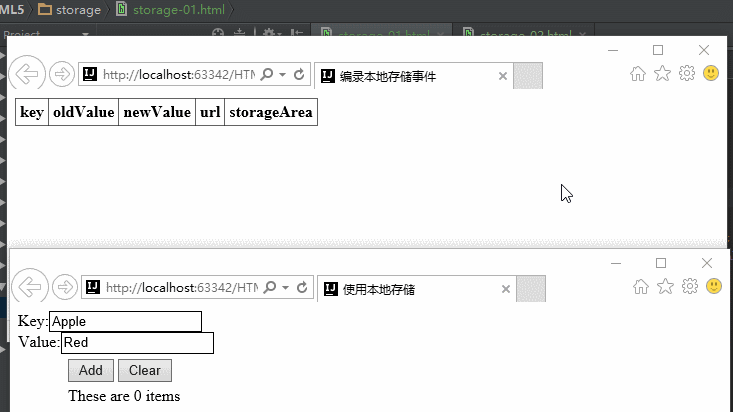
图中的事件展示了给本地存储添加新项目的过程。url属性能帮助我们了解是哪个文档触发了变化。storageArea属性会返回发生变化的Storage对象,它可以是本地或会话存储对象。此例只接收来自本地存储对象的事件。
PS:这些事件不会再制造变化的文档内指派。
2. 使用会话存储
会话存储(session storage)的工作方式和本地存储很接近,不同之处在于数据是各个浏览上下文私有的,会在文档被关闭时移除。我们通过全局变量 sessionStorage访问会话存储,它会返回一个Storage对象。下面的例子展示了会话存储的用法:
<!DOCTYPE html>
<html lang="en">
<head>
<meta charset="UTF-8">
<title>使用会话存储</title>
<style>
body > * {float: left;}
table {border-collapse: collapse;margin-left:50px; }
th,td {padding: 4px;}
th {text-align: right;}
input {border: thin solid black;padding: 2px;}
label {min-width: 50px;display: inline-block;text-align: right;}
#countmsg,#buttons {margin-left: 50px;margin-top: 5px;margin-bottom: 5px;}
</style>
</head>
<body>
<div>
<div><label>Key:</label><input id="key" placeholder="Enter Key" /></div>
<div><label>Value:</label><input id="value" placeholder="Enter Value" /></div>
<div id="buttons">
<button id="add">Add</button>
<button id="clear">Clear</button>
</div>
<p id="countmsg">These are <span id="count"></span> items </p>
</div>
<table id="data" border="1">
<tr><th>Item Count:</th><td id="count">-</td> </tr>
</table>
<script>
displayData();
var buttons = document.getElementsByTagName("button");
for(var i=0;i<buttons.length;i++){
buttons[i].onclick = handleButtonPress;
}
function handleButtonPress(e){
switch (e.target.id){
case 'add':
var key = document.getElementById("key").value;
var value = document.getElementById("value").value;
sessionStorage.setItem(key,value);
displayData();
break;
case 'clear':
sessionStorage.clear();
displayData();
break;
}
}
function displayData(){
var tableElem = document.getElementById("data");
tableElem.innerHTML = "";
var itemCount = sessionStorage.length;
document.getElementById("count").innerHTML = itemCount;
for(var i=0;i<itemCount;i++){
var key = sessionStorage.key(i);
var val = sessionStorage[key];
tableElem.innerHTML += "<tr><th>" + key + ":</th><td>" + val + "</td></tr>";
}
}
</script>
</body>
</html>
此例的工作方式和前面本地存储的例子很接近,不同之处在于可见性和寿命受到限制。这些限制会影响storage事件的处理方式:前面提到的storage事件只会在共享存储的文档中触发。对于会话存储,这就意味着事件只会在内嵌文档中触发,比如 iframe里的文档。修改前一示例如下:
<!DOCTYPE html>
<html lang="en">
<head>
<meta charset="UTF-8">
<title>使用会话存储的storage事件</title>
<style>
body > * {float: left;}
table {border-collapse: collapse;margin-left:50px; }
th,td {padding: 4px;}
th {text-align: right;}
input {border: thin solid black;padding: 2px;}
label {min-width: 50px;display: inline-block;text-align: right;}
#countmsg,#buttons {margin-left: 50px;margin-top: 5px;margin-bottom: 5px;}
iframe {clear: left;}
</style>
</head>
<body>
<div>
<div><label>Key:</label><input id="key" placeholder="Enter Key" /></div>
<div><label>Value:</label><input id="value" placeholder="Enter Value" /></div>
<div id="buttons">
<button id="add">Add</button>
<button id="clear">Clear</button>
</div>
<p id="countmsg">These are <span id="count"></span> items </p>
</div>
<table id="data" border="1">
<tr><th>Item Count:</th><td id="count">-</td> </tr>
</table>
<br />
<iframe src="storage-02.html" width="666" height="222"></iframe></div>
<script>
displayData();
var buttons = document.getElementsByTagName("button");
for(var i=0;i<buttons.length;i++){
buttons[i].onclick = handleButtonPress;
}
function handleButtonPress(e){
switch (e.target.id){
case 'add':
var key = document.getElementById("key").value;
var value = document.getElementById("value").value;
sessionStorage.setItem(key,value)
displayData();
break;
case 'clear':
sessionStorage.clear();
displayData();
break;
}
}
function displayData(){
var tableElem = document.getElementById("data");
tableElem.innerHTML = "";
var itemCount = sessionStorage.length;
document.getElementById("count").innerHTML = itemCount;
for(var i=0;i<itemCount;i++){
var key = sessionStorage.key(i);
var val = sessionStorage[key];
tableElem.innerHTML += "<tr><th>" + key + ":</th><td>" + val + "</td></tr>";
}
}
</script>
</body>
</html>
其演示效果如下:
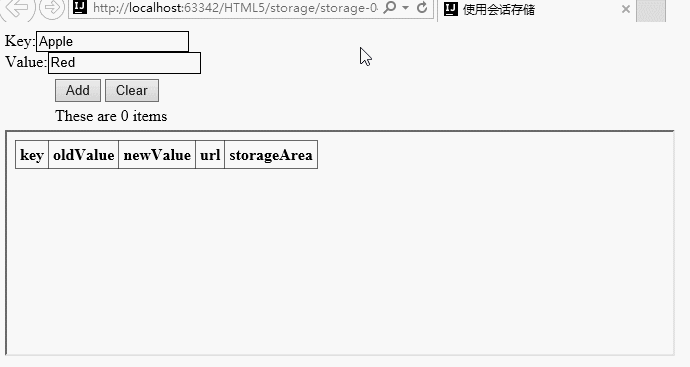
来源:《HTML5权威指南》(《The Definitive Guide to HTML5》)
【温故而知新-Javascript】使用Web存储的更多相关文章
- 《JavaScript》web客户端存储
Web存储: 兼容IE8在内的所有主流浏览器,不兼容早期浏览器:支持大容量但非无限量 LocalStorage和sessionStorage是window对象的两个属性,这两个属性都代表同一个stor ...
- 临时存存储页面上的数据---Web存储
HTML5 Web存储的两种方法使用 localStorage和sessionStorage 参考: http://www.cnblogs.com/taoweiji/archive/2012/12/0 ...
- 【读书笔记】HTML5 Web存储
PS:这里讲web存储,主要是在客户端存储的一些技术:cookie,localstorage,sessionstorage,WebSQL. Cookie Cookie是HTML4中在客户端 ...
- Web存储(Web Storage)的浏览器支持情况
所有很酷的功能特征的出现最关键的就是浏览器的支持情况,幸运的是,所有的现代浏览器都支持HTML5 Web存储(Web Storage),从IE8开始也支持它.HTML5 Web存储(Web Stora ...
- 全 Javascript 的 Web 开发架构:MEAN
http://developer.51cto.com/art/201404/434759.htm 全 Javascript 的 Web 开发架构:MEAN 引言 最近在Angular社区的原型开发者间 ...
- HTML5 Web存储(Web Storage)技术及用法
在如今的Web开发中,HTML5是大家讨论的最大一个话题.HTML5提供的新功能特征使得Web程序员如虎添翼,并免去了以往钻研各种方法来让网站更好.更快.更灵活的气力.这些新功能中有一个非常让我感兴趣 ...
- HTML5 总结-Web存储-7
HTML 5 Web 存储 在客户端存储数据 HTML5 提供了两种在客户端存储数据的新方法: localStorage - 没有时间限制的数据存储 sessionStorage - 针对一个 ses ...
- HTML5分析实战Web存储机制(Web Storage)
Web Storage它是Key-Value在持久性数据存储的形式.Web Storage为了克服cookie把所引起的一些限制.当数据需要严格格控制client准时,没有必要不断地发回数据serve ...
- web存储之webstorage
web存储分类 客户端和服务端 认识web存储 随着web应用的发展,是的客户端存储的用途越来越多,然而实现客户端端存储的方式也是越来越多样化.最简单最兼容的方式就是cookie,但作为真正的客户端存 ...
随机推荐
- WPF的ComboBox 数据模板自定义
WPF的ComboBox 有些时候不能满足用户需求,需要对数据内容和样式进行自定义,下面就简要介绍一下用数据模板(DataTemplate)的方式对ComboBox 内容进行定制: 原型设计如下: 步 ...
- L20n – Mozilla 推出的 Web 本地化框架
L20n是 Mozilla 开发的用于 Web 开发的本地化框架.它允许本地化开发者把逻辑细分为本地化的资源. L20n 的框架不再需要开发人员深入理解自然语言的具体细节,并提供了机会为本地化创造更好 ...
- 设计人员应该看的15个很酷的 iOS 8 设计
苹果新一代智能手机 iPhone 6 发布已经有一段时间了,一些创意设计师已经开始在设计中采用 iOS 8 设计理念.当然,其中有些是对于未来的展望和大胆的设计.我在这里收集了15个很酷的 iOS 8 ...
- js 内存小记
其实不知道怎么起这篇blog的题目了 其实只要涉及的内容是内存泄漏的问题,也有内存管理的一些知识,把学习的过程拿来分享 垃圾回收机制 js具有自动的垃圾收集机制,它会找出那些不在继续使用的变量然后释放 ...
- SAP 中的用户类型
在使用 SU01 维护用户时,在登录数据选项卡中会要求选择用户类型,一般我们都选择第一项 Dialog,但是其他几个选项有什么作用呢?下面我们就一一解释. 对话用户顾名思义,就是需要通过 SAP GU ...
- windows server2008 安装问题、sqlserver安装设置默认账户问题
1.Bios中的satadata设置开启 2账户和密码最好与本机相同
- iOS指南针
前言: 这个小项目使用到了CoreLocation框架里面的设备朝向功能,对CoreLocation感兴趣的可以翻一下之前的文章 在另一个博客站有朋友发现一个尴尬的问题(图片的东西2个方向是不对的), ...
- 【译】仿Taasky的3D翻转菜单动画实现
最终效果 最终效果 开始 首先下载并打开一个事先搭好架子的Demo,然后来分析一下.这个Demo包含一个主页和详情页,其中MenuViewController继承自UITableViewControl ...
- 【Android】中兴ZTE sdcard路径的问题
测试机: ZTE U950 现象: 用Environment.getExternalStorageDirectory()取到的路径是/mnt/sdcard 真相: /mnt/sdcard/是一个空文件 ...
- sqlalchemy多表联合查询(join)
使用outerjoin instances = db.session.query(Instance.name, Instance.sep_status, User.email).outerjoin( ...
