iOS开发UI篇—UITableview控件基本使用
iOS开发UI篇—UITableview控件基本使用
一、一个简单的英雄展示程序
NJHero.h文件代码(字典转模型)
#import <Foundation/Foundation.h> @interface NJHero : NSObject
/**
* 头像
*/
@property (nonatomic, copy) NSString *icon;
/**
* 名称
*/
@property (nonatomic, copy) NSString *name;
/**
* 描述
*/
@property (nonatomic, copy) NSString *intro; - (instancetype)initWithDict:(NSDictionary *)dict;
+ (instancetype)heroWithDict:(NSDictionary *)dict;
@end
NJViewController.m文件代码
#import "NJViewController.h"
#import "NJHero.h" @interface NJViewController ()<UITableViewDataSource, UITableViewDelegate>
/**
* 保存所有的英雄数据
*/
@property (nonatomic, strong) NSArray *heros;
@property (weak, nonatomic) IBOutlet UITableView *tableView; @end @implementation NJViewController #pragma mark - 懒加载
- (NSArray *)heros
{
if (_heros == nil) {
// 1.获得全路径
NSString *fullPath = [[NSBundle mainBundle] pathForResource:@"heros" ofType:@"plist"];
// 2.更具全路径加载数据
NSArray *dictArray = [NSArray arrayWithContentsOfFile:fullPath];
// 3.字典转模型
NSMutableArray *models = [NSMutableArray arrayWithCapacity:dictArray.count];
for (NSDictionary *dict in dictArray) {
NJHero *hero = [NJHero heroWithDict:dict];
[models addObject:hero];
}
// 4.赋值数据
_heros = [models copy];
}
// 4.返回数据
return _heros;
} - (void)viewDidLoad
{
[super viewDidLoad];
// 设置Cell的高度
// 当每一行的cell高度一致的时候使用属性设置cell的高度
self.tableView.rowHeight = ;
self.tableView.delegate = self;
} #pragma mark - UITableViewDataSource
// 返回多少组
- (NSInteger)numberOfSectionsInTableView:(UITableView *)tableView
{
return ;
}
// 返回每一组有多少行
- (NSInteger) tableView:(UITableView *)tableView numberOfRowsInSection:(NSInteger)section
{
return self.heros.count;
}
// 返回哪一组的哪一行显示什么内容
- (UITableViewCell *)tableView:(UITableView *)tableView cellForRowAtIndexPath:(NSIndexPath *)indexPath
{
// 1.创建CELL
UITableViewCell *cell = [[UITableViewCell alloc] initWithStyle:UITableViewCellStyleSubtitle reuseIdentifier:nil];
// 2.设置数据
// 2.1取出对应行的模型
NJHero *hero = self.heros[indexPath.row];
// 2.2赋值对应的数据
cell.textLabel.text = hero.name;
cell.detailTextLabel.text = hero.intro;
cell.imageView.image = [UIImage imageNamed:hero.icon];
// 3.返回cell
return cell;
}
#pragma mark - UITableViewDelegate
/*
// 当每一行的cell的高度不一致的时候就使用代理方法设置cell的高度
- (CGFloat)tableView:(UITableView *)tableView heightForRowAtIndexPath:(NSIndexPath *)indexPath
{
if (1 == indexPath.row) {
return 180;
}
return 44;
}
*/ #pragma mark - 控制状态栏是否显示
/**
* 返回YES代表隐藏状态栏, NO相反
*/
- (BOOL)prefersStatusBarHidden
{
return YES;
}
@end
实现效果:

代码注意点:
(1)在字典转模型的代码处用下面的代码,为可变数组分配dictArray.count个存储空间,可以提高程序的性能
NSMutableArray *models = [NSMutableArrayarrayWithCapacity:dictArray.count];
(2)设置cell的高度
有三种办法可以设置cell的高度
1) 可以在初始加载方法中设置,self.tableView.rowHeight = 60;这适用于当每一行的cell高度一致的时候,使用属性设置cell的高度。
2)在storyboard中设置,适用于高度一致
3)当每一行的cell的高度不一致的时候就使用代理方法设置cell的高度
- (CGFloat)tableView:(UITableView *)tableView heightForRowAtIndexPath:(NSIndexPath *)indexPath
{
if (1 == indexPath.row) {
return 180;
}
return 44;
}
二、cell的一些属性
代码示例:
#import "NJViewController.h"
#import "NJHero.h" @interface NJViewController ()<UITableViewDataSource, UITableViewDelegate>
/**
* 保存所有的英雄数据
*/
@property (nonatomic, strong) NSArray *heros;
@property (weak, nonatomic) IBOutlet UITableView *tableView; @end @implementation NJViewController #pragma mark - 懒加载
- (NSArray *)heros
{
if (_heros == nil) {
// 1.获得全路径
NSString *fullPath = [[NSBundle mainBundle] pathForResource:@"heros" ofType:@"plist"];
// 2.更具全路径加载数据
NSArray *dictArray = [NSArray arrayWithContentsOfFile:fullPath];
// 3.字典转模型
NSMutableArray *models = [NSMutableArray arrayWithCapacity:dictArray.count];
for (NSDictionary *dict in dictArray) {
NJHero *hero = [NJHero heroWithDict:dict];
[models addObject:hero];
}
// 4.赋值数据
_heros = [models copy];
}
// 4.返回数据
return _heros;
} - (void)viewDidLoad
{
[super viewDidLoad];
// 设置Cell的高度
// 当每一行的cell高度一致的时候使用属性设置cell的高度
self.tableView.rowHeight = ;
self.tableView.delegate = self; } #pragma mark - UITableViewDataSource
// 返回多少组
- (NSInteger)numberOfSectionsInTableView:(UITableView *)tableView
{
return ;
}
// 返回每一组有多少行
- (NSInteger) tableView:(UITableView *)tableView numberOfRowsInSection:(NSInteger)section
{
return self.heros.count;
}
// 返回哪一组的哪一行显示什么内容
- (UITableViewCell *)tableView:(UITableView *)tableView cellForRowAtIndexPath:(NSIndexPath *)indexPath
{
// 1.创建CELL
UITableViewCell *cell = [[UITableViewCell alloc] initWithStyle:UITableViewCellStyleSubtitle reuseIdentifier:nil];
// 2.设置数据
// 2.1取出对应行的模型
NJHero *hero = self.heros[indexPath.row];
// 2.2赋值对应的数据
cell.textLabel.text = hero.name;
cell.detailTextLabel.text = hero.intro;
cell.imageView.image = [UIImage imageNamed:hero.icon]; // 2.3设置cell的辅助视图
// cell.accessoryType = UITableViewCellAccessoryDisclosureIndicator;
if ( == indexPath.row) {
cell.accessoryView = [UIButton buttonWithType:UIButtonTypeContactAdd];
}else
{
cell.accessoryView = [[UISwitch alloc] init];
}
// UIButton *btn = [[UIButton alloc] init];
// btn.backgroundColor = [UIColor redColor];
// cell.accessoryView = btn; // 2.4设置cell的背景颜色
cell.backgroundColor = [UIColor blueColor]; // 设置默认状态的背景
// UIView *view = [[UIView alloc] init];
// view.backgroundColor = [UIColor blueColor];
// cell.backgroundView = view; UIImageView *iv = [[UIImageView alloc] initWithImage:[UIImage imageNamed:@"buttondelete"]];
cell.backgroundView = iv; // 设置选中状态的背景
UIView *view2 = [[UIView alloc] init];
view2.backgroundColor = [UIColor purpleColor];
cell.selectedBackgroundView = view2;
// 3.返回cell
return cell;
} #pragma mark - 控制状态栏是否显示
/**
* 返回YES代表隐藏状态栏, NO相反
*/
- (BOOL)prefersStatusBarHidden
{
return YES;
}
@end
实现效果:

cell的一些属性:
(1)设置cell的辅助视图,设置cell.accessoryView(系统提供了枚举型,也可以自定义@父类指针指向子类对象);
(2)设置cell的背景颜色,有两种方式可以设置cell的背景颜色:
通过backgroundColor 和 backgroundView都可以设置cell的背景。但是backgroundView 的优先级比 backgroundColor的高,所以如果同时设置了backgroundColor和backgroundView, 那么backgroundView会盖住backgroundColor
示例:cell.backgroundColor = [UIColorblueColor];
(3)设置cell默认状态的背景
示例1:
UIView *view = [[UIView alloc] init];
view.backgroundColor = [UIColor blueColor];
cell.backgroundView = view;
示例2:
UIImageView *iv = [[UIImageViewalloc] initWithImage:[UIImageimageNamed:@"buttondelete"]];
cell.backgroundView = iv;(父类指针指向子类对象,可以使用图片用简单的操作设置绚丽的效果)
(4)设置cell选中状态的背景
示例:
UIView *view2 = [[UIView alloc] init];
view2.backgroundColor = [UIColorpurpleColor];
cell.selectedBackgroundView = view2;
三、tableview的一些属性
代码示例:
#import "NJViewController.h" @interface NJViewController ()<UITableViewDataSource> @end @implementation NJViewController - (void)viewDidLoad
{
[super viewDidLoad]; // 1.创建tableview
UITableView *tableview = [[UITableView alloc] init];
tableview.frame = self.view.bounds; // 2.设置数据源
tableview.dataSource =self; // 3.添加tableview到view
[self.view addSubview:tableview]; // 4.设置分割线样式
// tableview.separatorStyle = UITableViewCellSeparatorStyleNone; // 5.设置分割线颜色
接收的参数是颜色的比例值
tableview.separatorColor = [UIColor colorWithRed:/255.0 green:/255.0 blue:/255.0 alpha:/255.0]; // 设置tableview的头部视图
tableview.tableHeaderView = [UIButton buttonWithType:UIButtonTypeContactAdd];
tableview.tableFooterView = [[UISwitch alloc] init];
} - (NSInteger)numberOfSectionsInTableView:(UITableView *)tableView
{
return ;
}
- (NSInteger)tableView:(UITableView *)tableView numberOfRowsInSection:(NSInteger)section
{
return ;
} - (UITableViewCell *)tableView:(UITableView *)tableView cellForRowAtIndexPath:(NSIndexPath *)indexPath
{
// 1.创建cell
UITableViewCell *cell = [[UITableViewCell alloc] initWithStyle:UITableViewCellStyleDefault reuseIdentifier:nil]; // 2.设置cell的数据
cell.textLabel.text = [NSString stringWithFormat:@"%d", indexPath.row ]; // 3.返回cell
return cell;
} - (BOOL)prefersStatusBarHidden
{
return YES;
}
@end
实现效果:
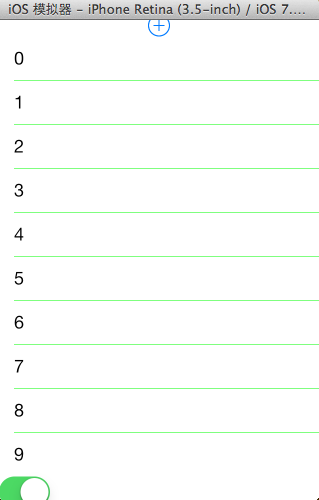
tableview的一些属性:
(1)设置分割样式(tableview.separatorStyle),这是个枚举类型
(2)设置分割线的颜色,可以直接使用系统给出的颜色,如果系统给定的颜色不能满足需求时,也可以自定义。
补充:颜色分为24位和32位的,如下
24bit颜色
R 8bit 0 ~ 255
G 8bit 0 ~ 255
B 8bit 0 ~ 255
32bit颜色
A 8bit 0 ~ 255(tou)
R 8bit
G 8bit
B 8bit
#ff ff ff 白色
#00 00 00 黑色
#ff 00 00 红色
#255 00 00
设置为自定义颜色的实例:tableview.separatorColor = [UIColorcolorWithRed:0/255.0green:255/255.0blue:0/255.0alpha:255/255.0];
//接收的参数是颜色的比例值
(3)设置顶部和底部视图
tableview.tableHeaderView //顶部
tableview.tableFooterView //底部
iOS开发UI篇—UITableview控件基本使用的更多相关文章
- iOS开发UI篇—UITableview控件简单介绍
iOS开发UI篇—UITableview控件简单介绍 一.基本介绍 在众多移动应⽤用中,能看到各式各样的表格数据 . 在iOS中,要实现表格数据展示,最常用的做法就是使用UITableView,UIT ...
- iOS开发UI篇—UITableview控件使用小结
iOS开发UI篇—UITableview控件使用小结 一.UITableview的使用步骤 UITableview的使用就只有简单的三个步骤: 1.告诉一共有多少组数据 方法:- (NSInteger ...
- iOS开发UI篇—UIScrollView控件实现图片缩放功能
iOS开发UI篇—UIScrollView控件实现图片缩放功能 一.缩放 1.简单说明: 有些时候,我们可能要对某些内容进行手势缩放,如下图所示 UIScrollView不仅能滚动显示大量内容,还能对 ...
- iOS开发UI篇—UIScrollView控件介绍
iOS开发UI篇—UIScrollView控件介绍 一.知识点简单介绍 1.UIScrollView控件是什么? (1)移动设备的屏幕⼤大⼩小是极其有限的,因此直接展⽰示在⽤用户眼前的内容也相当有限 ...
- iOS开发UI篇—UIScrollView控件实现图片轮播
iOS开发UI篇—UIScrollView控件实现图片轮播 一.实现效果 实现图片的自动轮播 二.实现代码 storyboard中布局 代码: #import "YYV ...
- 【转】 iOS开发UI篇—UIScrollView控件实现图片轮播
原文:http://www.cnblogs.com/wendingding/p/3763527.html iOS开发UI篇—UIScrollView控件实现图片轮播 一.实现效果 实现图片的自动轮播 ...
- iOS开发-UI (一)常用控件
从这里开始是UI篇 知识点: 1.常用IOS基本控件 2.UITouch ======================= 常用基本控件 1.UISegmentedControl:分段控制器 1)创建方 ...
- iOS开发UI篇—实现UItableview控件数据刷新
iOS开发UI篇—实现UItableview控件数据刷新 一.项目文件结构和plist文件 二.实现效果 1.说明:这是一个英雄展示界面,点击选中行,可以修改改行英雄的名称(完成数据刷新的操作). 运 ...
- iOS开发UI篇—Date Picker和UITool Bar控件简单介绍
iOS开发UI篇—Date Picker和UITool Bar控件简单介绍 一.Date Picker控件 1.简单介绍: Date Picker显示时间的控件 有默认宽高,不用设置数据源和代理 如何 ...
随机推荐
- Oracle中的自动增长字段
Oracle中的自动增长字段 Oracle 中不像MYSQL 和MSSQLServer 中那样指定一个列为自动增长列的方式,不过在Oracle中可以通过SEQUENCE序列来实现自动增长字段. 在Or ...
- 免费的网络扫描器-Advanced IP Scanner
软件会自动检测电脑所在的网段,自动决定扫描范围.(例如电脑IP是192.168.1.101,扫描范围就是192.168.1.*) 官方网站:http://www.advanced-ip-scanner ...
- Openstack命令行删除虚拟机硬件模板flavor
openstack中,有一种概念叫flavor,其实flavor就是一种创建虚拟机的硬件尺寸模板化.比如我先创建一个flavor,该flavor包含的CPU数目,内存大小,硬盘大小都预先设置好,在创建 ...
- System.IO.File.Create 不会自动释放,一定要Dispose
这样会导致W3P进程一直占用这个文件 System.IO.File.Create(HttpContext.Current.Server.MapPath(strName)) 最好加上Dispose Sy ...
- Linux Discuz论坛的安装
1:建一个文件夹保存Discuz3.2
- 为PetaPoco添加实体模板
Brad为我们提供了T4模板,因为公司一直在使用CodeSmith,故为其写了一个CodeSmith的模板,代码如下: <%-- Name:EntityTemplates Author: Des ...
- 改变Web Browser控件IE版本
默认的webbrowser控件使用的渲染模式版本似乎是IE7,想要更改更高版本,如下: 在注册表位置 HKEY_CURRENT_USER\Software\Microsoft\Internet Exp ...
- R之data.table速查手册
R语言data.table速查手册 介绍 R中的data.table包提供了一个data.frame的高级版本,让你的程序做数据整型的运算速度大大的增加.data.table已经在金融,基因工程学等领 ...
- FPGA相关术语(一)
参考资料: 1. 数字时钟管理单元DCM 2. RS-232 知识点: ● Xilinx) Digital Clock Manager(DCM) primitive用于实现延迟锁相环(delay lo ...
- struts(二) ---中参数传值
struts中参数传值的方式有 种: 第一种:直接通过属性来传值 第二种: 第三种:
