html调用servlet(JDBC在Servlet中的使用)(1)
1.页面的数据表单
在使用Servlet处理用户请求之前,先准备一个页面,该页面用来提供数据表单。数据表单就是HTML中的<form>...</form>部分,当用户单击Submit按钮提交表单之后,表单中包含的一些变量(或者成为字段)将会被发送到服务器端进行处理。下面编写一个HTML文件,文件代码如下:
add.html
<!DOCTYPE HTML PUBLIC "-//W3C//DTD HTML 4.01 Transitional//EN">
<html>
<head>
<title>add.html</title> <meta http-equiv="keywords" content="keyword1,keyword2,keyword3">
<meta http-equiv="description" content="this is my page">
<meta http-equiv="content-type" content="text/html; charset=GB2312"> <!--<link rel="stylesheet" type="text/css" href="./styles.css">--> </head> <body>
<form action="/jdbc_servlet/servlet/addServlet" method="post">
<label>请输入部门信息:</label><br><br>
<label>部门号:</label><br>
<input type="text" name="id"/><br>
<label>部门名:</label><br>
<input type="text" name="name"/><br>
<label>部门人数:</label><br>
<input type="text" name="num"/><br>
<label>地址:</label><br>
<input type="text" name="address"/><br><br>
<input type="submit" value="提交"/><br>
</form>
</body>
</html>
2.添加数据
Servlet的好处之一就是可以简单地获得表单中的数据。在Servlet中使用JDBC技术实现添加的代码如下:
addServlet.java
package com.cn.add; import java.io.IOException;
import java.io.PrintWriter;
import java.sql.Connection;
import java.sql.DriverManager;
import java.sql.PreparedStatement;
import java.sql.SQLException; import javax.servlet.ServletException;
import javax.servlet.http.HttpServlet;
import javax.servlet.http.HttpServletRequest;
import javax.servlet.http.HttpServletResponse; public class addServlet extends HttpServlet { /**
* Constructor of the object.
*/
public addServlet() {
super();
} /**
* Destruction of the servlet. <br>
*/
public void destroy() {
super.destroy(); // Just puts "destroy" string in log
// Put your code here
} /**
* The doGet method of the servlet. <br>
*
* This method is called when a form has its tag value method equals to get.
*
* @param request the request send by the client to the server
* @param response the response send by the server to the client
* @throws ServletException if an error occurred
* @throws IOException if an error occurred
*/
public void doGet(HttpServletRequest request, HttpServletResponse response)
throws ServletException, IOException { response.setContentType("text/html;charset=gb2312");
PrintWriter out = response.getWriter();
this.doPost(request, response);
out.flush();
out.close();
} /**
* The doPost method of the servlet. <br>
*
* This method is called when a form has its tag value method equals to post.
*
* @param request the request send by the client to the server
* @param response the response send by the server to the client
* @throws ServletException if an error occurred
* @throws IOException if an error occurred
*/
public void doPost(HttpServletRequest request, HttpServletResponse response)
throws ServletException, IOException {
System.out.println("到了Servlet!!!");
response.setContentType("text/html;charset=gb2312");
request.setCharacterEncoding("gb2312");
PrintWriter out = response.getWriter();
String id = request.getParameter("id"); //获取部门编号
String name = request.getParameter("name"); //获取部门名称
String address = request.getParameter("address"); //获取部门所在地址
int num = Integer.parseInt(request.getParameter("num")); //获取部门人数
Connection conn = null; //声明一个Connection对象,用来连接数据库
PreparedStatement pstmt = null; //声明PreparedStatement对象,用来向数据库插入数据条数据
try {
//连接到MySQL数据库中的bank数据库模式
Class.forName("com.mysql.jdbc.Driver");
System.out.println("创建驱动成功!");
//连接数据库
conn = DriverManager.getConnection("jdbc:mysql://localhost:3306/bank", "root", "1234");
System.out.println("连接数据库成功!");
//插入数据的SQL语句
String sql = "INSERT INTO dept(id,d_name,address,empnumber) VALUES(?,?,?,?)";
pstmt = conn.prepareStatement(sql);
//设置插入数据的顺序
pstmt.setString(1, id);
pstmt.setString(2, name);
pstmt.setString(3, address);
pstmt.setInt(4, num);
int result = pstmt.executeUpdate();
//判断执行结果
if (result == 1) {
out.print("插入数据成功!");
}else {
out.print("插入数据失败!请重新插入!");
}
} catch (ClassNotFoundException e) {
// TODO Auto-generated catch block
e.printStackTrace();
} catch (SQLException e) {
// TODO Auto-generated catch block
e.printStackTrace();
}
out.flush();
out.close();
} /**
* Initialization of the servlet. <br>
*
* @throws ServletException if an error occurs
*/
public void init() throws ServletException {
// Put your code here
} }
web.xml
<?xml version="1.0" encoding="UTF-8"?>
<web-app version="2.5"
xmlns="http://java.sun.com/xml/ns/javaee"
xmlns:xsi="http://www.w3.org/2001/XMLSchema-instance"
xsi:schemaLocation="http://java.sun.com/xml/ns/javaee
http://java.sun.com/xml/ns/javaee/web-app_2_5.xsd">
<servlet>
<description>This is the description of my J2EE component</description>
<display-name>This is the display name of my J2EE component</display-name>
<servlet-name>addServlet</servlet-name>
<servlet-class>com.cn.add.addServlet</servlet-class>
</servlet> <servlet-mapping>
<servlet-name>addServlet</servlet-name>
<url-pattern>/servlet/addServlet</url-pattern>
</servlet-mapping>
<welcome-file-list>
<welcome-file>index.jsp</welcome-file>
</welcome-file-list>
</web-app>
文件整体框架如下:
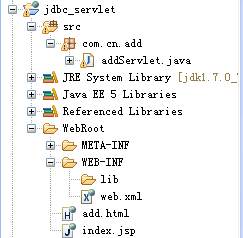
3.查看单条数据
一般一条数据的id是唯一的,查看单条记录的时候,可以根据id来查询。HTML页面的代码如下:
showById.html
<!DOCTYPE HTML PUBLIC "-//W3C//DTD HTML 4.01 Transitional//EN">
<html>
<head>
<title>showById.html</title> <meta http-equiv="keywords" content="keyword1,keyword2,keyword3">
<meta http-equiv="description" content="this is my page">
<meta http-equiv="content-type" content="text/html; charset=gb2312"> <!--<link rel="stylesheet" type="text/css" href="./styles.css">--> </head> <body>
<form name="f1" id="f1" action="/jdbc_servlet/servlet/SearchEmployee" method="post">
<table border="0">
<tr>
<td>请输入部门编号:</td><tr/><tr/>
<td><input type="text" name="id"></td>
</tr>
<tr>
<td colspan="2" align="left"><input type="submit" value="查找"></td>
</tr>
</table>
</form>
</body>
</html>
在该页面中输如id号,点击查找按钮时会进入查询的Servlet,在Servlet中处理根据id查询的操作。根据id查询的Servlet代码如下:
SearchEmployee.java
package com.cn.query; import java.io.IOException;
import java.io.PrintWriter;
import java.sql.Connection;
import java.sql.DriverManager;
import java.sql.PreparedStatement;
import java.sql.ResultSet;
import java.sql.SQLException; import javax.servlet.ServletException;
import javax.servlet.http.HttpServlet;
import javax.servlet.http.HttpServletRequest;
import javax.servlet.http.HttpServletResponse; public class SearchEmployee extends HttpServlet { /**
* Destruction of the servlet. <br>
*/
public void destroy() {
super.destroy(); // Just puts "destroy" string in log
// Put your code here
} /**
* The doGet method of the servlet. <br>
*
* This method is called when a form has its tag value method equals to get.
*
* @param request the request send by the client to the server
* @param response the response send by the server to the client
* @throws ServletException if an error occurred
* @throws IOException if an error occurred
*/
public void doGet(HttpServletRequest request, HttpServletResponse response)
throws ServletException, IOException { response.setContentType("text/html;charset=gb2312");
request.setCharacterEncoding("gb2312");
PrintWriter out = response.getWriter();
String id = request.getParameter("id"); //获取部门编号
Connection conn = null; //声明一个Connection对象,用来连接数据库
PreparedStatement pstmt = null;
ResultSet rs = null;
try {
Class.forName("com.mysql.jdbc.Driver");
System.out.println("创建驱动成功!");
//连接数据库
conn = DriverManager.getConnection("jdbc:mysql://localhost:3306/bank", "root", "1234");
System.out.println("连接数据库成功!");
String sql = "SELECT * FROM dept WHERE id = ?";
pstmt = conn.prepareStatement(sql);
pstmt.setString(1, id);
rs = pstmt.executeQuery();
} catch (ClassNotFoundException e) {
// TODO Auto-generated catch block
e.printStackTrace();
} catch (SQLException e) {
// TODO Auto-generated catch block
e.printStackTrace();
}
try {
while(rs.next()){
out.print("部门编号:"+rs.getString(1)+"\n");
out.print("部门名称:"+rs.getString(2)+"\n");
out.print("部门地址:"+rs.getString(3)+"\n");
out.print("部门人数:"+rs.getString(4)+"\n");
}
} catch (SQLException e) {
// TODO Auto-generated catch block
e.printStackTrace();
}
out.flush();
out.close();
} /**
* The doPost method of the servlet. <br>
*
* This method is called when a form has its tag value method equals to post.
*
* @param request the request send by the client to the server
* @param response the response send by the server to the client
* @throws ServletException if an error occurred
* @throws IOException if an error occurred
*/
public void doPost(HttpServletRequest request, HttpServletResponse response)
throws ServletException, IOException { response.setContentType("text/html;charset=gb2312");
request.setCharacterEncoding("gb2312");
PrintWriter out = response.getWriter();
this.doGet(request, response);
out.flush();
out.close();
} /**
* Initialization of the servlet. <br>
*
* @throws ServletException if an error occurs
*/
public void init() throws ServletException {
// Put your code here
} }
目录结构如下:
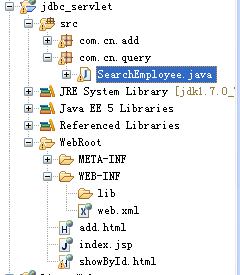
4.显示一张表中的全部数据
显示表中全部数据信息的Servlet代码如下:
DeptList.java
package com.cn.query; import java.io.IOException;
import java.io.PrintWriter;
import java.sql.Connection;
import java.sql.DriverManager;
import java.sql.ResultSet;
import java.sql.SQLException;
import java.sql.Statement;
import javax.servlet.ServletException;
import javax.servlet.http.HttpServlet;
import javax.servlet.http.HttpServletRequest;
import javax.servlet.http.HttpServletResponse; public class DeptList extends HttpServlet { /**
* The doGet method of the servlet. <br>
*
* This method is called when a form has its tag value method equals to get.
*
* @param request the request send by the client to the server
* @param response the response send by the server to the client
* @throws ServletException if an error occurred
* @throws IOException if an error occurred
*/
public void doGet(HttpServletRequest request, HttpServletResponse response)
throws ServletException, IOException { response.setContentType("text/html;charset=gb2312");
request.setCharacterEncoding("gb2312");
PrintWriter out = response.getWriter();
Connection conn = null;
Statement stmt = null;
ResultSet rs = null;
try {
Class.forName("com.mysql.jdbc.Driver");
conn = DriverManager.getConnection("jdbc:mysql://localhost:3306/bank", "root", "1234");
stmt = conn.createStatement();
rs = stmt.executeQuery("SELECT * FROM dept");
//在页面中显示表中的所有信息
out.println(
"<html>"+
"<head><title>部门表信息</title></head>"+
"<body>");
out.println("<h1>部门表信息:</h1><br><br>");
//循环遍历输出查询结果
while(rs.next()){
out.print("部门编号:");
out.print(rs.getString(1)+"\t");
out.print("部门名称:");
out.print(rs.getString(2)+"\t");
out.print("部门地址:");
out.print(rs.getString(3)+"\t");
out.print("部门人数:");
out.print(rs.getString(4)+"\t");
out.print("<br>");
}
out.print("</body></html>");
out.close();
} catch (ClassNotFoundException e) {
// TODO Auto-generated catch block
e.printStackTrace();
} catch (SQLException e) {
// TODO Auto-generated catch block
e.printStackTrace();
}
} public void init() throws ServletException {
// Put your code here
} }
html调用servlet(JDBC在Servlet中的使用)(1)的更多相关文章
- Java Servlet(三):Servlet中ServletConfig对象和ServletContext对象
本文将记录ServletConfig/ServletContext中提供了哪些方法,及方法的用法. ServletConfig是一个抽象接口,它是由Servlet容器使用,在一个servlet对象初始 ...
- 登录小项目 js+servlet+jdbc+mvc
项目名称: 沪上阿姨 实现需求: 实现用户登录 实现用户退出 实现用户注册 功能分析: 用户登录: 根据用户名和密码查询用户信息.查询则登录成功,查不到则登录失败. 用户退出: 销毁session 用 ...
- JDBC和servlet设计思路、DAO模式思路、MVC思路粗略总结
#JDBC和Servlet联合起来使用的项目思路: 说明:建库,最好一开始设置utf8字符集 step1: 在数据库中建表 如 create table t_user{ ...... } step ...
- Jsp+Servlet+JDBC的使用复习
最近对JDBC进行了复习,对事物的理解,连接池的使用等部分都有一个复习,所以使用Servlet+JDBC完成了一个小Demo,在这里对这种底层的操作进行总结.框架的使用的确方便了我们的开发,但是底层的 ...
- java web开发基础实例(javabean+jsp+servlet+jdbc)
JavaBean:用于传递数据,拥有与数据相关的逻辑处理 JSP:从Model接收数据并生成HTML Servlet:接收HTTP请求并控制Model和View jdbc:用于配置环境 一.[建立数据 ...
- 使用JSP+Servlet+Jdbc+Echatrs实现对豆瓣电影Top250的展示
使用JSP+Servlet+Jdbc+Echatrs实现对豆瓣电影Top250的展示 写在前面: 有的小伙伴,会吐槽啦,你这个标题有点长的啊.哈哈 ,好像是的!不过,这个也是本次案例中使用到的关键技术 ...
- 使用servlet+jdbc+MD5实现用户加密登录
/** * 分析流程: * 1.前端页面提交登录请求 * 2.被web.xml拦截,进入到LoginServlet(有两种方式:方式一,在web.xml文件中配置servlet拦截器;方式二,不用在w ...
- Servlet从本地文件中读取图片,并显示在页面中
import java.io.IOException; import javax.servlet.ServletException; import javax.servlet.http.HttpSer ...
- MVC-1(javabean+jsp+servlet+jdbc)
这是一篇最初版本的mvc设计模式的demo.路要一步一步走,弄明白这其中的逻辑,对后面掌握ssh,ssm等框架大有裨益. 计算机系的同学们也要为毕设做准备了,希望可以帮你们迈出自己做毕设的第一步(微笑 ...
随机推荐
- 8-8 Ddfense Line uva1471 优先级队列
题意:给你一串长度为n的序列 你的任务是删除一个连续的子序列 使得剩下的序列中有一个长度最大的连续递增子序列 例如 将 5 3 4 9 2 8 6 7 1 中的9 2 8 删除 得到5 3 ...
- Ionic Js十:加载动作
$ionicLoading 是 ionic 默认的一个加载交互效果.里面的内容也是可以在模板里面修改. 用法 angular.module('LoadingApp', ['ionic']) .cont ...
- Oracle截取字符串和查找字符串
oracle 截取字符(substr),检索字符位置(instr) case when then else end语句使用 收藏 常用函数:substr和instr 1.SUBSTR(string,s ...
- lnmp 一键安装包
系统需求: CentOS/RHEL/Fedora/Debian/Ubuntu/Raspbian Linux系统 需要5GB以上硬盘剩余空间 需要128MB以上内存(如果为128MB的小内存VPS,Xe ...
- MyISAM InnoDB 区别(转载)
MyISAM 和 InnoDB 讲解 InnoDB和MyISAM是许多人在使用MySQL时最常用的两个表类型,这两个表类型各有优劣,视具体应用而定.基本的差别为:MyISAM类型不支持事务处理等高级处 ...
- Cobbler图文详解安装及遇到的问题说明
一.介绍 Cobbler是一个使用Python开发的开源项目,通过将部署系统所涉及的所有服务集中在一起,来提供一个全自动批量快速建立linux系统的网络环境, Cobbler提供了DHCP管理,YUM ...
- BZOJ.2194.快速傅立叶之二(FFT 卷积)
题目链接 \(Descripiton\) 给定\(A[\ ],B[\ ]\),求\[C[k]=\sum_{i=k}^{n-1}A[i]*B[i-k]\ (0\leq k<n)\] \(Solut ...
- nodejs环境使用jshint
一.概述jshint是检测JavaScript语法问题的工具,可以根据自己的需要配置检测规则. 二.安装npm install jshint -g一般全局安装就可以了,可以在任何目录下使用jshint ...
- 【NOIP2014】生活大爆炸版石头剪刀布
石头剪刀布是常见的猜拳游戏:石头胜剪刀,剪刀胜布,布胜石头.如果两个人出拳一 样,则不分胜负.在<生活大爆炸>第二季第 8 集中出现了一种石头剪刀布的升级版游戏. 升级版游戏在传统的石头剪 ...
- 理解 JavaScript 中的 Function.prototype.bind
函数绑定(Function binding)很有可能是你在开始使用JavaScript时最少关注的一点,但是当你意识到你需要一个解决方案来解决如何在另一个函数中保持this上下文的时候,你真正需要的其 ...
