iOS-启动动态页跳过设计思路
概述
详细
我们都知道 APP启动时加载的是LaunchImage 这张静态图。现在好多应用启动时都是动态的,并且右上角可选择跳过。

这里介绍一下自己在做这种动画时的一种方案。
启动图依然是加载的,只不过是一闪而过,这时候我想到的是拿到当前的LaunchImage图片,然后进行处理,造成一种改变了LaunchImage动画的假象。
思路如下:
根据UIBezierPath和CAShapeLayer自定义倒计时进度条,适用于app启动的时候设置一个倒计时关闭启动页面。可以设置进度条颜色,填充颜色,进度条宽度以及点击事件等。
一、设置跳过按钮
ZLDrawCircleProgressBtn.h:
/**
* set complete callback
*
* @param lineWidth line width
* @param block block
* @param duration time
*/
- (void)startAnimationDuration:(CGFloat)duration withBlock:(DrawCircleProgressBlock )block;
ZLDrawCircleProgressBtn.m :
先初始化相关跳过按钮及进度圈:
// 底部进度条圈
@property (nonatomic, strong) CAShapeLayer *trackLayer;
// 表层进度条圈
@property (nonatomic, strong) CAShapeLayer *progressLayer;
@property (nonatomic, strong) UIBezierPath *bezierPath;
@property (nonatomic, copy) DrawCircleProgressBlock myBlock;
- (instancetype)initWithFrame:(CGRect)frame
{
if (self == [super initWithFrame:frame]) {
self.backgroundColor = [UIColor clearColor]; [self.layer addSublayer:self.trackLayer]; }
return self;
}
- (UIBezierPath *)bezierPath {
if (!_bezierPath) {
CGFloat width = CGRectGetWidth(self.frame)/2.0f;
CGFloat height = CGRectGetHeight(self.frame)/2.0f;
CGPoint centerPoint = CGPointMake(width, height);
float radius = CGRectGetWidth(self.frame)/2;
_bezierPath = [UIBezierPath bezierPathWithArcCenter:centerPoint
radius:radius
startAngle:degreesToRadians(-90)
endAngle:degreesToRadians(270)
clockwise:YES];
}
return _bezierPath;
}
底部进度条圈:
- (CAShapeLayer *)trackLayer {
if (!_trackLayer) {
_trackLayer = [CAShapeLayer layer];
_trackLayer.frame = self.bounds;
// 圈内填充色
_trackLayer.fillColor = self.fillColor.CGColor ? self.fillColor.CGColor : [UIColor clearColor].CGColor ;
_trackLayer.lineWidth = self.lineWidth ? self.lineWidth : 2.f;
// 底部圈色
_trackLayer.strokeColor = self.trackColor.CGColor ? self.trackColor.CGColor : [UIColor colorWithRed:197/255.0 green:159/255.0 blue:82/255.0 alpha:0.3].CGColor ;
_trackLayer.strokeStart = 0.f;
_trackLayer.strokeEnd = 1.f;
_trackLayer.path = self.bezierPath.CGPath;
}
return _trackLayer;
}
表层进度条圈:
- (CAShapeLayer *)progressLayer {
if (!_progressLayer) {
_progressLayer = [CAShapeLayer layer];
_progressLayer.frame = self.bounds;
_progressLayer.fillColor = [UIColor clearColor].CGColor;
_progressLayer.lineWidth = self.lineWidth ? self.lineWidth : 2.f;
_progressLayer.lineCap = kCALineCapRound;
// 进度条圈进度色
_progressLayer.strokeColor = self.progressColor.CGColor ? self.progressColor.CGColor : [UIColor colorWithRed:197/255.0 green:159/255.0 blue:82/255.0 alpha:1].CGColor;
_progressLayer.strokeStart = 0.f;
CABasicAnimation *pathAnimation = [CABasicAnimation animationWithKeyPath:@"strokeEnd"];
pathAnimation.duration = self.animationDuration;
pathAnimation.fromValue = @(0.0);
pathAnimation.toValue = @(1.0);
pathAnimation.removedOnCompletion = YES;
pathAnimation.delegate = self;
[_progressLayer addAnimation:pathAnimation forKey:nil];
_progressLayer.path = _bezierPath.CGPath;
}
return _progressLayer;
}
设置代理回调:
#pragma mark -- CAAnimationDelegate
- (void)animationDidStop:(CAAnimation *)anim finished:(BOOL)flag {
if (flag) {
self.myBlock();
}
}
#pragma mark ---
- (void)startAnimationDuration:(CGFloat)duration withBlock:(DrawCircleProgressBlock )block {
self.myBlock = block;
self.animationDuration = duration;
[self.layer addSublayer:self.progressLayer];
}
二、启动页
ZLStartPageView.h :
露出 显示引导页面方法:
/**
* 显示引导页面方法
*/
- (void)show;
ZLStartPageView.m :
初始化启动页
// 启动页图
@property (nonatomic,strong) UIImageView *imageView;
// 跳过按钮
@property (nonatomic, strong) ZLDrawCircleProgressBtn *drawCircleBtn;
- (instancetype)initWithFrame:(CGRect)frame {
if (self = [super initWithFrame:frame]) {
// 1.启动页图片
_imageView = [[UIImageView alloc]initWithFrame:frame];
_imageView.contentMode = UIViewContentModeScaleAspectFill;
_imageView.image = [UIImage imageNamed:@"LaunchImage_667h"];
[self addSubview:_imageView];
// 2.跳过按钮
ZLDrawCircleProgressBtn *drawCircleBtn = [[ZLDrawCircleProgressBtn alloc]initWithFrame:CGRectMake(kscreenWidth - 55, 30, 40, 40)];
drawCircleBtn.lineWidth = 2;
[drawCircleBtn setTitle:@"跳过" forState:UIControlStateNormal];
[drawCircleBtn setTitleColor:[UIColor colorWithRed:197/255.0 green:159/255.0 blue:82/255.0 alpha:1] forState:UIControlStateNormal];
drawCircleBtn.titleLabel.font = [UIFont systemFontOfSize:14];
[drawCircleBtn addTarget:self action:@selector(removeProgress) forControlEvents:UIControlEventTouchUpInside];
[self addSubview:drawCircleBtn];
self.drawCircleBtn = drawCircleBtn;
}
return self;
}
2. 显示启动页且完成时候回调移除
- (void)show {
// progress 完成时候的回调
__weak __typeof(self) weakSelf = self;
[weakSelf.drawCircleBtn startAnimationDuration:showtime withBlock:^{
[weakSelf removeProgress];
}];
UIWindow *window = [UIApplication sharedApplication].keyWindow;
[window addSubview:self];
}
3. 移除启动页面
- (void)removeProgress {
self.imageView.transform = CGAffineTransformMakeScale(1, 1);
self.imageView.alpha = 1;
[UIView animateWithDuration:0.3 animations:^{
self.drawCircleBtn.hidden = NO;
self.imageView.alpha = 0.05;
self.imageView.transform = CGAffineTransformMakeScale(5, 5);
} completion:^(BOOL finished) {
self.drawCircleBtn.hidden = YES;
[self.imageView removeFromSuperview];
}];
}
三、动态启动页的显示代码放在AppDeleate中
- (BOOL)application:(UIApplication *)application didFinishLaunchingWithOptions:(NSDictionary *)launchOptions {
self.window = [[UIWindow alloc] initWithFrame:[UIScreen mainScreen].bounds];
self.window.rootViewController = [[UINavigationController alloc] initWithRootViewController:[[HomeViewController alloc] init]];
[self.window makeKeyAndVisible];
[self setupStartPageView];
return YES;
}
设置启动页:
- (void)setupStartPageView {
ZLStartPageView *startPageView = [[ZLStartPageView alloc] initWithFrame:self.window.bounds];
[startPageView show];
}
这个时候就可以可以测试喽~
四、压缩文件截图
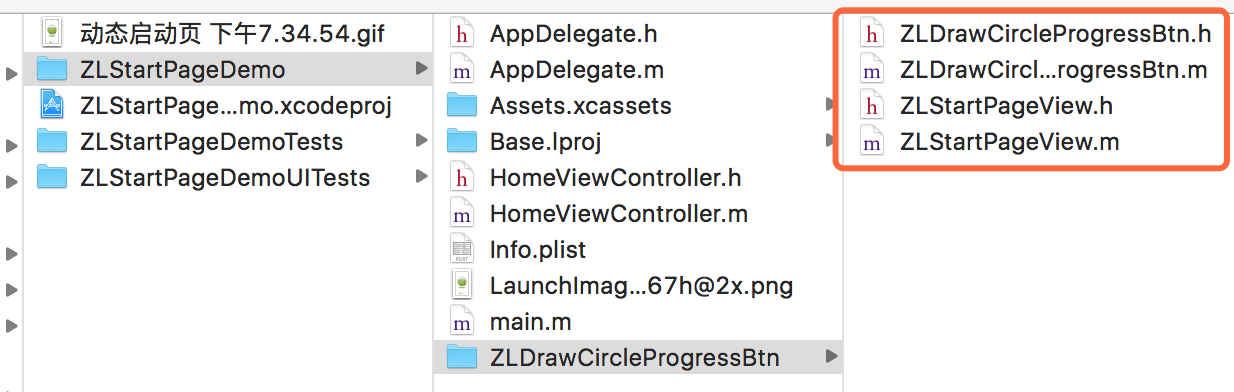
界面性问题可以根据自己项目需求调整即可, 具体可参考代码, 项目能够直接运行!
注:本文著作权归作者,由demo大师发表,拒绝转载,转载需要作者授权
iOS-启动动态页跳过设计思路的更多相关文章
- iOS 复杂tableView的 cell一般设计思路
- iOS 组件化 —— 路由设计思路分析
原文 前言 随着用户的需求越来越多,对App的用户体验也变的要求越来越高.为了更好的应对各种需求,开发人员从软件工程的角度,将App架构由原来简单的MVC变成MVVM,VIPER等复杂架构.更换适合业 ...
- iOS开发:代码通用性以及其规范 第二篇(猜想iOS中实现TableView内部设计思路(附代码),以类似的思想实现一个通用的进度条)
在iOS开发中,经常是要用到UITableView的,我曾经思考过这样一个问题,为什么任何种类的model放到TableView和所需的cell里面,都可以正常显示?而我自己写的很多view却只是能放 ...
- 通过href链接实现从当前页面跳转到动态页的指定页面的实现方式
指定页的jsp的href设置 <a href="/lekg/check/shangchuan2.jsp?tabtype=2"><li><img src ...
- IOS 一句代码搞定启动引导页
前言引导页,一个酷炫的页面,自从微博用了之后一下就火起来了,对于现在来说一个app如果没有引导页似乎总显那么不接地气,那么为了让我们的app也“高大上”一次,我写了一个demo来实现启动引导页的实现, ...
- 分享一个CQRS/ES架构中基于写文件的EventStore的设计思路
最近打算用C#实现一个基于文件的EventStore. 什么是EventStore 关于什么是EventStore,如果还不清楚的朋友可以去了解下CQRS/Event Sourcing这种架构,我博客 ...
- Redis入门指南(第2版) Redis设计思路学习与总结
https://www.qcloud.com/community/article/222 宋增宽,腾讯工程师,16年毕业加入腾讯,从事海量服务后台设计与研发工作,现在负责QQ群后台等项目,喜欢研究技术 ...
- Redis设计思路学习与总结
版权声明:本文由宋增宽原创文章,转载请注明出处: 文章原文链接:https://www.qcloud.com/community/article/222 来源:腾云阁 https://www.qclo ...
- iOS启动图和开屏广告图,类似网易
iOS启动图和开屏广告图,类似网易 启动图是在iOS开发过程中必不可少的一个部分,很多app在启动图之后会有一张自定义的开屏广告图,点击该广告图可以跳转到广告图对应的页面.今天呢,和大家分享一下如何添 ...
随机推荐
- MySql 数据库导入"Unknown command '\n'."错误解决办法
原文地址:http://www.cnblogs.com/bingxueme/archive/2012/05/15/2501999.html 在CMD 下 输入: Mysql -u root -p -- ...
- .NET:CLR via C#:Runtime Serialization
Making a Type Serializable The SerializableAttribute custom attribute may be applied to reference ty ...
- Android之获取sdcard卡的信息
public static SDCardInfo getSDCardInfo() { String sDcString = android.os.Environment.getExternalStor ...
- 在Mac OS X上配置Apache2
转载:http://www.cnblogs.com/yuanyq/p/3435022.html#2821339 最近一段时间在开发面向移动设备的网页,而且是静态网页.所以很需要一个HTTP服务器,简单 ...
- 21.重入锁ReentrantLock
ReentrantLock 重入锁,在需要进行代码同步部分上加锁,但是一定要记得解锁. 类型:公平锁(队列方式进行排队).非公平锁(按照cpu的分配),非公平锁性能要比公平锁性能高,默 ...
- 【tyvj五月有奖赛 暨Loi 55 Round #1】
解题报告: 傻逼错误天天犯QAQ 第一题:简单DP,f[i][j]表示第 i 道题选 j 的最大得分,可以从f[i-1][j-1],f[i-1][j],f[i-1][j+1]转移过来,其实是可以滚动数 ...
- scala编程第16章学习笔记(4)——List对象的方法
通过元素创建列表:List.apply List(1, 2, 3) 等价于List.apply(1, 2, 3): scala> List.apply(1, 2, 3) res0: List[I ...
- json的好处-新一代数据传输利器
JSON是一种轻量级的数据交换格式!和xml一样. 为什么不XML XML的冗余太大,不过XML阅读起来比较方面,所以并没有被json完全取代,很多时候都是并存.比如sina微博的开发平台有一个JSO ...
- Proxy 代理模式 动态代理 CGLIB
代理的基本概念 几个英文单词: proxy [ˈprɒksi] n. 代理服务器:代表权:代理人,代替物:委托书: invoke [ɪnˈvəʊk] vt. 乞灵,祈求:提出或授引-以支持或证明:召鬼 ...
- URAL 1698
题目大意:统计位数不大于n的自守数的个数. KB 64bit IO Format:%I64d & %I64u 数据规模:1<=n<=2000. 理论基础: 自守数:参见链接 ...
