Eureka实战-1【Eureka Server在线扩容】
1、准备工作
PS:为了偷懒,每个pom文件都要依赖的公共依赖配置放在下面:
<parent>
<groupId>org.springframework.boot</groupId>
<artifactId>spring-boot-starter-parent</artifactId>
<version>2.0.3.RELEASE</version>
<relativePath/>
</parent> <properties>
<project.build.sourceEncoding>UTF-8</project.build.sourceEncoding>
<project.reporting.outputEncoding>UTF-8</project.reporting.outputEncoding>
<java.version>1.8</java.version>
<spring-cloud.version>Finchley.RELEASE</spring-cloud.version>
</properties> <dependencyManagement>
<dependencies>
<dependency>
<groupId>org.springframework.cloud</groupId>
<artifactId>spring-cloud-dependencies</artifactId>
<version>${spring-cloud.version}</version>
<type>pom</type>
<scope>import</scope>
</dependency>
</dependencies>
</dependencyManagement>
1.1、由于需要动态修改配置,这里需要创建config-server工程,pom依赖如下:
<!-- 加上上面的公共依赖配置 -->
<dependencies>
<dependency>
<groupId>org.springframework.cloud</groupId>
<artifactId>spring-cloud-config-server</artifactId>
</dependency>
</dependencies>
<build>
<plugins>
<plugin>
<groupId>org.springframework.boot</groupId>
<artifactId>spring-boot-maven-plugin</artifactId>
</plugin>
</plugins>
</build>
1.2、config-server工程启动类如下:
import org.springframework.boot.SpringApplication;
import org.springframework.boot.autoconfigure.SpringBootApplication;
import org.springframework.cloud.config.server.EnableConfigServer; /**
* 程序入口
*/
@SpringBootApplication
@EnableConfigServer
public class ConfigServerApplication { public static void main(String[] args) {
SpringApplication.run(ConfigServerApplication.class, args);
}
}
1.3、添加项目配置文件,资源路径:config-server\src\main\resources\bootstrap.yml
spring:
application:
name: config-server
profiles:
active: native
server:
port: 8888
这里如果不明白bootstrap.yml/properties与application.yml/properties的文件区别,这里推荐看一下这篇文章:https://blog.csdn.net/ThinkWon/article/details/100007093
为了便于演示效果,这里使用native的profile,即使用文件来存储配置,默认存放位置是resources\config目录下。另外为了演示eureka server的动态扩容,还需要创建eureka-server工程和eureka-client工程。
1.4、eureka-server工程,pom配置如下:
<!-- 加上上面的公共依赖配置 -->
<dependencies>
<dependency>
<groupId>org.springframework.cloud</groupId>
<artifactId>spring-cloud-starter-netflix-eureka-server</artifactId>
</dependency>
<dependency>
<groupId>org.springframework.cloud</groupId>
<artifactId>spring-cloud-starter-config</artifactId>
</dependency>
</dependencies> <build>
<plugins>
<plugin>
<groupId>org.springframework.boot</groupId>
<artifactId>spring-boot-maven-plugin</artifactId>
</plugin>
</plugins>
</build>
1.4.1、eureka-server工程启动类:
import org.springframework.boot.SpringApplication;
import org.springframework.boot.autoconfigure.SpringBootApplication;
import org.springframework.cloud.netflix.eureka.server.EnableEurekaServer; @SpringBootApplication
@EnableEurekaServer
public class EurekaServerApplication { public static void main(String[] args) {
SpringApplication.run(EurekaServerApplication.class, args);
}
}
1.4.2、eureka-server工程配置文件,路径:eureka-server\src\main\resources\bootstrap.yml,eureka-server\src\main\resources\application.yml
bootstrap.yml:
spring:
application:
name: eureka-server
cloud:
config:
uri: http://localhost:8888
management:
endpoints:
web:
exposure:
include: '*'
application.yml:
eureka:
server:
peer-eureka-nodes-update-interval-ms: 10000 #默认是10分钟即600000,这里为了验证改为10秒,
# 指定peerUpdateTask调度的时间间隔,用于从配置文件刷新peerEurekaNodes节点的配置信息
1.5、eureka-client工程,pom文件配置如下:
<!-- 加上上面的公共依赖配置 -->
<dependencies>
<dependency>
<groupId>org.springframework.cloud</groupId>
<artifactId>spring-cloud-starter-netflix-eureka-client</artifactId>
</dependency>
<dependency>
<groupId>org.springframework.cloud</groupId>
<artifactId>spring-cloud-starter-config</artifactId>
</dependency>
</dependencies> <build>
<plugins>
<plugin>
<groupId>org.springframework.boot</groupId>
<artifactId>spring-boot-maven-plugin</artifactId>
</plugin>
</plugins>
</build>
1.5.1、eureka-client工程启动类:
import org.springframework.beans.factory.annotation.Autowired;
import org.springframework.boot.SpringApplication;
import org.springframework.boot.autoconfigure.SpringBootApplication;
import org.springframework.cloud.client.discovery.EnableDiscoveryClient;
import org.springframework.cloud.netflix.eureka.EurekaClientConfigBean;
import org.springframework.web.bind.annotation.GetMapping;
import org.springframework.web.bind.annotation.RequestMapping;
import org.springframework.web.bind.annotation.RestController; @RestController
@RequestMapping("/query")
@SpringBootApplication
@EnableDiscoveryClient
public class EurekaClientApplication { public static void main(String[] args) {
SpringApplication.run(EurekaClientApplication.class, args);
} @Autowired
private EurekaClientConfigBean eurekaClientConfigBean; @GetMapping("/eureka-server")
public Object getEurekaServerUrl() {
return eurekaClientConfigBean.getServiceUrl();
}
}
1.5.2、eureka-client工程配置文件,路径:eureka-client\src\main\resources\bootstrap.yml,eureka-client\src\main\resources\application.yml
bootstrap.yml:
spring:
application:
name: eureka-client
cloud:
config:
uri: http://localhost:8888
management:
endpoints:
web:
exposure:
include: '*'
application.yml:
eureka:
client:
eureka-service-url-poll-interval-seconds: 10 #默认为300秒,这里为了验证改为10秒
2、添加config-server配置文件
2.1、添加eureka-client配置文件,路径:config-server\src\main\resources\config\eureka-client.yml
server:
port: 8081 spring:
application:
name: eureka-client1 eureka:
client:
serviceUrl:
# defaultZone: http://localhost:8761/eureka/ # one eureka server
# defaultZone: http://localhost:8761/eureka/,http://localhost:8762/eureka/ # two eureka server
defaultZone: http://localhost:8761/eureka/,http://localhost:8762/eureka/,http://localhost:8763/eureka/ # three eureka server
2.2、添加eureka-server配置文件,路径:config-server\src\main\resources\config\eureka-server-peer1.yml,config-server\src\main\resources\config\eureka-server-peer2yml,config-server\src\main\resources\config\eureka-server-peer3.yml
config-server\src\main\resources\config\eureka-server-peer1.yml:
server:
port: 8761 spring:
application:
name: eureka-server
eureka:
instance:
hostname: localhost
preferIpAddress: true
client:
registerWithEureka: true
fetchRegistry: true
serviceUrl:
# defaultZone: http://localhost:8761/eureka/ # one eureka server
# defaultZone: http://localhost:8762/eureka/ # two eureka server
defaultZone: http://localhost:8762/eureka/,http://localhost:8763/eureka/ # three eureka server
server:
waitTimeInMsWhenSyncEmpty: 0
enableSelfPreservation: false
config-server\src\main\resources\config\eureka-server-peer2.yml:
server:
port: 8762 eureka:
instance:
hostname: localhost
preferIpAddress: true
client:
registerWithEureka: true
fetchRegistry: true
serviceUrl:
# defaultZone: http://localhost:8761/eureka/ # two eureka server
defaultZone: http://localhost:8761/eureka/,http://localhost:8763/eureka/ # three eureka server
server:
waitTimeInMsWhenSyncEmpty: 0
enableSelfPreservation: false
config-server\src\main\resources\config\eureka-server-peer3.yml:
server:
port: 8763 eureka:
instance:
hostname: localhost
preferIpAddress: true
client:
registerWithEureka: true
fetchRegistry: true
serviceUrl:
defaultZone: http://localhost:8761/eureka/,http://localhost:8762/eureka/ # three eureka server
server:
waitTimeInMsWhenSyncEmpty: 0
enableSelfPreservation: false
从配置文件可以看出,eureka-server一共有三个实例,都是两两互相注册,1-2、2-3、1-3。
3、启动工程
分别启动工程:config-server,eureka-server,eureka-client。
启动config-server命令:
mvn spring-boot:run
启动eureka-server命令:
mvn spring-boot:run -Dspring.profiles.active=peer1
mvn spring-boot:run -Dspring.profiles.active=peer2
mvn spring-boot:run -Dspring.profiles.active=peer3
按照profiles启动的时候会报错
2019-10-03 17:10:07.519 ERROR 15853 --- [ main] com.netflix.discovery.DiscoveryClient : DiscoveryClient_EUREKA-SERVER/10.2.240.30:eureka-server:8761 - was unable to refresh its cache! status = Cannot execute request on any known server com.netflix.discovery.shared.transport.TransportException: Cannot execute request on any known server
at com.netflix.discovery.shared.transport.decorator.RetryableEurekaHttpClient.execute(RetryableEurekaHttpClient.java:112) ~[eureka-client-1.9.2.jar:1.9.2]
at com.netflix.discovery.shared.transport.decorator.EurekaHttpClientDecorator.getApplications(EurekaHttpClientDecorator.java:134) ~[eureka-client-1.9.2.jar:1.9.2]
at com.netflix.discovery.shared.transport.decorator.EurekaHttpClientDecorator$6.execute(EurekaHttpClientDecorator.java:137) ~[eureka-client-1.9.2.jar:1.9.2]
at com.netflix.discovery.shared.transport.decorator.SessionedEurekaHttpClient.execute(SessionedEurekaHttpClient.java:77) ~[eureka-client-1.9.2.jar:1.9.2]
at com.netflix.discovery.shared.transport.decorator.EurekaHttpClientDecorator.getApplications(EurekaHttpClientDecorator.java:134) ~[eureka-client-1.9.2.jar:1.9.2]
at com.netflix.discovery.DiscoveryClient.getAndStoreFullRegistry(DiscoveryClient.java:1051) [eureka-client-1.9.2.jar:1.9.2]
at com.netflix.discovery.DiscoveryClient.fetchRegistry(DiscoveryClient.java:965) [eureka-client-1.9.2.jar:1.9.2]
at com.netflix.discovery.DiscoveryClient.<init>(DiscoveryClient.java:414) [eureka-client-1.9.2.jar:1.9.2]
at com.netflix.discovery.DiscoveryClient.<init>(DiscoveryClient.java:269) [eureka-client-1.9.2.jar:1.9.2]
at org.springframework.cloud.netflix.eureka.CloudEurekaClient.<init>(CloudEurekaClient.java:63) [spring-cloud-netflix-eureka-client-2.0.0.RELEASE.jar:2.0.0.RELEASE]
at org.springframework.cloud.netflix.eureka.EurekaClientAutoConfiguration$RefreshableEurekaClientConfiguration.eurekaClient(EurekaClientAutoConfiguration.java:269) [spring-cloud-netflix-eureka-client-2.0.0.RELEASE.jar:2.0.0.RELEASE]
at org.springframework.cloud.netflix.eureka.EurekaClientAutoConfiguration$RefreshableEurekaClientConfiguration$$EnhancerBySpringCGLIB$$ee9298f0.CGLIB$eurekaClient$0(<generated>) [spring-cloud-netflix-eureka-client-2.0.0.RELEASE.jar:2.0.0.RELEASE]
at org.springframework.cloud.netflix.eureka.EurekaClientAutoConfiguration$RefreshableEurekaClientConfiguration$$EnhancerBySpringCGLIB$$ee9298f0$$FastClassBySpringCGLIB$$c9690964.invoke(<generated>) [spring-cloud-netflix-eureka-client-2.0.0.RELEASE.jar:2.0.0.RELEASE]
at org.springframework.cglib.proxy.MethodProxy.invokeSuper(MethodProxy.java:228) [spring-core-5.0.7.RELEASE.jar:5.0.7.RELEASE]
at org.springframework.context.annotation.ConfigurationClassEnhancer$BeanMethodInterceptor.intercept(ConfigurationClassEnhancer.java:361) [spring-context-5.0.7.RELEASE.jar:5.0.7.RELEASE]
at org.springframework.cloud.netflix.eureka.EurekaClientAutoConfiguration$RefreshableEurekaClientConfiguration$$EnhancerBySpringCGLIB$$ee9298f0.eurekaClient(<generated>) [spring-cloud-netflix-eureka-client-2.0.0.RELEASE.jar:2.0.0.RELEASE] 2019-10-03 17:10:12.759 ERROR 15853 --- [nfoReplicator-0] c.n.d.s.t.d.RedirectingEurekaHttpClient : Request execution error com.sun.jersey.api.client.ClientHandlerException: java.net.ConnectException: Connection refused (Connection refused)
at com.sun.jersey.client.apache4.ApacheHttpClient4Handler.handle(ApacheHttpClient4Handler.java:187) ~[jersey-apache-client4-1.19.1.jar:1.19.1]
at com.sun.jersey.api.client.filter.GZIPContentEncodingFilter.handle(GZIPContentEncodingFilter.java:123) ~[jersey-client-1.19.1.jar:1.19.1]
at com.netflix.discovery.EurekaIdentityHeaderFilter.handle(EurekaIdentityHeaderFilter.java:27) ~[eureka-client-1.9.2.jar:1.9.2]
at com.sun.jersey.api.client.Client.handle(Client.java:652) ~[jersey-client-1.19.1.jar:1.19.1]
at com.sun.jersey.api.client.WebResource.handle(WebResource.java:682) ~[jersey-client-1.19.1.jar:1.19.1]
at com.sun.jersey.api.client.WebResource.access$200(WebResource.java:74) ~[jersey-client-1.19.1.jar:1.19.1]
at com.sun.jersey.api.client.WebResource$Builder.post(WebResource.java:570) ~[jersey-client-1.19.1.jar:1.19.1]
at com.netflix.discovery.shared.transport.jersey.AbstractJerseyEurekaHttpClient.register(AbstractJerseyEurekaHttpClient.java:56) ~[eureka-client-1.9.2.jar:1.9.2]
at com.netflix.discovery.shared.transport.decorator.EurekaHttpClientDecorator$1.execute(EurekaHttpClientDecorator.java:59) [eureka-client-1.9.2.jar:1.9.2]
at com.netflix.discovery.shared.transport.decorator.MetricsCollectingEurekaHttpClient.execute(MetricsCollectingEurekaHttpClient.java:73) ~[eureka-client-1.9.2.jar:1.9.2]
at com.netflix.discovery.shared.transport.decorator.EurekaHttpClientDecorator.register(EurekaHttpClientDecorator.java:56) [eureka-client-1.9.2.jar:1.9.2]
at com.netflix.discovery.shared.transport.decorator.EurekaHttpClientDecorator$1.execute(EurekaHttpClientDecorator.java:59) [eureka-client-1.9.2.jar:1.9.2]
at com.netflix.discovery.shared.transport.decorator.RedirectingEurekaHttpClient.executeOnNewServer(RedirectingEurekaHttpClient.java:118) ~[eureka-client-1.9.2.jar:1.9.2]
at com.netflix.discovery.shared.transport.decorator.RedirectingEurekaHttpClient.execute(RedirectingEurekaHttpClient.java:79) ~[eureka-client-1.9.2.jar:1.9.2]
at com.netflix.discovery.shared.transport.decorator.EurekaHttpClientDecorator.register(EurekaHttpClientDecorator.java:56) [eureka-client-1.9.2.jar:1.9.2]
at com.netflix.discovery.shared.transport.decorator.EurekaHttpClientDecorator$1.execute(EurekaHttpClientDecorator.java:59) [eureka-client-1.9.2.jar:1.9.2]
at com.netflix.discovery.shared.transport.decorator.RetryableEurekaHttpClient.execute(RetryableEurekaHttpClient.java:120) [eureka-client-1.9.2.jar:1.9.2]
at com.netflix.discovery.shared.transport.decorator.EurekaHttpClientDecorator.register(EurekaHttpClientDecorator.java:56) [eureka-client-1.9.2.jar:1.9.2]
at com.netflix.discovery.shared.transport.decorator.EurekaHttpClientDecorator$1.execute(EurekaHttpClientDecorator.java:59) [eureka-client-1.9.2.jar:1.9.2]
at com.netflix.discovery.shared.transport.decorator.SessionedEurekaHttpClient.execute(SessionedEurekaHttpClient.java:77) [eureka-client-1.9.2.jar:1.9.2]
at com.netflix.discovery.shared.transport.decorator.EurekaHttpClientDecorator.register(EurekaHttpClientDecorator.java:56) [eureka-client-1.9.2.jar:1.9.2]
at com.netflix.discovery.DiscoveryClient.register(DiscoveryClient.java:829) [eureka-client-1.9.2.jar:1.9.2]
at com.netflix.discovery.InstanceInfoReplicator.run(InstanceInfoReplicator.java:121) [eureka-client-1.9.2.jar:1.9.2]
at java.util.concurrent.Executors$RunnableAdapter.call(Executors.java:511) [na:1.8.0_151]
at java.util.concurrent.FutureTask.run(FutureTask.java:266) [na:1.8.0_151]
at java.util.concurrent.ScheduledThreadPoolExecutor$ScheduledFutureTask.access$201(ScheduledThreadPoolExecutor.java:180) [na:1.8.0_151]
at java.util.concurrent.ScheduledThreadPoolExecutor$ScheduledFutureTask.run(ScheduledThreadPoolExecutor.java:293) [na:1.8.0_151]
at java.util.concurrent.ThreadPoolExecutor.runWorker(ThreadPoolExecutor.java:1149) [na:1.8.0_151]
at java.util.concurrent.ThreadPoolExecutor$Worker.run(ThreadPoolExecutor.java:624) [na:1.8.0_151]
at java.lang.Thread.run(Thread.java:748) [na:1.8.0_151]
这是因为这里为了后续演示扩容方便,peer1的fetchRegistry及fetchRegistry的属性设置为true的缘故,如果是standalone的eureka server,不想看到这个错误,可以自行设置为false。
访问:localhost:8761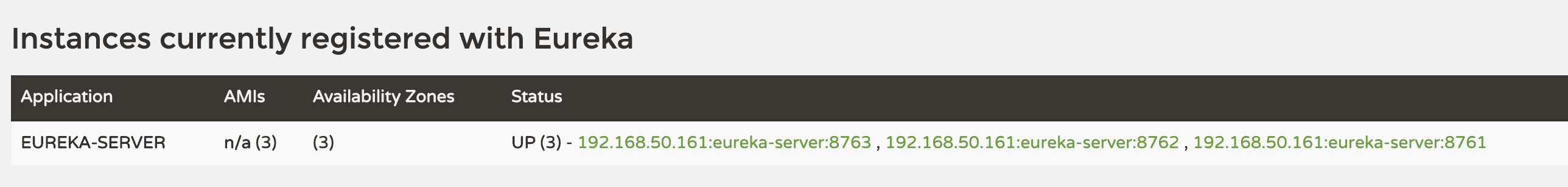
可以看到,此时eureka-server已经有了三个实例。
启动eureka-client命令:
mvn spring-boot:run
访问:localhost:8081/query/eureka-server/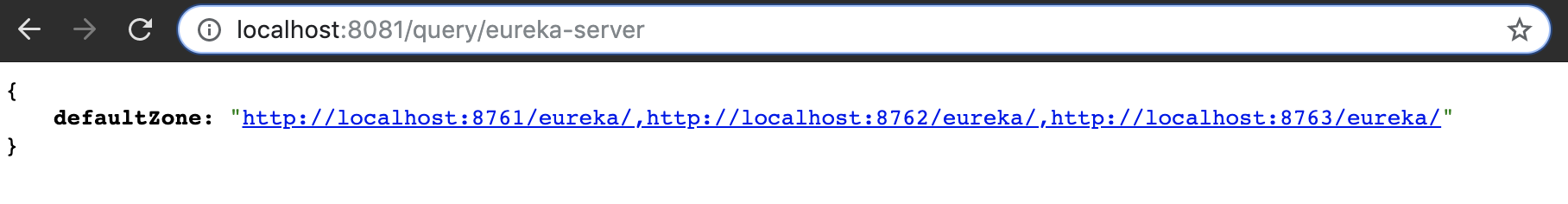
可以看到,得到是三个server实例,为了方便这里使用的是native的profile,如果有修改文件,需要重启后才能生效,如果使用的是git仓库或者是GitHub仓库,则无需重启config-server。
Eureka实战-1【Eureka Server在线扩容】的更多相关文章
- Eureka Server 实现在线扩容
Eureka Server 实现在线扩容 作者:Grey 原文地址: 博客园:Eureka Server 实现在线扩容 CSDN:Eureka Server 实现在线扩容 需求 Eureka 是 Sp ...
- Eureka 客户端连接Eureka服务端时 报Cannot execute request on any known server 解决办法
报Cannot execute request on any known server 这个错,总的来说就是连接Eureka服务端地址不对. 因为配置eureka.client.serviceUrl. ...
- 动态在线扩容root根分区大小的方法详解
前言 本文主要介绍了关于动态在线扩容root根分区大小的相关内容,分享出来供大家参考学习,下面话不都说了,来一起看看详细的介绍吧. ? 1 qemu-img resize yourname.img + ...
- 第一个Eureka程序,Eureka Client的自启动原理和简要过程
https://blog.csdn.net/u011531425/article/details/81675289 在之前的Spring Cloud Config的基础上,搭建简单的Eureka Se ...
- Linux LVM在线扩容
环境: 虚拟化环境,SUSE Linux Enterprise Server 11sp3,直接把虚拟磁盘从100G改成150G. 现有的LVM是100G,/home 的LV需要再加50G. 步骤: f ...
- Eureka -- 浅谈Eureka
目录: 一:Eureka介绍 二:Eureka架构图 三:Eureka组件 四:Eureka作用 五:Eureka和Zookeeper对比 什么是Eureka 引入SpringCloud中文文档介绍 ...
- Springboot搭建Eureka并设置Eureka登录账号密码
Springboot搭建Eureka并设置Eureka登录账号密码 一.创建一个springboot项目 1.可以使用Spring Initializr,用浏览器打开http://start.spri ...
- KingbaseES R3 读写分离集群在线扩容案例
案例说明: 1. 通过sys_basebackup创建新备库. 2. 将备库加入到Cluster nodes管理,可以用kingbase_monitor.sh一键启停. 3. 主备复制切换测试. 此次 ...
- LVM在线扩容
我虚拟机根分区已经使用了35%,现在需要对他进行在线扩容,扩容之后使用率降到30% [root@localhost ~]# dfFilesystem 1K-blocks Used Available ...
随机推荐
- [python] - 读取文件内容,并输出
1.读取文件,并逐行输出内容,代码如下: # coding=gbk import os path = 'E:\python_practice' os.chdir(path) fname = raw_i ...
- CodeForces 1084D The Fair Nut and the Best Path
The Fair Nut and the Best Path 题意:求路径上的 点权和 - 边权和 最大, 然后不能存在某个点为负数. 题解: dfs一遍, 求所有儿子走到这个点的最大值和次大值. 我 ...
- 牛客小白月赛4 H 相邻的糖果 思维
链接:https://www.nowcoder.com/acm/contest/134/H来源:牛客网 题目描述 有n个盒子摆成一排,每个盒子内都有ai个糖果. 现在你可以执行以下操作: ·你可以选择 ...
- codeforces 805 D. Minimum number of steps(数学)
题目链接:http://codeforces.com/contest/805/problem/D 题意:只有一个操作就是将ab变成bba直到不能变为止,问最少边几次. 题解:这题可以多列几组来找规律, ...
- codeforces 161 D. Distance in Tree(树形dp)
题目链接:http://codeforces.com/problemset/problem/161/D 题意:给出一个树,问树上点到点的距离为k的一共有几个. 一道简单的树形dp,算是一个基础题. 设 ...
- 爬虫反爬之代理IP
爬虫反爬之代理IP 代理IP其实本就是在requests模块中的参数 定义: 代替原来的IP地址去对接网络的IP地址. 作用: 隐藏自身真实IP,避免被封. 获取代理IP网站 西刺代理.快代理.全网代 ...
- 蚂蚁SOFA系列(1) - 聊聊SOFA的模块化
作者:404,转载请注明出处.欢迎关注公众号:404P. SOFA是蚂蚁自研的一套金融级分布式中间件,目前正在逐步向业界开源.SOFA的全称有两个,最早是Service Oriented Fabric ...
- mysql之innodb日志管理
本文从两个方面进行阐述,常规的日志文件(不区分存储引擎),第二就是讲innodb存储引擎的事务日志. 一.基本日志文件 1.1.基本日志文件分类:错误日志(error log)慢查询日志日志(slow ...
- JS-特效 ~ 03. 楼层跳跃、事件对象event的获取与使用、event的主要内容、screenX、pageX、clientX的区别、放大镜、模拟滚动条
楼层跳跃 100%子盒子会继承父盒子的宽高.父盒子继承body宽高.Body继承html的宽高. 盒子属性:auto:适应盒子自身的宽度或者高度.(对自己负责) 盒子属性:100%:适应盒子父盒子的宽 ...
- 英文写作report
Writting Attached Files Maybe you might want to get familiar about how to write the Final report. ...
