Flask 学习(三)路由介绍
Flask路由规则都是基于Werkzeug的路由模块的,它还提供了很多强大的功能。
两种添加路由的方式
方式一:
@app.route('/xxxx') # @decorator
def index():
return "Index"
方式二:
def index():
return "Index"
app.add_url_rule('/xxx', "n1", index) #n1是别名
@app.route和app.add_url_rule参数
@app.route和app.add_url_rule参数:
rule, URL规则
view_func, 视图函数名称
defaults=None, 默认值,当URL中无参数,函数需要参数时,使用defaults={'k':'v'}为函数提供参数
endpoint=None, 名称,用于反向生成URL,即: url_for('名称')
methods=None, 允许的请求方式,如:["GET","POST"] strict_slashes=None, 对URL最后的 / 符号是否严格要求,
如:
@app.route('/index',strict_slashes=False),
访问 http://www.xx.com/index/ 或 http://www.xx.com/index均可
@app.route('/index',strict_slashes=True)
仅访问 http://www.xx.com/index
redirect_to=None, 重定向到指定地址
如:
@app.route('/index/<int:nid>', redirect_to='/home/<nid>')
或
def func(adapter, nid):
return "/home/888"
@app.route('/index/<int:nid>', redirect_to=func)
举例使用
# ============对url最后的/符号是否严格要求=========
@app.route('/test',strict_slashes=True) #当为True时,url后面必须不加斜杠
def test():
return "aaa"
@app.route('/test',strict_slashes=False) #当为False时,url上加不加斜杠都行
def test():
return "aaa" @app.route("/json_test/<int:age>" ,defaults={'age':66})
def json_test(age):
ret_dic = {'name': 'xiaowang', 'age': age}
return jsonify(ret_dic) # 转换json形式
带参数的路由
@app.route('/hello/<name>')
def hello(name):
return 'Hello %s' % name
@app.route('/hello/<name>_<age>_<sex>') # 多个参数
def hello(name,age,sex):
return 'Hello %s,%s,%s' %(name,age,sex)
在浏览器的地址栏中输入http://localhost:5000/hello/Joh,你将在页面上看到”Hello Joh”的字样。
URL路径中/hello/后面的参数被作为hello()函数的name参数传了进来。
多个参数
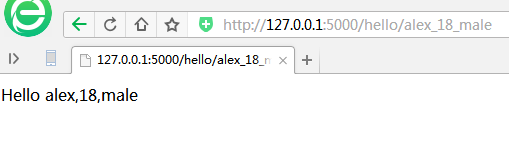
# 动态路由参数
@app.route("/json_param/<int:age>" ,strict_slashes=False)
def json_param(age):
ret_dic = {'name': 'xiaowang', 'age': age}
return jsonify(ret_dic)
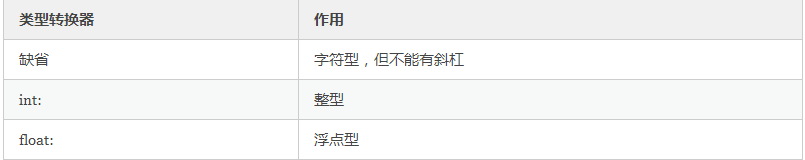
endpoint
当请求传来一个url的时候,会先通过rule找到endpoint(url_map),然后再根据endpoint再找到对应的view_func(view_functions)。通常,endpoint的名字都和视图函数名一样。
实际上这个endpoint就是一个Identifier,每个视图函数都有一个endpoint,
当有请求来到的时候,用它来知道到底使用哪一个视图函数
endpoint可以解决视图函数重名的情况 Flask中装饰器多次使用
# 验证用户装饰器
def wrapper(func):
@wraps(func)
def inner(*args, **kwargs):
if not session.get("user_info"):
return redirect("/login")
ret = func(*args, **kwargs)
return ret
return inner @app.route("/login", methods=("GET", "POST"))
def login():
# 模板渲染
# print(request.path)
# print(request.url)
# print(request.headers)
if request.method == "GET":
print(request.args.get("id"))
text_tag = "<p>你看见了吗test:<input type='text' name='test'></p>"
text_tag = Markup(text_tag)
return render_template("login.html", msg=text_tag) # sum = add_sum)
else: # print(request.form)
# print(request.values.to_dict()) # 这个里面什么都有,相当于body
# print(request.json) # application/json
# print(request.data)
username = request.form.get("username")
password = request.form.get("password")
if username == "alex" and password == "123":
session["user_info"] = username
# session.pop("user_info") #删除session
return "登录成功"
else:
return render_template("login.html", msg="用户名或者密码错误") # endpoint可以解决视图函数重名的情况
@app.route("/detail", endpoint="detail")
@wrapper # f = route(wrapper(detail))
def detail():
print(url_for("detail"))
return render_template("detail.html", **STUDENT) @app.route("/detail_list", endpoint="detail_list")
@wrapper # f = route(wrapper(detail_list))
def detail_list():
return render_template("detail_list.html", stu_list=STUDENT_LIST) @app.route("/detail_dict")
def detail_dict():
if not session.get("user_info"):
return redirect("/login")
return render_template("detail_dict.html", stu_dict=STUDENT_DICT)
反向生成URL: url_for
endpoint("name") #别名
@app.route('/index',endpoint="xxx") #endpoint是别名
def index():
v = url_for("xxx")
print(v)
return "index"
静态文件位置
一个Web应用的静态文件包括了JS, CSS, 图片等,Flask的风格是将所有静态文件放在”static”子目录下。并且在代码或模板中,使用url_for('static')来获取静态文件目录
app = Flask(__name__,template_folder='templates',static_url_path='/xxxxxx')
<link rel="stylesheet" type="text/css" href="{{ url_for('static', filename='style.css') }}">
<div class="page">
{% block body %}
{% endblock %}
</div>
两个常用函数
@app.route("/bo")
def bo():
# return render_template("bo.html")
return send_file("s1.py") # 发送文件(可以是图像或声音文件)
@app.route("/json_test/<int:age>" ,defaults={'age':66})
def json_test(age):
ret_dic = {'name': 'xiaowang', 'age': age}
return jsonify(ret_dic) # 转换json形式,帮助转换为json字符串, 并且设置响应头Content-Type: application/json
Flask 学习(三)路由介绍的更多相关文章
- Flask 学习之 路由
一.路由的基本定义 # 指定访问路径为 demo1 @app.route('/demo1') def demo1(): return 'demo1' 二.常用路由设置方式 @app.route('/u ...
- flask 学习(三)
继续flask的学习.尝试了使用程序context这一部分: 而在hello.py文档的旁边发现新出现了hello.pyc,看来运行过程中也被编译成字节码文件了,也不清楚是在哪个步骤的,留着后面研究. ...
- Jenkins学习三:介绍一些Jenkins的常用功能
Jenkins其实就是一个工具,这个工具的作用就是调用各种其他的工具来达成你的目的. 1.备份.迁移.恢复jenkins 首先找到JENKINS_HOME,因为Jenkins的所有的数据都是以文件的形 ...
- Flask学习 三 web表单
web表单 pip install flask-wtf 实现csrf保护 app.config['SECRET_KEY']='hard to guess string' # 可以用来存储框架,扩展,程 ...
- flask学习(三):flask入门(URL)
一. flask简介 flask是一款非常流行的python web框架,出生于2010年,作者是Armin Ronacher,本来这个项目只是作者在愚人节的一个玩笑,后来由于非常受欢迎,进而成为一个 ...
- Spring整合Jms学习(三)_MessageConverter介绍
1.4 消息转换器MessageConverter MessageConverter的作用主要有双方面,一方面它能够把我们的非标准化Message对象转换成我们的目标Message对象,这主要 ...
- Flask 学习(三)模板
Flask 学习(三)模板 Flask 为你配置 Jinja2 模板引擎.使用 render_template() 方法可以渲染模板,只需提供模板名称和需要作为参数传递给模板的变量就可简单执行. 至于 ...
- Flask 学习(二)路由
Flask 路由 在说明什么是 Flask 路由之前,详细阐述下 Flask “Hello World” 这一 最小应用的代码. Flask “Hello World” from flask imp ...
- Django基础学习三_路由系统
今天主要来学习一下Django的路由系统,视频中只学了一些皮毛,但是也做下总结,主要分为静态路由.动态路由.二级路由 一.先来看下静态路由 1.需要在project中的urls文件中做配置,然后将匹配 ...
- Flask 学习(一)简单介绍
Flask介绍(轻量级的框架) Flask是一个基于Python开发并且依赖jinja2模板和Werkzeug WSGI服务的一个微型框架,对于Werkzeug本质是Socket服务端,其用于接收ht ...
随机推荐
- 调试用Chrome浏览器
今天写HTML页面调试时出了问题:一个页面在本地的工作空间文件夹内可以打得开,在HBuilder里用Edge打不开. 我还以为是工作空间路径出问题了,重建了好几次空间和项目.. 询问了小页,他建议以后 ...
- seaborn(1)---画关联图
将 Seaborn 提供的样式声明代码 sns.set() 放置在绘图前,就可以设置图像的样式 sns., color_codes=False, rc=None) context= 参数控制着默认的画 ...
- 用户体验报告(Echo)
班级:软件工程1916|W 作业:项目Beta冲刺(团队) 团队名称:Echo 团队博客汇总 队员学号 队员姓名 个人博客地址 备注 221600136 张至锋 https://www.cnblogs ...
- python应用-给出行数,输出相应的杨辉三角
def main(): num = int(input('Number of rows: ')) yh = [[]] * num for row in range(num): yh[row] = [N ...
- python应用-传入年月日 输出为一年的第几天
ef leap_year(year): return (year//4==0 and year//100!=0) or (year //400==0) def which_day(year,month ...
- Hive架构与工作原理
组成及作用: 用户接口:ClientCLI(hive shell).JDBC/ODBC(java访问hive).WEBUI(浏览器访问hive) 元数据:Metastore 元数据包括:表名.表所属的 ...
- react 沉思录
react = Virtual DOM + component + data flow + jsx 核心是Virtual DOM结构的状态维护.渲染机制及UI系统的DOM组织功能: 基于Virtual ...
- 简单双向链表的实现&新约瑟夫问题
题目描述: 给定m个人,从s开始报数,数字顺加,报到n的人出列,然后数字顺减报到k的人出列,求出列顺序 样例输入: 8 1 3 2 样例输出: 3 6 1 5 2 8 4 7 分析: 约瑟夫问题主要就 ...
- 验证码破解 | Selenium模拟登陆微博
模拟登陆微博相对来说,并不难.验证码是常规的5个随机数字字母的组合,识别起来也比较容易.主要是用到许多Selenium中的知识,如定位标签.输入信息.点击等.如对Selenium的使用并不熟悉,请先移 ...
- docz 强大简单的文档管理工具
使用docz我们可以用来方便的编写以及发布文档,同时提供漂亮友好的交互,可以快速的制作一个产品级的 站点,使用了了mdx 文件(还是markdown),同时可以方便的集成到自己的web 项目中 安装试 ...
