Elasticsearch配置安装
跨域
elasticsearch-head连接es时会提示连接失败,有可能就是没有开启跨域
| http.cors.enabled | 是否支持跨域,默认为false |
| http.cors.allow-origin | 当设置允许跨域,默认为*,表示支持所有域名,如果我们只是允许某些网站能访问,那么可以使用正则表达式。比如只允许本地地址。 /https?:\/\/localhost(:[0-9]+)?/ |
| http.cors.max-age | 浏览器发送一个“预检”OPTIONS请求,以确定CORS设置。最大年龄定义多久的结果应该缓存。默认为1728000(20天) |
| http.cors.allow-methods | 允许跨域的请求方式,默认OPTIONS,HEAD,GET,POST,PUT,DELETE |
| http.cors.allow-headers | 跨域允许设置的头信息,默认为X-Requested-With,Content-Type,Content-Length |
| http.cors.allow-credentials | 是否返回设置的跨域Access-Control-Allow-Credentials头,如果设置为true,那么会返回给客户端。 |
x-pack
x-pack监控作用
功能
图形展示 xpack.graph.enabled 只使用于kibana组件
报表统计 pack.reporting.enabled 只使用于kibana组件
报警通知 xpack.watcher.enabled 只适用于elasticsearch组件
安全认证 xpack.security.enabled 适用于elk的三个组件
监控跟踪 xpack.monitoring.enabled 适用于elk的三个组件
设备资源分配 xpack.ml.enabled 适用于elasticsearch和kibana组件
#设置 #描述
xpack.graph.enabled #设置为false以禁用X-Pack图形功能。
xpack.ml.enabled #设置为false以禁用X-Pack机器学习功能。
xpack.monitoring.enabled #设置为false以禁用X-Pack监视功能。
xpack.reporting.enabled #设置为false以禁用X-Pack报告功能。
xpack.security.enabled #设置为false以禁用X-Pack安全功能。
xpack.watcher.enabled #设置为false以禁用Watche
http.cors.enabled 是否支持跨域,默认为false
http.cors.allow-origin 当设置允许跨域,默认为*,表示支持所有域名,如果我们只是允许某些网站能访问,那么可以使用正则表达式。比如只允许本地地址。 /https?:\/\/localhost(:[0-9]+)?/
http.cors.max-age 浏览器发送一个“预检”OPTIONS请求,以确定CORS设置。最大年龄定义多久的结果应该缓存。默认为1728000(20天)
http.cors.allow-methods 允许跨域的请求方式,默认OPTIONS,HEAD,GET,POST,PUT,DELETE
http.cors.allow-headers 跨域允许设置的头信息,默认为X-Requested-With,Content-Type,Content-Length
http.cors.allow-credentials 是否返回设置的跨域Access-Control-Allow-Credentials头,如果设置为true,那么会返回给客户端
node.master: false 这样这个节点就不会成为master节点
监视 数据集合
这些xpack.monitoring.collection设置控制如何从Elasticsearch节点收集数据
xpack.monitoring.collection.enabled: true 启用
xpack.monitoring.collection.interval: 30s 间隔时间、
https://segmentfault.com/a/1190000016824141?utm_source=tag-newest
https://www.elastic.co/guide/en/elasticsearch/reference/6.3/monitoring-settings.html
开启ssl
xpack.security.enabled: true
xpack.security.transport.ssl.enabled: true
xpack.security.transport.ssl.verification_mode: certificate
xpack.security.transport.ssl.keystore.path: elastic-certificates.p12
xpack.security.transport.ssl.truststore.path: elastic-certificates.p12
开启跨越
http.cors.enabled: true
http.cors.allow-origin: "*"
http.cors.allow-headers: Authorization,X-Requested-With,Content-Length,Content-Type
开启监控
xpack.monitoring.enabled: true
xpack.monitoring.collection.enabled: true
xpack.monitoring.collection.interval: 30s
# 配置X-Pack
http.cors.enabled: true
http.cors.allow-origin: "*"
http.cors.allow-headers: Authorization,X-Requested-With,Content-Type,Content-Length
xpack.security.enabled: true
xpack.security.transport.ssl.enabled: true
ES插件
官网下载安装包
https://www.elastic.co/cn/
然后安装jdk node.js环境
https://www.cnblogs.com/wudequn/p/11147869.html
https://www.cnblogs.com/wudequn/p/11072561.html
官方文档
https://www.elastic.co/cn/blog/security-for-elasticsearch-is-now-free
https://www.elastic.co/guide/cn/index.html
https://discuss.elastic.co
https://github.com/elastic
一、IK分词
https://github.com/medcl/elasticsearch-analysis-ik/releases
下载后,加压,文件夹重命名 ik,放在plugins目录下。重启es
查看es安装的插件 http://192.168.31.102:9200/_cat/plugins
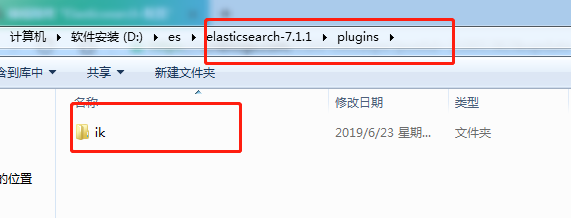
安装ES 7.1.*
一、修改配置文件
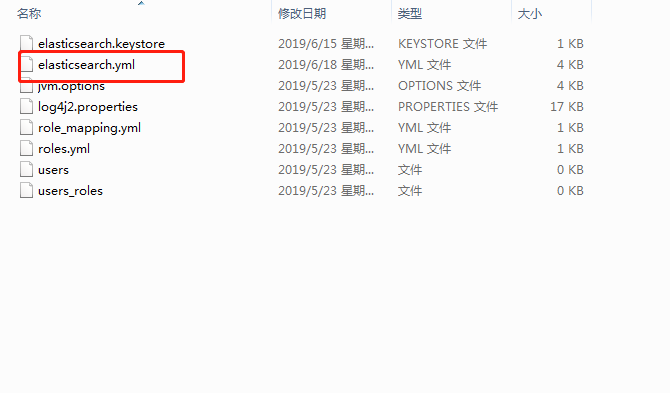
配置文档
https://www.elastic.co/guide/en/elasticsearch/reference/7.x/important-settings.html
https://www.cnblogs.com/wudequn/p/12933855.html
https://www.cnblogs.com/wudequn/p/12944822.html
network.host: 0.0.0.0
http.port: 9200
discovery.seed_hosts: ["node1"] 集群发现:配置该节点会与哪些候选地址进行通信,hostname,ip ,ip+port
cluster.initial_master_nodes: ["node-1"] master节点:手动指定可以成为 mater 的所有节点的 name 或者 ip,这些配置将会在第一次选举中进行计算
这几个要一起配置,不然报错(可以看错误日志)主节点配置
# 配置X-Pack
http.cors.enabled: true
http.cors.allow-origin: "*"
http.cors.allow-headers: Authorization,X-Requested-With,Content-Type,Content-Length
xpack.security.enabled: true
xpack.security.transport.ssl.enabled: true 子节点配置
打开另一个新的ES节点的目录 我的是下图中的 node,这是master的一个副本,只是文件夹名不一样(子节点不用设置密码了,主节点设置了)
修改node的config/elasticsearch.yml
除了和master相同的安全配置之外,还要添加
node.master: false 这样这个节点就不会成为master节点
xpack.security.enabled: true
xpack.security.transport.ssl.enabled: true
xpack.security.transport.ssl.verification_mode: certificate
xpack.security.transport.ssl.keystore.path: elastic-certificates.p12
xpack.security.transport.ssl.truststore.path: elastic-certificates.p12
#此节点不会成为主节点
node.master: false
二、安装证书
在bin下执行 elasticsearch-certutil cert -out config/elastic-certificates.p12 -pass ""
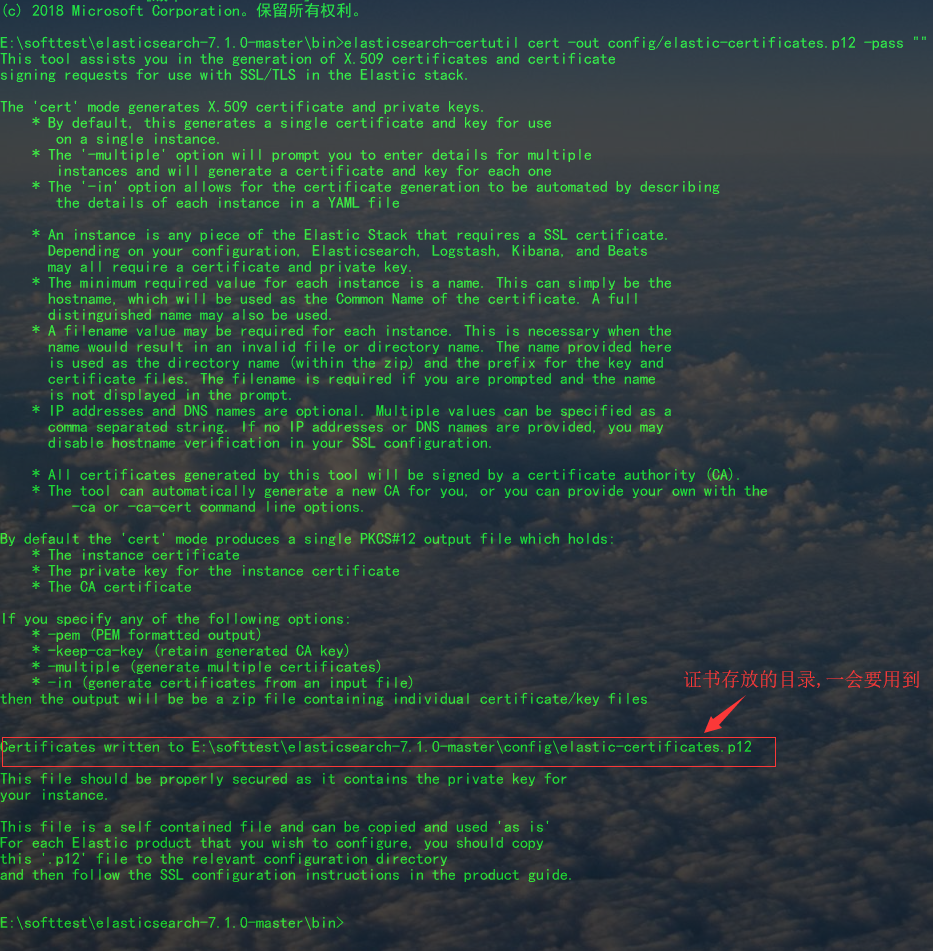
三、安装ES服务
(安装方法1)控制台启动ES 或者通过下面的服务启动ES
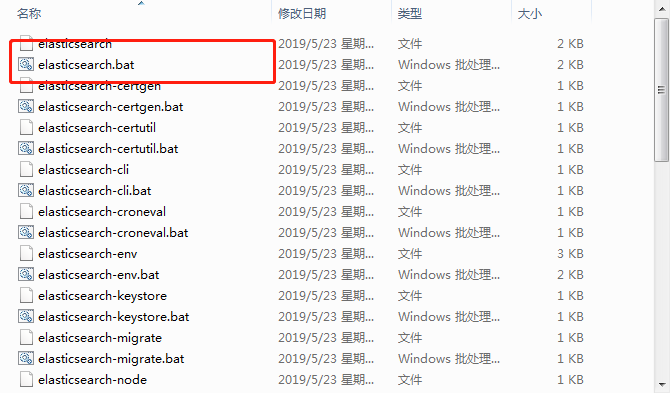
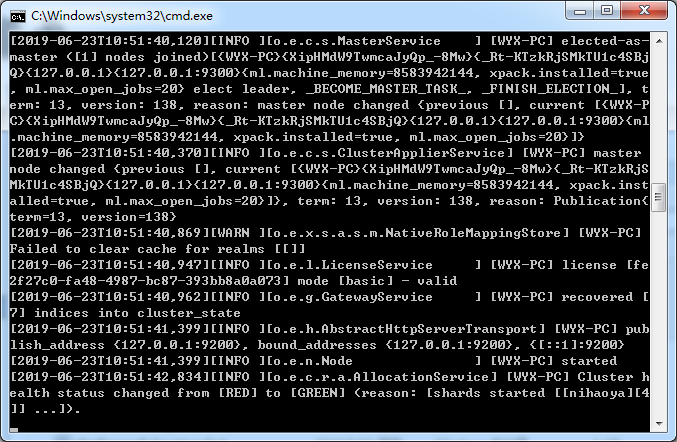
(安装方法2)或者安装ES服务
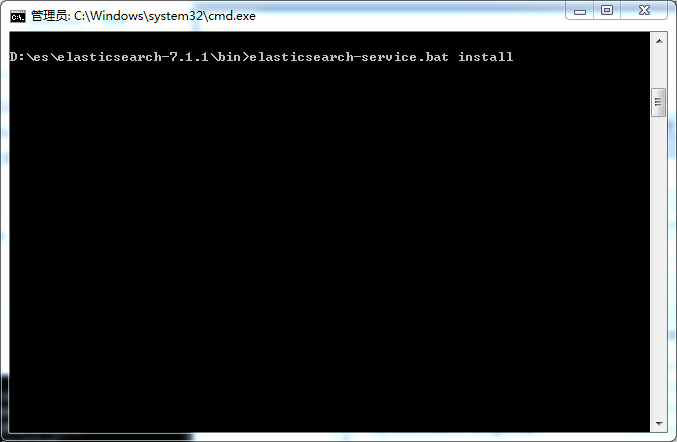
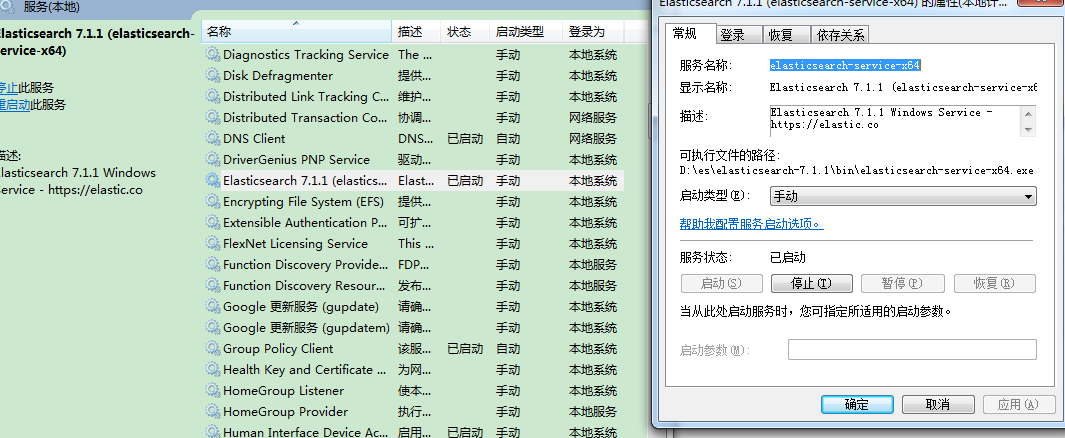
elasticsearch-service.bat后面还可以执行这些命令
install: 安装Elasticsearch服务
remove: 删除已安装的Elasticsearch服务(如果启动则停止服务)
start: 启动Elasticsearch服务(如果已安装)
stop: 停止服务(如果启动)
manager:启动GUI来管理已安装的服务
或者通过nssm
四、生成密码
bin下执行elasticsearch-setup-passwords auto
密码将随机生成并打印到控制台 按下 y 确认
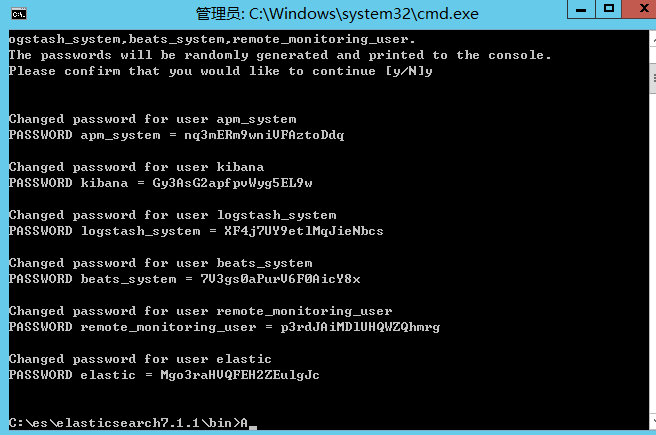
密码手动生成(推荐)
elasticsearch-setup-passwords interactive
这个命令可以是手动设置密码
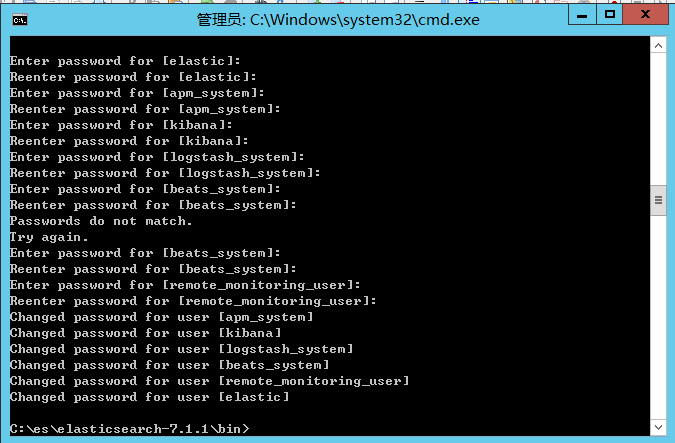
用户等等
- elastic 账号:拥有 superuser 角色,是内置的超级用户。
- kibana 账号:拥有 kibana_system 角色,用户 kibana 用来连接 elasticsearch 并与之通信。Kibana 服务器以该用户身份提交请求以访问集群监视 API 和 .kibana 索引。不能访问 index。
- logstash_system 账号:拥有 logstash_system 角色。用户 Logstash 在 Elasticsearch 中存储监控信息时使用
修改密码
curl -H "Content-Type:application/json" -XPOST -u elastic 'http://127.0.0.1:9200/_xpack/security/user/elastic/_password' -d '{ "password" : "123456" }'
curl -XPUT -u elastic 'http://localhost:9200/_xpack/security/user/elastic/_password' -d '{ "password" : "yourpasswd" }'
五、测试

打开时候需要输入账号密码 就是前面自动生成的账号密码。
如果服务没有起来就查看错误日志。
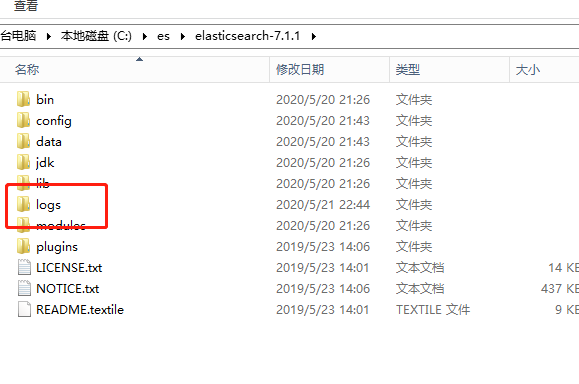
六、安装es-head
alsticsearch只是后端提供各种API,那么怎么直观的使用它呢?Elasticsearch-head将是一款专门针对于Elasticsearch的客户端工具(客户端最好使用kibana)
Elasticsearch-head安装包,下载地址:https://github.com/mobz/elasticsearch-head
修改es-head目录下面的Gruntfile.js文件,添加hostname:’*'
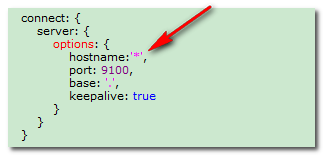
1、首先要安装node.js:安装教程
2、cmd执行 npm install -g grunt-cli 安装grunt ,安装完成后执行grunt -version查看是否安装成功,会显示安装的版本号
3、在es-head目录下cmd执行 grunt server 或者npm run start 运行head插件
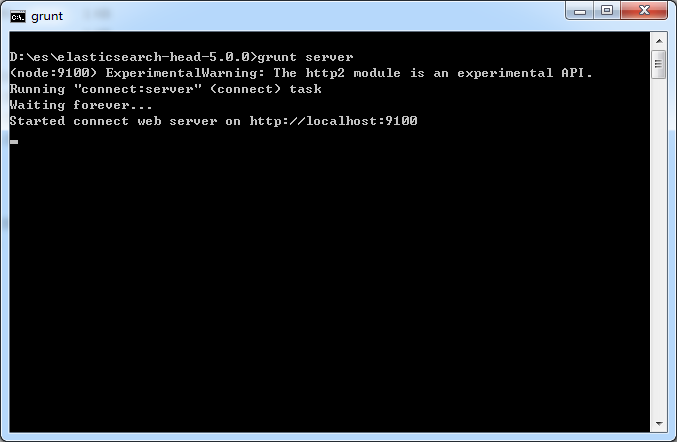
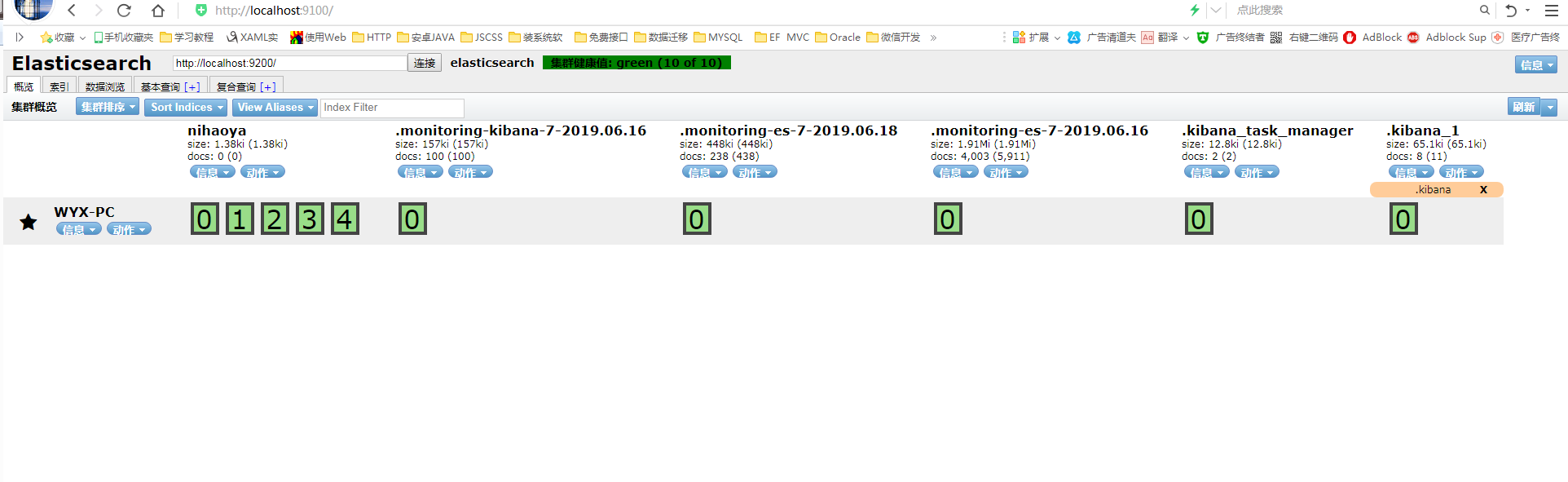
如果设置了es安全
则登录
http://localhost:9100/?auth_user=elastic&auth_password=caKBawShu0Pm7BsjSFbd
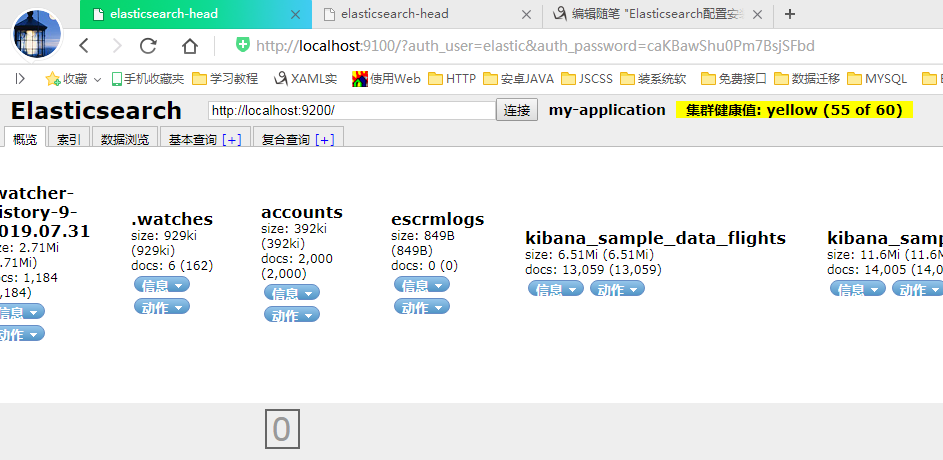
集群搭建
1、主节点
# 集群名称
cluster.name: "es_cluster" # 节点名称,这儿我直接取名为 master
node.name: master
# 是否可以成为master节点
node.master: true
# 是否允许该节点存储数据,默认开启
node.data: true # 网络绑定,这里我绑定 0.0.0.0,支持外网访问
network.host: 0.0.0.0 # 设置对外服务的http端口,默认为9200
http.port: # 支持跨域访问
http.cors.enabled: true
http.cors.allow-origin: "*" # 设置节点间交互的tcp端口,默认是9300
transport.tcp.port: # 手动指定可以成为 mater 的所有节点的 name 或者 ip,这些配置将会在第一次选举中进行计算
cluster.initial_master_nodes: ["127.0.0.1"]
2、从节点1
# 集群名称,处于同一个集群所有节点,该名称必须相同
cluster.name: "es_cluster" # 节点名称,这儿我直接取名为 slave1
node.name: slave1
# 是否可以成为master节点
node.master: false
# 是否允许该节点存储数据,默认开启
node.data: true # 网络绑定,这里我绑定 0.0.0.0,支持外网访问
network.host: 0.0.0.0 # 设置对外服务的http端口,默认为9200,这里我们修改为 ,不然会有端口冲突
http.port: # 支持跨域访问
http.cors.enabled: true
http.cors.allow-origin: "*" # 集群发现 主节点中配过这个
discovery.seed_hosts: ["127.0.0.1:9300"]
3、从节点2
# 集群名称,处于同一个集群所有节点,该名称必须相同
cluster.name: "es_cluster" # 节点名称,这儿我直接取名为 slave2
node.name: slave2
# 是否可以成为master节点
node.master: false
# 是否允许该节点存储数据,默认开启
node.data: true # 网络绑定,这里我绑定 0.0.0.0,支持外网访问
network.host: 0.0.0.0 # 设置对外服务的http端口,默认为9200,这里我们修改为 ,不然会有端口冲突
http.port: # 支持跨域访问
http.cors.enabled: true
http.cors.allow-origin: "*" # 集群发现
discovery.seed_hosts: ["127.0.0.1:9300"]
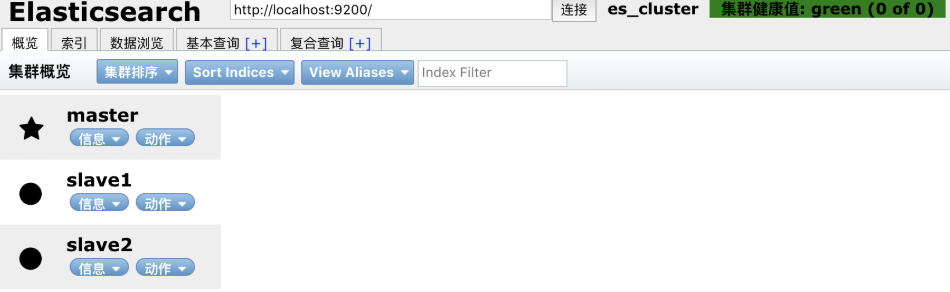
学习视频
https://www.elastic.co/cn/webinars/getting-started-elasticsearch?elektra=home&storm=sub1
https://blog.csdn.net/MicoMecy/article/details/90642163
https://www.jianshu.com/p/5e65e04b4b64
Elasticsearch配置安装的更多相关文章
- Elasticsearch环境安装配置
安装Elasticsearch的步骤如下 - 第1步 - 查看安装在计算机上的java的最低版本,它要求java 7或以上或最新的版本.可以通过执行以下操作进行检查 - 在Windows操作系统(OS ...
- ElasticSearch搜索引擎安装配置拼音插件pinyin
近几篇ElasticSearch系列: 1.阿里云服务器Linux系统安装配置ElasticSearch搜索引擎 2.Linux系统中ElasticSearch搜索引擎安装配置Head插件 3.Ela ...
- ElasticSearch搜索引擎安装配置中文分词器IK插件
近几篇ElasticSearch系列: 1.阿里云服务器Linux系统安装配置ElasticSearch搜索引擎 2.Linux系统中ElasticSearch搜索引擎安装配置Head插件 3.Ela ...
- Linux系统中ElasticSearch搜索引擎安装配置Head插件
近几篇ElasticSearch系列: 1.阿里云服务器Linux系统安装配置ElasticSearch搜索引擎 2.Linux系统中ElasticSearch搜索引擎安装配置Head插件 3.Ela ...
- elasticsearch kibana 安装 配置
二.Elasticsearch 配置信息 2.1 因为 Elasticsearch 可以执行脚本文件,为了安全性,默认不允许通过 root 用户启动服务.我们需要新创建用户名和用户组启动服务 2. ...
- Elasticsearch单机安装_集群搭建_索引基本操作_Head插件安装与基本操作_ik分词器配置_logstash实现数据同步_教程
一.Elasticsearch单机安装 1.将es安装包传到服务器上 这是安装包 这里我是用的是WinSCP上传工具,上传到/home/plugins文件下. 进入Xshell,验证一下是否上传成功. ...
- 如何在Elasticsearch中安装中文分词器(IK+pinyin)
如果直接使用Elasticsearch的朋友在处理中文内容的搜索时,肯定会遇到很尴尬的问题--中文词语被分成了一个一个的汉字,当用Kibana作图的时候,按照term来分组,结果一个汉字被分成了一组. ...
- Elasticsearch配置详解、文档元数据
目录 返回目录:http://www.cnblogs.com/hanyinglong/p/5464604.html 1.Elasticsearch配置文件详解 a. 在上面博客中,我们已经安装并且成功 ...
- Linux初学 - Elasticsearch环境安装
下载 https://www.elastic.co/downloads/elasticsearch 安装 rpm -ivh 也可以双击rpm包安装 修改elastaticsearch host配置 修 ...
随机推荐
- 菜鸟的算法入门:java的链表操作
从C语言的指针开始,我的算法之路就结束了! 今天为了找个好的实习,不得不捡起来,写了三年的web,算法落下了太多了 今天在leetcode上刷题,难在了一个简单的链表上,因此记录一下 题目:给定两个非 ...
- K8S Kubernetes 架构
Kubernetes最初源于谷歌内部的Borg,提供了面向应用的容器集群部署和管理系统. Kubernetes架构 Kubernetes借鉴了Borg的设计理念,比如Pod.Service.Label ...
- CSS显示模式
div和span标签 1.容器级的标签中可以嵌套其他所有的标签(div->一般用于配合CSS完成网页的基本布局.h.ul.ol.dl.li.dt.dd......),文本级的标签中只能嵌套文字/ ...
- 三大框架 之 Hibernate查询(一对多、多对多、查询关系)
目录 一对多 表之间关系 表之间关系建表原则 一对多关系配置 建立表 建立ORM 添加配置文件 在hibernate.cfg.xml中的标签里,添加核心配置文件 引入工具类 编写测试类 级联操作 什么 ...
- vim 替换所有字符串
将dev 替换 为 prod: :%s/dev/prod/g
- Communications link failure due to underlying exception: ** BEGIN NESTED EXC
一是将 wait_timeout=31536000 interactive_timeout=31536000 将过期时间修改为1年. 二是在连接URL上添加参数:&autoReconnect= ...
- Java ArrayList,LinkedList使用
1.ArrayList底层采用数组实现,当使用不带参数的构造方法生成ArrayList对象时,实际上回在底层生成一个长度为10的Object类型数组. 2.如果增加的元素个数超过10个,那么Array ...
- GIS地理工具案例教程——批量合并影像
GIS地理工具案例教程——批量合并影像 商务合作,科技咨询,版权转让:向日葵,135—4855__4328,xiexiaokui#qq.com 描述:合并目录下的所有影像 功能:对指定工作空间下的栅格 ...
- MiniUI表单验证总结
原文地址:https://www.cnblogs.com/wllcs/p/5607890.html 1,页面效果图 2,代码实现 <!DOCTYPE html PUBLIC "-/ ...
- Windows上安装nodejs版本管理器nvm 安装成功之后重启终端失效
nvm 安装成功之后重启终端失效(command not found) 安装nvm之后node不可用,“node”不是内部或外部命令,也不是可运行的程序或批处理文件(ng) 安装nvm: 下载nvm压 ...
