Spring Cloud(5):Hystrix的使用
熔断:类似生活中的保险丝,电流过大就会熔断
降级:类似生活中的旅行,行李箱只有那么大,所以要抛弃一些非必需的物品
熔断降级应用:
某宝双十一商品下单,用户量巨大,于是考虑抛弃相关商品推荐等模块,确保该商品信息和下单功能通畅
熔断和降级的区别以及联系:
1.两者都是为了防止系统崩溃,提高可用性
2.最终给用户的体验是某些功能暂时不可用
3.服务熔断一般是由下游服务故障导致的,服务降级一般是从系统整体负荷考虑,由调用方控制
Hystrix的使用:
基于上一篇Feign的使用:https://www.cnblogs.com/xuyiqing/p/10869026.html
订单服务Order-Service中加入依赖
<dependency>
<groupId>org.springframework.cloud</groupId>
<artifactId>spring-cloud-starter-netflix-hystrix</artifactId>
</dependency>
在启动类中加入注解
package org.dreamtech.orderservice; import org.springframework.boot.SpringApplication;
import org.springframework.boot.autoconfigure.SpringBootApplication;
import org.springframework.cloud.client.circuitbreaker.EnableCircuitBreaker;
import org.springframework.cloud.client.loadbalancer.LoadBalanced; import org.springframework.cloud.openfeign.EnableFeignClients;
import org.springframework.cloud.openfeign.ribbon.LoadBalancerFeignClient;
import org.springframework.context.annotation.Bean;
import org.springframework.web.client.RestTemplate; @SpringBootApplication
@EnableFeignClients
@EnableCircuitBreaker
public class OrderServiceApplication { public static void main(String[] args) {
SpringApplication.run(OrderServiceApplication.class, args);
} @Bean
@LoadBalanced
public RestTemplate restTemplate() {
return new RestTemplate();
}
}
Controller层进行修改
package org.dreamtech.orderservice.controller; import com.netflix.hystrix.contrib.javanica.annotation.HystrixCommand;
import org.dreamtech.orderservice.service.ProductOrderService;
import org.springframework.beans.factory.annotation.Autowired;
import org.springframework.web.bind.annotation.RequestMapping;
import org.springframework.web.bind.annotation.RequestParam;
import org.springframework.web.bind.annotation.RestController; import java.util.HashMap;
import java.util.Map; @RestController
@RequestMapping("/api/order")
public class OrderController {
private final ProductOrderService productOrderService; @Autowired
public OrderController(ProductOrderService productOrderService) {
this.productOrderService = productOrderService;
} @RequestMapping("/save")
@HystrixCommand(fallbackMethod = "saveOrderFail")
public Object save(@RequestParam("user_id") int userId, @RequestParam("product_id") int productId) {
Map<String, Object> data = new HashMap<>();
data.put("code", 0);
data.put("data", productOrderService.save(userId, productId));
return data;
} private Object saveOrderFail(int userId, int productId) {
Map<String, Object> msg = new HashMap<>();
msg.put("code", -1);
msg.put("msg", "请稍后重试");
return msg;
}
}
注意:saveOrderFail方法的参数必须和save的参数一致
依次启动Eureka-Server->Product-Service->Order-Service
访问:http://localhost:8781/api/order/save?user_id=1&product_id=4
正常显示:
{"code":0,"data":{"id":0,"productName":"\"iPhone4 data from port=8771\"","tradeNo":"13933d59-34fd-473a-8dbe-f114bc9fd2b9","price":4444,"createTime":"2019-05-17T03:54:12.682+0000","userId":1,"userName":null}}
这时候我关闭Product-Service,模拟熔断
再次访问:http://localhost:8781/api/order/save?user_id=1&product_id=4
显示:
{"msg":"请稍后重试","code":-1}
说明Hystrix配置和使用成功!
Feign结合Hystrix的使用:
配置Feign允许Hystrix
feign:
hystrix:
enabled: true
FeignClient加入fallback处理
package org.dreamtech.orderservice.service; import org.dreamtech.orderservice.fallback.ProductClientFallback;
import org.springframework.cloud.openfeign.FeignClient;
import org.springframework.web.bind.annotation.RequestMapping;
import org.springframework.web.bind.annotation.RequestParam; @FeignClient(name = "product-service",fallback = ProductClientFallback.class)
public interface ProductClient {
@RequestMapping("/api/product/find")
String findById(@RequestParam(value = "id")int id);
}
ProductClientFallback
package org.dreamtech.orderservice.fallback; import org.dreamtech.orderservice.service.ProductClient;
import org.springframework.stereotype.Component; @Component
public class ProductClientFallback implements ProductClient {
@Override
public String findById(int id) {
System.out.println("Feign调用Product-Service异常");
return null;
}
}
启动项目,访问:http://localhost:8781/api/order/save?user_id=1&product_id=3成功
关闭Product-Service,访问http://localhost:8781/api/order/save?user_id=1&product_id=3
显示
{"msg":"请稍后重试","code":-1}
并且在控制台打印
Feign调用Product-Service异常
服务异常报警通知:
只是熔断和降级是不够了,还需要报警机制
由于访问量较大,要做到只报警一次,那么需要进行标识
通常实现原理基于缓存,比如Redis
<dependency>
<groupId>org.springframework.boot</groupId>
<artifactId>spring-boot-starter-data-redis</artifactId>
</dependency>
配置
spring:
application:
name: order-service
redis:
host: 127.0.0.1
database: 0
port: 6379
timeout: 2000
代码
package org.dreamtech.orderservice.controller; import com.netflix.hystrix.contrib.javanica.annotation.HystrixCommand;
import org.apache.commons.lang.StringUtils;
import org.dreamtech.orderservice.service.ProductOrderService;
import org.springframework.beans.factory.annotation.Autowired;
import org.springframework.data.redis.core.StringRedisTemplate;
import org.springframework.web.bind.annotation.RequestMapping;
import org.springframework.web.bind.annotation.RequestParam;
import org.springframework.web.bind.annotation.RestController; import java.util.HashMap;
import java.util.Map;
import java.util.concurrent.TimeUnit; @RestController
@RequestMapping("/api/order")
public class OrderController {
private final ProductOrderService productOrderService; private final StringRedisTemplate redisTemplate; @Autowired
public OrderController(ProductOrderService productOrderService, StringRedisTemplate redisTemplate) {
this.productOrderService = productOrderService;
this.redisTemplate = redisTemplate;
} @RequestMapping("/save")
@HystrixCommand(fallbackMethod = "saveOrderFail")
public Object save(@RequestParam("user_id") int userId, @RequestParam("product_id") int productId) {
Map<String, Object> data = new HashMap<>();
data.put("code", 0);
data.put("data", productOrderService.save(userId, productId));
return data;
} private Object saveOrderFail(int userId, int productId) { String saveOrderKey = "save-order";
String sendValue = redisTemplate.opsForValue().get(saveOrderKey); new Thread(() -> {
if (StringUtils.isBlank(sendValue)) {
// TODO 由于没有短信发送接口,模拟发送短信
System.out.println("短信发送成功");
redisTemplate.opsForValue().set(saveOrderKey, "save-order-fail", 20, TimeUnit.SECONDS);
} else {
System.out.println("已经发送过短信,20秒内不重复发送");
}
}).start(); Map<String, Object> msg = new HashMap<>();
msg.put("code", -1);
msg.put("msg", "请稍后重试");
return msg;
}
}
测试
启动项目,访问http://localhost:8781/api/order/save?user_id=1&product_id=3没有问题
关闭Product-Service再访问,控制台打印:
Feign调用Product-Service异常
短信发送成功
再次访问:
Feign调用Product-Service异常
已经发送过短信,20秒内不重复发送
等待20秒访问:
Feign调用Product-Service异常
短信发送成功
成功
或者更进一步,拿到IP,发送短信
package org.dreamtech.orderservice.controller; import com.netflix.hystrix.contrib.javanica.annotation.HystrixCommand;
import org.apache.commons.lang.StringUtils;
import org.dreamtech.orderservice.service.ProductOrderService;
import org.springframework.beans.factory.annotation.Autowired;
import org.springframework.data.redis.core.StringRedisTemplate;
import org.springframework.web.bind.annotation.RequestMapping;
import org.springframework.web.bind.annotation.RequestParam;
import org.springframework.web.bind.annotation.RestController; import javax.servlet.http.HttpServletRequest;
import java.util.HashMap;
import java.util.Map;
import java.util.concurrent.TimeUnit; @RestController
@RequestMapping("/api/order")
public class OrderController {
private final ProductOrderService productOrderService; private final StringRedisTemplate redisTemplate; @Autowired
public OrderController(ProductOrderService productOrderService, StringRedisTemplate redisTemplate) {
this.productOrderService = productOrderService;
this.redisTemplate = redisTemplate;
} @RequestMapping("/save")
@HystrixCommand(fallbackMethod = "saveOrderFail")
public Object save(@RequestParam("user_id") int userId, @RequestParam("product_id") int productId, HttpServletRequest request) {
Map<String, Object> data = new HashMap<>();
data.put("code", 0);
data.put("data", productOrderService.save(userId, productId));
return data;
} private Object saveOrderFail(int userId, int productId,HttpServletRequest request) { String saveOrderKey = "save-order";
String sendValue = redisTemplate.opsForValue().get(saveOrderKey);
String ip = request.getRemoteAddr(); new Thread(() -> {
if (StringUtils.isBlank(sendValue)) {
// TODO 由于没有短信发送接口,模拟发送短信
System.out.println("短信发送成功,紧急情况,用户下单失败!来自于IP:"+ip);
redisTemplate.opsForValue().set(saveOrderKey, "save-order-fail", 20, TimeUnit.SECONDS);
} else {
System.out.println("已经发送过短信,20秒内不重复发送");
}
}).start(); Map<String, Object> msg = new HashMap<>();
msg.put("code", -1);
msg.put("msg", "请稍后重试");
return msg;
}
}
Hystrix自定义配置:
关闭超时时间(实际情况不要用)
hystrix:
command:
default:
execution:
timeout:
enabled: false
修改超时时间为4秒:
hystrix:
command:
default:
execution:
isolation:
thread:
timeoutInMilliseconds: 4000
不过Feign默认超时时间少于4秒,所以对Feign也进行修改:
feign:
hystrix:
enabled: true
client:
config:
default:
connectTimeout: 4000
readTimeout: 4000
感觉YML的配置真的不舒服,不如继续用PROPERTIES
Hystrix-Dashboard:对Hystrix过程和结果的可视化界面
Hystrix-Dashboard的使用:
加入依赖:不只是Dashboard,还依赖于SpringBoot的监控Actuator
<dependency>
<groupId>org.springframework.cloud</groupId>
<artifactId>spring-cloud-starter-netflix-hystrix-dashboard</artifactId>
</dependency>
<dependency>
<groupId>org.springframework.boot</groupId>
<artifactId>spring-boot-starter-actuator</artifactId>
</dependency>
在启动类中加入注解:@EnableHystrixDashboard
package org.dreamtech.orderservice; import org.springframework.boot.SpringApplication;
import org.springframework.boot.autoconfigure.SpringBootApplication;
import org.springframework.cloud.client.circuitbreaker.EnableCircuitBreaker;
import org.springframework.cloud.client.loadbalancer.LoadBalanced;
import org.springframework.cloud.netflix.hystrix.dashboard.EnableHystrixDashboard;
import org.springframework.cloud.openfeign.EnableFeignClients;
import org.springframework.context.annotation.Bean;
import org.springframework.web.client.RestTemplate; @SpringBootApplication
@EnableFeignClients
@EnableCircuitBreaker
@EnableHystrixDashboard
public class OrderServiceApplication { public static void main(String[] args) {
SpringApplication.run(OrderServiceApplication.class, args);
} @Bean
@LoadBalanced
public RestTemplate restTemplate() {
return new RestTemplate();
}
}
启动后访问:http://localhost:8781/hystrix
根据提示输入http://localhost:8781/actuator/hystrix.stream,发现报错:
Unable to connect to Command Metric Stream.
而且我如我直接访问http://localhost:8781/actuator/hystrix.stream也会显示404
解决:配置文件
management:
endpoints:
web:
exposure:
include: "*"
原因:配置Actuator开启全部端点
启动后访问:http://localhost:8781/hystrix
根据提示输入http://localhost:8781/actuator/hystrix.stream
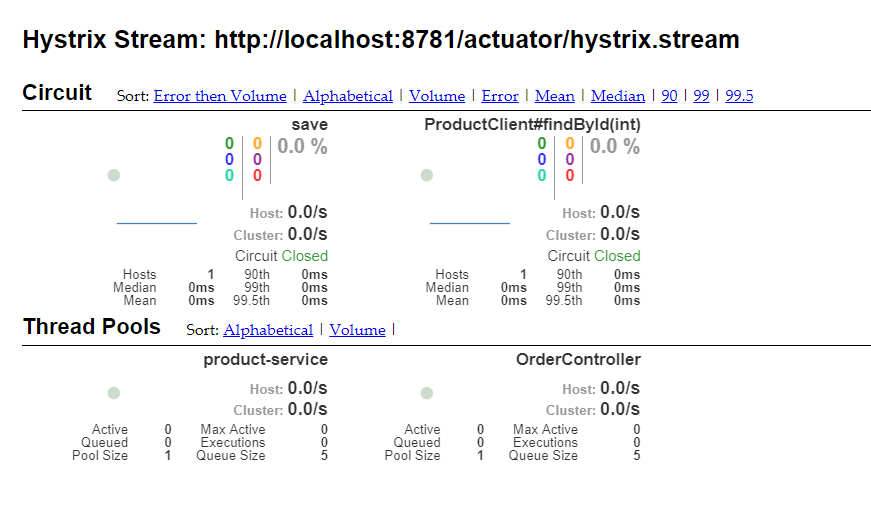
或者直接访问:http://localhost:8781/actuator/hystrix.stream不会报错
Spring Cloud(5):Hystrix的使用的更多相关文章
- Spring Cloud中Hystrix、Ribbon及Feign的熔断关系是什么?
导读 今天和大家聊一聊在Spring Cloud微服务框架实践中,比较核心但是又很容易把人搞得稀里糊涂的一个问题,那就是在Spring Cloud中Hystrix.Ribbon以及Feign它们三者之 ...
- Spring Cloud中Hystrix 线程隔离导致ThreadLocal数据丢失问题分析
最近spring boot项目中由于使用了spring cloud 的hystrix 导致了threadLocal中数据丢失,其实具体也没有使用hystrix,但是显示的把他打开了,导致了此问题. 导 ...
- 笔记:Spring Cloud Feign Hystrix 配置
在 Spring Cloud Feign 中,除了引入了用户客户端负载均衡的 Spring Cloud Ribbon 之外,还引入了服务保护与容错的工具 Hystrix,默认情况下,Spring Cl ...
- 架构师系列文:通过Spring Cloud组件Hystrix合并请求
在前文里,我们讲述了通过Hystrix进行容错处理的方式,这里我们将讲述通过Hystrix合并请求的方式 哪怕一个URL请求调用的功能再简单,Web应用服务都至少会开启一个线程来提供服务,换句话说,有 ...
- 从零开始学spring cloud(十一) -------- hystrix监控
一.官方文档阅读 服务启动后,可以通过/health和hystrix.stream查看效果,实际上,访问上述两个地址,会出现404,这是因为spring boot版本的问题, 我在这里使用的sprin ...
- Spring Cloud断路器Hystrix
在微服务架构中,存在着那么多的服务单元,若一个单元出现故障,就会因依赖关系形成故障蔓延,最终导致整个系统的瘫痪,这样的架构相较传统架构就更加的不稳定.为了解决这样的问题,因此产生了断路器模式. 什么是 ...
- Spring Cloud 关于 hystrix 的异常 fallback method wasn't found
在 Spring Cloud 中使用断路器 hystrix 后,可能会遇到异常:com.netflix.hystrix.contrib.javanica.exception.FallbackDefin ...
- Spring Cloud之Hystrix服务保护框架
服务保护利器 微服务高可用技术 大型复杂的分布式系统中,高可用相关的技术架构非常重要. 高可用架构非常重要的一个环节,就是如何将分布式系统中的各个服务打造成高可用的服务,从而足以应对分布式系统环境中的 ...
- spring cloud(五) hystrix
开启feign 熔断 hystrix 整合hystrix-dashboard监控面板 1. 服务调用者boot工程 pom引入依赖 <!-- hystrix-dashboard 监控依赖 ...
- Spring Cloud 之 Hystrix.
一.概述 在微服务架构中,我们将系统拆分成了很多服务单元,各单元的应用间通过服务注册与订阅的方式互相依赖.由于每个单元都在不同的进程中运行,依赖通过远程调用的方式执行,这样就有可能因为网络原因或是依 ...
随机推荐
- WIN7 x64下java 8的环境变量配置
Oracle官网下载JDK进行安装:我下载的是Java 8 JDK,地址:http://www.oracle.com/technetwork/java/javase/downloads/jdk8-do ...
- idea 2018 解决 双击shift 弹出 search everywhere 搜索框的方法
https://youtrack.jetbrains.com/issue/IDEA-161094
- 掌握Spark机器学习库-07.14-保序回归算法实现房价预测
数据集 house.csv 数据集概览 代码 package org.apache.spark.examples.examplesforml import org.apache.spark.ml.cl ...
- 一致性hash学习
一致性哈希算法在1997年由麻省理工学院提出的一种分布式哈希(DHT)实现算法,设计目标是为了解决因特网中的热点(Hot spot)问题,初衷和CARP十分类似.一致性哈希修正了CARP使用的简 单哈 ...
- 手动将Excel数据导入SQL
1. 右键点击数据库名称,Tasks --> Import Data... 2. Choose Data Source:MicroSoft Excel,选择Excel文件和Excel版本.Exc ...
- DBUtils使用技巧
BbUtils(一) 结果集概览:http://www.cnblogs.com/myit/p/4269165.html DbUtils(二) 结果集实例:http://www.cnblogs.com/ ...
- How to Configure YUM to Install Packages From Installation ISO (RHEL)
1. Mount RHEL Installation ISO mkdir /media/dvd mount /dev/cdrom /media/dvd 2. Get Media ID with the ...
- Android(java)学习笔记191:ContentProvider使用之利用ContentProvider备份和还原手机短信(掌握)
1. 通过阅读系统源码我们知道: 短信的内容提供者: content://sms/ 系统短信的内容提供者的路径 2. 利用ContentProvider备份和还原手机短信: (1 ...
- eigenface资料整合
把图片映射到能最好区分的空间(pca),在这个空间同类是聚集的,而不同类之间间隔大.这相当于一个模型,把验证集也映射到此空间,然后利用knn对验证集分类. pca:https://wenku.baid ...
- console.log()与console.dir()
console.log()可以取代alert()或document.write(),在网页脚本中使用console.log()时,会在浏览器控制台打印出信息. console.dir()可以显示一个对 ...
