安卓android的联系人的contacts, raw contacts, and data的区别
https://stackoverflow.com/questions/5151885/android-new-data-record-is-added-to-the-wrong-contact/5158059#5158059
https://developer.android.com/guide/topics/providers/contacts-provider.html
https://stackoverflow.com/questions/35448250/how-to-get-whatsapp-contacts-from-android/35453979#35453979
https://developer.android.com/reference/android/provider/ContactsContract.RawContactsEntity.html
https://developer.android.com/reference/android/provider/ContactsContract.Data.html
Couple of Key pointers:
- Contacts._ID = Data.CONTACT_ID
- RawContacts._ID = Data.RAW_CONTACT_ID
- RawContacts.CONTACT_ID = Contacts._ID
- RawContactsEntity._ID = RawContacts._ID
Sounds confusing?? Let me try...
- The Contacts database is divided into 3 tables contacts, raw contacts, and data.
- Each table contains column (_ID) which is an auto incremented primary key.
- data table contains all the contact info like phone number, mail id, address etc.
- The raw contacts points to the actual contact created. Hence we use the raw contacts while adding a contact.
- The user cannot add any data in the contacts table. The data in this table is populated internally due to aggregation of contacts.
- The reason your logic worked for some of the contacts is: _ID for contacts, raw contactsremains same until there is any contact aggregation taking place. Lets say you add two contacts with same name abc. Here the _ID for raw contacts increments twice while _ID forcontacts increments only once as these two contacts gets merged due to the aggregation of contacts
Refer this for more details.
The best approach to fetch the info in your case is by using ContactsContract.RawContactsEntity ( an outer join of the raw_contacts table with the data table)
Reference:http://developer.android.com/reference/android/provider/ContactsContract.RawContactsEntity.html
here is the show Android Contact Data Store Diagram
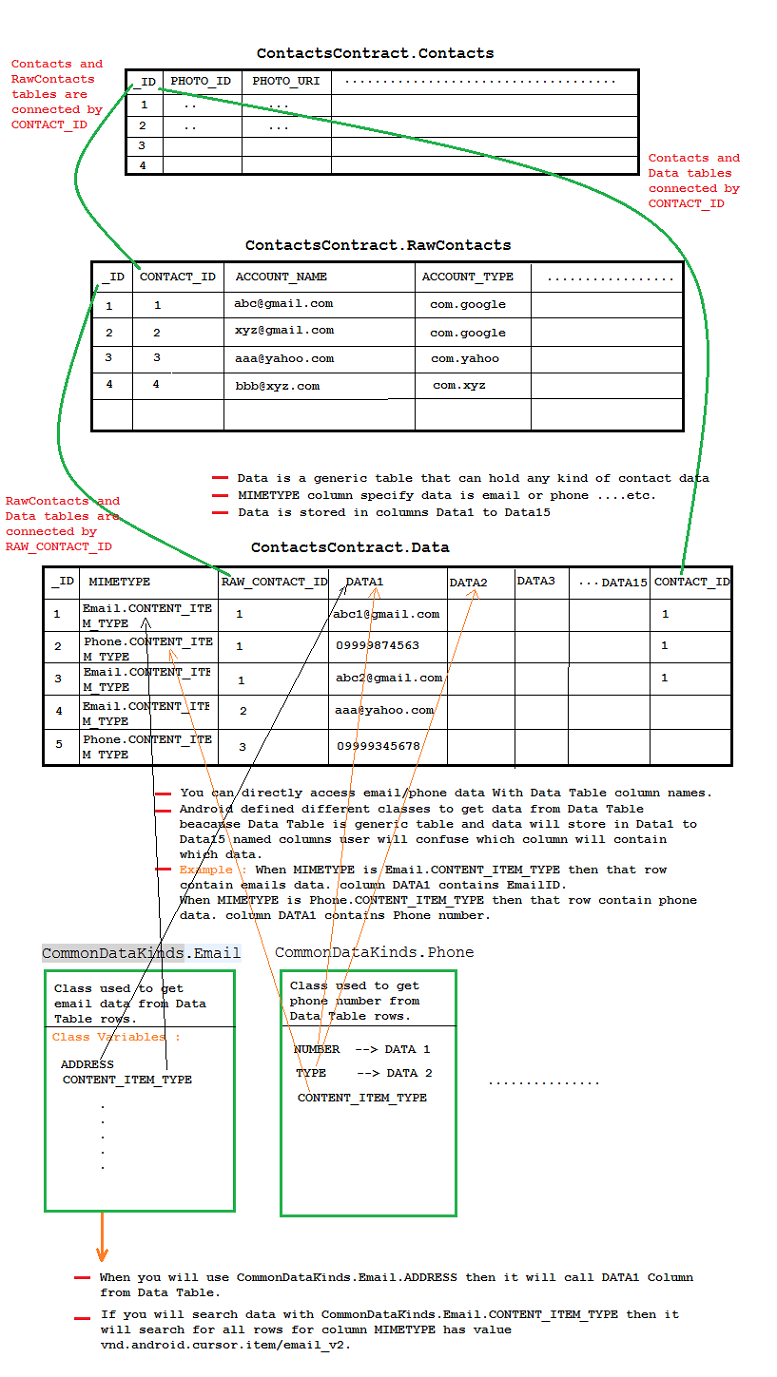
安卓android的联系人的contacts, raw contacts, and data的区别的更多相关文章
- Android根据联系人姓名首字符顺序读取通讯录
Android根据联系人姓名首字符顺序读取通讯录 版权声明:本文为Zhang Phil原创文章,欢迎转载!转载请注明出处:http://blog.csdn.net/zhangphil 本文给出了A ...
- android管理联系人操作
ContentProvider扩展之管理系统联系人 我们都知道ContentProvider是用来共享数据的,然而android本身就提供了大量的ContentProvider,例如联系人信息,系统的 ...
- Android系统联系人全特效实现(下),字母表快速滚动
在上一篇文章中,我和大家一起实现了类似于Android系统联系人的分组导航和挤压动画功能,不过既然文章名叫做<Android系统联系人全特效实现>,那么没有快速滚动功能显然是称不上&quo ...
- Android系统联系人全特效实现(上),分组导航和挤压动画
记得在我刚接触Android的时候对系统联系人中的特效很感兴趣,它会根据手机中联系人姓氏的首字母进行分组,并在界面的最顶端始终显示一个当前的分组.如下图所示: 最让我感兴趣的是,当后一个分组和前一个分 ...
- 安卓Android面试题大全
56个问题都是经常用到的,可以深入研究下,也是必须掌握的开发必备知识. 安卓Android面试题汇总 搜集了一些Android面试题目,供将要面试或者正在面试的朋友参考. 1, 谈谈你对Activit ...
- Win7的64位系统如何搭建安卓Android开发环境
在搭建安卓Android开发环境,那么现在比较主流的Win7的64位操作系统如何搭建呢?其实很简单,不需要设置任何环境变量,只需要下载两个程序包(ADT和JDK),下载的时候注意选择相应的64位程序包 ...
- Python 开发安卓Android及IOS应用库Kivy安装尝试
Python 开发安卓Android及IOS应用库Kivy安装尝试: 先来看看这货可以用来制作什么应用: Create a package for Windows Create a package f ...
- android开发如何获取res/raw和assets文件夹的路径
---恢复内容开始--- android开发如何获取res/raw和assets文件夹的路径,主要分为两种情况: 1.如果你只是拷贝动作,那么你只需要得到res/raw和assets文件输入流就可以, ...
- VS2015配置安卓Android和iOS开发环境
http://www.cjjjs.cn/paper/gzsh/627201502818357.aspx [摘要] 本文按照步骤一步步的介绍要下载安装的东西,都提供了下载地址.最后将所有需要的程序都打包 ...
随机推荐
- supervisor配置详解
原文:http://lixcto.blog.51cto.com/4834175/1539136 有阵子没写博客了,这段时间一直在研究python django框架和前端相关的东西.楼主学通信的,对we ...
- VB.NET & 策略模式(下机用户类型选择)
上篇文章讲述了对于下机操作和基本数据设定的时间联系,今天主要就是应用"策略模式"来了解了解对于固定用户,以及暂时用户之间的选择,看学习设计模式的时候自己对于策略模式的理解,我们能够 ...
- make: *** [sapi/cli/php] Error 1 解决办法
make: *** [sapi/cli/php] Error 1 一:考虑过make clean,问题依然 二:(采取此方法后出现启动apache报错:/usr/local/apache2/modul ...
- List接口的实现类与ArrayList相似,区别是Vector是重量级的组件,使用使消耗的资源比较多
List接口的实现类(Vector)(与ArrayList相似,区别是Vector是重量级的组件,使用使消耗的资源比较多.) 结论:在考虑并发的情况下用Vector(保证线程的安全). 在不考虑并发的 ...
- Laravel5.1 文件管理
Laravel提供了一套很好用的文件系统 方便于管理文件夹和文件,支持Amazon S3和Rackspace云存储等驱动. 1 配置 文件系统的配置文件在 config/filesyetems.php ...
- 剑指 offer set 24 扑克牌的顺子
题目 从扑克牌中任意抽取出 5 张牌, 判断是不是顺子, 并且大小王可以看成任意的数字 思路 1. 把大小王当做 0 插入到数组中, 然后对数组排序 2. 统计相邻两个数之间的空隙数, 若空隙数大于 ...
- WebService远程调用(命令行调用)
远程调用webservice 方法, 通过wsdl命令,生成webservice 对应asmx 文件的对应类(cs文件),然后将此cs文件引用到当前项目中,项目其他地方需要调用webservice方法 ...
- UE4中VR模式下窗口单目双目的问题
如果要是单目的话使用HMD MIRROR MODE 3或者4
- Linux命令之乐--nmap
Nmap是一款非常强大的实用工具,可用于:检测活在网络上的主机(主机发现)检测主机上开放的端口(端口发现或枚举)检测到相应的端口(服务发现)的软件和版本检测操作系统,硬件地址,以及软件版本检测脆弱性的 ...
- D3D HOOK实现透视讲解
实现目的: 目前大部分游戏通过Direct3D实现3D效果,通过挂钩相应函数,可以实现3D透视,屏幕挂字效果.而透视,屏蔽特定效果,设置透明在很多游戏(特别是FPS)中发挥着巨大的作用! 实现思路: ...
