[Angular 2] Directive intro and exportAs
First, What is directive, what is the difference between component and directive.
For my understanding,
- component is something like 'canvas', 'form', 'table'... they have the template and their own functionality. It defines how a html tag should work like and look like.
- directive is something like 'ngIf', 'required', 'checked'... they don't necessary to have their own template (of course they can have). It change the original component way to work or looks like.
Basic 'directive' and 'component' they are quite similar, so just follow the rules when you want to choose using 'directive' or 'component':
- Add something new to the DOM with its own template, using component
- Modify something (can be functionality or template) already in teh DOM, using directive.
What we want to build is collapse directive:
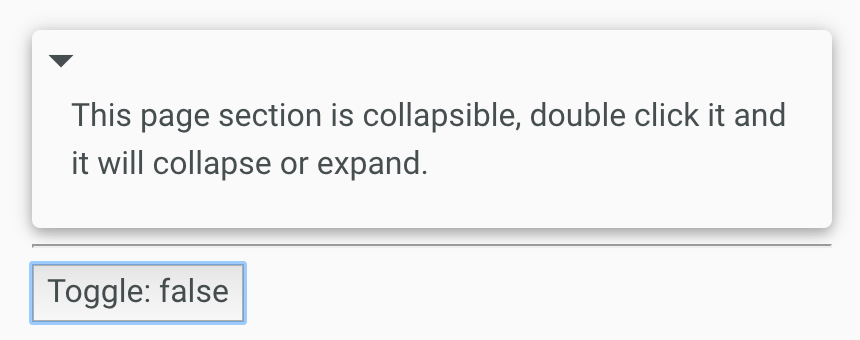
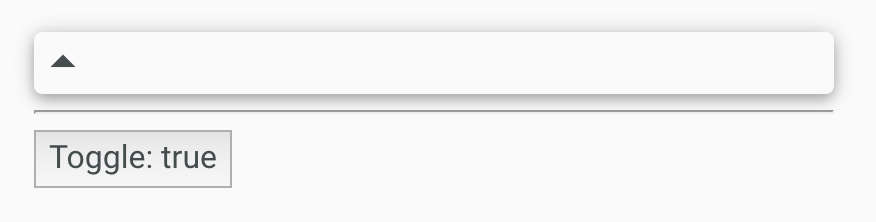
When you double click the panel, it will toggle the content show / hide and change the icon.
Also when you click the button which outside the panel, you will also be able to toggle the panel.
So it requires you know
- How to deal with Host elm's events --> @HostListener
- How to deal with Host elm's attrs --> @HostBinding
- How to export directive as API for the component which stay outside the host elm to use --> exportAs
First. let's see how to toggle it by using @HostListener & @HostBinding:
the host element html:
<div collapse-on-click
class="card card-strong disable-text-selection">
<i class="md-icon collapsible-indicator" >arrow_drop_down</i>
<i class="md-icon collapsible-indicator" >arrow_drop_up</i> <div class="collapsible-section" >
This page section is collapsible, double click it and it will collapse or expand.
</div>
</div>
css:
.collapsed .collapsible-section{
display: none;
}
directive:
import {Directive, HostListener, HostBinding} from "@angular/core";
@Directive({
selector: '[collapse-on-click]'
})
export class CollapseOnClick {
collapsed:boolean;
constructor(){
this.collapsed = false;
}
// set "collapsed" class to the host element according to
// this.collapsed value
@HostBinding('class.collapsed')
get isCollapsed(){
return this.collapsed;
}
// if the double click the host element, will fire toggle function
@HostListener('dblclick')
toggle(){
this.collapsed = !this.collapsed;
}
}
So everytime, when you double click the host element, it will run 'toggle()' function, it will change 'this.collapsed' value to true or false. Then we have a getter and setter to get and set 'this.collapsed'. According to 'this.collapsed', we will add 'collapsed' class to host element. This class will help to hide the content, as we define in css file.
So when toggle: true: the host html will change to:
<div collapse-on-click
class="card card-strong disable-text-selection collasped">
When toggle: false:
<div collapse-on-click
class="card card-strong disable-text-selection">
To switch the icon, we can use template reference from directive:
@Directive({
selector: '[collapse-on-click]',
exportAs: 'collapsible'
})
We define exportAs, which we can refer in host html:
<div collapse-on-click #panel="collapsible"
class="card card-strong disable-text-selection">
<i class="md-icon collapsible-indicator" *ngIf="!panel.collapsed">arrow_drop_down</i>
<i class="md-icon collapsible-indicator" *ngIf="panel.collapsed">arrow_drop_up</i> <div class="collapsible-section" >
This page section is collapsible, double click it and it will collapse or expand.
</div>
</div>
And one improvement for using template reference is we not longer need to depend on a css class 'collapsed', to show / hide the content, we can just use ngIf.
<div collapse-on-click #panel="collapsible"
class="card card-strong disable-text-selection">
<i class="md-icon collapsible-indicator" *ngIf="!panel.collapsed">arrow_drop_down</i>
<i class="md-icon collapsible-indicator" *ngIf="panel.collapsed">arrow_drop_up</i> <div class="collapsible-section" *ngIf="!panel.collapsed">
This page section is collapsible, double click it and it will collapse or expand.
</div>
</div>
This way can make the direcitve more reuseable.
Another benifite for using tempalte reference is that, we can call directive function or access directive props by ref.
<div collapse-on-click #panel="collapsible"
class="card card-strong disable-text-selection">
<i class="md-icon collapsible-indicator" *ngIf="!panel.collapsed">arrow_drop_down</i>
<i class="md-icon collapsible-indicator" *ngIf="panel.collapsed">arrow_drop_up</i> <div class="collapsible-section" *ngIf="!panel.collapsed">
This page section is collapsible, double click it and it will collapse or expand.
</div>
</div>
<hr />
<button (click)="panel.toggle()">Toggle: {{panel.collapsed}}</button>
So, we add a button, which stay outside the host element. When it clicked, it will also call the toggle() method on directive to show / hide the content.
Notice: another way to write @HostListener:
@Directive({
selector: '[collapse-on-click]',
exportAs: 'collapsible',
host: {
'(dblclick)': 'toggle()'
}
})
It is also clear.
------------------
app.ts:
import {Component} from "@angular/core";
import {NgModule} from "@angular/core";
import {platformBrowserDynamic} from "@angular/platform-browser-dynamic";
import {BrowserModule} from "@angular/platform-browser";
import {CollapseOnClick} from "./collapse-on-click.directive";
@Component({
selector:'app',
template: `
<div collapse-on-click #panel="collapsible"
class="card card-strong disable-text-selection">
<i class="md-icon collapsible-indicator" *ngIf="!panel.collapsed">arrow_drop_down</i>
<i class="md-icon collapsible-indicator" *ngIf="panel.collapsed">arrow_drop_up</i>
<div class="collapsible-section" *ngIf="!panel.collapsed">
This page section is collapsible, double click it and it will collapse or expand.
</div>
</div>
<hr />
<button (click)="panel.toggle()">Toggle: {{panel.collapsed}}</button>
`
})
export class App {
}
@NgModule({
declarations: [App, CollapseOnClick],
imports: [BrowserModule],
bootstrap: [App]
})
export class AppModule {
}
platformBrowserDynamic().bootstrapModule(AppModule);
collapsed-on-click.ts:
import {Directive, HostListener, HostBinding} from "@angular/core";
@Directive({
selector: '[collapse-on-click]',
exportAs: 'collapsible'
})
export class CollapseOnClick {
collapsed:boolean;
constructor(){
this.collapsed = false;
}
// set "collapsed" class to the host element according to
// this.collapsed value
/*@HostBinding('class.collapsed')
get isCollapsed(){
return this.collapsed;
}*/
// if the double click the host element, will fire toggle function
@HostListener('dblclick')
toggle(){
this.collapsed = !this.collapsed;
}
}
[Angular 2] Directive intro and exportAs的更多相关文章
- [Angular] Export directive functionalities by using 'exportAs'
Directive ables to change component behaives and lookings. Directive can also export some APIs which ...
- 关于angular 自定义directive
关于angular 自定义directive的小结 首先我们创建一个名为"expander"的自定义directive指令: angular.module("myApp& ...
- [Angular] Custom directive Form validator
Create a directive to check no special characters allowed: import {Directive, forwardRef} from '@ang ...
- [Angular] Test Directive
directive: import { Directive, HostListener, HostBinding, ElementRef } from '@angular/core'; @Direct ...
- [Angular] Using directive to create a simple Credit card validator
We will use 'HostListener' and 'HostBinding' to accomplish the task. The HTML: <label> Credit ...
- angular service/directive
<html class=" js cssanimations csstransitions" ng-app="phonecatApp" > < ...
- 一个Demo就懂的Angular之directive
<body> <div ng-controller="myCtrl"> <hello-word></hello-word> < ...
- angular 中 directive中的多个指令
<div ng-controller="ctrl1"> <superman weight length speed>superman</superma ...
- Angular中directive——scope选项与绑定策略,这个也经常迷惑的。
开门见山地说,scope:{}使指令与外界隔离开来,使其模板(template)处于non-inheriting(无继承)的状态,当然除非你在其中使用了transclude嵌入,这点之后的笔记会再详细 ...
随机推荐
- Android开源项目SlidingMenu深切解析
demo:http://download.csdn.net/detail/javadxz/6954819 SlidingMenu的是一种斗劲新的设置界面或设备界面结果,在主界面左滑或者右滑呈现设置界面 ...
- C# Adding Hyperlink to Windows Form z
When creating a Windows form in C#, we would like to create a hyperlink so that when the user click ...
- 修改Android手机的“虚拟机堆大小”和android:largeHeap来防止APP内存溢出问题
使用“RAM Manager”修改“虚拟机堆大小”为某一个阀值 xxMB大小 修改 AndroidManifest.xml 里的 Application 标签的属性 android:largeHeap ...
- codeforces 704B - Ant Man 贪心
codeforces 704B - Ant Man 贪心 题意:n个点,每个点有5个值,每次从一个点跳到另一个点,向左跳:abs(b.x-a.x)+a.ll+b.rr 向右跳:abs(b.x-a.x) ...
- wxPython安装错误问题:No module named wx
今天心血来潮安装wxPython,本机win7,且已经安装Python,版本为2.7.3,然后IDE使用的PyCharm,然后wxPython下载的版本为:wxPython2.8-win32-unic ...
- EasyMock
使用 EasyMock 更轻松地进行测试 窥探EasyMock(1)基础使用篇 窥探EasyMock(2)进阶使用篇
- 第二百九十七天 how can I 坚持
算是在家宅了一天吧,下午睡了会觉,晚上一起做了个饭,中午一起吃的炒菜和徐斌他同学. 还是那么冷啊. 整天都是东扯西扯的. 睡觉. 忘了件重要的事,就是今天第一次喝鸡尾酒,还有,常人之所以是常人,不是因 ...
- 现代程序设计——homework-10
设计 对于MVC我的理解是这样的,V是台显示器,注意仅仅是一台比显示器普通显示器多几个按钮,用户按什么,按了什么该干什么都不用操心:M是实体的软件抽象,假设实体可以但不执行,我就可以一步一步走,实体可 ...
- HDU 4884 TIANKENG’s rice shop (模拟)
TIANKENG's rice shop 题目链接: http://acm.hust.edu.cn/vjudge/contest/123316#problem/J Description TIANKE ...
- jinfo用法
jinfo(Configuration Info for Java)的作用是实时地查看和调整虚拟机各项参数.使用jps命令的-v参数可以查看虚拟机启动时显式指定的参数列表,但如果想知道未被显式指定的参 ...
