iOS常用的设计模式
iOS常用的设计模式有:单例模式、委托模式、观察者模式和MVC模式。下面分别简单介绍。
一:单例模式
我们常用的UIApplication、NSUserdefaults、NSNotificationCenter这些类都是单例类。
单例模式的作用是解决应用中只有一个实例的一类问题,例如
UIAPPlication,这个实例代表了整个应用程序对象,它只能是一个实例,来实现应用程序中一些共享资源的访问和状态的保持等。我们常使用
[[UIApplication sharedApplication] openURL:[NSURL URLWithString:@"tel://110"]];
来调用系统拨打电话;
NSUserDefaults,这个实例可以方便的保存应用程序的一些设置,持久化保存一些需要的数据。例如我们使用
[[NSUserDefaults standardUserDefaults] setObject:@"张三" forKey:@"name"];
NSString *name = [[NSUserDefaults standardUserDefaults] objectForKey:@"name"];
NSLog(@"存储的名字是%@",name);
将“张三”这个名字存储在NSUserDefaults实例中,下次我们再次打开应用程序时依然能从这个实例中取出“张三”。
当需要的时候,我们也可以通过下面的方法自己来创建一个实例。假如我们现在需要一个Person的实例
Person.h
@interface Person : NSObject @property (nonatomic, strong) NSString *name; + (Person *)sharedPerson; @end
Person.m
#import "Person.h" @implementation Person static Person *personManager = nil; + (Person *)sharedPerson
{
//该函数由GCD实现,能确保在整个应用程序生命周期中只执行一次代码块
static dispatch_once_t onceToken;
dispatch_once(&onceToken, ^{
personManager = [[self alloc] init];
});
return personManager;
} @end
我们可以通过方法+ (Person *)sharedPerson调用Person实例。
[[Person sharedPerson] setName:@"张三"]; NSLog(@"person的名字是%@",[[Person sharedPerson] name]);
二:委托模式
委托是为了降低一个对象的复杂度和耦合度,使其能够更具通用性而将其中一些处理至于委托对象中的编码方式。
比如小明是一个超人,但是他也要做饭、洗衣服、扫地等等,如果这些全部都有他亲自来做,那么小明就会变得特别繁忙,就没空去拯救地球了。
这时候,小明可以将做饭委托给电饭煲;将洗衣服委托给洗衣机;将扫地委托给机器人等等。
具体的实现类似如下:
小明.h
@protocol 小明的Delegate<NSObject> - (void)做饭; @end @interface 小明 : UIView @property(nonatomic,strong)id <小明的代理>delegate; @end
小明.m
- (void)小明发送指令
{
[self.delegate 做饭];
}
电饭煲.m
- (void)viewDidLoad
{
[super viewDidLoad];
xiaoming = [[小明 alloc]init];
xiaoming.delegate = self(电饭煲);
}
- (void)做饭
{
NSLog("我开始做饭了~")
}
在小明的.h中,小明有一个委托就是“做饭”,并且先假想已经有一个委托人delegate了,在.m中当发送指令之后让委托人直接执行“做饭”。
在电饭煲的.m中,电饭煲通过“xiaoming.delegate = self”,主动担当起了小明的委托人,这个时候电饭煲就必须尽到委托人的职责,当小明发送指令时(比如按下某个按钮的事件),电饭煲就自动开始做饭了。
iOS开发中委托模式是经常使用的,例如UIAlertView,它有一个委托方法- (void)alertView:(UIAlertView *)alertView clickedButtonAtIndex:(NSInteger)buttonIndex,当按钮被点击时自动执行。
@protocol UIAlertViewDelegate <NSObject>
// Called when a button is clicked. The view will be automatically dismissed after this call returns
- (void)alertView:(UIAlertView *)alertView clickedButtonAtIndex:(NSInteger)buttonIndex
@end
我们将ViewController作为委托人,实现UIAlertView的委托
@interface ViewController ()<UIAlertViewDelegate>
@end
@implementation ViewController
- (void)viewDidLoad {
[super viewDidLoad];
UIAlertView *alert = [[UIAlertView alloc] initWithTitle:@"提醒" message:@"我是超人么" delegate:self cancelButtonTitle:@"不是" otherButtonTitles:@"是", nil];
[alert show];
}
- (void)alertView:(UIAlertView *)alertView clickedButtonAtIndex:(NSInteger)buttonIndex
{
if (buttonIndex == )
{
NSLog(@"我不是超人");
}
else
{
NSLog(@"我是超人");
}
}
在我之前的一篇博客里已经写过怎么写自定义代理,感兴趣的可以移步过去看看。
三、观察者模式
观察者模式也可以叫做订阅/发布模式,类似于我们现在订阅微信公众号。
观察者模式的具体应用有两个:通知机制(Notification)和KVO机制(Key-Value Observing)。
I 、通知机制

①注册通知使用方法- (void)addObserver:(id)observer selector:(SEL)aSelector name:(nullable NSString *)aName object:(nullable id)anObject;
解除通知使用方法- (void)removeObserver:(id)observer name:(nullable NSString *)aName object:(nullable id)anObject;
②投送通知有三种方法,根据是否需要传参等情况选择使用
- (void)postNotification:(NSNotification *)notification;
- (void)postNotificationName:(NSString *)aName object:(nullable id)anObject;
- (void)postNotificationName:(NSString *)aName object:(nullable id)anObject userInfo:(nullable NSDictionary *)aUserInfo;
③投送者投送通知之后会自动发送通知,这时接收者接收通知,在注册通知时会指定接收方法(SEL)aSelector,接收到通知之后会执行该方法。
系统中有很多地方都有用到通知机制,例如键盘的出现和消失,都会给通知中心投送通知,只要注册了该通知,就能监听到键盘的出现和消失事件。
下面我们写一个简单的例子,将present出来的test视图中输入的字符串回传给ViewController,简单演示下什么是通知机制。在例子中,有注册监听键盘出现消失的演示。
ViewController.m
#import "ViewController.h"
#import "TestViewController.h" @interface ViewController ()<UIAlertViewDelegate>
{
UILabel *myLabel;
}
@end @implementation ViewController - (void)viewDidLoad {
[super viewDidLoad]; UIButton *redButton = [[UIButton alloc] initWithFrame:CGRectMake(, , , )];
redButton.backgroundColor = [UIColor redColor];
[redButton setTitle:@"跳转" forState:UIControlStateNormal];
[redButton addTarget:self action:@selector(clickedRedButton) forControlEvents:UIControlEventTouchUpInside];
[self.view addSubview:redButton]; myLabel = [[UILabel alloc] initWithFrame:CGRectMake(, , , )];
myLabel.textColor = [UIColor blackColor];
myLabel.backgroundColor = [UIColor yellowColor];
[self.view addSubview:myLabel];
//注册通知
[[NSNotificationCenter defaultCenter] addObserver:self selector:@selector(displayText:) name:@"testViewDismiss" object:nil];
}
//接收到通知之后执行相应方法
- (void)displayText:(NSNotification *)notification
{
NSDictionary *dic = [notification userInfo];
myLabel.text = dic[@"text"];
} - (void)clickedRedButton
{
TestViewController *testVC = [[TestViewController alloc] init];
[self presentViewController:testVC animated:YES completion:^{ }];
} @end
TestViewController.m
#import "TestViewController.h" @interface TestViewController ()
{
UITextField *textField;
} @end @implementation TestViewController - (void)viewDidLoad {
[super viewDidLoad];
self.view.backgroundColor = [UIColor whiteColor];
UIButton *blueButton = [[UIButton alloc] initWithFrame:CGRectMake(, , , )];
blueButton.backgroundColor = [UIColor blueColor];
[blueButton setTitle:@"消失" forState:UIControlStateNormal];
[blueButton addTarget:self action:@selector(clickedRedButton) forControlEvents:UIControlEventTouchUpInside];
[self.view addSubview:blueButton]; textField = [[UITextField alloc] initWithFrame:CGRectMake(, , , )];
textField.borderStyle = UITextBorderStyleRoundedRect;
[self.view addSubview:textField]; //注册键盘出现的通知
[[NSNotificationCenter defaultCenter] addObserver:self selector:@selector(keyboardWasShown:) name:UIKeyboardWillShowNotification object:nil];
//注册键盘消失的通知
[[NSNotificationCenter defaultCenter] addObserver:self selector:@selector(keyboardWillBeHidden:) name:UIKeyboardWillHideNotification object:nil]; } - (void)clickedRedButton
{
[self dismissViewControllerAnimated:YES completion:^{ NSDictionary *dic = @{
@"text":textField.text };
//投送通知
[[NSNotificationCenter defaultCenter] postNotificationName:@"testViewDismiss" object:nil userInfo:dic]; }];
}
- (void)keyboardWasShown:(NSNotification*)aNotification
{
NSLog(@"键盘出现");
} -(void)keyboardWillBeHidden:(NSNotification*)aNotification
{
NSLog(@"键盘消失");
}
@end
运行效果如下:
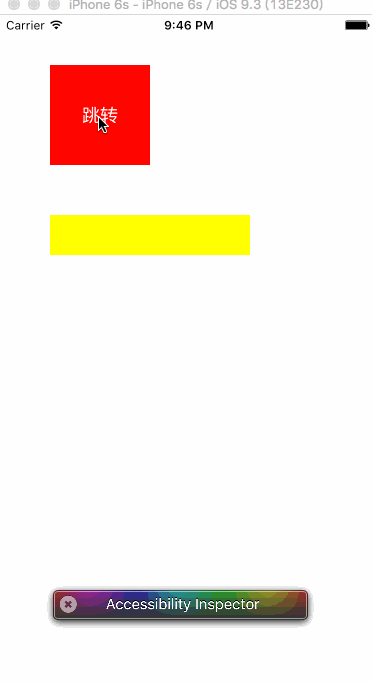
注意:接收者注册的通知name和投送者投送的通知name一定要一致。
通知机制可以让我们很方便的监听某些事件的发生,并传递一些我们需要的值。
II、KVO机制
KVO即键(key)-值(value)观察,之前看到过一篇博文,讲得非常透彻,自己目前的水平还不足以写的更好,大家可以点击下面链接查看。
四、MVC模式
Model即数据模型,通常用来处理应用业务逻辑,将数据传输给控制器。
View即视图,通过控制器传来的数据更新展示信息界面。
Controller即控制器,接收用户请求,根据请求更新模型,继而更新视图以响应用户的请求。控制器是视图和模型的媒介,可以降低视图和数据模型的耦合度。

MVC在开发中比较常用,一般小项目都可以按照这种大模式来开发。
在我之前写的一篇介绍UICollectionView的博文里,就是用了MVC模式,放在这里作为一个例子,大家可以移步过去看一下。
至此,iOS开发中常用的四种模式就介绍完了,灵活的使用可以使我们的开发更加高效。
iOS常用的设计模式的更多相关文章
- iOS开发中常用的设计模式
常用的设计模式(一)代理模式应用场景:当一个类的某些功能需要由别的类来实现,但是又不确定具体会是哪个类实现.优势:解耦合敏捷原则:开放-封闭原则实例:tableview的 数据源delegate,通过 ...
- iOS中常用的设计模式
常用的设计模式(一)代理模式应用场景:当一个类的某些功能需要由别的类来实现,但是又不确定具体会是哪个类实现.优势:解耦合敏捷原则:开放-封闭原则实例:tableview的 数据源delegate,通过 ...
- 【iOS 单例设计模式】底层解析与运用
[iOS 单例设计模式]底层解析与运用 一.单例设计名词解释: (官方解释)单例模式确保一个类只有一个实例,自行提供这个实例并向整个系统提供这个实例.(形象比喻)程序 — 公司 单例实例 - 管理 ...
- iOS 常用三方类库整理
iOS 常用三方类库整理 1:基于响应式编程思想的oc 地址:https://github.com/ReactiveCocoa/ReactiveCocoa 2:hud提示框 地址:https://gi ...
- iOS常用公共方法
iOS常用公共方法 字数2917 阅读3070 评论45 喜欢236 1. 获取磁盘总空间大小 //磁盘总空间 + (CGFloat)diskOfAllSizeMBytes{ CGFloat si ...
- iOS常用的忽略警告
在iOS开发过程中,偶尔会碰到一些编译器警告,如果能够确定该警告不会影响到程序的正常运行,则可以手动告诉编译器忽略掉这个警告 iOS常用的忽略警告类型: 1.方法弃用警告 #pragma clang ...
- IOS常用正则表达式
IOS常用正则表达式 正则表达式用于字符串处理.表单验证等场合,实用高效.现将一些常用的表达式收集于此,以备不时之需. 匹配中文字符的正则表达式: [\u4e00-\u9fa5] 评注:匹配中文还真是 ...
- IOS常用的系统文件目录介绍
iOS常用目录整理说明是本文要介绍的内容,虽然不同API全面,也算是在编程中常用到的存放目录,所以是必备文档,不多说,来看详细内容讲解. 1.[/Applications] 常用软件的安装目录 内建软 ...
- iOS常用插件
iOS常用插件总结:http://blog.csdn.net/oik_ios/article/details/50251191http://www.jianshu.com/p/d24eea8b405a ...
随机推荐
- Linux单词表
su:Swith user 切换用户,切换到root用户cat: Concatenate 串联uname: Unix name 系统名称df: Disk free 空余硬盘du: Disk ...
- 委派RODC管理员
将某个普通域用户(或组)委派为RODC管理员:
- Codeforces Round #277 (Div. 2) D. Valid Sets 暴力
D. Valid Sets Time Limit: 20 Sec Memory Limit: 256 MB 题目连接 http://codeforces.com/contest/486/problem ...
- C# WinForm 上传图片,文件到服务器的方法Uploader.ashx
网上有很多方案,起初用时,因为对asp.net不太了解,觉得FTP实现不错,可是后来发现,如果机器在域控下,就会有问题. 一年过去了,asp.net也熟悉了,知道ajax没事应该用ashx,验证码也用 ...
- 关于jquery ID选择器的一点看法
最近看到一道前端面试题: 请优化selector写法:$(".foo div#bar:eq(0)") 我给出的答案会是: 1. $("#bar") 2. $( ...
- xtrabackup原理2
XTRABACKUP备份原理实现细节——对淘宝数据库内核月报补充 前言 淘宝3月的数据库内核月报对xtrabackup的备份原理做了深入的分析,写的还是很不错.不过Inside君在看完之后,感觉没有对 ...
- Jquery Validate根据其他元素的事件来触发单个元素的异步校验
场景:在做一个车辆信息管理模块,而车牌是通过车牌颜色和车牌号码来确定唯一性的,录入车牌信息时需对车牌进行唯一性校验.
- Expectation Maximization and GMM
Jensen不等式 Jensen不等式给出了积分的凸函数值必定大于凸函数(convex)的积分值的定理.在凸函数曲线上的任意两点间连接一条线段,那么线段会位于曲线之上,这就是将Jensen不等式应用到 ...
- visual studio 2013 c++ 打开code map 功能
属性->c++ -> Browse Infomation -> Enable Browse Infomation设为true http://msdn.microsoft.com/li ...
- 渐进式jpeg(progressive jpeg)图片及其相关 --图片的两种加载方式
渐进式jpeg(progressive jpeg)图片及其相关 一.基本JPEG(baseline jpeg)和渐进JPEG 网络上那些色色的照片都是.jpg格式的("色色"指 ...
