[Bootstrap] 4. Typogrphy
What is Typography
When we talk about typography, it's a big subject! Which of the following fall under the umbrella of typography?
Choosing a font face for our website.
Setting the line height of our text.
Adding Bootstrap classes to change the style of specific text.
Using icons that come from a font file.
All of the above
Default Font Size
Bootstrap changes the font-size of our body, which affects quite a lot of the page. Whatfont-size does Bootstrap use by default?
The default font-size is: 14px
Using Glyphicons
If we wanted to use a Glyphicon, what class (or classes) would we need to apply to show the following "plane" icon?
![]()
glyphiconglyphicon-planeglyphiconandglyphicon-planeplane-glyphiconglyphiconandplane-glyphicon
Finishing Our Footer
Our footer needs a bit more work. How about we add a bit more flair to it by focusing on the typography? Finish the following tasks to finish our footer.
<!DOCTYPE html>
<html>
<head>
<title>Blasting Off With Bootstrap</title>
<link href='css/bootstrap.min.css' rel='stylesheet'>
<link href='css/main.css' rel='stylesheet'>
</head>
<body>
<div class='container'>
<div class='row'>
<div class='col-md-12'>
<h1>Blasting Off With Bootstrap</h1>
</div>
</div> <div class='row'>
<div class='col-md-6'>
<h2>The Fastest Way to Space</h2>
<p class='lead'>Make your way to space in the comfort of your own rocket, elevator or transporter.</p>
<button type='button'>Take the Tour</button>
<button type='button'>Book Tickets Now</button>
</div>
<div class='col-md-6 visible-md visible-lg'>
<img src='images/img-header.jpg' alt='Blast off with Bootstrap' />
</div>
</div> <div class='row text-center features'>
<div class='col-sm-4 col-xs-10 col-xs-offset-1 col-sm-offset-0 '>
<i class='glyphicon glyphicon-briefcase'></i>
<h3>Book Today!</h3>
<p>Even if you're traveling tomorrow, you can still get tickets today. We have a number of conveniently located ports around the globe to service everyone.</p>
</div> <div class='col-sm-4 col-xs-6'>
<i class='glyphicon glyphicon-random'></i>
<h3>Go Anywhere</h3>
<p>If you need to get to space today, why not try out a transporter? Despite the claims, there are have been no deaths in the last 6 weeks!</p>
</div> <div class='col-sm-4 col-xs-6'>
<i class='glyphicon glyphicon-send'></i>
<h3>RocketBus®</h3>
<p>For cheapest fares, catch the next RocketBus® to the stars. Cheaper on your wallet, and easiest way to make friends.</p>
</div>
</div>
</div>
<div class='footer'>
<div class='container'>
<div class='row'>
<div class='col-md-3 col-sm-4 col-xs-6'>
<h4>Who We Are</h4>
<p><i>Blasting Off With Bootstrap</i> is the fastest way to space. <a href='tickets.html'>Book your ticket today</a>!</p>
<p><a href='about.html'>More About Us</a></p>
</div>
<div class='col-md-offset-1 col-sm-2 col-xs-6'>
<h4>Links</h4>
<ul>
<li><a href='/'>Home</a></li>
<li><a href='tickets.html'>Tickets</a></li>
<li><a href='stations.html'>Stations</a></li>
</ul>
</div>
<div class='clearfix visible-xs'></div>
<div class='col-sm-2 col-xs-6'>
<h4>Stay in Touch</h4>
<ul>
<li><a href='about.html'>About</a></li>
<li><a href='contact.html'>Contact Us</a></li>
<li><a href='/blog'>Blog</a></li>
<li><a href='http://twitter.com/codeschool'>Twitter</a></li>
<li><a href='http://facebook.com/codeschool'>Facebook</a></li>
</ul>
</div>
<div class='col-md-3 col-md-offset-1 col-sm-4 col-xs-6'>
<h4>Contact Us</h4>
<ul>
<li>Orlando, FL</li>
<li>1-555-blast-off</li>
<li><a href='mailto:blastingoff@codeschool.com'>blastingoff@codeschool.com</a></li>
</ul>
<p>Blasting Off With Bootstrap ©2214.</p>
</div>
</div>
</div>
</div> <script src='https://ajax.googleapis.com/ajax/libs/jquery/1.11.1/jquery.min.js'></script>
<script src='js/bootstrap.min.js'></script>
</body>
</html>
Let's remove all of the bullet icons from our footer. To do this, update all of the unordered lists to use the appropriate Bootstrap class.
Using 'list-unstyled' for the <ul>:
<ul class="list-unstyled">
Time to add some icons! Add the "arrow-right" icon after the "More About Us" text in the footer.
<p><a href='about.html'>More About Us<i class="glyphicon glyphicon-arrow-right"></i></a></p>
We could add some icons next to our location details in the "Contact Us" section as well, starting with one right before "Orlando, FL".
Head over and check out the available glyphs on the Bootstrap webpage. Look for either a world icon or a map icon marker and add that immediately before "Orlando, FL".
<li><i class="glyphicon glyphicon-map-marker"></i>Orlando, FL</li>
Next to our phone number, add the "phone" icon.
<li><i class="glyphicon glyphicon-phone"></i>1-555-blast-off</li>
Next to our email address, add the "envelope" icon.
<li><i class="glyphicon glyphicon-envelope"></i>><a href='mailto:blastingoff@codeschool.com'>blastingoff@codeschool.com</a></li>
Result:

--------------


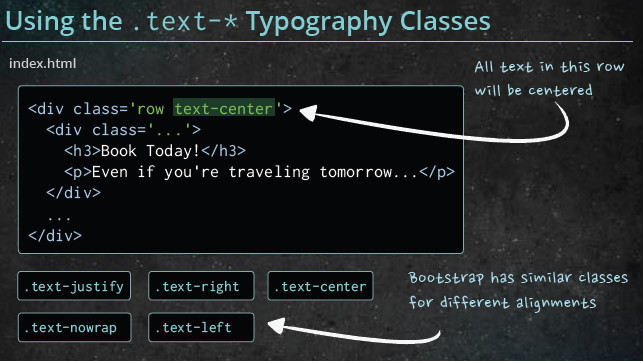
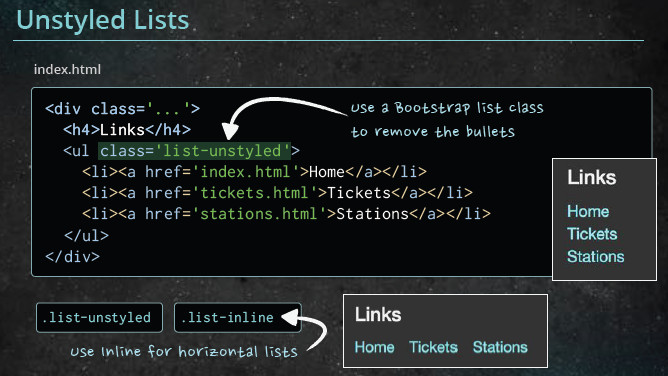
Links: http://getbootstrap.com/components/#glyphicons-glyphs
[Bootstrap] 4. Typogrphy的更多相关文章
- 旺财速啃H5框架之Bootstrap(五)
在上一篇<<旺财速啃H5框架之Bootstrap(四)>>做了基本的框架,<<旺财速啃H5框架之Bootstrap(二)>>篇里也大体认识了bootst ...
- 旺财速啃H5框架之Bootstrap(四)
上一篇<<旺财速啃H5框架之Bootstrap(三)>>已经把导航做了,接下来搭建内容框架.... 对于不规整的网页,要做成自适应就有点玩大了.... 例如下面这种版式的页面. ...
- bootstrap + requireJS+ director+ knockout + web API = 一个时髦的单页程序
也许单页程序(Single Page Application)并不是什么时髦的玩意,像Gmail在很早之前就已经在使用这种模式.通常的说法是它通过避免页面刷新大大提高了网站的响应性,像操作桌面应用程序 ...
- 参考bootstrap中的popover.js的css画消息弹框
前段时间小颖的大学同学给小颖发了一张截图,图片类似下面这张图: 小颖当时大概的给她说了下,其实小颖也不知道上面那个三角形怎么画嘻嘻,给她说了DOM结构,具体的css让她自己百度,今天小颖自己参考boo ...
- Bootstrap 模态框(Modal)插件
页面效果: html+js: <!DOCTYPE html> <html> <head> <meta charset="utf-8"> ...
- 利用bootstrap的carousel.js实现轮播图动画
前期准备: 1.jquery.js. 2.bootstrap的carousel.js. 3.bootstrap.css. 如果大家不知道在哪下载,可以联系小颖,小颖把这些js和css可以发送给你. 一 ...
- 旺财速啃H5框架之Bootstrap(三)
好多天没有写了,继续走起 在上一篇<<旺财速啃H5框架之Bootstrap(二)>>中已经把CSS引入到页面中,接下来开始写页面. 首先有些问题要先处理了,问什么你要学boot ...
- 旺财速啃H5框架之Bootstrap(二)
突然感觉不知道写啥子,脑子里面没水了,可能是因为今晚要出去浪,哈哈~~~提前提醒大家平安夜要回家哦,圣诞节生00000000000这么多蛋....继续 上一篇的已经把bootstrap了解个大概了,接 ...
- 旺财速啃H5框架之Bootstrap(一)
接下来的时间里,我将和大家一起对当前非常流行的前端框架Bootstrap进行速度的学习,以案例的形式.对刚开始想学习Bootstrap的同学而找不着边的就很有帮助了.如果你想详细的学习Bootstra ...
随机推荐
- 函数buf_page_get
/**************************************************************//** NOTE! The following macros shoul ...
- (二)学习CSS之cursor属性
参考:http://www.w3school.com.cn/tiy/t.asp?f=csse_zindex cursor 属性规定要显示的光标的类型(形状). <html> <bod ...
- Struts2 教程
一.Struts2是什么 Struts2是在WebWork2基础发展而来的.和Struts1一样, Struts2也是基于MVC的web层框架. 那么既然有了Struts1,为何还要Struts2? ...
- ccr test
using System; using System.Collections.Generic; using System.Linq; using System.Text; using System.T ...
- 《Python基础教程(第二版)》学习笔记 -> 第六章 抽象
抽象和结构 本章将会介绍如何让将语句组织成函数,还会详细介绍参数(parameter)和作用域(scope)的概念,以及递归的概念及其在程序中的用途. 创建函数 函数可以调用,它执行某种行为,并返回某 ...
- msp时钟设置程序
吐槽一下MSP430需要明白的东西: 在430中,一个时钟周期 = MCLK晶振的倒数.如果MCLK是8M,则一个时钟周期为1/8us: 一个机器周期 = 一个时钟周期,即430每个动作都能完成一个基 ...
- 设计模式_Observer_观察者模式
形象例子: 想知道咱们公司最新MM情报吗?加入公司的MM情报邮件组就行了,tom负责搜集情报,他发现的新情报不用一个一个通知我们,直接发布给邮件组,我们作为订阅者(观察者)就可以及时收到情报啦.观察者 ...
- Codeforces Round #355 (Div. 2)
A 弯腰 #include<cstdio> #include<cstring> #include<iostream> #include<queue> # ...
- getsockopt/setsockopt 函数说明
[ getsockopt/setsockopt系统调用] 功能描述: 获取或者设置与某个套接字关联的选 项.选项可能存在于多层协议中,它们总会出现在最上面的套接字层.当操作套接字选项时,选 ...
- 集群搭建必备:虚拟机之一实现Host-only方式上网
Host-only模式实现联网得考虑如下配置过程: 1. 安装VMware-Workstation,安装虚拟机Linux(centos.ubuntu等)完毕: 2.设置虚拟机上网方式是Host-onl ...
