idea启动或install时报错:There are test failures,如何跳过测试?
用idea install项目时失败,报这样的错:
[INFO] BUILD FAILURE
[INFO] ------------------------------------------------------------------------
[INFO] Total time: 26.840 s
[INFO] Finished at: 2019-08-08T14:45:20+08:00
[INFO] Final Memory: 33M/357M
[INFO] ------------------------------------------------------------------------
[WARNING] The requested profile "nexus" could not be activated because it does not exist.
[ERROR] Failed to execute goal org.apache.maven.plugins:maven-surefire-plugin:2.22.2:test (default-test) on project zjwechat: There are test failures.
[ERROR]
[ERROR] Please refer to F:\MyProject\LuMeng\ETC\zj_v2.1\zjwechat\target\surefire-reports for the individual test results.
[ERROR] Please refer to dump files (if any exist) [date].dump, [date]-jvmRun[N].dump and [date].dumpstream.
[ERROR] -> [Help 1]
解决办法:
跳过测试,即把下图中箭头指向的图标变为选中状态就行了,
鼠标移到这个图标上 会显示Toggle 'Skip tests' mode,意思就是跳过测试。
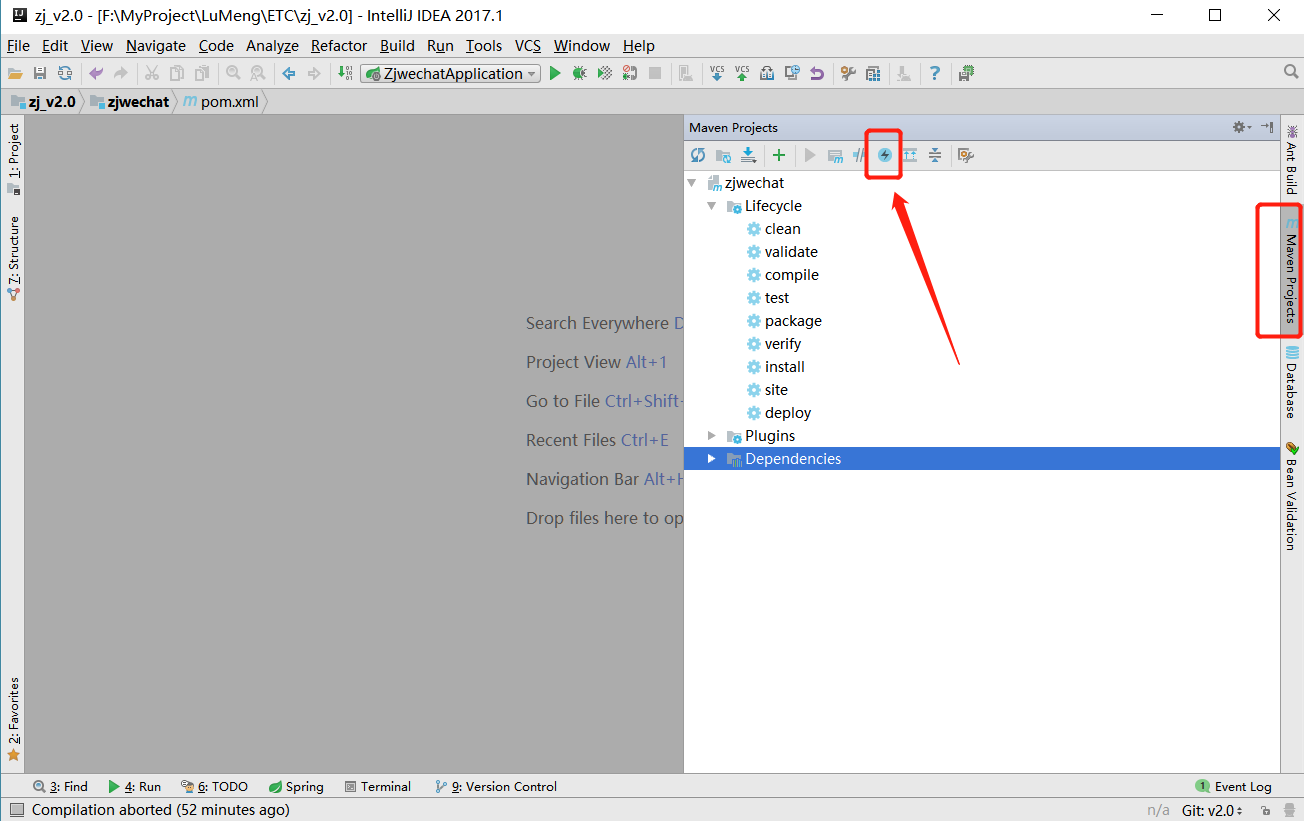
idea启动或install时报错:There are test failures,如何跳过测试?的更多相关文章
- ubuntu apt-get install 时报错curl : Depends: libcurl4 (= 7.58.0-2ubuntu3.6) but 7.61.0-1ubuntu2 is to be installed或者 vim : Depends: vim-common (= 2:8.0.1453-1ubuntu1) but 2:8.0.1766-1ubuntu1 is to be ins
ubuntu apt-get install 时报错:Depends: ***(=某版本)but***(另一版本)is to be installed 这时候就把这个***给purge后再重新装就好了 ...
- (转)Linux安装SwfTools-0.9.2安装事,在执行make install时报错
系统:CentOS6.5 安装SwfTools-0.9.2的时候,在执行make install时报错, rm -f /usr/local/share/swftools/swfs/default_vi ...
- 启动Oracle数据库时报错ORA-00119 & ORA-00132
今天启动Oracle数据库时报错ORA-00119 & ORA-00132,找到解决方法做个记录,方便日后查看. 若是ORACLE不提示错误的话,可以自己查看ORACLE的日志文件. Orac ...
- pip install 时报错 pip is configured with locations that require TLS/SSL, however the ssl module in Python is not available.
pip install 时报错: pip is configured with locations that require TLS/SSL, however the ssl module in Py ...
- 启动MySQL5.7时报错:initialize specified but the data directory has files in it. Aborting.
启动MySQL5.7时报错:initialize specified but the data directory has files in it. Aborting 解决方法: vim /etc/m ...
- Kettle 7启动 Spoon.bat 时报错“A Java Exception has occurred.”的解决方法
最近在研究Kettle 时出现启动时报错“A Java Exception has occurred.”的问题.刚开始没搞明白是什么原因,后来发现是jdk版本的问题.出现这个错误原因是 Kettle ...
- maven install时报错 Failed to execute goal org.apache.maven.plugins:maven-surefire-plugin:2.12.4:test (default-test)
今天在一个maven项目上执行maven install命令的时候一直报错,错误信息如下: [INFO] ----------------------------------------------- ...
- maven install时报错Failed to execute goal org.apache.maven.plugins:maven-compiler-plugin:2.3.2:compile
首先检查父项目,子项目的jdk版本是否一致,编码格式是否一致我的问题就错在了编码格式上,父项目用的是UTF-8,子项目新建的,默认GBK这时,使用maven install命令出错 提示:[INFO] ...
- 在启动dubbo框架时报错。Unable to connect to zookeeper server within timeout: 5000
这是因为zookeeper服务没有启动,所以会报错超时.只要启动zookeeper就行了. zookerper的启动很简单的,网上随便搜搜都有.
随机推荐
- ucloud启用redis
可以设置密码
- mybatis字段映射枚举类型
在底层使用mybatis的时候,我们可能会需要把表里的字段映射到Java里面的枚举类,现总结下工作中的用法: sku表里一个status_type字段为int类型.(这里是postgresql的脚本) ...
- yii框架製作簡易RBAC權限管理
控制器源碼 <?php namespace app\controllers; use yii; use yii\web\Controller; class PowerController ext ...
- python 压缩文件(解决压缩路径问题)
#压缩文件 def Zip_files(): datapath = filepath # 证据路径 file_newname = datapath + '.zip' # 压缩文件的名字 log.deb ...
- python面向对象中的封装、继承、多态
封装 可以简单的理解为隐藏一切可以隐藏的实现细节,只向外界提供简单的编程接口.我们在类中定义的方法其实就是把数据和数据的操作封装起来了,在我们创建了对象之后,只需要给对象发送一个消息(调用方法)就可以 ...
- Vue源码解析:AST语法树转render函数
开始 今天要说的代码全在codegen文件夹中,在说实现原理前,还是先看个简单的例子! <div class="container"> <span>{{ms ...
- bind函数作用、应用场景以及模拟实现
bind函数 bind 函数挂在 Function 的原型上 Function.prototype.bind 创建的函数都可以直接调用 bind,使用: function func(){ consol ...
- gitlab 安装、配置
gitlab 安装.配置 对于企业级的私有 git 仓库,gitlab 是个不错的选择. 今天就来说说 gitlab 的安装.配置. 系统配置建议:最低双核 4G 内存. 当前针对 gitlab 版本 ...
- selenium与页面交互之一:webdriver浏览器的属性
selenium提供了许多API方法与页面进行交互,如点击.键盘输入.打开关闭网页.输入文字等. webdriver对浏览器提供了很多属性来对浏览器进行操作,常用的如图: get(url).quit( ...
- 2.学习Application
2学习Application Application对象事件 名称 说明 Activated 当应用程序成为前台应用程序时触发 Deactivated 当应用程序不再是前台应用程序时触发 Dispat ...
