java爬虫系列第三讲-获取页面中绝对路径的各种方法
在使用webmgiac的过程中,很多时候我们需要抓取连接的绝对路径,总结了几种方法,示例代码放在最后。
以和讯网的一个页面为例:

xpath方式获取
log.info("{}", page.getHtml().xpath("//div[@id='cyldata']").links().all());
log.info("{}", page.getHtml().xpath("//div[@id='cyldata']//a//@abs:href").all());
xpath+css选择器方式获取
log.info("{}", page.getHtml().xpath("//div[@id='cyldata']").css("a", "abs:href").all());
css选择器方式获取
log.info("{}", page.getHtml().css("div[id='cyldata']").css("a", "abs:href").all());
log.info("{}", page.getHtml().css("div[id='cyldata']").links().all());
log.info("{}", page.getHtml().css("div[id='cyldata'] a").links().all());
log.info("{}", page.getHtml().css("div[id='cyldata'] a", "abs:href").all());
jsoup方式获取
for (Element element : Jsoup.parse(page.getRawText(), page.getRequest().getUrl()).select("#cyldata a")) {
log.info("{}", element.attr("abs:href"));
log.info("{}", element.absUrl("href"));
}
jsoup中stringutil工具类方式获取
for (Element element : Jsoup.parse(page.getRawText(), page.getRequest().getUrl()).select("#cyldata a")) {
log.info("{}", StringUtil.resolve(page.getRequest().getUrl(), element.attr("href")));
}
示例代码
<?xml version="1.0" encoding="UTF-8"?>
<project xmlns="http://maven.apache.org/POM/4.0.0" xmlns:xsi="http://www.w3.org/2001/XMLSchema-instance"
xsi:schemaLocation="http://maven.apache.org/POM/4.0.0 http://maven.apache.org/xsd/maven-4.0.0.xsd">
<modelVersion>4.0.0</modelVersion>
<parent>
<groupId>org.springframework.boot</groupId>
<artifactId>spring-boot-starter-parent</artifactId>
<version>2.1.4.RELEASE</version>
<relativePath/> <!-- lookup parent from repository -->
</parent>
<groupId>com.ady01</groupId>
<artifactId>java-pachong</artifactId>
<version>0.0.1-SNAPSHOT</version>
<name>java-pachong</name>
<description>java爬虫项目</description>
<properties>
<java.version>1.8</java.version>
</properties>
<dependencies>
<dependency>
<groupId>org.springframework.boot</groupId>
<artifactId>spring-boot-starter</artifactId>
</dependency>
<dependency>
<groupId>org.projectlombok</groupId>
<artifactId>lombok</artifactId>
<optional>true</optional>
</dependency>
<dependency>
<groupId>org.springframework.boot</groupId>
<artifactId>spring-boot-starter-test</artifactId>
<scope>test</scope>
</dependency>
<!-- webmagic start -->
<dependency>
<groupId>us.codecraft</groupId>
<artifactId>webmagic-core</artifactId>
<version>0.7.3</version>
<exclusions>
<exclusion>
<artifactId>fastjson</artifactId>
<groupId>com.alibaba</groupId>
</exclusion>
<exclusion>
<artifactId>commons-io</artifactId>
<groupId>commons-io</groupId>
</exclusion>
<exclusion>
<artifactId>commons-io</artifactId>
<groupId>commons-io</groupId>
</exclusion>
<exclusion>
<artifactId>fastjson</artifactId>
<groupId>com.alibaba</groupId>
</exclusion>
<exclusion>
<artifactId>fastjson</artifactId>
<groupId>com.alibaba</groupId>
</exclusion>
<exclusion>
<artifactId>log4j</artifactId>
<groupId>log4j</groupId>
</exclusion>
<exclusion>
<artifactId>slf4j-log4j12</artifactId>
<groupId>org.slf4j</groupId>
</exclusion>
</exclusions>
</dependency>
<dependency>
<groupId>us.codecraft</groupId>
<artifactId>webmagic-extension</artifactId>
<version>0.7.3</version>
</dependency>
<dependency>
<groupId>us.codecraft</groupId>
<artifactId>webmagic-selenium</artifactId>
<version>0.7.3</version>
</dependency>
<dependency>
<groupId>net.minidev</groupId>
<artifactId>json-smart</artifactId>
<version>2.2.1</version>
</dependency>
<!-- webmagic end -->
<dependency>
<groupId>com.alibaba</groupId>
<artifactId>fastjson</artifactId>
<version>1.2.49</version>
</dependency>
<dependency>
<groupId>commons-lang</groupId>
<artifactId>commons-lang</artifactId>
<version>2.6</version>
</dependency>
<dependency>
<groupId>commons-io</groupId>
<artifactId>commons-io</artifactId>
<version>2.6</version>
</dependency>
<dependency>
<groupId>commons-codec</groupId>
<artifactId>commons-codec</artifactId>
<version>1.11</version>
</dependency>
<dependency>
<groupId>commons-collections</groupId>
<artifactId>commons-collections</artifactId>
<version>3.2.2</version>
</dependency>
</dependencies>
<build>
<plugins>
<plugin>
<groupId>org.springframework.boot</groupId>
<artifactId>spring-boot-maven-plugin</artifactId>
</plugin>
</plugins>
</build>
</project>
package com.ady01.demo3;
import lombok.extern.slf4j.Slf4j;
import org.jsoup.Jsoup;
import org.jsoup.helper.StringUtil;
import org.jsoup.nodes.Element;
import us.codecraft.webmagic.Page;
import us.codecraft.webmagic.Request;
import us.codecraft.webmagic.Site;
import us.codecraft.webmagic.Spider;
import us.codecraft.webmagic.processor.PageProcessor;
/**
* <b>description</b>:webmagic中获取绝对路径 <br>
* <b>time</b>:2019/4/22 10:42 <br>
* <b>author</b>:微信公众号:路人甲Java,专注于java技术分享(带你玩转 爬虫、分布式事务、异步消息服务、任务调度、分库分表、大数据等),喜欢请关注!
*/
@Slf4j
public class AbsHrefPageProcessor implements PageProcessor {
Site site = Site.me().setSleepTime(1000);
@Override
public void process(Page page) {
//获取超链接绝对路径的方式
log.info("----------------------xpath方式获取------------------------");
//xpath方式获取
log.info("{}", page.getHtml().xpath("//div[@id='cyldata']").links().all());
log.info("{}", page.getHtml().xpath("//div[@id='cyldata']//a//@abs:href").all());
//xpath+css选择器方式获取
log.info("----------------------xpath+css选择器方式获取------------------------");
log.info("{}", page.getHtml().xpath("//div[@id='cyldata']").css("a", "abs:href").all());
//css选择器方式获取
log.info("----------------------css选择器方式获取------------------------");
log.info("{}", page.getHtml().css("div[id='cyldata']").css("a", "abs:href").all());
log.info("{}", page.getHtml().css("div[id='cyldata']").links().all());
log.info("{}", page.getHtml().css("div[id='cyldata'] a").links().all());
log.info("{}", page.getHtml().css("div[id='cyldata'] a", "abs:href").all());
//jsoup方式获取
log.info("----------------------jsoup方式获取------------------------");
for (Element element : Jsoup.parse(page.getRawText(), page.getRequest().getUrl()).select("#cyldata a")) {
log.info("{}", element.attr("abs:href"));
log.info("{}", element.absUrl("href"));
}
//jsoup中stringutil工具类方式获取
log.info("----------------------jsoup中stringutil工具类方式获取------------------------");
for (Element element : Jsoup.parse(page.getRawText(), page.getRequest().getUrl()).select("#cyldata a")) {
log.info("{}", StringUtil.resolve(page.getRequest().getUrl(), element.attr("href")));
}
}
@Override
public Site getSite() {
return site;
}
public static void main(String[] args) {
Request request = new Request("http://industry.hexun.com/c193_59.shtml");
Spider.create(new AbsHrefPageProcessor()).addRequest(request).run();
}
}
执行结果:
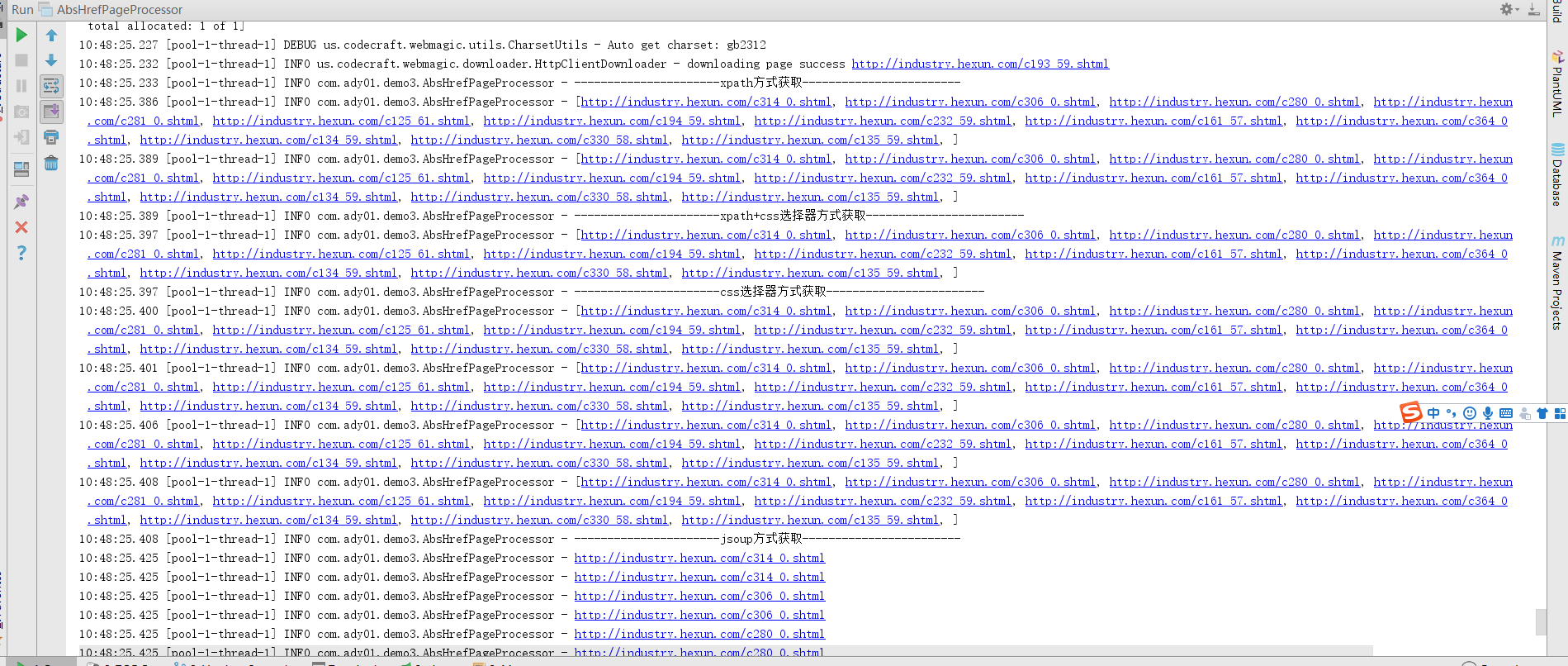
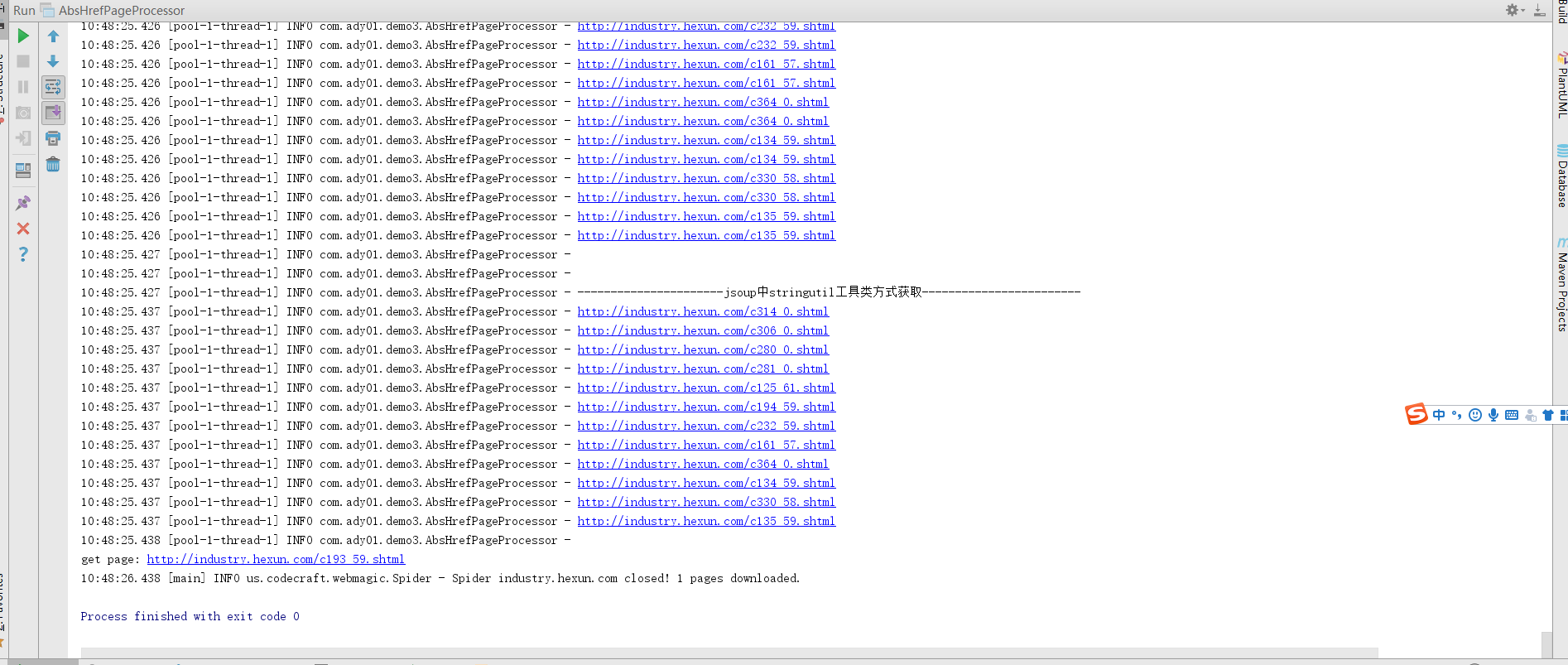
java爬虫系列第三讲-获取页面中绝对路径的各种方法的更多相关文章
- java爬虫系列目录
1. java爬虫系列第一讲-爬虫入门(爬取动作片列表) 2. java爬虫系列第二讲-爬取最新动作电影<海王>迅雷下载地址 3. java爬虫系列第三讲-获取页面中绝对路径的各种方法 4 ...
- Java爬虫系列二:使用HttpClient抓取页面HTML
爬虫要想爬取需要的信息,首先第一步就要抓取到页面html内容,然后对html进行分析,获取想要的内容.上一篇随笔<Java爬虫系列一:写在开始前>中提到了HttpClient可以抓取页面内 ...
- java爬虫系列第二讲-爬取最新动作电影《海王》迅雷下载地址
1. 目标 使用webmagic爬取动作电影列表信息 爬取电影<海王>详细信息[电影名称.电影迅雷下载地址列表] 2. 爬取最新动作片列表 获取电影列表页面数据来源地址 访问http:// ...
- Java爬虫系列之实战:爬取酷狗音乐网 TOP500 的歌曲(附源码)
在前面分享的两篇随笔中分别介绍了HttpClient和Jsoup以及简单的代码案例: Java爬虫系列二:使用HttpClient抓取页面HTML Java爬虫系列三:使用Jsoup解析HTML 今天 ...
- Java爬虫系列三:使用Jsoup解析HTML
在上一篇随笔<Java爬虫系列二:使用HttpClient抓取页面HTML>中介绍了怎么使用HttpClient进行爬虫的第一步--抓取页面html,今天接着来看下爬虫的第二步--解析抓取 ...
- java爬虫系列第一讲-爬虫入门
1. 概述 java爬虫系列包含哪些内容? java爬虫框架webmgic入门 使用webmgic爬取 http://ady01.com 中的电影资源(动作电影列表页.电影下载地址等信息) 使用web ...
- js获取页面中图片的总数
查看效果:http://keleyi.com/keleyi/phtml/image/9.htm 下面是完整代码: <html><body><div id="ke ...
- jQuery基础学习5——JavaScript方法获取页面中的元素
给网页中的所有<p>元素添加onclick事件 <!DOCTYPE html PUBLIC "-//W3C//DTD XHTML 1.0 Transitional//EN& ...
- 获取页面中任意一个元素距离body的偏移量
//offSet:等同于jQuery中的offSet方法,获取页面中任意一个元素距离body的偏移量function offSet(curEle) { var totalLeft = null; va ...
随机推荐
- OsharpNS轻量级.net core快速开发框架简明入门教程-基于Osharp实现自己的业务功能
OsharpNS轻量级.net core快速开发框架简明入门教程 教程目录 从零开始启动Osharp 1.1. 使用OsharpNS项目模板创建项目 1.2. 配置数据库连接串并启动项目 1.3. O ...
- 华为云(ECS)-linux服务器中-Ubuntu图形界面安装-解决root登录受限-VNCviwer/Teamviwer远程访问教程
安装ubuntu-desktop .更新软件库 apt-get update .升级软件 apt-get upgrade .安装桌面 apt-get install ubuntu-desktop 解决 ...
- 《HelloGitHub》第 37 期
公告 欢迎熟悉 C# 热爱开源的小伙伴加入我们,点此联系我 <HelloGitHub>第 37 期 兴趣是最好的老师,HelloGitHub 就是帮你找到兴趣! 简介 分享 GitHub ...
- TensorFlow从1到2(八)过拟合和欠拟合的优化
<从锅炉工到AI专家(6)>一文中,我们把神经网络模型降维,简单的在二维空间中介绍了过拟合和欠拟合的现象和解决方法.但是因为条件所限,在该文中我们只介绍了理论,并没有实际观察现象和应对. ...
- 对Tomcat 8.0进行JVM层面的优化(基于Oracle JDK 8)
目录 1 Tomcat的内存调优 1.1 Tomcat的内存占用 1.2 内存配置相关参数 1.3 内存调优实践 1.4 验证配置效果 2 GC策略调优实践 Tomcat容器是运行在JVM上的, 其默 ...
- Go:学习笔记兼吐槽(3)
Go:学习笔记兼吐槽(1) Go:学习笔记兼吐槽(2) Go:学习笔记兼吐槽(3) 数组 Golang 中,数组是值类型. 数组的声明 var arr [10]int 数组的初始化 var arr1 ...
- VulDeePecker:基于深度学习的脆弱性检测系统
最近的两款软件,VUDDY和VulPecker,假阴性率高而假阳性率低,用于检测由代码克隆引发的漏洞.而如果用于非代码克隆引起的漏洞则会出现高误报率. 本文使用深度学习处理程序中的代码片段,不应由专家 ...
- 人生苦短,我用 Python
从2015开始国内就开始慢慢接触Python了,从16年开始Python就已经在国内的热度更高了,目前也可以算的上"全民Python"了.众所周知小学生的教材里面已经有Python ...
- openlayers4 入门开发系列之地图工具栏篇(附源码下载)
前言 openlayers4 官网的 api 文档介绍地址 openlayers4 api,里面详细的介绍 openlayers4 各个类的介绍,还有就是在线例子:openlayers4 官网在线例子 ...
- Android 初次进入默认不弹出软键盘
[遇到问题] 初次进入某个界面时,当页面中有EditText ,会自动聚焦并弹出软键盘. [解决方法] getWindow().setSoftInputMode(WindowManager.Layou ...
