MVC跨域CORS扩展
一般的基于浏览器跨域的主要解决方法有这么几种:1.JSONP 2.IFrame方式 3.通过flash实现 4.CORS跨域资源共享 ,这里我们主要关注的是在MVC里面的CORS跨域,其余的方式大家可以在网上找到相关的知识看一下。
- CORS的原理:
- CORS浏览器支持情况如下图:

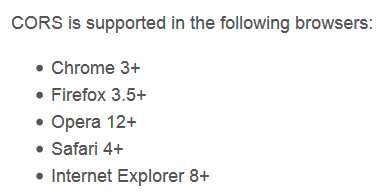
一般的针对ASP.NET MVC,cors跨域访问,只需要在web.config中添加如下的内容即可
<system.webServer>
<httpProtocol>
<customHeaders>
<add name="Access-Control-Allow-Origin" value="*" />
<add name="Access-Control-Allow-Headers" value="Content-Type" />
<add name="Access-Control-Allow-Methods" value="GET, POST, PUT, DELETE, OPTIONS" />
</customHeaders>
</httpProtocol>
<handlers>
<remove name="ExtensionlessUrlHandler-Integrated-4.0" />
<remove name="OPTIONSVerbHandler" />
<remove name="TRACEVerbHandler" />
<add name="ExtensionlessUrlHandler-Integrated-4.0" path="*." verb="*" type="System.Web.Handlers.TransferRequestHandler" preCondition="integratedMode,runtimeVersionv4.0" />
</handlers>
</system.webServer>
但是这种全局设置存在局限性,因为你无法有选择性的设置可以跨域访问你本站的站点,所以就想到能不能通过特性标记控制器,或者标记控制器中的方法来设置跨域访问权限。
比如如下的方式
[ControllerAllowOrigin(AllowSites=new string[] { "aa.com" ,"bb.com"})]
public class TestController
{
}
这样你可以设置aa.com,bb.com跨域请求你站点TestController里面的任何数据接口方法
或者是如下方式:
public class TestController
{
[ActionAllowOrigin(AllowSites=new string[] { "aa.com" ,"bb.com"})]
public JsonResult Test()
{
}
}
设置aa.com,bb.com只能跨域请求你站点里面的TestController中的Test方法。
这样的话,我们控制起来就更加灵活方便,允许跨域访问本站的,在AllowSites里面添加地址就行了。
1. 基于控制器的跨域访问设置,这边我定义了一个ControllerAllowOriginAttribute,继承于AuthorizeAttribute
代码如下:
public class ControllerAllowOriginAttribute : AuthorizeAttribute
{
public string[] AllowSites { get; set; }
public override void OnAuthorization(System.Web.Mvc.AuthorizationContext filterContext)
{
AllowOriginAttribute.onExcute(filterContext, AllowSites);
}
}
2.基于方法的跨域访问设置,我定义了一个ActionAllowOriginAttribute,继承于ActionFilterAttribute,
代码如下:
public class ActionAllowOriginAttribute : ActionFilterAttribute
{
public string[] AllowSites { get; set; }
public override void OnActionExecuting(System.Web.Mvc.ActionExecutingContext filterContext)
{
AllowOriginAttribute.onExcute(filterContext, AllowSites);
base.OnActionExecuting(filterContext);
}
}
核心代码其实很简单,就这么几行:
public class AllowOriginAttribute
{
public static void onExcute(ControllerContext context, string[] AllowSites)
{
var origin = context.HttpContext.Request.Headers["Origin"];
Action action = () =>
{
context.HttpContext.Response.AppendHeader("Access-Control-Allow-Origin", origin);
};
if (AllowSites != null && AllowSites.Any())
{
if (AllowSites.Contains(origin))
{
action();
}
}
}
}
其中设置跨域访问权限的代码就是这一段HttpContext.Response.AppendHeader("Access-Control-Allow-Origin", origin);
完整的代码如下:
using System;
using System.Collections.Generic;
using System.Linq;
using System.Web;
using System.Web.Mvc; namespace IocTEST.Common
{
public class AllowOriginAttribute
{
public static void onExcute(ControllerContext context, string[] AllowSites)
{
var origin = context.HttpContext.Request.Headers["Origin"];
Action action = () =>
{
context.HttpContext.Response.AppendHeader("Access-Control-Allow-Origin", origin); };
if (AllowSites != null && AllowSites.Any())
{
if (AllowSites.Contains(origin))
{
action();
}
} }
} public class ActionAllowOriginAttribute : ActionFilterAttribute
{
public string[] AllowSites { get; set; }
public override void OnActionExecuting(System.Web.Mvc.ActionExecutingContext filterContext)
{
AllowOriginAttribute.onExcute(filterContext, AllowSites);
base.OnActionExecuting(filterContext);
}
}
public class ControllerAllowOriginAttribute : AuthorizeAttribute
{
public string[] AllowSites { get; set; }
public override void OnAuthorization(System.Web.Mvc.AuthorizationContext filterContext)
{
AllowOriginAttribute.onExcute(filterContext, AllowSites);
} } }
调用方式
[ControllerAllowOrigin(AllowSites = new string[] { "http://www.cnblogs.com" })]
public class HomeController : Controller
{
public JsonResult Test()
{
return Json(new { name = "aaa" }, JsonRequestBehavior.AllowGet);
}
}
public class HomeController : Controller
{
[ActionAllowOrigin(AllowSites = new string[] { "http://www.cnbeta.com" })]
public JsonResult Test()
{
return Json(new { name = "aaa" }, JsonRequestBehavior.AllowGet);
}
}
测试的时候,可以将需要跨域访问你本地localhost站点的网站打开,然后F12打开firebug,在console里面输入$.post('http://localhost:80/',{},function(){})或者
$.get('http://localhost:80/',{},function(){}) 观察请求状态。
MVC跨域CORS扩展的更多相关文章
- 跨域CORS
一.跨域CORS是什么 当一个资源从与该资源本身所在的服务器的域或端口不同的域或不同的端口请求一个资源时,浏览器会发起一个跨域 HTTP 请求.出于安全考虑,浏览器会限制从脚本内发起的跨域HTTP请求 ...
- netCore2.0 Api 跨域(Cors)
1.在使用netCore2.0 使用WebApi的过程中涉及到了跨域处理. 在Microsoft.AspNetCore.All包中包含跨域Cors的处理,不必单独添加. 2.打开Startup.cs文 ...
- python 全栈开发,Day100(restful 接口,DRF组件,DRF跨域(cors组件))
昨日内容回顾 1. 为什么要做前后端分离? - 前后端交给不同的人来编写,职责划分明确.方便快速开发 - 针对pc,手机,ipad,微信,支付宝... 使用同一个接口 2. 简述http协议? - 基 ...
- IIS Manager 配置文件修该,允许跨域CORS访问
IIS Manager 配置文件修该,允许跨域CORS访问 IIS Manager 的api访问会出现跨域问题,需要 IIS Manager的配置文件中修改. 配置文件的路径:C:\Program F ...
- zuul+security跨域Cors问题解决
zuul+security跨域Cors问题解决 简介 场景 在服务后台都会出现跨域cors问题,不过一般spring解决起来比较方便,在框架+框架的基础上,问题就显得特别明显了,各种冲突,不了解源码的 ...
- 解决dotnet-Angular的跨域(cors)问题
解决dotnet-Angular的跨域(cors)问题 前言 之前学了点 Angular ,打算用 dotnet core 做后端,之前没接触过这方面的东西,理所当然的遇到了跨域问题,之后也解决了,所 ...
- Spring MVC 后端接口支持跨域CORS调用
Spring MVC 从4.2版本开始增加了对CORS的支持,可以全局配置,也可以对类或方法配置:可以通过Java代码,也可以通过xml配置方式. 对于低版本的Spring MVC 可以通过Filte ...
- Asp.Net 跨域,Asp.Net MVC 跨域,Session共享,CORS,Asp.Net CORS,Asp.Net MVC CORS,MVC CORS
比如 http://www.test.com 和 http://m.test.com 一.简单粗暴的方法 Web.Config <system.web> <!--其他配置 省略……- ...
- 关于Spring MVC跨域
1.Sping MVC 3.X跨域 关于跨域问题,主要用的比较多的是cros跨域. 详细介绍请看https://developer.mozilla.org/zh-CN/docs/Web/HTTP/Ac ...
随机推荐
- 前端打包构建工具grunt快速入门(大篇幅完整版)
打包的目的和意义就不用叙述了直接上干货 http://www.gruntjs.net/getting-started里面的教程也太简单了,需要下一番功夫去研究才行.本文将grunt打包的常用方法都用实 ...
- php内核分析(四)-do_cli
这里阅读的php版本为PHP-7.1.0 RC3,阅读代码的平台为linux # main 把剩下的代码增加了下注释全部贴出来了(这个是简化后的main函数,去掉了一些无关紧要的代码段): int m ...
- C# VLCPlayer视频播放器(附源码)
VLCPlayer视频播放器. 支持本地播放,支持网络URL.支持全屏,截图. 基于VLCPlayer. 附带基本代码. 下载地址:http://pan.baidu.com/s/1nvjNvID
- Devexpress GridControl.Export
private void mnuExportTable_ItemClick_1(object sender, DevExpress.XtraBars.ItemClickEventArgs e) { u ...
- C#开发微信门户及应用(12)-使用语音处理
我们知道,微信最开始就是做语音聊天而使得其更加流行的,因此语音的识别处理自然也就成为微信交流的一个重要途径,微信的开发接口,也提供了对语音的消息请求处理.本文主要介绍如何利用语音的识别,对C#开发的微 ...
- c3p0连接数据库的3种方式
c3p0连接数据库的3种方式,这里以mysql为例 1. 直接用set方法设置参数, 基本方法 ComboPooledDataSource dataSource = new ComboPooledDa ...
- Hibernate关联映射 映射文件的配置
一:多对一单向关联 首先我们必须创建两个实体类 例如:Dept类 public class Dept { private Integer deptNo; private String dName; p ...
- SharePoint 2013 Designer 入门教程
SharePoint的使用中,SharePoint Designer是非常重要的工具,我们可以通过Designer设计页面.母版页,维护.管理站点,也可以定制列表表单.数据视图,设计工作流等等.下面总 ...
- minSdkVersion maxSdkVersion targetSdkVersion target 的区别
minSdkVersion 描述:app最低支持的sdk版本号 作用:如果手机SdkVersion小于app中定义的minSdkVersion,则android系统不允许安装该app 定义位置:And ...
- koala预编译工具的使用
Koala是一个开源的预处理语言图形编译工具,目前已支持Less.Sass.Compass与CoffeeScript. 安装Koala 在Koala官网根据你的系统平台下载对应的版本.Linux系统要 ...
