爬虫Scrapy框架运用----房天下二手房数据采集
在许多电商和互联网金融的公司为了更好地服务用户,他们需要爬虫工程师对用户的行为数据进行搜集、分析和整合,为人们的行为选择提供更多的参考依据,去服务于人们的行为方式,甚至影响人们的生活方式。我们的scrapy框架就是爬虫行业使用的主流框架,房天下二手房的数据采集就是基于这个框架去进行开发的。
数据采集来源:‘房天下----全国二手房’
目标数据:省份名、城市名、区域名、房源介绍、房源小区、户型、朝向、楼层、建筑面积、建造时间、单价、楼盘链接
数据库设计:province、city、area、house四张表
爬虫spider部分demo:
获取省份、城市信息和链接
#获取省份名字,城市的链接url
def mycity(self,response):
#获得关键节点
links = response.css('#c02 > ul > li')
for link in links:
try:
province_name=link.xpath('./strong/text()').extract_first()
urllinks=link.xpath('./a')
for urllink in urllinks:
city_url=urllink.xpath('./@href').extract_first()
if city_url[-1]=='/':
city_url=city_url[:-1]
yield scrapy.Request(url=city_url,meta={'province_name':province_name,'city_url':city_url},callback=self.area)
except Exception:
pass

获取区域的链接url和信息
#获取区域的链接url
def area(self,response):
try:
links=response.css('.qxName a')
for link in links[1:]:
area_url=response.url+link.xpath('@href').extract_first()
yield scrapy.Request(url=area_url,meta=response.meta,callback=self.page)
except Exception:
pass
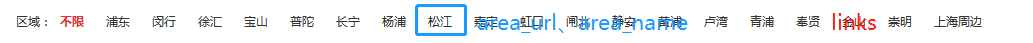
获取楼盘房源的信息
def houselist(self,response):
item={}
city_name = response.css('#list_D02_01 > a:nth-child(3)::text').extract_first()
area_name=response.css('#list_D02_01 > a:nth-child(5)::text').extract_first()
if city_name:
item['city_name']=city_name[:-3]
if area_name:
item['area_name']=area_name[:-3]
links=response.xpath('/html/body/div[3]/div[4]/div[5]/dl')
if links:
for link in links:
try:
item['title']=link.xpath('./dd/p[1]/a/text()').extract_first()
house_info=link.xpath('./dd/p[2]/text()').extract()
if house_info:
item['province_name']=response.meta['province_name']
item['house_type']=link.xpath('./dd/p[2]/text()').extract()[0].strip()
item['floor']=link.xpath('./dd/p[2]/text()').extract()[1].strip()
item['oritenation']=link.xpath('./dd/p[2]/text()').extract()[2].strip()
item['build_time']=link.xpath('./dd/p[2]/text()').extract()[3].strip()[5:]
item['house_name']=link.xpath('./dd/p[3]/a/span/text()').extract_first()
item['house_area']=link.xpath('./dd/div[2]/p[1]/text()').extract_first()
item['per_price']=int(link.xpath('./dd/div[3]/p[2]/text()').extract_first()[:-1])
list_url = link.xpath('./dd/p[1]/a/@href').extract_first()
item['house_url']=response.meta['city_url']+list_url
yield item
except Exception:
pass
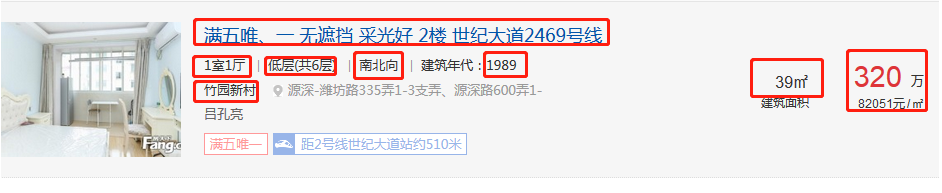 此时就可以运行scrapy crawl+爬虫名,我们就可以爬取到网站的信息,但是我们如何使用这些数据呢,那就要通过pipelines将数据插入到数据库中。
此时就可以运行scrapy crawl+爬虫名,我们就可以爬取到网站的信息,但是我们如何使用这些数据呢,那就要通过pipelines将数据插入到数据库中。
爬虫pipelines部分demo:
# -*- coding: utf-8 -*- # Define your item pipelines here
#
# Don't forget to add your pipeline to the ITEM_PIPELINES setting
# See: https://doc.scrapy.org/en/latest/topics/item-pipeline.html
import pymysql class HousePipeline(object):
def open_spider(self,spider):
self.con=pymysql.connect(user='root',passwd='',db='test',host='localhost',port=3306,charset='utf8')
self.cursor=self.con.cursor(pymysql.cursors.DictCursor)
return spider
def process_item(self, item, spider):
#插入省份表
province_num=self.cursor.execute('select * from home_province where province_name=%s',(item['province_name'],))
if province_num:
province_id=self.cursor.fetchone()['id']
else:
sql='insert into home_province(province_name) values(%s)'
self.cursor.execute(sql,(item['province_name']))
province_id=self.cursor.lastrowid
self.con.commit()
#插入城市表
##规避不同省份城市重名的情况
city_num=self.cursor.execute('select * from home_city where city_name=%s and province_id=%s',(item['city_name'],province_id))
if city_num:
city_id=self.cursor.fetchone()['id']
else:
sql='insert into home_city(city_name,province_id) values(%s,%s)'
self.cursor.execute(sql,(item['city_name'],province_id))
city_id=self.cursor.lastrowid
self.con.commit()
#插入区域表
##规避不同城市区域重名的情况
area_num=self.cursor.execute('select * from home_area where area_name=%s and city_id=%s',(item['area_name'],city_id))
if area_num:
area_id=self.cursor.fetchone()['id']
else:
sql = 'insert into home_area (area_name,city_id,province_id)value(%s,%s,%s)'
self.cursor.execute(sql,(item['area_name'],city_id,province_id))
area_id = self.cursor.lastrowid
self.con.commit()
#插入楼盘信息表
house_num=self.cursor.execute('select house_name from home_house where house_name=%s',( item['house_name'],))
if house_num:
pass
else:
sql = 'insert into home_house(title,house_type,floor,oritenation,build_time,house_name,house_area,per_price,house_url,area_id,city_id,province_id) values(%s,%s,%s,%s,%s,%s,%s,%s,%s,%s,%s,%s)'
self.cursor.execute(sql, (
item['title'], item['house_type'], item['floor'], item['oritenation'], item['build_time'],
item['house_name'], item['house_area'], item['per_price'],item['house_url'], area_id,city_id,province_id,))
self.con.commit()
return item
def close_spider(self,spider):
self.cursor.close()
self.con.close()
return spider
采集数据效果:

爬虫Scrapy框架运用----房天下二手房数据采集的更多相关文章
- python爬虫scrapy框架——人工识别登录知乎倒立文字验证码和数字英文验证码(2)
操作环境:python3 在上一文中python爬虫scrapy框架--人工识别知乎登录知乎倒立文字验证码和数字英文验证码(1)我们已经介绍了用Requests库来登录知乎,本文如果看不懂可以先看之前 ...
- 爬虫scrapy框架之CrawlSpider
爬虫scrapy框架之CrawlSpider 引入 提问:如果想要通过爬虫程序去爬取全站数据的话,有几种实现方法? 方法一:基于Scrapy框架中的Spider的递归爬取进行实现(Request模 ...
- 安装爬虫 scrapy 框架前提条件
安装爬虫 scrapy 框架前提条件 (不然 会 报错) pip install pypiwin32
- 爬虫Ⅱ:scrapy框架
爬虫Ⅱ:scrapy框架 step5: Scrapy框架初识 Scrapy框架的使用 pySpider 什么是框架: 就是一个具有很强通用性且集成了很多功能的项目模板(可以被应用在各种需求中) scr ...
- Python爬虫Scrapy框架入门(2)
本文是跟着大神博客,尝试从网站上爬一堆东西,一堆你懂得的东西 附上原创链接: http://www.cnblogs.com/qiyeboy/p/5428240.html 基本思路是,查看网页元素,填写 ...
- 自己动手实现爬虫scrapy框架思路汇总
这里先简要温习下爬虫实际操作: cd ~/Desktop/spider scrapy startproject lastspider # 创建爬虫工程 cd lastspider/ # 进入工程 sc ...
- 爬虫--Scrapy框架课程介绍
Scrapy框架课程介绍: 框架的简介和基础使用 持久化存储 代理和cookie 日志等级和请求传参 CrawlSpider 基于redis的分布式爬虫 一scrapy框架的简介和基础使用 a) ...
- 爬虫--Scrapy框架的基本使用
流程框架 安装Scrapy: (1)在pycharm里直接就可以进行安装Scrapy (2)若在conda里安装scrapy,需要进入cmd里输入指令conda install scrapy ...
- Python网咯爬虫 — Scrapy框架应用
Scrapy框架 Scrapy是一个高级的爬虫框架,它不仅包括了爬虫的特征,还可以方便地将爬虫数据保存到CSV.Json等文件中. Scrapy用途广泛,可以用于数据挖掘.监测 ...
随机推荐
- sql的索引:网上看到不错,整理成自己的东西
数据库建立索引可以提高查询速度.假如我们创建了一个 mytable表: CREATE TABLE mytable(ID INT NOT NULL,username VARCHAR(16) NOT NU ...
- 如何在Cocos2D 1.0 中掩饰一个精灵(六)
大熊猫猪·侯佩原创或翻译作品.欢迎转载,转载请注明出处. 如果觉得写的不好请告诉我,如果觉得不错请多多支持点赞.谢谢! hopy ;) 掩饰一个精灵:实现代码 打开HelloWorldLayer.m并 ...
- hive中与hbase外部表join时内存溢出(hive处理mapjoin的优化器机制)
与hbase外部表(wizad_mdm_main)进行join出现问题: CREATE TABLE wizad_mdm_dev_lmj_edition_result as select * from ...
- Uva - 11853 - Paintball
先判断是否有解,从上到下dfs判断连通性,如果有从顶部到底部连通图,则无解.再判断最北的进出位置,从上边界开始遍历,沿途检查与边界相交的圆.这些圆的左边界的交点中最靠南边的一个就是所有的最北进入位置, ...
- Chapter 2 User Authentication, Authorization, and Security(7):创建和使用用户自定义服务器角色
原文出处:http://blog.csdn.net/dba_huangzj/article/details/38895357,专题目录:http://blog.csdn.net/dba_huangzj ...
- MFC的两个问题
1.启动WinApp的时候,报 ASSERT(AfxGetThread() == NULL)错误依赖的MFC DLL工程设置里面加上_USRDLL2. MFC误报内存泄露全局对象释放的问题,添加mfc ...
- NSDate-日期类 OC——第七天(1)
1.总结前面学习的Oc中的几种数据类型 NSInteger NSUinteger CGFloat NSString NSMutableString NSSArray NSMutableArray NS ...
- NSString/NSMutable字符串——韩俊强…
1.OC基本数据类型(简单铺垫) // NSInteger 在64 位下相当于long,在非64位下相当于 int: // CGFloat 在64位下相当于double 在非64位下相当 ...
- java中,用json格式转换遇到问题
将list转为JSONObject类,报 org/apache/commons/lang/exception/NestableRuntimeException是什么原因? 还需要导入这些包common ...
- Mahout系列之----kmeans 聚类
Kmeans是最经典的聚类算法之一,它的优美简单.快速高效被广泛使用. Kmeans算法描述 输入:簇的数目k:包含n个对象的数据集D. 输出:k个簇的集合. 方法: 从D中任意选择k个对象作为初始簇 ...
