使用SecureCRT的SFTP在WINDOWS与LINUX之间传输文件(转载)
参考文献:
http://ice-k.iteye.com/blog/1068275
http://www.cnblogs.com/chen1987lei/archive/2010/11/26/1888391.html
背景:
方案:
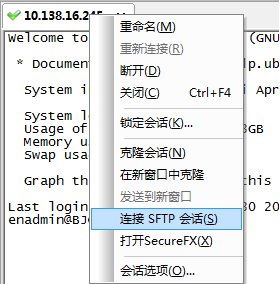
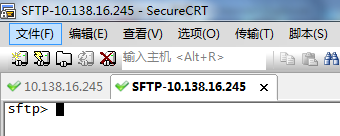
SFTP命令

sftp> help
Available commands:
ascii Set transfer mode to ASCII
binary Set transfer mode to binary
cd path Change remote directory to 'path'
lcd path Change local directory to 'path'
detail remote-path Display system information about remote
file or folder
ldetail local-path Display system information about local
file or folder
chgrp group path Change group of file 'path' to 'group'
chmod mode path Change permissions of file 'path' to 'mode'
chown owner path Change owner of file 'path' to 'owner'
exit Quit sftp
help Display this help text
include filename Include commands from 'filename'
Alternate: < filename
get [-r][-a | -b] remote-path Download file
-r downloads directory recursively
force ascii (-a) or binary (-b) mode
ln [-s] existingpath linkpath Hardlink / symlink remote file
ls [options] [path] Display remote directory listing
lls [options] [path] Display local directory listing
mkdir path Create remote directory
lmkdir path Create local directory
mv oldpath newpath Move remote file
lmv oldpath newpath Move local file
open [user@]host[:port] Connect to remote host
put [-r][-a | -b] local-path Upload file
-r uploads directory recursively
force ascii (-a) or binary (-b) mode
pwd Display remote working directory
lpwd Print local working directory
quit Quit sftp
rename oldname newname Rename remote file
lrename oldname newname Rename local file
rmdir path Remove remote directory
lrmdir path Remove local directory
rm path Delete remote file
lrm path Delete local file
su username Substitutes the current user
This is only supported with VShell for
Windows 3.5 or later.
type [transfer-mode] Display or set file transfer mode
view remote-path Download and open file
version Display protocol version

翻译一下就是:

sftp-- help
可用命令:
cd 路径 更改远程目录到“路径”
lcd 路径 更改本地目录到“路径”
chgrp group path 将文件“path”的组更改为“group”
chmod mode path 将文件“path”的权限更改为“mode”
chown owner path 将文件“path”的属主更改为“owner”
exit 退出 sftp
help 显示这个帮助文本
get 远程路径 下载文件
ln existingpath linkpath 符号链接远程文件
ls [选项] [路径] 显示远程目录列表
lls [选项] [路径] 显示本地目录列表
mkdir 路径 创建远程目录
lmkdir 路径 创建本地目录
mv oldpath newpath 移动远程文件
open [用户@]主机[:端口] 连接到远程主机
put 本地路径 上传文件
pwd 显示远程工作目录
lpwd 打印本地工作目录
quit 退出 sftp
rmdir 路径 移除远程目录
lrmdir 路径 移除本地目录
rm 路径 删除远程文件
lrm 路径 删除本地文件
symlink existingpath linkpath 符号链接远程文件
version 显示协议版本

我们主要用到的就是一下六个命令

cd 路径 更改远程目录到“路径”
lcd 路径 更改本地目录到“路径”
ls [选项] [路径] 显示远程目录列表
lls [选项] [路径] 显示本地目录列表
put 本地路径 上传文件
get 远程路径 下载文件

这里在详细说明一下远程目录和本地目录。
远程目录:ls查看到的是ubuntu虚拟机上面的目录
本地目录:lls查看到的是windows实体机上面的目录。
实例:
假设我需要实现windows下的e:\sftp\test1.txt和ubuntu下/home/enadmin/test2.txt的互换,可以进行一下操作:
put操作:windows->linux
查看目录权限

root@BJCGNMON01:/home# ll
total 20
drwxr-xr-x 5 root root 4096 Apr 18 15:21 ./
drwxr-xr-x 24 root root 4096 Jan 3 14:14 ../
drwxr-xr-x 9 enadmin enadmin 4096 Apr 18 15:22 enadmin/
drwxr-xr-x 2 root root 4096 Apr 18 15:21 sftp/--可以看到sftp的权限是root的
drwxr-xr-x 2 root root 4096 Apr 18 14:57 test/
root@BJCGNMON01:/home# chown -R enadmin.enadmin sftp/
root@BJCGNMON01:/home# ll
total 20
drwxr-xr-x 5 root root 4096 Apr 18 15:21 ./
drwxr-xr-x 24 root root 4096 Jan 3 14:14 ../
drwxr-xr-x 9 enadmin enadmin 4096 Apr 18 15:22 enadmin/
drwxr-xr-x 2 enadmin enadmin 4096 Apr 18 15:21 sftp/--修改以后权限变成enadmin的了
drwxr-xr-x 2 root root 4096 Apr 18 14:57 test/

拷贝文件

sftp> put test* --初始想将文件从windows系统put到ubuntu系统,发现失败,提示拒绝访问
Uploading test1.txt to /home/test1.txt
put: failed to upload e:/sftp/test1.txt. 拒绝访问。
Uploading test2.txt to /home/test2.txt
put: failed to upload e:/sftp/test2.txt. 拒绝访问。
Uploading test3.txt to /home/test3.txt
put: failed to upload e:/sftp/test3.txt. 拒绝访问。
sftp> pwd --查看当前目录是/home目录,权限是root的
/home
sftp> cd /home/enadmin/ --我切换到enadmin目录下
sftp> ls
Graphs.pm msmtp ntp
sent smokeping.tar.gz smokepingrtt.tar.gz
smokepingrtt2.tar.gz Target wqy
wqy-zenhei-0.8.38-1.deb
sftp> lls
test1.txt test2.txt test3.txt
sftp> put test* -再次尝试将windows下的文件put到/homg/enadmin目录下,这次成功
Uploading test1.txt to /home/enadmin/test1.txt
100% 4 bytes 4 bytes/s 00:00:00
e:/sftp/test1.txt: 4 bytes transferred in 0 seconds (4 bytes/s)
Uploading test2.txt to /home/enadmin/test2.txt
100% 4 bytes 4 bytes/s 00:00:00
e:/sftp/test2.txt: 4 bytes transferred in 0 seconds (4 bytes/s)
Uploading test3.txt to /home/enadmin/test3.txt
100% 5 bytes 5 bytes/s 00:00:00
e:/sftp/test3.txt: 5 bytes transferred in 0 seconds (5 bytes/s) sftp> cd /home/sftp/--在修改sftp目录权限以后,再次切换到sftp目录下
sftp> ls
sftp> lls
test1.txt test2.txt test3.txt
sftp> put test* --这回put成功。所以跟权限相关
Uploading test1.txt to /home/sftp/test1.txt
100% 4 bytes 4 bytes/s 00:00:00
e:/sftp/test1.txt: 4 bytes transferred in 0 seconds (4 bytes/s)
Uploading test2.txt to /home/sftp/test2.txt
100% 4 bytes 4 bytes/s 00:00:00
e:/sftp/test2.txt: 4 bytes transferred in 0 seconds (4 bytes/s)
Uploading test3.txt to /home/sftp/test3.txt
100% 5 bytes 5 bytes/s 00:00:00
e:/sftp/test3.txt: 5 bytes transferred in 0 seconds (5 bytes/s)

注意点:这里需要注意权限的问题。加入我是使用enadmin账户初始连接ubuntu的,那么我put的文件只能放到文件夹权限是enadmin 的目录下,不能放到文件夹权限是root的目录下。如果想放到文件夹权限是root的目录下,那么初始就使用root账户连接ubunut,然后再创建 sftp会话,这样就可以了。
get操作:linux->windows
get操作没有权限设定

sftp> pwd
/home/enadmin
sftp> lpwd
e:/Documents
sftp> lcd e:/sftp --切换目录
sftp> lls
rc.local test1.txt test2.txt
test3.txt
sftp> ls
Graphs.pm msmtp ntp
sent smokeping.tar.gz smokepingrtt.tar.gz
smokepingrtt2.tar.gz Target test1.txt
test2.txt test3.txt wqy
wqy-zenhei-0.8.38-1.deb
sftp> get Graphs.pm --下载文件到windows
Downloading Graphs.pm from /home/enadmin/Graphs.pm
100% 13KB 13KB/s 00:00:00
/home/enadmin/Graphs.pm: 13503 bytes transferred in 0 seconds (13 KB/s)
sftp> lls --查看windows目录
Graphs.pm rc.local test1.txt
test2.txt test3.txt
sftp>
使用SecureCRT的SFTP在WINDOWS与LINUX之间传输文件(转载)的更多相关文章
- SecureCRT的SFTP在Windows与Linux之间传输文件
使用SecureCRT软件ssh连接到Linux虚拟机.然后在SecureCRT上面打开SFTP会话
- 使用SecureCRT的SFTP在WINDOWS与LINUX之间传输文件
景: 有一台主机,安装了windows7,在其安装了virtualbox,然后安装了ubuntu虚拟机.在windows7上安装SecureCRT来ssh连接ubuntu虚拟机.一般在windows上 ...
- 如何使用xftp工具在Windows与Linux之间传输文件
如何使用xftp工具在Windows与Linux之间传输文件 整理者:vashon 声明:感谢开源社区 xftp工具是一款SFTP,FTP文件传输软件,可在Windows pc与Unix/Linux之 ...
- 通过SSH实现Windows与linux之间传输文件
Linux是非常好的开发环境,但很多时候我们希望能够在Windows上操作,通过SSH协议可以实现两者之间传输文件. 一 需要在Linux系统上安装ssh-server,有的linux系统自带了. 查 ...
- 用rz,sz命令在windows和linux之间传输文件(转)
转自http://www.linuxmine.com/178.html有很多人没有听说过ZModem协议,更不知道有rz/sz这样方便的工具: 下面一段是从SecureCRT的帮助中copy的: ZM ...
- Windows、Linux之间传输文件的几种方式
常见的文件传输协议有ftp.sftp,sftp就是在ftp的基础上对传输的数据进行了加密. ftp速度快,sftp速度略慢但安全性高. ftp默认使用21端口,sftp默认使用22端口. 我使用的是C ...
- 利用SSH secure Shell实现windows与linux之间传输文件
在windows下安装SSH secure Shell.默认安装后有两个快捷方式. linux下需要安装openssh-server utuntu默认安装了opens是-client,所以不需要安装, ...
- windows与linux之间传输文件
1.使用SSH Secure Shell Client 百度网盘 下载地址 http://pan.baidu.com/s/1kTmp00J 2.使用pscp 百度网盘地址:http://pan.bai ...
- linux CentOS 安装rz和sz命令 lrzsz 实现windows和linux之间的文件上传 下载
https://blog.nbhao.org/1902.html https://bbs.csdn.net/topics/391989523 https://www.cnblogs.com/zhoul ...
随机推荐
- sql的索引:网上看到不错,整理成自己的东西
数据库建立索引可以提高查询速度.假如我们创建了一个 mytable表: CREATE TABLE mytable(ID INT NOT NULL,username VARCHAR(16) NOT NU ...
- JQuery实战---窗口效果
在前面的相关博文中,小编对jquery的相关知识进行了简单的总结,关于jquery的很多小的知识点,都需要我们自己去动手和实践,一行行代码都需要我们自己亲自动手去敲,今天我们继续来学习jquery的相 ...
- eclipse代码恢复(开发程序代码恢复)
如果误操作,让本地代码丢失了不用怕,Eclipse local history可以恢复. 误删除文件后,直接ctrl+z可以恢复. 拉去代码覆盖了本地,也可以一个一个或者整体进行恢复:http://b ...
- UNIX环境高级编程——I/O多路转接(select、pselect和poll)
I/O多路转接:先构造一张有关描述符的列表,然后调用一个函数,直到这些描述符中的一个已准备好进行I/O时,该函数才返回.在返回时,它告诉进程哪些描述符已准备好可以进行I/O. poll.pselect ...
- 《java入门第一季》模拟用户登陆注册案例集合版
需求:校验用户名和密码,登陆成功后玩猜数字小游戏. 在这里先写集合版.后面还有IO版.数据库版. 一.猜数字小游戏类: 猜数字小游戏的代码见博客:http://blog.csdn.net/qq_320 ...
- 学习TensorFlow,邂逅MNIST数据集
如果说"Hello Word!"是程序员的第一个程序,那么MNIST数据集,毫无疑问是机器学习者第一个训练的数据集,本文将使用Google公布的TensorFLow来学习训练MNI ...
- mysql聚集索引
转自http://www.cnblogs.com/tuyile006/archive/2009/08/28/1555615.html 微软的SQL SERVER提供了两种索引:聚集索引(cluster ...
- Linux IPC实践(4) --System V消息队列(1)
消息队列概述 消息队列提供了一个从一个进程向另外一个进程发送一块数据的方法(仅局限于本机); 每个数据块都被认为是有一个类型,接收者进程接收的数据块可以有不同的类型值. 消息队列也有管道一样的不足: ...
- 【Android 系统开发】Android JNI 之 JNIEnv 解析
. jni.h文件 : 了解 JNI 需要配合 jni.h 文件, jni.h 是 Google NDK 中的一个文件, 位置是 $/android-ndk-r9d/platforms/android ...
- Touch Handling in Cocos2D 3.x(一)
原帖地址 Cocos2d 3.0 带来经过完全修正后的触摸处理系统.本篇博文将提供所有触摸相关的信息: 接收触摸 取得触摸位置 处理不同个触摸生命周期中的事件 实现一个拖放机制 让我们开始吧 ;) 通 ...
