非常酷的jQuery/HTML5图片滑块特效 带弹性菜单
新的一周刚刚开始,当我迷迷糊糊坐在办公桌前时,又不自主的去看了一些jQuery和HTML5的应用插件,今天我们来看一款非常酷的jQuery/HTML5图片滑块特效,这款插件的特点是图片上不错的弹性菜单,鼠标滑过菜单时可以弹出一张半透明的图片。先来看看效果图。
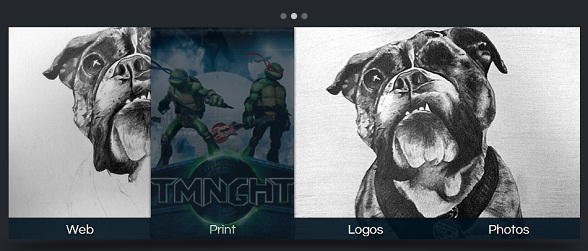
我们可以在这里看到生动的DEMO演示。
当然,我们光看效果是不行的,还是一起来简单地分析一下实现的源码。
首先是使用最简单的HTML代码来构造这个带菜单的图片滑块框架:
<div id="slider-wrapper">
<div id="dots">
<ul>
<li class="active"></li>
<li></li>
<li></li>
</ul>
</div>
<div id="arrow-left" class="nav-arrow"></div>
<div id="image-slider">
<ul>
<li class="active-img"><img src="sunset.jpg" alt="" /></li><li><img src="lele.jpg" alt="" /></li><li><img src="logo.jpg" alt="" /></li>
</ul>
<div id="nav-bar">
<a href="#"><div><img src="thumb-web.jpg" /></div>Web</a><a href="#"><div><img src="thumb-print.jpg" /></div>Print</a><a href="#"><div><img src="thumb-logo.jpg" /></div>Logos</a><a href="#"><div><img src="thumb-photo.jpg" /></div>Photos</a>
</div>
</div>
<div id="arrow-right" class="nav-arrow"></div>
</div>
下面是CSS3代码,主要是对左右箭头、图片阴影效果的渲染,这里贴一下核心的CSS代码:
.nav-arrow{
width: 46px;
height: 343px;
display: inline-block;
*display: inline;
zoom: 1.0;
cursor: pointer;
}
#arrow-left{
background: url(arrow-left.png) center center no-repeat;
}
#arrow-right{
background: url(arrow-right.png) center center no-repeat;
}
#arrow-right:hover, #arrow-left:hover{
background-color: #1e2225;
}
#image-slider{
width: 923px;
height: 343px;
position: relative;
margin-top: 10px;
overflow: hidden;
display: inline-block;
*display: inline;
zoom: 1.0;
}
#slider-wrapper:before{
content: '';
width: 974px;
height: 52px;
display: block;
position: absolute;
left: 50%;
margin-left: -487px;
top: 375px;
background: url(shadow.png) center center no-repeat;
}
重点是jQuery代码,下面的jQuery代码就实现了图片的滑块动画以及鼠标滑过菜单时的弹性动画效果:
$(function(){
var sliderInterval = setInterval(function() {
nextImg();
}, 7000);
$('.nav-arrow').click(function(){
if($(this).attr('id') == 'arrow-left'){
prevImg();
}else{
nextImg();
}
clearInterval(sliderInterval);
});
$('#dots li').click(function(){
var thisIndex = $(this).index()
if(thisIndex < $('#dots li.active').index()){
prevDot(thisIndex);
}else if(thisIndex > $('#dots li.active').index()){
nextDot(thisIndex);
}
$('#dots li.active').removeClass('active');
$(this).addClass('active');
clearInterval(sliderInterval);
});
})
function prevImg(){
var curIndex = $('#image-slider li.active-img').index();
if(curIndex == 0){
$('#image-slider li:last-child').addClass('next-img').animate({
left: 0
}, function(){
$('#image-slider li.active-img').removeClass('active-img').css('left', '-923px');
$('#image-slider li.next-img').attr('class', 'active-img');
var nextIndex = $('#image-slider li.active-img').index();
$('#dots li.active').removeClass('active');
$('#dots li').eq(nextIndex).addClass('active');
});
}else{
$('#image-slider li.active-img').prev().addClass('next-img').animate({
left: 0
}, function(){
$('#image-slider li.active-img').removeClass('active-img').css('left', '-923px');
$('#image-slider li.next-img').attr('class', 'active-img');
var nextIndex = $('#image-slider li.active-img').index();
$('#dots li.active').removeClass('active');
$('#dots li').eq(nextIndex).addClass('active');
});
}
}
function nextImg(){
var curIndex = $('#image-slider li.active-img').index();
if(curIndex == $('#image-slider li').length - 1){
$('#image-slider li:first-child').addClass('next-img').css('left', 923).animate({
left: 0
}, function(){
$('#image-slider li.active-img').removeClass('active-img').css('left', '-923px');
$('#image-slider li.next-img').attr('class', 'active-img');
var nextIndex = $('#image-slider li.active-img').index();
$('#dots li.active').removeClass('active');
$('#dots li').eq(nextIndex).addClass('active');
});
}else{
$('#image-slider li.active-img').next().addClass('next-img').css('left', 923).animate({
left: 0
}, function(){
$('#image-slider li.active-img').removeClass('active-img').css('left', '-923px');
$('#image-slider li.next-img').attr('class', 'active-img');
var nextIndex = $('#image-slider li.active-img').index();
$('#dots li.active').removeClass('active');
$('#dots li').eq(nextIndex).addClass('active');
});
}
}
function prevDot(newIndex){
$('#image-slider li').eq(newIndex).addClass('next-img').animate({
left: 0
}, function(){
$('#image-slider li.active-img').removeClass('active-img').css('left', '-923px');
$('#image-slider li.next-img').attr('class', 'active-img');
});
}
function nextDot(newIndex){
$('#image-slider li').eq(newIndex).addClass('next-img').css('left', 923).animate({
left: 0
}, function(){
$('#image-slider li.active-img').removeClass('active-img').css('left', '-923px');
$('#image-slider li.next-img').attr('class', 'active-img');
});
}
非常简洁的JS代码。
最后声明一下,在IE6.7.8中只能看到基本的滑块效果。最后附上源码。下载地址>>
非常酷的jQuery/HTML5图片滑块特效 带弹性菜单的更多相关文章
- 超酷的jQuery百叶窗图片滑块实现教程
原文:超酷的jQuery百叶窗图片滑块实现教程 今天我们要来分享一款基于jQuery的百叶窗焦点图插件,也可以说是图片滑块插件.这种jQuery焦点图插件的应用非常广泛,在早些年前,我们需要用flas ...
- jQuery百叶窗图片滑块
超酷的jQuery百叶窗图片滑块实现教程 今天我们要来分享一款基于jQuery的百叶窗焦点图插件,也可以说是图片滑块插件.这种jQuery焦点图插件的应用非常广泛,在早些年前,我们需要用flash ...
- 超炫酷的jQuery/HTML5应用效果及源码
jQuery非常强大,我们之前也用jQuery分享过很多实用的插件.HTML5可以让网页变得更加绚丽多彩,将HTML5和jQuery结合使用那将发挥更棒的效果. 今天向大家收集了一些关于HTML5和j ...
- jquery Loading图片延迟加载特效
<!DOCTYPE html PUBLIC "-//W3C//DTD XHTML 1.0 Transitional//EN" "http://www.w3.org/ ...
- 40免费的 jQuery & CSS3 图片热点特效
jQuery CSS3 形象悬停效果可能是一个优秀的网站项目中添加的效果.这个特殊的收集是大约50个 jQuery CSS3 形象徘徊影响最近出版的.这些图像悬停效果可以作为一个有效的和创造性的方式添 ...
- 8款耀眼的jQuery/HTML5焦点图滑块插件
1.HTML5/CSS3超酷焦点图特效 带前后翻页按钮 今天要分享的这款HTML5/CSS3焦点图插件切换效果比较简单,但是外观和功能却十分强大.该CSS3焦点图在切换图片时,图片以淡入淡出的方式缩小 ...
- 分享10款效果惊艳的HTML5图片特效
在HTML5的世界里,图片特效都十分绚丽,我们在网站上也分享过很多不错的HTML5图片特效,现在我们精选10款效果惊艳的HTML5图片特效分享给大家. 1.HTML5 3D正方体旋转动画 很酷的3D特 ...
- 分享10款效果惊艳的HTML5图片特效【转】
先插入一条广告,博主新开了一家淘宝店,经营自己纯手工做的发饰,新店开业,只为信誉!需要的亲们可以光顾一下!谢谢大家的支持!店名: 小鱼尼莫手工饰品店经营: 发饰.头花.发夹.耳环等(手工制作)网店: ...
- 精选7款绚丽的HTML5和jQuery图片动画特效
在HTML5出现后,图片就变得更加富有动感了,各种图片动画特效也层出不穷,例如图片播放器.图片导航.3D图片动画等等.本文将精选几款具有代表性的HTML5和jQuery图片动画特效,绚丽的画面.实用的 ...
随机推荐
- 2017年研究生数学建模竞赛-E题 MATLAB 作战区域道路示意图
MATLAB 画区域作战图 clear load('output_path1.mat') k = 1:130; gplot(edge(k,k),loc(k,:),'c-') title('作战区域道路 ...
- idea 换主题
换背景 . 选中行变色
- TextView
wrap_content 设置TextView的宽度和高度为 wrap_content,则其大小会自动适应文本. textSize 设置字体大小 textColor 设置字体颜色 <TextVi ...
- 一个实体对象不能由多个 IEntityChangeTracker 实例引用。
错误代码 public bool addSubOptionItem(csModel.cs_Answer answers) { bool result = false; wpe = new csWeiP ...
- iOS 使用Masonry介绍与使用实践:快速上手Autolayout
介绍 Masonry 源码:https://github.com/Masonry/Masonry Masonry是一个轻量级的布局框架 拥有自己的描述语法 采用更优雅的链式语法封装自动布局 简洁明了 ...
- 火狐FireFox恢复备份失败,无法处理备份文件
问题:火狐浏览器丢失书签后尝试恢复书签,按[Ctrl + Shift + B]弹出我的足迹,选择[导入和备份]-->[恢复]中任一文件,弹窗[无法处理备份文件]. 解决办法: 先找到并打开火狐浏 ...
- mongo 操作小结
这里总结一下mongo常用操作语句,分享给大家和我自己~ 打印系统,数据库,集合的信息 db.stats() 打印数据库状态 db ...
- ubi 文件系统加载失败原因记录
尝试升级 kernel 到 4.4.12版本,然后出现 kernel 加载 ubi 文件系统失败的现象,现象如下 [ 3.152220] ubi0 error: vtbl_check: too lar ...
- OPC UA
OPC UA将来自不同厂商不同设备的数据进行统一格式.统一显示. OPC: originally knowns as “OLE for Process Control”, now “Open Plat ...
- [数据结构]图的DFS和BFS的两种实现方式
深度优先搜索 深度优先搜索,我们以无向图为例. 图的深度优先搜索(Depth First Search),和树的先序遍历比较类似. 它的思想:假设初始状态是图中所有顶点均未被访问,则从某个顶点v出发, ...
