批量上传图片(jQuery-File-Upload使用)
jQuery-File-Upload
jQuery-File-Upload是一个jquery下的ajax文件上传插件,支持批量上传,github地址:https://github.com/blueimp/jQuery-File-Upload。
官方有个基本的使用教程,如果没有特别需求可以参考这个简单使用
https://github.com/blueimp/jQuery-File-Upload/wiki/Basic-plugin
官方的demo地址,感兴趣可以对照源码分析下,demo分别对应源码basic-plus.html,basic.html等文件
https://blueimp.github.io/jQuery-File-Upload/
批量上传图片
需要引入的css和js文件
<link rel="stylesheet" href="{{asset('js/jquery-fileupload/css/jquery.fileupload.css')}}">
<link rel="stylesheet" href="{{asset('js/jquery-fileupload/css/jquery.fileupload-ui.css')}}">
<script type="text/javascript" src="{{asset('js/jquery-fileupload/js/jquery.ui.widget.js')}}"></script>
<script type="text/javascript" src="{{asset('js/jquery-fileupload/js/jquery.fileupload.js')}}"></script>
<script type="text/javascript" src="{{asset('js/jquery-fileupload/js/jquery.iframe-transport.js')}}"></script>
下载地址 https://github.com/blueimp/jQuery-File-Upload/releases ,下载后解压,将上面需要的文件放入项目相应目录。
html代码
<meta name="csrf-token" content="{{ csrf_token() }}">
<form id="submit_form" action="{{route('work.store')}}" method="post">
{{csrf_field()}}
<table class="add_tab">
<tbody>
<tr>
<th>图片:<a id="start"></a></th>
<td>
<input id="fileupload" type="file" name="files[]" data-url="{{route('batch-upload', ['works'])}}" multiple>
<input id="file_path" type="hidden" name="file_path">
</td>
</tr>
<tr>
<th></th>
<td>
<div>
<div id="progress" style="width:50%;float:left">
<div class="bar" style="width: 0%;height:18px;background:green;"></div>
</div>
<div id="upload_finish" style="display:none;float:left;margin-left:15px;height:18px;line-height:18px;">上传完成</div>
</div>
<div style="clear:both"></div>
<div id = "upload_list">
</div>
</td>
</tr>
<tr>
<th></th>
<td>
<input type="submit" value="提交">
<input type="button" class="back" onclick="history.go(-1)" value="返回">
</td>
</tr>
</tbody>
</table>
</form>
实现的js代码
$(function () {
$('#fileupload').fileupload({
dataType: 'json',
singleFileUploads: false,
beforeSend: function(xhr) {
$('#upload_finish').hide();
$('#progress .bar').css(
'width',
'0%'
);
xhr.setRequestHeader("X-CSRF-TOKEN", $('meta[name="csrf-token"]').attr('content'));
},
progressall: function (e, data) {
var progress = parseInt(data.loaded / data.total * 100, 10);
$('#progress .bar').css(
'width',
progress + '%'
);
if (progress == 100) {
$('#upload_finish').show();
}
},
done: function (e, data) {
var files = data.result.data
for (i in files) {
$('#upload_list').append('<img src="' + files[i]+ '" alt="" style="max-width: 350px; max-height:100px;margin:5px;">');
}
$('#file_path').val(files);
}
});
});
laravel后台处理
Route::post('batch-upload/{dir_name}', 'CommonController@batchUpload')->name('batch-upload');
public function batchUpload(Request $request, $dir_name)
{
try{
$file_path = [];
if($request->hasFile('files')){
$files = $request->file('files');
foreach ($files as $file) {
$entension = $file->getClientOriginalExtension();
$new_name = date('YmdHis').mt_rand(10000,99999).'.'.$entension;
$file_dir = public_path().'/uploads/'.$dir_name;
$file->move($file_dir,$new_name);
$file_path[] = '/uploads/'.$dir_name.'/'.$new_name;
}
}
return $this->success($file_path);;
}catch(\Exception $e){
return $this->error('文件上传失败,请刷新后重试');
}
}
注意:
- 1、ajax调用的时候需要考虑csrf问题,
html中加入头信息
<meta name="csrf-token" content="{{ csrf_token() }}">
beforeSend: function(xhr) {
xhr.setRequestHeader("X-CSRF-TOKEN", $('meta[name="csrf-token"]').attr('content'));
},
- 2、一次上传多个文件,而不是循环调用
singleFileUploads: false,
上面配置是为了一次上传多个文件,否则的话是当你传入多个文件的时候会循环调用你的后台上传api。并且我在跑官方文档的时候发现,一次上传n个图片,会触发n次add回调,并且每次回掉获取data.files对象都是所有的n个文件,想要单独处理每个文件很麻烦,所以我直接每次自动上传,并且都是上传所有选中的文件。
上传完成后效果
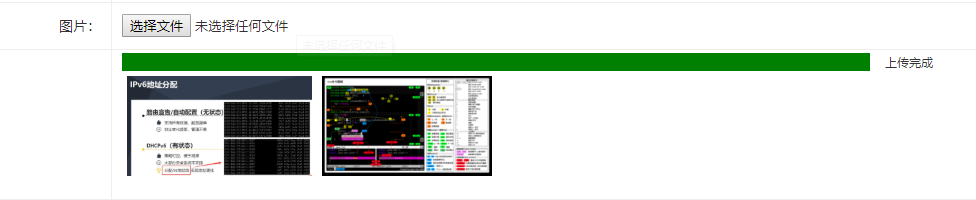
批量上传图片(jQuery-File-Upload使用)的更多相关文章
- 用jQuery File Upload做的上传控件demo,支持同页面多个上传按钮
需求 有这么一个需求,一个form有多个文件要上传,但又不是传统的图片批量上传那种,是类似下图这种需求,一开始是用的swfupload做的上传,但是问题是如果有多个按钮的话,就要写很多重复的代码,于为 ...
- jQuery File Upload 单页面多实例的实现
jQuery File Upload 的 GitHub 地址:https://github.com/blueimp/jQuery-File-Upload 插件描述:jQuery File Upload ...
- jQuery File Upload done函数没有返回
最近在使用jQuery File Upload 上传图片时发现一个问题,发现done函数没有callback,经过一番折腾,找到问题原因,是由于dataType: ‘json’造成的,改为autoUp ...
- jQuery File Upload
jQuery File Upload介绍.............................................. 2 实现基本原理......................... ...
- jQuery File Upload 插件 php代码分析
jquery file upload php代码分析首先进入构造方法 __construct() 再进入 initialize()因为我是post方式传的数据 在进入initialize()中的po ...
- 定制jQuery File Upload为微博式单文件上传
日志未经声明,均为AlloVince原创.版权采用『 知识共享署名-非商业性使用 2.5 许可协议』进行许可. jQuery File Upload是一个非常优秀的上传组件,主要使用了XHR作为上传方 ...
- jQuery File Upload文件上传插件简单使用
前言 开发过程中有时候需要用户在前段上传图片信息,我们通常可以使用form标签设置enctype=”multipart/form-data” 属性上传图片,当我们点击submit按钮的时候,图片信息就 ...
- jquery file upload示例
原文链接:http://blog.csdn.net/qq_37936542/article/details/79258158 jquery file upload是一款实用的上传文件插件,项目中刚好用 ...
- jquery file upload 文件上传插件
1. jquery file upload 下载 jquery file upload Demo 地址:https://blueimp.github.io/jQuery-File-Upload/ jq ...
- jQuery File Upload跨域上传
最近在做一个一手粮互联网项目,方案为前后端分离,自己负责前端框架,采用了Requirejs+avalonjs+jquery三个框架完成. 前后端通过跨域实现接口调用,中间也发现了不少问题,尤其是在富文 ...
随机推荐
- 【转】如何手动添加Android Dependencies包
在ADT16 之前可以在工程里面做关联,eclipse会在工程上自动添加ReferenceLibrary.新版本的ADT修改了第三方jar的导入方式,只需要在工程目录下新建libs文件夹,注意是lib ...
- A Multigrid Tutorial中涉及到的难点词汇
Multigrid Tutorial中涉及的词汇: Elliptic PDEs 椭圆型偏微分方程 Lawrence Livermore National Laboratory 劳伦斯利福摩尔国家实验室 ...
- 第31章 TIM—基本定时器—零死角玩转STM32-F429系列
第31章 TIM—基本定时器 全套200集视频教程和1000页PDF教程请到秉火论坛下载:www.firebbs.cn 野火视频教程优酷观看网址:http://i.youku.com/fire ...
- python——文件处理
1.文件处理 f = open(file="file01.txt", mode="r", encoding="utf-8") #python ...
- URL中传递JSON数据
有关于JSON如何在前后之间进行传递,转换成对象等操作,请查看 C#Json数据交互 (这篇文章主要介绍了如何转化Json格式的数据,以及如何使用) 我们在URL中传递数据一般都是 XX.asp ...
- java并发多线程(摘自网络)
1. 进程和线程之间有什么不同? 一个进程是一个独立(self contained)的运行环境,它可以被看作一个程序或者一个应用.而线程是在进程中执行的一个任务.Java运行环境是一个包含了不同的类和 ...
- ubuntu安装jdk6
我的ubuntu版本是12.04的64位的.由于ubuntu官方没有更新最新版的jdk6,所以我们只能主动去oracle公司网站去下载.网站地址:http://www.oracle.com/techn ...
- 利用Kettle转储接口数据
1. 项目背景 1.1. 项目背景 数据接口 API:应用程序接口(Application Program Interface)的简称,是实现计算机软件之间数据通信的工具.同时API也是一种 ...
- UITabBarController的tabBarItem图标真机不显示
在xib中分别设置了图标选择和未选择的图片 模拟器效果 选中 未选中 当时使用多种机型进行测试时发现部分机型第一次进入应用除第一个tabbaritem图标可以显示,其余均不能显示,点击其余tabbar ...
- 3.2.5 Magic Squares 魔板
3.2.5 Magic Squares 魔板 成功地发明了魔方之后,鲁比克先生发明了它的二维版本,称作魔板.这是一张有8个大小相同的格子的魔板: 1 2 3 4 8 7 6 5 我们知道魔板的每一个方 ...
