java springmvc+bui+bootstrap后台管理系统搭建
本人开发的开发者技术变现资源聚集地,大家支持下,下面是网址
先来说说bui,这个框架是阿里巴巴的一个前端团队研发的,能够用很少的代码快速搭建一个后台管理系统,很适做管理平台的开发, 之前用过类似这样的框架extjs,做个比较,这个框架实现功能比extjs的代码相对少一些,而且它的样式有扁平化版本,就因为这样,所以我才选择了它来做一个管理平台,运行速度也extjs快(当然这是两年的extjs框架了,当前的extjs版本我也没用过),这个框架的语法简直和extjs是太像了,不知是谁copy谁...... 这个框架也有不足的地方比如扁平化的弹出框需要自己写Div,浏览器放大,树形菜单的高度不会自动增加,需要刷新,这也是我暂时发现的两个觉得不足的地方,我也是今天才找到这个框架,其他地方暂时也没发现什么不好的,下面主要贴下代码。
1.框架页
引入bui库,初始化bui框架,json文件配置bui布局
<%@ page language="java" contentType="text/html; charset=UTF-8"
pageEncoding="UTF-8"%>
<%@page import="helper.*" %>
<%@page import="com.spket.*" %>
<%@page import="helper.shareReturnDataClass" %>
<%@page import="net.sf.json.JSONObject" %> <%
String basePath = request.getContextPath();
%>
<%@ taglib prefix="c" uri="http://java.sun.com/jsp/jstl/core" %> <!DOCTYPE HTML>
<html>
<head>
<title>娱乐宝后台管理系统</title>
<meta http-equiv="Content-Type" content="text/html; charset=utf-8" />
<link href="<%=basePath%>/resources/assets/css/dpl-min.css" rel="stylesheet" type="text/css" />
<link href="<%=basePath%>/resources/assets/css/bui-min.css" rel="stylesheet" type="text/css" />
<link href="<%=basePath%>/resources/assets/css/main-min.css" rel="stylesheet" type="text/css" /> <script type="text/javascript" src="<%=basePath%>/resources/assets/js/jquery-1.8.1.min.js"></script>
<link href="http://g.alicdn.com/bui/bui/1.1.21/css/bs3/dpl.css" rel="stylesheet">
<link href="http://g.alicdn.com/bui/bui/1.1.21/css/bs3/bui.css" rel="stylesheet">
<script src="http://g.tbcdn.cn/fi/bui/jquery-1.8.1.min.js"></script>
<script src="http://g.alicdn.com/bui/bui/1.1.21/bui-min.js"></script>
<script src="http://g.alicdn.com/bui/seajs/2.3.0/sea.js"></script>
<script src="http://g.alicdn.com/bui/bui/1.1.21/config.js"></script> </head>
<body id="Mybody">
<div id="transParentLawyer" style="position: fixed; display:none; top: 0; left: 0; width: 100%; height: 100%; background-color:white; opacity: 0.7; z-index: 2147000002;">
<img id ="loadingImg" style="background-color:white; opacity: 0.7; " src="<%=basePath%>/resources/FlatUI/img/waittingwhite.gif" height="60px" width="60px" alt="x" />
</div>
<div class="header"> <div class="dl-title"> </div> <div class="dl-log">欢迎您,<span class="dl-log-user">root</span><a href="/chinapost/index.php?m=Public&a=logout" title="退出系统" class="dl-log-quit">[退出]</a>
</div>
</div>
<div class="content">
<div class="dl-main-nav">
<div class="dl-inform"><div class="dl-inform-title"><s class="dl-inform-icon dl-up"></s></div></div>
<ul id="J_Nav" class="nav-list ks-clear">
<li class="nav-item dl-selected"><div class="nav-item-inner nav-home">系统管理</div></li> <li class="nav-item dl-selected"><div class="nav-item-inner nav-order">业务管理</div></li> </ul>
</div>
<ul id="J_NavContent" class="dl-tab-conten"> </ul>
</div>
<script type="text/javascript" src="<%=basePath%>/resources/assets/js/jquery-1.8.1.min.js"></script>
<script type="text/javascript" src="<%=basePath%>/resources/assets/js/bui-min.js"></script>
<script type="text/javascript" src="<%=basePath%>/resources/assets/js/common/main-min.js"></script>
<script type="text/javascript" src="<%=basePath%>/resources/assets/js/config-min.js"></script>
<script>
<!--框架页初始化配置-->
BUI.use('common/main',function(){
var config =[{id:'',menu:[{text:'系统管理',items:[{id:'',text:'机构管理',href:'Node/index.jsp'},{id:'',text:'角色管理',href:'Role/index.jsp'},{id:'',text:'用户管理',href:'User/index.jsp'},{id:'',text:'菜单管理',href:'Menu/index.jsp'}]}]},{id:'',homePage:'',menu:[{text:'业务管理',items:[{id:'',text:'联盟管理',href:'UnionNode/index.jsp'},{id:'',text:'提现管理',href:'Node/index.jsp'},{id:'',text:'消息管理',href:'Node/index.jsp'},{id:'',text:'电影管理',href:'Node/index.jsp'}]}]}];
new PageUtil.MainPage({
modulesConfig : config
});
});
</script>
</body>
</html>
二:数据操作
<%@ page language="java" contentType="text/html; charset=UTF-8"
pageEncoding="UTF-8"%> <%@page import="helper.*" %>
<%@page import="com.spket.*" %>
<%@page import="helper.shareReturnDataClass" %>
<%@page import="org.json.JSONObject" %>
<%@page import="org.json.JSONArray" %>
<%@page import="java.io.PrintWriter" %> <% String basePath = request.getContextPath(); String cookieName="Sender";
Cookie cookie=new Cookie(cookieName, "userToken");
cookie.setMaxAge(5*365*24*60*60); //存活期为10秒
response.addCookie(cookie);
%>
<%@ taglib prefix="c" uri="http://java.sun.com/jsp/jstl/core" %>
<!DOCTYPE html>
<html>
<head>
<title></title>
<meta charset="UTF-8">
<link href="http://g.alicdn.com/bui/bui/1.1.21/css/bs3/dpl.css" rel="stylesheet">
<link href="http://g.alicdn.com/bui/bui/1.1.21/css/bs3/bui.css" rel="stylesheet"> <script src="http://g.alicdn.com/bui/bui/1.1.21/bui-min.js"></script>
<script src="http://g.alicdn.com/bui/seajs/2.3.0/sea.js"></script>
<script src="http://g.alicdn.com/bui/bui/1.1.21/config.js"></script> <script src="http://g.tbcdn.cn/fi/bui/jquery-1.8.1.min.js"></script>
<script src="http://g.alicdn.com/bui/bui/1.1.21/seed-min.js"></script> <link href = "http://g.alicdn.com/bui/bui/1.1.21/css/bs3/dpl.css" rel = "stylesheet" > <script src = "http://g.tbcdn.cn/fi/bui/jquery-1.8.1.min.js"> </script>
<script src = "http://g.alicdn.com/bui/seajs/2.3.0/sea.js" > </script>
<script src = "http://g.alicdn.com/bui/bui/1.1.21/config.js"> </script> <style type="text/css">
body {
padding-bottom: 40px;
}
.sidebar-nav {
padding: 9px 0;
} @media (max-width: 980px) {
/* Enable use of floated navbar text */
.navbar-text.pull-right {
float: none;
padding-left: 5px;
padding-right: 5px;
}
} #uninotatable tr td{ overflow: hidden;text-overflow: ellipsis;white-space: nowrap;} </style> <!--加载数据ajax -->
<script type="text/javascript">
window.onload = function(){ }
</script>
</head> <body>
<div class ="demo-content" style="margin-top:7px;margin-left:10px;">
<div class = "row" >
<div class = "span16" >
<div id = "grid" > </div>
</div>
</div> <div id = "content" class = "hide" >
<form class = "form-horizontal" >
<div class = "row" >
<div class = "control-group span8" >
<label class = "control-label" >名称:</label>
<div class = "controls" >
<input name = "name" type = "text" data-rules = "{required:true}" class = "input-normal control-text" >
</div>
</div>
<div class = "control-group span8" >
<label class = "control-label" > 奖励:</label>
<div class = "controls" >
<input name = "share_jiangliscore" type = "text" data-rules = "{required:true,number:true}" class = "input-normal control-text" >
</div>
</div>
</div>
<div class = "row" >
<div class = "control-group span8" >
<label class = "control-label" > 下载次数:</label>
<div class = "controls" >
<input name = "installtimes" type = "text" data-rules = "{required:true,number:true}" class = "input-normal control-text" >
</div>
</div>
<div class = "control-group span8" >
<label class = "control-label" > 是否上架:</label>
<div class = "controls" >
<select name = "isornoup" class = “input-normal” >
<option value = "0" > 请选择</option>
<option value = "1" > 已上架</option>
<option value = "2" > 未上架</option>
</select> </div>
</div> </div> <div class = "row" > <div class = "control-group span8" >
<label class = "control-label" > 软件图标:</label>
<div class = "controls" >
<input name = "imageurl" type = "text" data-rules = "{required:true}" class = "input-normal control-text" >
</div>
</div> <div class = "control-group span8" >
<label class = "control-label" > 下载链接:</label>
<div class = "controls" >
<input name = "loadurl" type = "text" data-rules = "{required:true}" class = "input-normal control-text" >
</div>
</div> </div> <div class = "row" >
<div class = "control-group span15" >
<label class = "control-label" > 描述:</label>
<div class = "controls control-row4" >
<textarea name = "description" class ="input-large" type="text" > </textarea>
</div>
</div>
</div>
</FORM>
</div>
</div>
<script type="text/javascript">
BUI.use(['bui/grid','bui/data'],function (Grid,Data) { var Grid = Grid,
Store = Data.Store,
enumObj = {"1" : "选项一","2" : "选项二","3" : "选项三"},
columns = [
{
title: 'id',
dataIndex: 'id',
visible:false,
editor: {
xtype: 'text',
rules: {
required: true
}
}
},
{
title: '软件名称',
dataIndex: 'name',
editor: {
xtype: 'text',
rules: {
required: true
}
}
},
{
title: '奖励宝币',
dataIndex: 'share_jiangliscore',
editor: {
xtype: 'text',
rules: {
required: true
}
},
// renderer: Grid.Format.dateRenderer
},
{
title: '下载次数',
dataIndex: 'installtimes',
editor: {
xtype: 'text',
rules: {
required: true
}, },
// renderer: Grid.Format.dateRenderer
},
{
title: '是否上架',
dataIndex: 'isornoup', editor: {
xtype: 'text'
}
}
,
{
title: '描述',
dataIndex: 'description',
width:200,
editor: {
xtype: 'text'
}
}
,
{
title: '软件logo',
dataIndex: 'imageurl',
width:300,
visible:false,
editor: {
xtype: 'text'
}
}
,
{
title: '下载链接',
width:300,
visible:false,
dataIndex: 'loadurl', editor: {
xtype: 'text'
}
},
{title : '操作',renderer : function(){
return '<span class="grid-command btn-edit">编辑</span>'
}}
]; var editing = new Grid.Plugins.DialogEditing({
contentId : 'content', //设置隐藏的Dialog内容
triggerCls : 'btn-edit', //触发显示Dialog的样式
editor: {
title: '编辑'
},
autoSave : true //自动添加和更新
}),
store = new Store({
autoLoad:true,
url : "<%=basePath%>/softUninoLoad",
//autoSync : true, //保存数据后自动调用store.load()方法
proxy : {
method : 'POST', //更改为POST save : {
addUrl : "<%=basePath%>/softUninoRowAdd",
removeUrl: "<%=basePath%>/softUninoRowRemove",
updateUrl : "<%=basePath%>/softUninoRowUpdate"
}
}
}),
grid = new Grid.Grid({
render:'#grid',
loadMask: true,
bbar: {
// pagingBar:表明包含分页栏 pagingBar: true },
columns : columns,
width : 1100,
forceFit : true,
tbar:{ //添加、删除
items : [{
btnCls : 'button button-small',
text : '<i class="icon-plus"></i>添加',
listeners : {
'click' : addFunction
}
},
{
btnCls : 'button button-small',
text : '<i class="icon-remove"></i>删除',
listeners : {
'click' : delFunction
}
}] },
plugins : [editing,Grid.Plugins.CheckSelection],
store : store
}); grid.render(); //保存成功时的回调函数,其实更好的方式是直接在保存成功后调用store.load()方法,更新所有数据
store.on('saved',function (ev) {
var type = ev.type, //保存类型,add,remove,update
saveData = ev.saveData, //保存的数据
data = ev.data; //返回的数据 //TO DO
if(type == 'add'){ //新增记录时后台返回id if(data.status=="success")
{
saveData.id = data.id;
grid.updateItem(saveData);
store.update()
BUI.Message.Alert('添加成功!');
}
else
{
BUI.Message.Alert('添加失败!');
} }else if(type == 'update'){
if(data.status=="success")
{
BUI.Message.Alert('更新成功!');
}
else
{ BUI.Message.Alert('更新失败!');
} }else{ if(data.status=="success")
{
BUI.Message.Alert('删除成功!');
}
else
{ BUI.Message.Alert('删除失败!');
}
}
});
//保存或者读取失败
store.on('exception',function (ev) {
BUI.Message.Alert(ev.error);
}); //添加记录
function addFunction(){
var newData = {b : 0};
editing.add(newData,'a'); //添加记录后,直接编辑
}
//删除选中的记录
function delFunction(){
var selections = grid.getSelection(),
ids = BUI.Array.map(selections,function (item) {
return item.id;
});
store.remove(selections);
store.save('remove',{ids : ids.join(',')}); //save的第三个参数是回调函数
} });
</script> </body>
</html>
三:登录页
<%@ page language="java" contentType="text/html; charset=UTF-8"
pageEncoding="UTF-8"%> <%@page import="helper.*" %>
<%@page import="com.spket.*" %>
<%@page import="helper.shareReturnDataClass" %>
<%@page import="net.sf.json.JSONObject" %> <%
String basePath = request.getContextPath(); //String cookieName="Sender";
// Cookie cookie=new Cookie(cookieName, "userTo");
//cookie.setMaxAge(5*365*24*60*60); //存活期为10秒
// response.addCookie(cookie);
%>
<%@ taglib prefix="c" uri="http://java.sun.com/jsp/jstl/core" %>
<!DOCTYPE html>
<html>
<head>
<title>后台管理系统</title>
<meta charset="UTF-8"> <link rel="stylesheet" type="text/css" href="<%=basePath%>/resources/Css/bootstrap.css" />
<link rel="stylesheet" type="text/css" href="<%=basePath%>/resources/Css/bootstrap-responsive.css" />
<link rel="stylesheet" type="text/css" href="<%=basePath%>/resources/Css/style.css" />
<script type="text/javascript" src="<%=basePath%>/resources/Js/jquery.js"></script>
<script type="text/javascript" src="<%=basePath%>/resources/assets/js/jquery-1.8.1.min.js"></script>
<script type="text/javascript" src="<%=basePath%>/resources/Js/bootstrap.js"></script>
<script type="text/javascript" src="<%=basePath%>/resources/Js/ckform.js"></script>
<script type="text/javascript" src="<%=basePath%>/resources/Js/common.js"></script>
<link rel="stylesheet" type="text/css" href="<%=basePath%>/resources/Css/bootstrap.min.css" />
<script type="text/javascript" src="<%=basePath%>/resources/Js/bootstrap.min.js"></script>
<style type="text/css">
body {
padding-top: 40px;
padding-bottom: 40px;
background-color: #f5f5f5;
} .form-signin {
max-width: 300px;
padding: 19px 29px 29px;
margin: 0 auto 20px;
background-color: #fff;
border: 1px solid #e5e5e5;
-webkit-border-radius: 5px;
-moz-border-radius: 5px;
border-radius: 5px;
-webkit-box-shadow: 0 1px 2px rgba(0, 0, 0, .05);
-moz-box-shadow: 0 1px 2px rgba(0, 0, 0, .05);
box-shadow: 0 1px 2px rgba(0, 0, 0, .05);
} .form-signin .form-signin-heading,
.form-signin .checkbox {
margin-bottom: 10px;
} .form-signin input[type="text"],
.form-signin input[type="password"] {
font-size: 16px;
height: auto;
margin-bottom: 15px;
padding: 7px 9px;
} </style> <!-- <link href= "<%=basePath%>/resources/FlatUI/dist/css/flat-ui.min.css" rel="stylesheet">
<link href= "<%=basePath%>/resources/FlatUI/assets/css/docs.css" rel="stylesheet">
<link rel="shortcut icon" href="<%=basePath%>/resources/FlatUI/img/favicon.ico"> --> <script type="text/javascript">
$(document).ready(function(){ $("#close_alert").click(function(){ $('#alter_id').attr("class","alert alert-warning hide");
});
$("#loginbutton").click(function(){
//隐藏提示框
$('#alter_id').attr("class","alert alert-warning hide");
$("#transParentLawyer").css({'display': 'block'}); var account = document.getElementById("account").value;
var password = document.getElementById("password").value; var requestParameter="account="+account+"&password="+password;
if(account == "" ){ $('#alter_id').attr("class","alert alert-warning");
$("#transParentLawyer").css({'display':'none'}); return;
}
else if(password == "" ){ $('#alter_id').attr("class","alert alert-warning");
$("#transParentLawyer").css({'display':'none'}); return ;
}else{ $.ajax({
type:"POST",
url:'<%=basePath%>/mainmanagerLogin',
data:requestParameter,
success:function(data){ var translateJson=data.replace('↵','').replace(' ','');
var json = eval('(' + translateJson + ')');
var checkSign=json.status; if(checkSign=='success')
{ window.location.href="mainmanager";
$("#transParentLawyer").css({'display':'none'});
}
else
{
$('#alter_id').attr("class","alert alert-warning");
$("#transParentLawyer").css({'display':'none'});
} },
error:function(e) {
$('#alter_id').attr("class","alert alert-warning");
$("#transParentLawyer").css({'display':'none'});
} }); } });
}); window.onload = function(){ var contentWidth= document.body.clientWidth/2-30;
var contentHeight = document.body.clientHeight/2-30; $("#loadingImg").css({'position': 'fixed', 'left': contentWidth + 'px','top': contentHeight + 'px'}); } window.onresize = function(){ var contentWidth= document.body.clientWidth/2-30;
var contentHeight = document.body.clientHeight/2-30; $("#loadingImg").css({'position': 'fixed', 'left': contentWidth + 'px','top': contentHeight + 'px'}); } </script> </head>
<body> <div id="transParentLawyer" style="position: fixed; display:none; top: 0; left: 0; width: 100%; height: 100%; background-color:white; opacity: 0.7; z-index: 2147000002;">
<img id ="loadingImg" style="background-color:white; opacity: 0.7; " src="<%=basePath%>/resources/FlatUI/img/waittingwhite.gif" height="60px" width="60px" alt="x" />
</div> <div style="margin-top:100px" class="container"> <div class="form-signin" >
<h5 class="form-signin-heading">管理后台</h5>
<input id="account" type="text" name="username" class="input-block-level" placeholder="账号">
<input id="password" type="password" name="password" class="input-block-level" placeholder="密码">
<input type="text" name="verify" class="input-medium" placeholder="验证码"
> <p><button class="btn btn-large btn-primary" id="loginbutton">登录</button></p> <div class="alert alert-warning hide" id="alter_id" style="margin-bottom:0px">
<a class="close" id="close_alert" style="margin-bottom:0px">
×
</a>
<p id='alert_content' style="height:11px;font-size:13px">请输入正确的账号密码</p>
</div> </div> </div>
</body>
</html>
四:界面
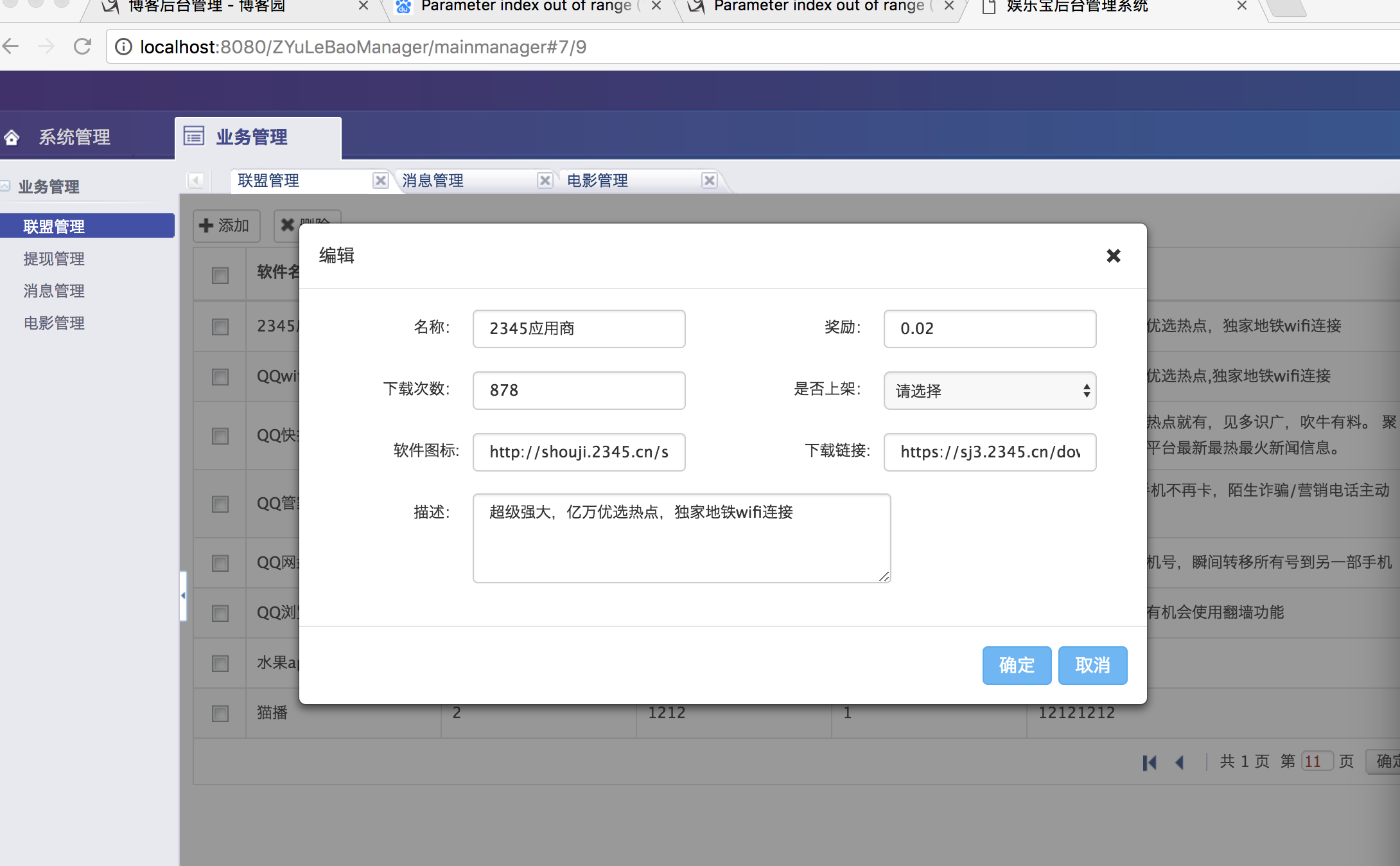
本人创业做的一款androidApp, 下载量已经有2000多万,各种当前热门的网络手机奖励红包全部集成,另外还有热门电影和淘宝高额优惠券!很适合各类型的用户。

java springmvc+bui+bootstrap后台管理系统搭建的更多相关文章
- Angular4 后台管理系统搭建(1) - 建立一个通用的Wijmo5 flexgrid分页器组件
17年4月,开始学习angular2,到5月跟着升级到angular4.目前还在学习,搭建中.我的最终目的是用angular4框架搭建一个后台管理系统.这里使用了三个关键的外部库. 1.使用admin ...
- Angular4 后台管理系统搭建(9) - 用自定义angular指令,实现在服务端验证
最近这段时间发现,北京这用angular4 或 angular2的公司很少.几乎是没有.很担心自己是不是把精力放到了不应该的地方.白耽误了时间.但是随着我对新版angular框架理解的加深.个人感觉a ...
- Angular4 后台管理系统搭建(10) - 做一个通用的可跨域上传文件的组件
写的很慢,不知不觉这是第十篇了.但是我其他事情太多,只能抽空写下.现在angular4或angular2流行的上传方式是ng2-file-upload.它的功能很强大.但是我没有配置成可以跨域上传的. ...
- Xadmin后台管理系统搭建基于Django1.11.11+Python3.6
安装python及Django百度即可 主要介绍Xadmin安装 访问地址:https://github.com/sshwsfc/xadmin 下载 安装好之后,将xamdin目录复制到项目 我放在 ...
- Angular4 后台管理系统搭建(2) - flexgrid 单元格模板 wjFlexGridCellTemplate 的坑
这几天中了很多坑,尤其是两个大坑.先是运行环境的坑,在是flexgrid单元格内部模板的坑.这里记录下. 一开始我遇见一些很奇怪的问题,按网上的说法,别人这么写代码都正常,就在我机器上不正常.按以前的 ...
- springMVC+angular+bootstrap+mysql的简易购物网站搭建
springMVC+angular+bootstrap+mysql的简易购物网站搭建 介绍 前端的css框架用了bootstrap, 以及bootstrap的JS组件, 以及很好用的angular(a ...
- springboot学习笔记:11.springboot+shiro+mysql+mybatis(通用mapper)+freemarker+ztree+layui实现通用的java后台管理系统(权限管理+用户管理+菜单管理)
一.前言 经过前10篇文章,我们已经可以快速搭建一个springboot的web项目: 今天,我们在上一节基础上继续集成shiro框架,实现一个可以通用的后台管理系统:包括用户管理,角色管理,菜单管理 ...
- SpringBoot + Vue + ElementUI 实现后台管理系统模板 -- 后端篇(一): 搭建基本环境、整合 Swagger、MyBatisPlus、JSR303 以及国际化操作
相关 (1) 相关博文地址: SpringBoot + Vue + ElementUI 实现后台管理系统模板 -- 前端篇(一):搭建基本环境:https://www.cnblogs.com/l-y- ...
- vue从入门到女装??:从零开始搭建后台管理系统(二)用vue-docute生成线上文档
教程 vue从入门到女装??:从零开始搭建后台管理系统(一)安装框架 一个系统开发完成了总要有操作说明手册,接口文档之类的东西吧?这种要全部纯手写就很麻烦了,可以借助一些插件,比如: vue-docu ...
随机推荐
- hdu 6197 array array array
array array array Time Limit: 2000/1000 MS (Java/Others) Memory Limit: 32768/32768 K (Java/Others ...
- xml是什么,为什么要用xml
XML概念 众所周知,xml常用语数据存储和传输,文件后缀为 .xml: 它是可扩展标记语言(Extensible Markup Language,简称XML),是一种标记语言. 标记,指计算机所能理 ...
- 获取OrangePI板子CPU温度
cat /sys/class/thermal/thermal_zone0/temp 读取这个文件可返回CPU温度,我看网上的说法说是要除以1000才是温度,但我这返回的数字是41...
- stsuts2的一些问题
1.什么是struts2? struts2是一个基于MVC设计模式的框架, 2.struts2的工作原理. 1.客户端发送一个请求 2.经过核心过滤器StrutsPrepareAndExecuteFi ...
- python之gui-tkinter可视化编辑界面 自动生成代码
首先提供资源链接 http://pan.baidu.com/s/1kVLOrIn#list/path=%2F
- Quartz源码——QuartzSchedulerThread.run() 源码分析(三)
QuartzSchedulerThread.run()是主要处理任务的方法!下面进行分析,方便自己查看! 我都是分析的jobStore 方式为jdbc的SimpleTrigger!RAM的方式类似分析 ...
- html基础知识笔记
HTML基础 1.1HTML文件的基本结构和W3C标准 1.1.1HTML简介 HTML是一种描述网页的语言,一种超文本标记的语言! 1.1.2HTML文件的基本结构 头部(head) 头部是网页的标 ...
- P60 2.6
import java.util.Scanner; public class Num { public static void main(String[] args) { Scanner input ...
- PHP中include与require的特点和区别说明
引用文件的方法有两种:require 及 include.两种方式提供不同的使用弹性. require 的使用方法如 require("MyRequireFile.php"); . ...
- C#中 什么是装箱和拆箱
装箱:将值类型包装为引用类型 拆箱:将引用类型转换为值类型 例如 objetct obj = null; obj = ; //装箱 int i = (int) obj; //拆箱
