SSM框架+slf4j 以Gradle实现
环境:win10+jdk8+tomcat9+Intellij IDEA
首先,作为一个喜欢偷懒的人,管理jar之类的的事情太累,所以用了Gradle项目管理器
第一步:
新建一个gradle-web项目,目录结构为
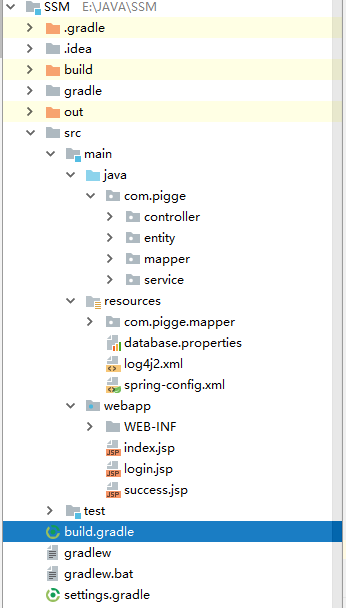
在build.gradle中添加
group 'com.pigge'
version '1.0-SNAPSHOT' apply plugin: 'java'
apply plugin: 'war'
apply plugin: 'idea' sourceCompatibility = 1.8 repositories {
mavenLocal()
mavenCentral()
}
//让resource文件自动加载到class路径下
idea{
module{
inheritOutputDirs=true;
}
} dependencies {
def springVersion = "4.3.8.RELEASE"
testCompile group: 'junit', name: 'junit', version: '4.11'
testCompile group: 'junit', name: 'junit', version: '4.12'
compile("org.springframework:spring-aop:$springVersion",
"org.springframework:spring-orm:$springVersion",
"org.springframework:spring-jdbc:$springVersion",
"org.springframework:spring-core:$springVersion",
"org.springframework:spring-context:$springVersion",
"org.springframework:spring-beans:$springVersion",
"org.springframework:spring-tx:$springVersion",
"org.springframework:spring-web:$springVersion",
"org.springframework:spring-webmvc:$springVersion",)
compile group: 'mysql', name: 'mysql-connector-java', version: '5.1.40'
compile(group: 'org.mybatis', name: 'mybatis', version: '3.4.5',)
compile group: 'org.mybatis', name: 'mybatis-spring', version: '1.3.1'
compile group: 'javax', name: 'javaee-api', version: '7.0'
compile group: 'org.apache.logging.log4j', name: 'log4j-api', version: '2.2'
compile group: 'org.apache.logging.log4j', name: 'log4j-core', version: '2.2'
compile group: 'org.apache.logging.log4j', name: 'log4j-slf4j-impl', version: '2.2'
compile group: 'org.apache.logging.log4j', name: 'log4j-jcl', version: '2.2'
compile group: 'org.slf4j', name: 'slf4j-api', version: '1.7.10'
compile group: 'org.apache.logging.log4j', name: 'log4j-web', version: '2.2'
}
在resource下新建database.properties
jdbc.driver=com.mysql.jdbc.Driver
jdbc.url=jdbc:mysql://localhost:3306/StudentMS?characterEncoding=utf8&useSSL=true
jdbc.username=root
jdbc.password=123456
再新建spring-config.xml
<?xml version="1.0" encoding="UTF-8"?>
<beans xmlns="http://www.springframework.org/schema/beans"
xmlns:xsi="http://www.w3.org/2001/XMLSchema-instance"
xmlns:context="http://www.springframework.org/schema/context"
xmlns:aop="http://www.springframework.org/schema/aop"
xsi:schemaLocation="http://www.springframework.org/schema/beans
http://www.springframework.org/schema/beans/spring-beans.xsd
http://www.springframework.org/schema/context
http://www.springframework.org/schema/context/spring-context.xsd
http://www.springframework.org/schema/aop
http://www.springframework.org/schema/aop/spring-aop.xsd">
<!--配置Spring的扫描路径-->
<context:component-scan base-package="com.pigge.controller"/>
<context:component-scan base-package="com.pigge.service"/>
<!--加载配置文件-->
<context:property-placeholder location="classpath:database.properties"/>
<!--配置springmvc解析式-->
<bean id="internalResourceViewResolver" class="org.springframework.web.servlet.view.InternalResourceViewResolver">
<property name="prefix" value="/"/>
<property name="suffix" value=".jsp"/>
</bean>
<!--配置数据源-->
<bean id="dataSource" class="org.springframework.jdbc.datasource.DriverManagerDataSource">
<property name="driverClassName" value="${jdbc.driver}"/>
<property name="url" value="${jdbc.url}"/>
<property name="username" value="${jdbc.username}"/>
<property name="password" value="${jdbc.password}"/>
</bean>
<!--配置mybatis的sqlSessionFactory-->
<bean id="sqlSessionFactory" class="org.mybatis.spring.SqlSessionFactoryBean">
<property name="dataSource" ref="dataSource"/>
<property name="mapperLocations" value="classpath:com/pigge/mapper/*.xml"/>
</bean>
<!--使用spring自动装配mapper类-->
<bean class="org.mybatis.spring.mapper.MapperScannerConfigurer">
<!-- 注入sqlSessionFactory -->
<property name="sqlSessionFactoryBeanName" value="sqlSessionFactory"/>
<!-- 给出需要扫描Dao接口包 -->
<property name="basePackage" value="com.pigge.mapper"/>
</bean>
</beans>
在修改web.xml
<?xml version="1.0" encoding="UTF-8"?>
<web-app xmlns="http://xmlns.jcp.org/xml/ns/javaee"
xmlns:xsi="http://www.w3.org/2001/XMLSchema-instance"
xsi:schemaLocation="http://xmlns.jcp.org/xml/ns/javaee http://xmlns.jcp.org/xml/ns/javaee/web-app_3_1.xsd"
version="3.1">
<!--配置log4j2,是它可以识别${web:rootDir}-->
<context-param>
<param-name>log4jContextName</param-name>
<param-value>star</param-value>
</context-param>
<!--加载spring-->
<servlet>
<servlet-name>springmvc</servlet-name>
<servlet-class>org.springframework.web.servlet.DispatcherServlet</servlet-class>
<init-param><!--加载配置文件-->
<param-name>contextConfigLocation</param-name>
<param-value>classpath:spring-config.xml</param-value>
</init-param>
</servlet>
<servlet-mapping>
<servlet-name>springmvc</servlet-name>
<url-pattern>/</url-pattern>
</servlet-mapping>
</web-app>
再在resource下新建log4j2.xml文件
<?xml version="1.0" encoding="UTF-8"?>
<Configuration status="off" monitorInterval="1800">
<Appenders>
<Console name="Console" target="SYSTEM_OUT">
<PatternLayout pattern="[%d{HH:mm:ss:SSS}] [%p] - %l - %m%n"/>
</Console>
<RollingFile name="RollingFileInfo" fileName="${web:rootDir}/WEB-INF/logs/info.log"
filePattern="${web:rootDir}/WEB-INF/logs/$${date:yyyy-MM}/info-%d{yyyy-MM-dd}-%i.log">
<!--控制台只输出level及以上级别的信息(onMatch),其他的直接拒绝(onMismatch)-->
<ThresholdFilter level="info" onMatch="ACCEPT" onMismatch="DENY"/>
<PatternLayout pattern="[%d{HH:mm:ss:SSS}] [%p] - %l - %m%n"/>
<Policies>
<TimeBasedTriggeringPolicy/>
<SizeBasedTriggeringPolicy size="10MB"/>
</Policies>
</RollingFile>
</Appenders>
<Loggers>
<root level="info" includeLocation="true">
<appender-ref ref="Console"/>
<appender-ref ref="RollingFileInfo"/>
</root>
</Loggers>
</Configuration>
然后,在entity包下建立实体类
public class Student {
private Integer id;
private String name;
private String sex;
private LocalDate birthday;
public Integer getId() {
return id;
}
public void setId(Integer id) {
this.id = id;
}
public String getName() {
return name;
}
public void setName(String name) {
this.name = name;
}
public String getSex() {
return sex;
}
public void setSex(String sex) {
this.sex = sex;
}
public LocalDate getBirthday() {
return birthday;
}
public void setBirthday(LocalDate birthday) {
this.birthday = birthday;
}
@Override
public String toString() {
return "Student{" +
"id=" + id +
", name='" + name + '\'' +
", sex='" + sex + '\'' +
", birthday=" + birthday +
'}';
}
}
在mapper包下建立StudentMapper.java(dao层,有的喜欢取名为**Dao类)
public interface StudentMapper {
@Select("select * from student where id = #{id}")
Student selectOne(Integer id);
}
在resource文件夹下建立与mapper包相同的路径,再新建StudentMapper.xml(否则StudentMapper.java与StudentMapper.xml不在同一文件夹下,容易出错)
<?xml version="1.0" encoding="UTF-8" ?>
<!DOCTYPE mapper
PUBLIC "-//mybatis.org//DTD Mapper 3.0//EN"
"http://mybatis.org/dtd/mybatis-3-mapper.dtd">
<mapper namespace="com.pigge.mapper.StudentMapper"> </mapper>
空的什么方法也没有,测试时只调用StudentMapper.java的抽象方法
在service下新建StudentService
public interface StudentService {
Student selectOne(Integer id);
}
再在service下的impl包新建StudentServiceImpl
@Service
public class StudentServiceImpl implements StudentService { private StudentMapper studentMapper; public StudentMapper getStudentMapper() {
return studentMapper;
} @Autowired
public void setStudentMapper(StudentMapper studentMapper) {
this.studentMapper = studentMapper;
} @Override
public Student selectOne(Integer id) {
return studentMapper.selectOne(1);
}
}
在controller下建立StudentController.java
@Controller
public class StudentController {
private StudentService studentService; @RequestMapping("show")
public String show(ModelMap map,HttpServletRequest request){
map.put("student",studentService.selectOne(1));
return "success";
} public StudentService getStudentService() {
return studentService;
} @Autowired
public void setStudentService(StudentService studentService) {
this.studentService = studentService;
}
}
在新建一个success.jsp
<%@ page contentType="text/html;charset=UTF-8" language="java" %>
<html>
<head>
<title>Title</title>
</head>
<body>
${requestScope.student}
</body>
</html>
将项目加载到Tomcat,执行
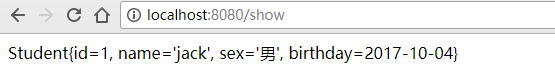
好了,测试已经成功了
最后在附上码云地址:https://gitee.com/hjm0928/SSM
SSM框架+slf4j 以Gradle实现的更多相关文章
- 【SSM】Eclipse使用Maven创建Web项目+整合SSM框架
自己接触ssm框架有一段时间了,从最早的接触新版ITOO项目的(SSM/H+Dobbu zk),再到自己近期来学习到的<淘淘商城>一个ssm框架的电商项目.用过,但是还真的没有自己搭建过, ...
- [JSP]Maven+SSM框架(Spring+SpringMVC+MyBatis) - Hello World
来源:http://blog.csdn.net/zhshulin/article/details/37956105?utm_source=tuicool&utm_medium=referral ...
- Eclipse使用Maven创建Web项目+整合SSM框架
一.准备环境: maven:apache-maven-3.2.3 jdk:jdk1.8.0_25 tomcat:tomcat-9.0 二.配置Maven.jdk 1.Window——>Prefe ...
- 使用idea2017搭建SSM框架
搭建个SSM框架居然花费了我好长时间!特此记录! 需要准备的环境: idea 2017.1 jdk1.8 Maven 3.3.9 请提前将idea与Maven.jdk配置好,本次项目用的都是比较新的 ...
- 整合最优雅SSM框架:SpringMVC + Spring + MyBatis
我们看招聘信息的时候,经常会看到这一点,需要具备SSH框架的技能:而且在大部分教学课堂中,也会把SSH作为最核心的教学内容. 但是,我们在实际应用中发现,SpringMVC可以完全替代Struts,配 ...
- ssm框架整合+maven项目创建
在引入外部maven插件后就可以创建一个maven项目了,这篇文章主要介绍ssm框架的整合和如何创建一个maven项目 1.在开发工具的项目空白区单击右键,依次选择New.Other,会出现如下界面, ...
- 最优雅SSM框架:SpringMVC + Spring + MyBatis
在写代码之前我们先了解一下这三个框架分别是干什么的? 相信大以前也看过不少这些概念,我这就用大白话来讲,如果之前有了解过可以跳过这一大段,直接看代码! SpringMVC:它用于web层,相当于con ...
- 【原】无脑操作:eclipse + maven搭建SSM框架
网上看到一些Spring + Spring MVC + MyBatis框架的搭建教程,不是很详细或是时间久远了,自己动手整一个简单无脑的! 0.系统环境 1)Windows 10 企业版 2)JDK ...
- ssm框架的搭建实现CRUD的操作
最近在开发公司的一个系统,系统的框架是用ssm的框架搭建的,当然和这次写博客的不一样,它拥有很多的配置文件,企业级的开发所需要的配置文件是非常繁琐的,今天记录一下一个简单的SSM框架的搭建和实现一个C ...
随机推荐
- mybatis教程:入门>>精通>>实战
以前曾经用过ibatis,这是mybatis的前身,当时在做项目时,感觉很不错,比hibernate灵活.性能也比hibernate好.而且也比较轻量级,因为当时在项目中,没来的及做很很多笔记.后来项 ...
- jQuery常用语法总结笔记
jQuery 1.入口函数 1 $(document).ready(function(){}); 2 $(function(){}); jQuery入口函数与js入 ...
- Activiti第二篇【管理流程定义、执行任务和流程实例、流程变量】
上篇Activiti只是一个快速入门案例,这篇就讲定义.部署.查看任务等等的一些细节[涉及到的数据库表.对象等等]- 管理流程定义 管理流程定义主要涉及到以下的4张表: -- 流程部署相关的表 SEL ...
- webservice第三篇【接口开发webservice、CXF框架使用、IDEA下使用webservice、小例子】
实现接口的webservice 服务端 import javax.jws.WebService; /**面向接口的webservice发布方式 * * */ @WebService public in ...
- 高德地图markers生成和点击
因为自己平时上班也是比较忙,遇到什么写什么,希望能给现在的你一些帮助,都是自己在工作中遇到的问题,给自己一个提醒,也是分享 相信很多人在做高德地图开发的时候,对于新手,官方的demo解读单个marke ...
- 非position:fixed,footer自動調到屏幕底部
一.980px手機端寫法: $(function(){ var sh=$('section').height(); var ww=$(window).width(); ...
- 【重点突破】——Cookie的使用
cookie:小甜饼 cookie:保存客户端浏览器中一个纯文本文件 版本高的浏览器可查看 F12->Resource 左下方cookie 查看 cookie作用: 保存:[安全性要 ...
- Bootstrap table 元素列内容超长自动折行显示方法?
共需要四步: 1.在table元素的父容器div加上:class="table-responsive" 3.设置表头th的width:<th width="20%& ...
- FPGA与PCI-E
从并行到串行: PCI Express(又称PCIe)是一种高性能.高带宽串行通讯互连标准,取代了基于总线的通信架构,如:PCI.PCI Extended (PCI-X) 以及加速图形端口(AGP). ...
- WPF第三方控件Telerik
帮助文档:http://www.telerik.com/help/wpf/gridview-selection-via-checkbox.html Telerik专注于微软.Net平台的表示层与内容管 ...
