小学四则运算APP 第一阶段冲刺 第二天-补
团队成员:陈淑筠、杨家安、陈曦
团队选题:小学四则运算APP
第一次冲刺阶段时间:11.17~11.27
本次发布已经解决上次问题,问题是写程序逻辑错误,问题已经修改!我们还增加两个模块的面板设置,如下是程序结果:
import java.util.Random; import android.os.Bundle;
import android.app.Activity;
import android.view.Menu;
import android.view.View;
import android.view.View.OnClickListener;
import android.widget.Button;
import android.widget.EditText;
import android.widget.TextView;
import android.widget.Toast; public class CalculatorActivity extends Activity {
private final Random num1=new Random();
private final Random num2=new Random();
private final Random r = new Random();
private char[] ch = {'+','-','*','/'}; //字符数组
private int index = r.nextInt(ch.length); //随机数,小于数组的长度数, 0~3
private char a=ch[index];
private TextView text1,text2,text3;
private EditText answer;
private Button surebutton;//确定按钮
//private String c;
//private String e;
//private String b;
private int i1,i2,i3;
@Override
protected void onCreate(Bundle savedInstanceState) {
super.onCreate(savedInstanceState);
setContentView(R.layout.activity_calculator);
text1=(TextView)findViewById(R.id.textView1);//随机数字
text2=(TextView)findViewById(R.id.textView2);//运算符号
text3=(TextView)findViewById(R.id.textView3);//随机数字
answer=(EditText)findViewById(R.id.editText1);//运算结果
final String c=String.valueOf(num1.nextInt(100));
i2=Integer.valueOf(c);
final String d=String.valueOf(a);
final String e=String.valueOf(num2.nextInt(100));
i3=Integer.valueOf(e);
text1.setText(c);//随机数1-100
text2.setText(d);//随机运算符+,-,*,/
text3.setText(e);//随机数1-100
surebutton=(Button)findViewById(R.id.surebutton);//确定按钮
surebutton.setOnClickListener(new OnClickListener() {
@Override
public void onClick(View arg0) {
// TODO Auto-generated method stub
final String b=answer.getText().toString();//获取输入的数值
i1=Integer.valueOf(b);
switch(index){
case 0:
{
if(i1==(i2+i3))
Toast.makeText(CalculatorActivity.this, "正确"+b, Toast.LENGTH_SHORT).show();
else
Toast.makeText(CalculatorActivity.this, "错误"+b, Toast.LENGTH_SHORT).show();
break;
}
case 1:
{
if(i1==(i2-i3))
Toast.makeText(CalculatorActivity.this, "正确"+b, Toast.LENGTH_SHORT).show();
else
Toast.makeText(CalculatorActivity.this, "错误"+b, Toast.LENGTH_SHORT).show();
break;
}
case 2:{
if(i1==(i2*i3))
Toast.makeText(CalculatorActivity.this, "正确"+b, Toast.LENGTH_SHORT).show();
else
Toast.makeText(CalculatorActivity.this, "错误"+b, Toast.LENGTH_SHORT).show();
break;
}
case 3:
{
if(i3!=0){
if(i1==(i2/i3))
Toast.makeText(CalculatorActivity.this, "正确"+b, Toast.LENGTH_SHORT).show();
else
Toast.makeText(CalculatorActivity.this, "错误"+b, Toast.LENGTH_SHORT).show();
}
break;
}
}
}
}); } @Override
public boolean onCreateOptionsMenu(Menu menu) {
// Inflate the menu; this adds items to the action bar if it is present.
getMenuInflater().inflate(R.menu.calculator, menu);
return true;
} }

新功能选择页面代码:
<?xml version="1.0" encoding="utf-8"?>
<RelativeLayout xmlns:android="http://schemas.android.com/apk/res/android"
android:id="@+id/RelativeLayout1"
android:layout_width="match_parent"
android:layout_height="match_parent"
android:orientation="vertical" > <TextView
android:id="@+id/textView1"
android:layout_width="wrap_content"
android:layout_height="wrap_content"
android:layout_alignParentTop="true"
android:layout_centerHorizontal="true"
android:layout_marginTop="23dp"
android:text="@string/title_activity_choice"
android:textSize="20sp" /> <TextView
android:id="@+id/title"
android:layout_width="wrap_content"
android:layout_height="wrap_content"
android:layout_below="@+id/textView1"
android:layout_centerHorizontal="true"
android:layout_marginTop="33dp"
android:text="TextView"
android:textSize="20sp" /> <RadioGroup
android:id="@+id/radioGroup1"
android:layout_width="wrap_content"
android:layout_height="wrap_content"
android:layout_below="@+id/title"
android:layout_centerHorizontal="true"
android:layout_marginTop="44dp" > <RadioButton
android:id="@+id/R1"
android:layout_width="wrap_content"
android:layout_height="wrap_content"
android:text="TextView"
android:textSize="20sp" /> <RadioButton
android:id="@+id/R2"
android:layout_width="wrap_content"
android:layout_height="wrap_content"
android:text="TextView"
android:textSize="20sp" /> <RadioButton
android:id="@+id/R3"
android:layout_width="wrap_content"
android:layout_height="wrap_content"
android:text="TextView"
android:textSize="20sp" /> <RadioButton
android:id="@+id/R4"
android:layout_width="wrap_content"
android:layout_height="wrap_content"
android:text="TextView"
android:textSize="20sp" />
</RadioGroup> <Button
android:id="@+id/button1"
android:layout_width="wrap_content"
android:layout_height="wrap_content"
android:layout_alignParentLeft="true"
android:layout_alignParentRight="true"
android:layout_below="@+id/radioGroup1"
android:layout_marginTop="34dp"
android:text="下一题" /> </RelativeLayout>
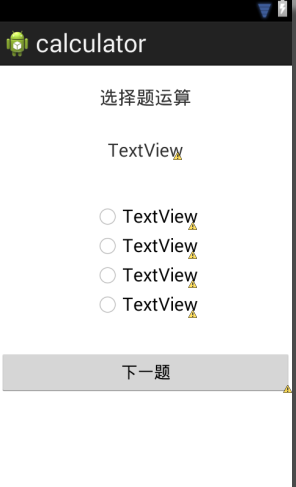
<?xml version="1.0" encoding="utf-8"?>
<RelativeLayout xmlns:android="http://schemas.android.com/apk/res/android"
android:id="@+id/RelativeLayout1"
android:layout_width="match_parent"
android:layout_height="match_parent"
android:orientation="vertical" > <TextView
android:id="@+id/textView1"
android:layout_width="wrap_content"
android:layout_height="wrap_content"
android:layout_alignParentTop="true"
android:layout_centerHorizontal="true"
android:layout_marginTop="35dp"
android:text="@string/title_activity_set"
android:textSize="30sp" /> <EditText
android:id="@+id/editText1"
android:layout_width="wrap_content"
android:layout_height="wrap_content"
android:layout_alignBottom="@+id/textView2"
android:layout_alignLeft="@+id/textView1"
android:ems="10"
android:inputType="number" /> <TextView
android:id="@+id/textView2"
android:layout_width="wrap_content"
android:layout_height="wrap_content"
android:layout_below="@+id/textView1"
android:layout_marginTop="41dp"
android:layout_toLeftOf="@+id/editText1"
android:text="@string/the_number_of_calculator"
android:textSize="20sp" /> <RadioButton
android:id="@+id/radioButton4"
android:layout_width="wrap_content"
android:layout_height="wrap_content"
android:layout_alignBaseline="@+id/radioButton3"
android:layout_alignBottom="@+id/radioButton3"
android:layout_marginLeft="25dp"
android:layout_toRightOf="@+id/textView1"
android:text="/" /> <RadioButton
android:id="@+id/radioButton3"
android:layout_width="wrap_content"
android:layout_height="wrap_content"
android:layout_alignBaseline="@+id/radioButton2"
android:layout_alignBottom="@+id/radioButton2"
android:layout_alignRight="@+id/textView1"
android:layout_marginRight="18dp"
android:text="*" /> <RadioButton
android:id="@+id/radioButton2"
android:layout_width="wrap_content"
android:layout_height="wrap_content"
android:layout_alignBaseline="@+id/radioButton1"
android:layout_alignBottom="@+id/radioButton1"
android:layout_toRightOf="@+id/textView2"
android:text="-" /> <RadioButton
android:id="@+id/radioButton1"
android:layout_width="wrap_content"
android:layout_height="wrap_content"
android:layout_alignLeft="@+id/textView2"
android:layout_below="@+id/textView2"
android:layout_marginTop="16dp"
android:text="+" /> <EditText
android:id="@+id/editText2"
android:layout_width="wrap_content"
android:layout_height="wrap_content"
android:layout_alignBottom="@+id/textView3"
android:layout_toLeftOf="@+id/radioButton3"
android:layout_toRightOf="@+id/textView3"
android:ems="10"
android:inputType="number" /> <TextView
android:id="@+id/textView4"
android:layout_width="wrap_content"
android:layout_height="wrap_content"
android:layout_alignBaseline="@+id/textView3"
android:layout_alignBottom="@+id/textView3"
android:layout_alignLeft="@+id/radioButton3"
android:text="分"
android:textSize="20sp" /> <TextView
android:id="@+id/textView3"
android:layout_width="wrap_content"
android:layout_height="wrap_content"
android:layout_alignLeft="@+id/radioButton1"
android:layout_below="@+id/radioButton1"
android:layout_marginTop="58dp"
android:text="时间设置:"
android:textSize="20sp" /> <EditText
android:id="@+id/editText3"
android:layout_width="wrap_content"
android:layout_height="wrap_content"
android:layout_alignBottom="@+id/textView4"
android:layout_alignRight="@+id/radioButton4"
android:layout_marginLeft="16dp"
android:layout_toRightOf="@+id/textView4"
android:ems="10"
android:inputType="number" > <requestFocus />
</EditText> <TextView
android:id="@+id/textView5"
android:layout_width="wrap_content"
android:layout_height="wrap_content"
android:layout_alignBaseline="@+id/textView4"
android:layout_alignBottom="@+id/textView4"
android:layout_alignParentRight="true"
android:text="秒"
android:textSize="20sp"/> <Button
android:id="@+id/button1"
android:layout_width="wrap_content"
android:layout_height="wrap_content"
android:layout_alignParentLeft="true"
android:layout_alignParentRight="true"
android:layout_below="@+id/editText2"
android:layout_marginTop="43dp"
android:text="确定" /> </RelativeLayout>

小学四则运算APP 第一阶段冲刺 第二天-补的更多相关文章
- 小学四则运算APP 第一个冲刺 第二天
团队成员:陈淑筠.杨家安.陈曦 团队选题:小学四则运算APP 第一次冲刺阶段时间:11.17~11.27 本次程序是为了解决上次判断的问题,但是还是出现新的问题页面无法调整,需要进行改进 本次改进代码 ...
- 小学四则运算APP 第一阶段冲刺
需求分析 1.相关系统分析员向用户初步了解需求,然后用word列出要开发的系统的大功能模块,每个大功能模块有哪些小功能模块,对于有些需求比较明确相关的界面时,在这一步里面可以初步定义好少量的界面.[1 ...
- 小学四则运算APP 第一个冲刺阶段 第一天
团队成员:陈淑筠.杨家安.陈曦 团队选题:小学四则运算APP 第一次冲刺阶段时间:11.17~11.27 思考:初步了解小学四则运算数是在100以内的加减乘除,首先先从简单的地方入手,把最基础的算法功 ...
- 小学四则运算APP 第一个冲刺阶段 第六天
团队成员:陈淑筠.杨家安.陈曦 团队选题:小学四则运算APP 第一次冲刺阶段时间:11.17~11.27 本次发布的是重新排列整齐ResultActivity的布局代码activity_result. ...
- 小学四则运算APP 第一个冲刺阶段 第五天
团队成员:陈淑筠.杨家安.陈曦 团队选题:小学四则运算APP 第一次冲刺阶段时间:11.17~11.27 本次发布的是实现练习功能的成功 代码: public class CalculatorActi ...
- 小学四则运算APP 第一个冲刺阶段 第四天
团队成员:陈淑筠.杨家安.陈曦 团队选题:小学四则运算APP 第一次冲刺阶段时间:11.17~11.27 本次发布我们增加了CalculatorsActivity.java.YunsuanActivi ...
- 小学四则运算APP 第一个冲刺阶段 第三天
团队成员:陈淑筠.杨家安.陈曦 团队选题:小学四则运算APP 第一次冲刺阶段时间:11.17~11.27 本次发布是在与团队成员解决了昨天问题的基础上,再增加了几个界面,增加了一些功能,修改与增加的代 ...
- 小学四则运算APP 第一个冲刺 第八天
团队成员:陈淑筠.杨家安.陈曦 团队选题:小学四则运算APP 第一次冲刺阶段时间:11.17~11.27 本次发布的是还未完成的功能二(选择题): ChoiceActivity.java: packa ...
- 小学四则运算APP 第一个冲刺 第七天
团队成员:陈淑筠.杨家安.陈曦 团队选题:小学四则运算APP 第一次冲刺阶段时间:11.17~11.27 本次发布的是完成的功能一: 程序代码: MainActivity代码: import andr ...
随机推荐
- 封装Ajax框架!(代码篇)
写在前面的话,如果中间有什么不明白的,请先看封装ajax框架!(前言篇) 1.添写一个封闭函数 (function(){})(); 在一个项目中,可能会引用多个js框架,如果函数名相同,会有命名冲突, ...
- 原生js返回顶部(匀速、由快到慢)
在项目中我们经常有需求要求页面滚动到一定位置时出现返回顶部按钮,点击即返回顶部. 方法一: 锚点,这是最简单的.(a标签的href属性等于一直要到达位置元素的id值) 方法二: js直接给页面根节点设 ...
- php.ini 常用 配置
参考:http://legolas.blog.51cto.com/2682485/493917这个文件必须命名为''php.ini''并放置在httpd.conf中的PHPIniDir指令指定的目录中 ...
- HTTP协议请求方式: 中GET、POST和HEAD的介绍_孤帆一叶
HTTP协议中GET.POST和HEAD的介绍 2008-05-10 14:15 GET: 请求指定的页面信息,并返回实体主体.HEAD: 只请求页面的首部.POST: 请求服务器接受所指定的文档作为 ...
- 3.3 线程---Handler消息传递机制浅析
Handler的执行流程图: 当我们的子线程想修改Activity中的UI组件时,我们可以新建一个Handler对象,通过这个对象向主线程发送信息;而我们发送的信息会先到主线程的MessageQueu ...
- CentOS7+ anaconda3 + Python-3.6 + tensorflow-cpu-1.5安装和配置
CentOS7+ anaconda3 + Python-3.6 + tensorflow-cpu-1.5安装和配置 ========================================== ...
- P1272 重建道路
题目描述 一场可怕的地震后,人们用N个牲口棚(1≤N≤150,编号1..N)重建了农夫John的牧场.由于人们没有时间建设多余的道路,所以现在从一个牲口棚到另一个牲口棚的道路是惟一的.因此,牧场运输系 ...
- pstack 故障排除思路
1.先使用top看下CPU占用高的进程,找出进程的进程ID(pid): 查看方法:top 2.根据进程ID(pid)查看是进程的那些线程占用CPU高. 查看方法:top -Hp pid3.使用psta ...
- 使用navicat连接mysql时报错:2059 - authentication plugin 'caching_sha2_password'
首先从本地登录mysql数据库,进入mysql控制台,输入如下命令: ALTER USER 'root'@'localhost' IDENTIFIED WITH mysql_native_passwo ...
- 20155229《网络对抗技术》Exp6:信息收集与漏洞扫描
实验内容 (1)各种搜索技巧的应用 (2)DNS IP注册信息的查询 (3)基本的扫描技术:主机发现.端口扫描.OS及服务版本探测.具体服务的查点 (4)漏洞扫描:会扫,会看报告,会查漏洞说明,会修补 ...
