Android 前台服务
Android 前台服务
学习自
https://blog.csdn.net/guolin_blog/article/details/11952435#t3
前台服务漫谈
我们之前学习的Service都是运行与后台的,自然相对优先级会比较低一点,当内存不足的时候很容易被杀死。但是谁又希望自家的Service被杀死呢。那自然是想办法将自家的服务的优先级提高了,如果提高Service的优先级那当然是用---前台服务,也就是我们本章的主题。
常见的前台服务
各种音乐播放APP中的前台服务是最常见的了,比如我最喜欢的网易云音乐,在播放音乐的时候,在通知栏都会,存在一个类似通知的视图,这其实就是一个前台Service,也是Service+RemoteView+Notification的结合体。网易云音乐通过前台服务不仅可以保证Service的运行,还实时地显式了音乐的播放信息,并且也非常方便我们来切换音乐。
因为手头没有手机,图片来源于网络。
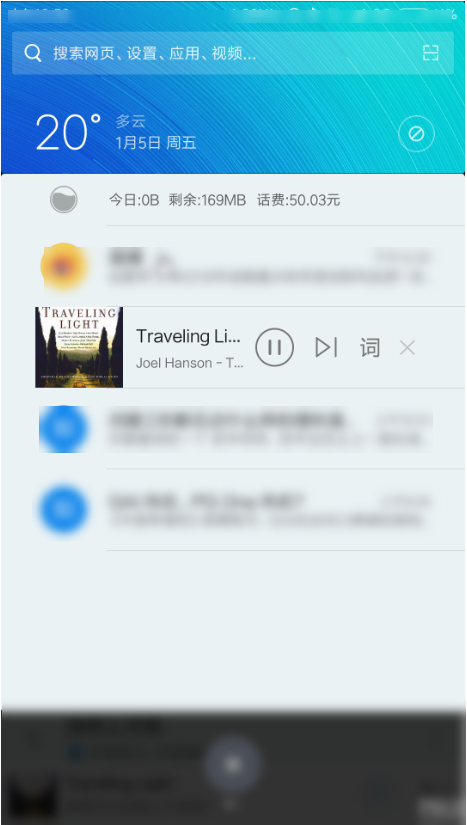
实现前台服务
前台服务的布局
<?xml version="1.0" encoding="utf-8"?>
<RelativeLayout xmlns:android="http://schemas.android.com/apk/res/android"
android:layout_width="match_parent"
android:layout_height="100dp">
<ImageView
android:id="@+id/posterIV"
android:layout_width="wrap_content"
android:layout_height="match_parent"
android:src="@mipmap/ic_launcher" />
<TextView
android:id="@+id/singNameTV"
android:layout_width="wrap_content"
android:layout_height="wrap_content"
android:layout_marginLeft="8dp"
android:layout_marginTop="10dp"
android:layout_toRightOf="@id/posterIV"
android:text="Sing Name"
android:textColor="#2b2b2b"
android:textSize="18sp" />
<TextView
android:id="@+id/singerNameTV"
android:layout_width="wrap_content"
android:layout_height="wrap_content"
android:layout_below="@id/singNameTV"
android:layout_marginLeft="8dp"
android:layout_marginTop="3dp"
android:layout_toRightOf="@id/posterIV"
android:text="Sing Name"
android:textColor="#2b2b2b"
android:textSize="12sp" />
<ImageView
android:id="@+id/previousIV"
android:layout_width="20dp"
android:layout_height="20dp"
android:layout_below="@id/singerNameTV"
android:layout_marginLeft="8dp"
android:layout_marginTop="5dp"
android:layout_toRightOf="@id/posterIV"
android:src="@drawable/previous" />
<ImageView
android:id="@+id/pauseIV"
android:layout_width="20dp"
android:layout_height="20dp"
android:layout_below="@id/singerNameTV"
android:layout_marginLeft="8dp"
android:layout_marginTop="5dp"
android:layout_toRightOf="@id/previousIV"
android:src="@drawable/pause" />
<ImageView
android:id="@+id/nextIV"
android:layout_width="20dp"
android:layout_height="20dp"
android:layout_below="@id/singerNameTV"
android:layout_marginLeft="8dp"
android:layout_marginTop="5dp"
android:layout_toRightOf="@id/pauseIV"
android:src="@drawable/next" />
</RelativeLayout>
Service
class MusicService : Service() {
override fun onBind(intent: Intent?): IBinder {
TODO("not implemented") //To change body of created functions use File | Settings | File Templates.
}
override fun onCreate() {
super.onCreate()
val remoteViews = RemoteViews(this.packageName, R.layout.music_remote)
remoteViews.setOnClickPendingIntent(R.id.previousIV, createIntent("top.littledavid.studyservice.PREVIOUS"))
remoteViews.setOnClickPendingIntent(R.id.pauseIV, createIntent("top.littledavid.studyservice.PAUSE"))
remoteViews.setOnClickPendingIntent(R.id.nextIV, createIntent("top.littledavid.studyservice.NEXT"))
val notification = Notification.Builder(this).apply {
setSmallIcon(R.mipmap.ic_launcher)
setCustomContentView(remoteViews)
}.build()
//开启前台服务
startForeground(1, notification)
}
override fun onStartCommand(intent: Intent?, flags: Int, startId: Int): Int {
when (intent!!.action) {
"top.littledavid.studyservice.PREVIOUS" -> "Previous".logE()
"top.littledavid.studyservice.PAUSE" -> "PAUSE".logE()
"top.littledavid.studyservice.NEXT" -> "NEXT".logE()
"top.littledavid.studyservice.START" -> "Start playing music".logE()
else -> "UNKOW Operation".logE()
}
return super.onStartCommand(intent, flags, startId)
}
override fun onDestroy() {
super.onDestroy()
}
private fun createIntent(action: String): PendingIntent {
val intent = Intent(this, MusicService::class.java)
intent.action = action
return PendingIntent.getService(this, 0, intent, 0)
}
}
Manifest文件中配置服务
<service android:name=".MusicService">
<intent-filter>
<action android:name="top.littledavid.studyservice.PREVIOUS" />
<action android:name="top.littledavid.studyservice.PAUSE" />
<action android:name="top.littledavid.studyservice.NEXT" />
<action android:name="top.littledavid.studyservice.START" />
</intent-filter>
</service>
效果如下
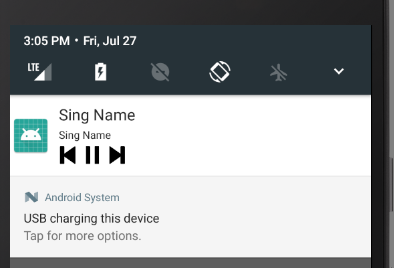
Android 前台服务的更多相关文章
- android 前台服务不显示通知
原因可以在哪里写了执行完成后就自动结束的吧 导致前台服务没有出现 如我 @Override public int onStartCommand(Intent intent, int flags, in ...
- Android开发之如何保证Service不被杀掉(前台服务)
序言 最近项目要实现这样一个效果:运行后,要有一个service始终保持在后台运行,不管用户作出什么操作,都要保证service不被kill.参考了现今各种定制版的系统和安全厂商牛虻软件,如何能保证自 ...
- Android Foreground Service (前台服务)
一.如何保活后台服务 在Android Services (后台服务) 里面,我们了解了Android四大组件之一的Service,知道如何使用后台服务进行来完成一些特定的任务.但是后台服务在系统内存 ...
- Android通知栏前台服务
一.前台服务的简单介绍 前台服务是那些被认为用户知道且在系统内存不足的时候不允许系统杀死的服务.前台服务必须给状态栏提供一个通知,它被放到正在运行(Ongoing)标题之下--这就意味着通知只有在这个 ...
- android: 使用前台服务
9.5.1 使用前台服务 服务几乎都是在后台运行的,一直以来它都是默默地做着辛苦的工作.但是服务的系统 优先级还是比较低的,当系统出现内存不足的情况时,就有可能会回收掉正在后台运行的服 务.如果 ...
- 服务 IntentService 前台服务 定时后台服务
Activity public class MainActivity extends ListActivity { private int intentNumber = 0; @Ove ...
- [Android] Service服务详解以及如何使service服务不被杀死
排版上的细节有些不好看,主要是我用的MarkDown编辑器预览和这里的不一样,在那个上面的样式很舒服.这里要改的地方太多就不想改了,将就看吧.下次写的时候注意.还有看到错误给我提啊. 本文链接:htt ...
- 适配 通知 Notification 通知渠道 前台服务 MD
Markdown版本笔记 我的GitHub首页 我的博客 我的微信 我的邮箱 MyAndroidBlogs baiqiantao baiqiantao bqt20094 baiqiantao@sina ...
- 3D语音天气球(源码分享)——在Unity中使用Android语音服务
转载请注明本文出自大苞米的博客(http://blog.csdn.net/a396901990),谢谢支持! 开篇废话: 这个项目准备分四部分介绍: 一:创建可旋转的"3D球":3 ...
随机推荐
- arcgis创建渔网
创建渔网 1. ArcToolbox > Data Management Tools > Feature Class > Create Finshnet.选择输出要素位置,模 ...
- bzoj千题计划292:bzoj2244: [SDOI2011]拦截导弹
http://www.lydsy.com/JudgeOnline/problem.php?id=2244 每枚导弹成功拦截的概率 = 包含它的最长上升子序列个数/最长上升子序列总个数 pre_len ...
- 利用fiddler来模拟低速环境
为了让我们的站点拥有更好的用户体验,更短的加载时间,我们会“按需加载”页面的资源. 在调试程序的时候,我们希望能有一个低速率的网络环境来模拟真实线上的环境,这个时候fiddler(下载fiddler请 ...
- 20155317 王新玮 2016-2017-2 《Java程序设计》第6周学习总结
20155317 王新玮 2016-2017-2 <Java程序设计>第6周学习总结 教材学习内容总结 10.1.1串流设计的概念 Java将输入/输出抽象化为串流,数据有来源及目的地,衔 ...
- Linux - awk 文本处理工具二
awk 判断格式 awk '{print ($1>$2)?"第一排"$1:"第二排"$2}' # 条件判断 括号代表if语句判断 "?" ...
- 图的最短路径-----------SPFA算法详解(TjuOj2831_Wormholes)
这次整理了一下SPFA算法,首先相比Dijkstra算法,SPFA可以处理带有负权变的图.(个人认为原因是SPFA在进行松弛操作时可以对某一条边重复进行松弛,如果存在负权边,在多次松弛某边时可以更新该 ...
- python中的 __repr__和__str__
__repr__,被内置函数repr用于把一个对象用"官方"的字符串形式表示出来(终端友好) 1.值传给eval()来返回一个对象的字符串表示形式 2.否则返回一个尖括 ...
- 第8月第15天 app支持后台播放
1. AVAudioSession *audioSession = [AVAudioSession sharedInstance]; //默认情况下扬声器播放 [audioSession setCat ...
- 20165230 《Java程序设计》实验五《网络编程与安全》实验报告
20165230 <Java程序设计>实验五<网络编程与安全>实验报告 一.实验报告封面 课程:Java程序设计 班级:1652班 姓名:田坤烨 学号:20165230 成绩: ...
- Daemon函数的用法
Daemon函数的用法 说明: 让一个程序后台运行. 原型: #include <unistd.h> int daemon(int nochdir, int noclose); #incl ...
