TypeORM Entity
TypeORM Entity
Entity
Entity is a class that maps to a database table when using SQL database(or collection when using MongoDB).
https://orkhan.gitbook.io/typeorm/docs/entities

@Entity()
依赖注入 / 注解 / 修饰器
You can create an entity by defining a
new classand mark it with@Entity():
// step 1, 创建一个实体
import {
Entity,
PrimaryGeneratedColumn,
Column,
} from "typeorm";
@Entity()
export class User {
@PrimaryGeneratedColumn()
id: number;
@Column()
firstName: string;
@Column()
lastName: string;
@Column()
isActive: boolean;
}
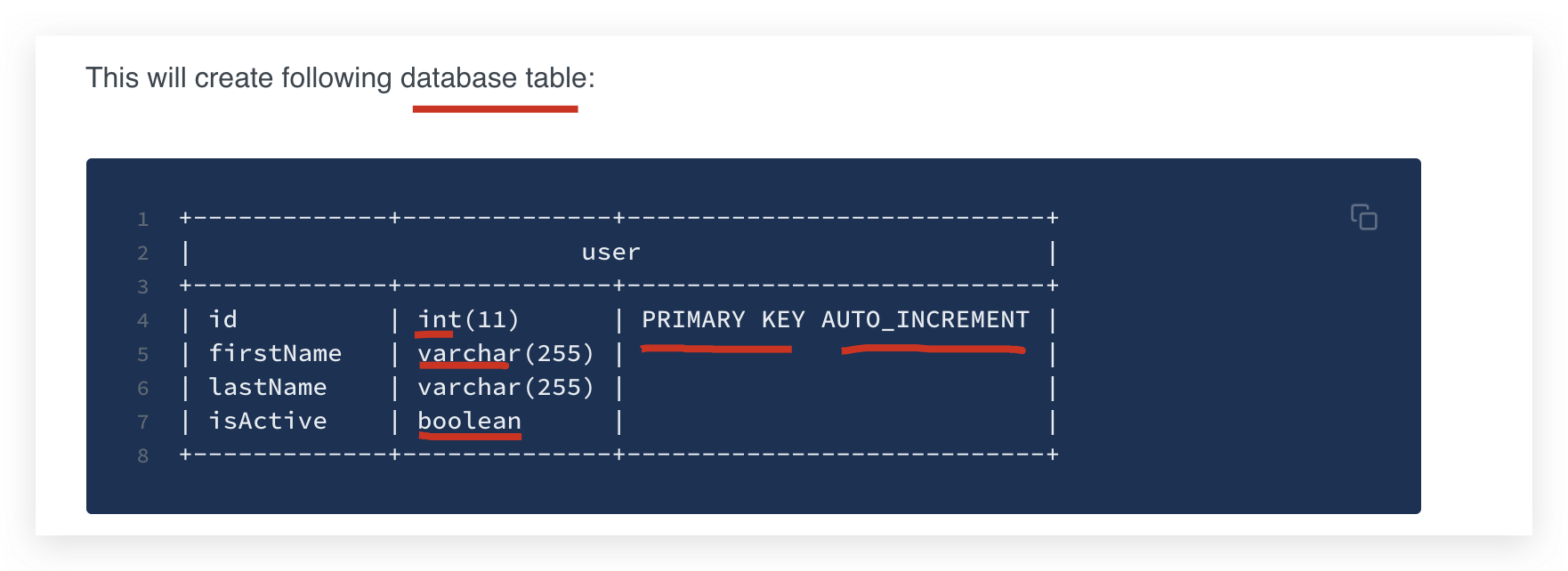
register entity
Each entity must be registered in your connection options:
// step 2, 注册一个实体
import {createConnection, Connection} from "typeorm";
import {User} from "./entity/User";
const connection: Connection = await createConnection({
type: "mysql",
host: "localhost",
port: 3306,
username: "test",
password: "test",
database: "test",
entities: [User]
});
you can specify the whole directory with all entities inside - and all of them will be loaded:
// step 2, 注册一组实体
import {createConnection, Connection} from "typeorm";
const connection: Connection = await createConnection({
type: "mysql",
host: "localhost",
port: 3306,
username: "test",
password: "test",
database: "test",
entities: ["entity/*.js"], // * 通配符
});
alias 别名
If you want to use an alternative table name for the User entity you can specify it in @Entity: @Entity("my_users").
If you want to set a base prefix for all database tables in your application you can specify entityPrefix in connection options.
connection options
https://orkhan.gitbook.io/typeorm/docs/connection-options
mysql / mariadb connection options
postgres / cockroachdb connection options
sqlite connection options
cordova connection options
react-native connection options
nativescript connection options
mssql connection options
mongodb connection options
sql.js connection options
expo connection options
Common connection options
type - Database type. (required)
"mysql", "postgres", "cockroachdb", "mariadb", "sqlite", "cordova", "nativescript", "oracle", "mssql", "mongodb", "sqljs", "react-native".
https://orkhan.gitbook.io/typeorm/docs/connection-options#common-connection-options
PostgreSQL
postgres
https://orkhan.gitbook.io/typeorm/docs/connection-options#postgres-cockroachdb-connection-options
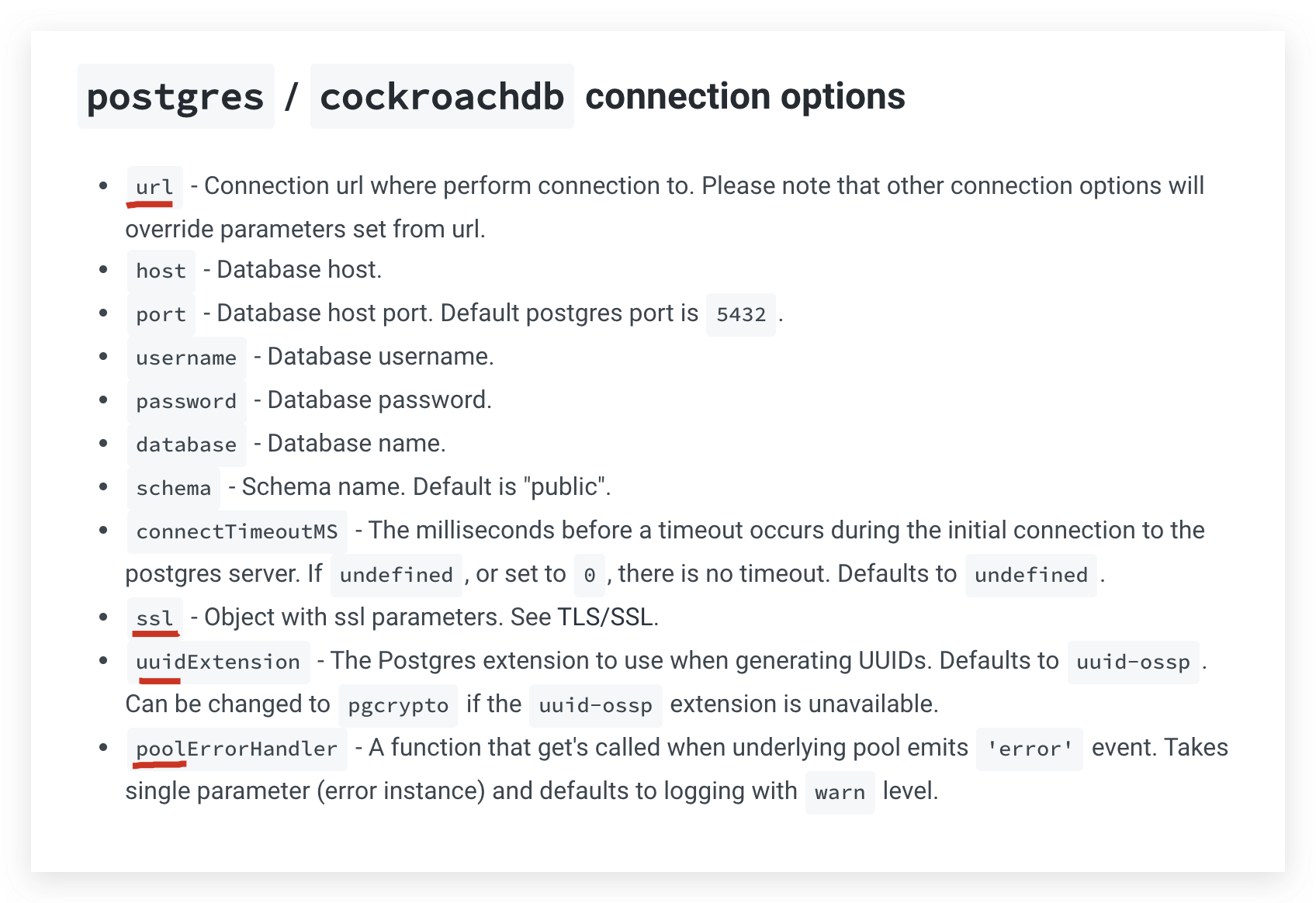
Decorators reference
https://orkhan.gitbook.io/typeorm/docs/decorator-reference#entity
create a database table named "users".
@Entity("users")
export class User {
//...
}
specify some additional entity options:
- name - table name. If not specified, then table name is generated from entity class name.
- database - database name in selected DB server.
- schema - schema name.
- engine - database engine to be set during table creation (works only in some databases).
- synchronize - entities marked with false are skipped from schema updates.
- orderBy - specifies default ordering for entities when using find operations and QueryBuilder.
@Entity({
name: "users",
engine: "MyISAM",
database: 'example_dev',
schema: 'schema_with_best_tables',
synchronize: false,
orderBy: {
name: "ASC",
id: "DESC"
}
})
export class User {
//...
}
refs
PostgreSQL
PostgreSQL is a powerful, open source object-relational database system with over 30 years of active development that has earned it a strong reputation for reliability, feature robustness, and performance.
https://www.postgresql.org/docs/12/index.html
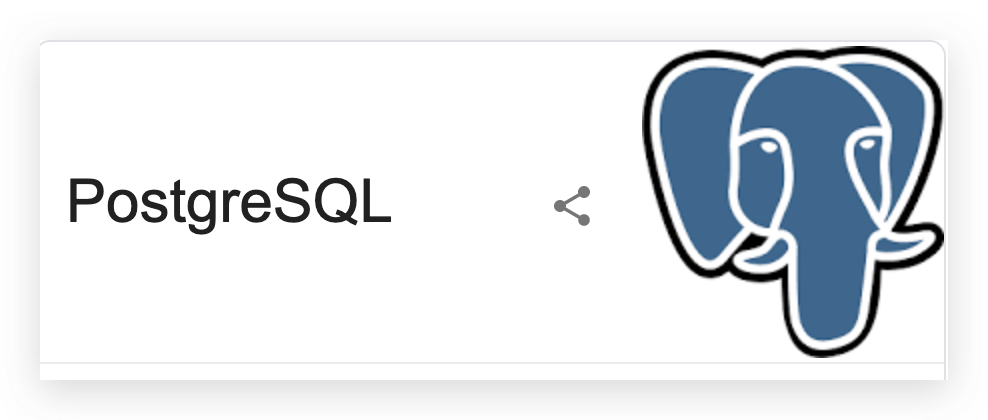
PostgreSQL 12.2 手册
http://www.postgres.cn/v2/document
http://www.postgres.cn/docs/12/
fullstack (Angular 10.x + Nest.js + PostgreSQL + TypeORM + TypeScript)
https://www.sololearn.com/Course/fullstack/
https://github.com/SoloLearn-Courses/nest_init
xgqfrms 2012-2020
www.cnblogs.com 发布文章使用:只允许注册用户才可以访问!
TypeORM Entity的更多相关文章
- 在 Nest.js 中使用 MongoDB 与 TypeORM
在 Nest.js 中使用 MongoDB 与 TypeORM 首先要在 database 文件夹里建立DatabaseModule模块文件, // database/database.module. ...
- Nestjs 链接mysql
文档 下插件 λ yarn add @nestjs/typeorm typeorm mysql 创建 cats模块, 控制器,service λ nest g mo cats λ nest g co ...
- [Nest] 05.nest之数据库
数据库 Nest 与数据库无关,允许您轻松地与任何 SQL 或 NoSQL 数据库集成.根据您的偏好,您有许多可用的选项.一般来说,将 Nest 连接到数据库只需为数据库加载一个适当的 Node.js ...
- ORM All In One
ORM All In One ORM Object Relational Mapping https://en.wikipedia.org/wiki/Object-relational_mapping ...
- 【译】Nodejs最好的ORM - TypeORM
TypeORM github: https://github.com/typeorm/typeorm 这篇译文是从TypeORM github上的使用说明上翻译过来的,已经提交PR并merge到库中了 ...
- Nodejs最好的ORM - TypeORM
TypeORM是一个采用TypeScript编写的用于Node.js的优秀ORM框架,支持使用TypeScript或Javascript(ES5, ES6, ES7)开发.目标是保持支持最新的Java ...
- 【nodejs】让nodejs像后端mvc框架(asp.net mvc)一orm篇【如EF般丝滑】typeorm介绍(8/8)
文章目录 前情概要 在使用nodejs开发过程中,刚好碰到需要做一个小工具,需要用到数据库存储功能.而我又比较懒,一个小功能不想搞一个nodejs项目,又搞一个后端项目.不如直接在nodejs里面把对 ...
- typeORM 多对多关系不同情况的处理
本文以RBAC权限管理中的用户和角色举例,两个实体存在多对多的关系,一个用户拥有多个角色,一个角色属于多个用户.typeorm的中文文档没有对自定义中间表的说明,发现英文有相关说明,但示例代码貌似有问 ...
- nodejs环境使用Typeorm连接查询Oracle
首先是typeorm的官方地址, 国内有人翻了中文版,不保证时效性 ·通过npm安装下列包: typeorm //typeorm连接数据库 @types/node //类型系统 typescript ...
随机推荐
- PowerBI系列组件关系详解
随着数据分析工具的不断更新,我们所熟知的Excel可能已经不是你想象中的样子了. Excel和Power BI又有何千丝万缕的联系? M语言和DAX语言又是什么样的存在? 操作他们又需要掌握什么样的技 ...
- H5Slides幻灯演示系统
H5Slides幻灯演示系统基于HTML5的幻灯片编辑,播放的工具. 通过HTML5的技术,可以在浏览器上进行编辑.传播.控制幻灯片. 选择样板模式 添加新的页面 特点 它是HTML5的! 不需要臃肿 ...
- 3.centos 7执行service iptables save报错问题
1.报错 [root@localhost ~]# service iptables save The service command supports only basic LSB actions ( ...
- mysql错误(Incorrect key file for table)
Incorrect key file for table 'C:\Windows\TEMP\#sql578_6e2_68d.MYI'; try to repair it mysql错误:mysql需要 ...
- OSPF总结
参考文档:OSPF知识点总结(华为)https://wenku.baidu.com/view/8cc8ab52a36925c52cc58bd63186bceb19e8edf6.html OSPF概念 ...
- 四十五:漏洞发现-API接口服务之漏洞探针类型利用修复
接口服务类安全测试 根据前期信息收集针对目标端口服务类探针后进行的安全测试,主要涉及攻击方法:口令安全,WEB类漏洞,版本漏洞等,其中产生的危害可大可小,属于端口服务/第三方服务类安全测试.一般在已知 ...
- CF-1440C2 Binary Table (Hard Version) (构造,模拟)
Binary Table (Hard Version) 题意 \(n*m(2\le n,m\le 100)\) 的01矩阵,每次可以选择一个宽度为2的子矩阵,将四个位置中的任意3个进行翻转,即0变1, ...
- 2019牛客暑期多校训练营(第一场)A - Equivalent Prefixes(单调栈)
题意 给定两个$n$个元素的数组$a,b$,它们的前$p$个元素构成的数组是"等价"的,求$p$的最大值."等价"的意思是在其任意一个子区间内的最小值相同. $ ...
- HDU6403 Card Game【基环树 + 树形DP】
HDU6403 Card Game 题意: 给出\(N\)张卡片,卡片正反两面都有数字,现在要翻转一些卡片使得所有卡片的正面的值各不相同,问最小翻转次数和最小翻转情况下的不同方案数 \(N\le 10 ...
- 【poj 2115】C Looooops(数论--拓展欧几里德 求解同余方程 模版题)
题意:有一个在k位无符号整数下的模型:for (variable = A; variable != B; variable += C) statement; 问循环的次数,若"永不停息&q ...
