VSCode 自定义Vue snippets, 快速生成Vue模板
命令行
Ctrl+Shift+P
# 选择 Configure User Snippets
# 选择 Vue.json
原始的Vue.json
{
// Place your snippets for vue here. Each snippet is defined under a snippet name and has a prefix, body and
// description. The prefix is what is used to trigger the snippet and the body will be expanded and inserted. Possible variables are:
// $1, $2 for tab stops, $0 for the final cursor position, and ${1:label}, ${2:another} for placeholders. Placeholders with the
// same ids are connected.
// Example:
// "Print to console": {
// "prefix": "log",
// "body": [
// "console.log('$1');",
// "$2"
// ],
// "description": "Log output to console"
// }
}
修改后的Vue.json
prefix: vuebody修改为希望的内容
{
// Example:
"Print to console": {
"prefix": "vue",
"body": [
"<template>",
" <div class=\"wrapper\">$0</div>",
"</template>",
"",
"<script>",
"export default {",
" components: {},",
" props: {},",
" data() {",
" return {",
" };",
" },",
" watch: {},",
" computed: {},",
" methods: {},",
" created() {},",
" mounted() {}",
"};",
"</script>",
"<style lang=\"scss\" scoped>",
".wrapper{}",
"</style>"
],
"description": "A vue file template"
}
}
Try
- 新建一个.vue文件,然后输入vue,然后回车
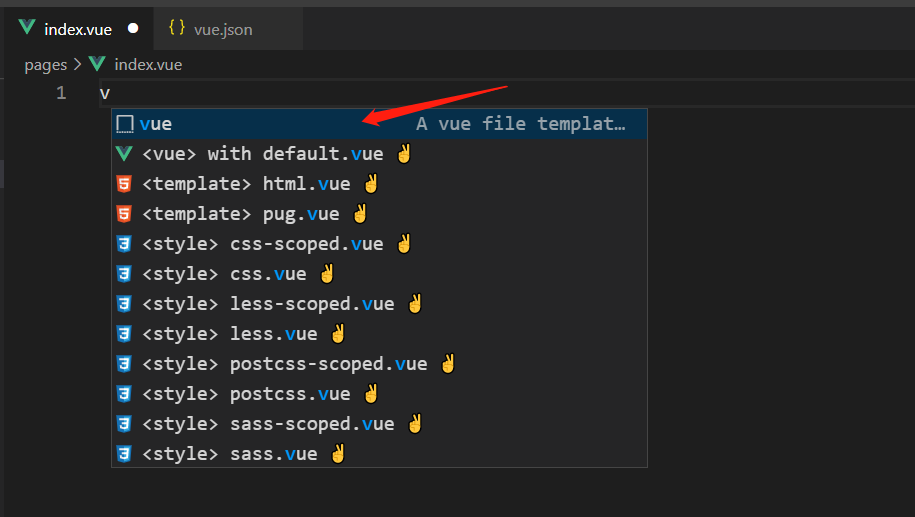
<template>
<div class="wrapper"></div>
</template>
<script>
export default {
components: {},
props: {},
data() {
return {
};
},
watch: {},
computed: {},
methods: {},
created() { },
mounted() { }
};
</script>
<style lang="scss" scoped>
.wrapper {
}
</style>
VSCode 自定义Vue snippets, 快速生成Vue模板的更多相关文章
- VSCode 快速生成 .vue 模版
VSCode 快速生成 .vue 模版 安装vscode 官网:https://code.visualstudio.com/ 安装 Vetur 插件,识别 vue 文件 插件库中搜索Vetur,点击安 ...
- vs code 快速生成vue 模板
vs code 快速生成vue 模板 1.使用快捷Ctrl + Shift + P唤出控制台,然后输入snippets并选择.(或 文件>首选项>用户代码片断里面,输入 vue.json ...
- vscode快速生成html模板(vscode快捷键"!"生成html模板)
问题: 在vscode中新建test.html, 内容是空白的,输入"!",然后按tap键 ,没有生成常见的html模板,也就是如下: 输入! html html:5 DOCTYP ...
- 无需编译、快速生成 Vue 风格的文档网站
无需编译.快速生成 Vue 风格的文档网站 https://docsify.js.org/#/#coverpage https://github.com/QingWei-Li/docsify/
- VSCode 快速生成.vue基本模板、发送http请求模板
安装vscode 官网:https://code.visualstudio.com/ 安装 Vetur 插件,识别 vue 文件 插件库中搜索Vetur,点击安装,安装完成之后点击重新加载 新建代码片 ...
- 在vscode中快速生成vue模板
点击文件-->首选项-->用户代码片段-->输入vue,此时会打开vue.json文件,将下列代码复制进文件保存即可,新建一个vue文件,输入vue回车即可生成模板,$0表示生成模板 ...
- vscode之快速生成vue模板
文件-首选项-用户代码片段-搜索“vue”点击进入vue.json 复制这个片段 { "Vue component": { "prefix": "vu ...
- 关于vs code 快速生成vue 模板
在 文件>首选项>用户代码片断里面,打开vue.json 添加以下代码: "Print to console": { "prefix": " ...
- vscode编写代码快速生成html模板
!(英文)+tab 自动生成HTML模板
随机推荐
- Ethical Hacking - Web Penetration Testing(5)
LOCAL FILE INCLUSION Allows an attacker to read ANY file on the same server. Access files outside ww ...
- Python 如何生成 200 个激活码
请用 Python 如何生成 200 个激活码. 激活码的格式为asqE-9xRK-lqWU-QkMT 要求1: 使用随机生成时,生成数字概率为1/5,大写字母和小写字母概率各为2/5 要求2: 这2 ...
- 搭建sonarqube分析golang代码
准备postgres 为什么不使用Mysql呢,因为从7.9就不支持了 docker启动postgres docker run -d \ --name sonar-postgres \ -e POST ...
- corosync+pacemaker高可用集群
高可用集群,是指以减少服务中断(如因服务器宕机等引起的服务中断)时间为目的的服务器集群技术.简单的说,集群就是一组计算机,它们作为一个整体向用户提供一组网络资源.这些单个的计算机系统就是集群的节点. ...
- @RequestMapping中的produces的作用和使用方式
转发:原博客 1.他的作用是指定返回值类型和返回值编码 2.consumes: 指定处理请求的提交内容类型(Content-Type),例如application/json, text/html; 一 ...
- STL源码剖析:关联式容器
AVL树 AVL树定义:红黑树是一颗二叉搜索树,特别的是一棵保持高度平衡的二叉搜索树 AVL树特点: 每个结点的左右子树的高度之差的绝对值(平衡因子)最多为1 AVL树插入: 说明:新增节点的平衡因子 ...
- ELasticSearch(五)ES集群原理与搭建
一.ES集群原理 查看集群健康状况:URL+ /GET _cat/health (1).ES基本概念名词 Cluster 代表一个集群,集群中有多个节点,其中有一个为主节点,这个主节点是可以通过选举产 ...
- spring学习(二)spring容器搭建与应用
本文只是对spring容器进行操作 最简单的一个案例: 一.导包 使用IDEA的maven工程 1.在pom.xml中导入依赖 <?xml version="1.0" enc ...
- 3分钟看懂Python后端必须知道的Django的信号机制!
概念 django自带一套信号机制来帮助我们在框架的不同位置之间传递信息.也就是说,当某一事件发生时,信号系统可以允许一个或多个发送者(senders)将通知或信号(signals)发送给一组接受者( ...
- 动态规划入门(dp)
dp的基本思想,是把大问题转化成一个个小问题,然后递归解决. 所以本质思想的话还是递归. dp最重要的是要找到状态转移方程,也就是把大问题化解的过程. 举个例子 一个数字金字塔 在上面的数字三角形中寻 ...
