184使用 Core Image 框架处理照片
实现图片的老旧、色彩、旋转效果
(1)使用 StoryBoard 故事版布局界面;
(2)使用 Core Image 框架的 CIFilter 过滤器;分别对应的过滤器名称是:CISepiaTone(棕黑色调)、CIHueAdjust(色彩调整)、CIStraightenFilter(纠正过滤器);
(3)另外就是使用 UIImagePickerController 来从图片库中选择图片,使用 ALAssetsLibrary 保存过滤器效果处理后的图片到图片库里。
图片处理过程:
1、创建基于 GPU的CIContext 对象实例
2、通过过滤器名称创建 CIFilter 对象实例
3、设置 CIFilter 对象实例参数
4、通过 CIFilter 对象实例的 outputImage 方法产生 CIImager 对象实例
5、通过 CIContext 对象实例的 createCGImage 方法将 CIImager 对象实例转换为 CGImageRef 对象实例
6、通过 UIImage 类的 imageWithCGImage 方法创建 UIImage 对象实例
7、绑定图片视图的图片为过滤器效果处理后的 UIImage 对象实例
8、使用 CGImageRelease 方法释放 CGImageRef 对象实例
关键操作:
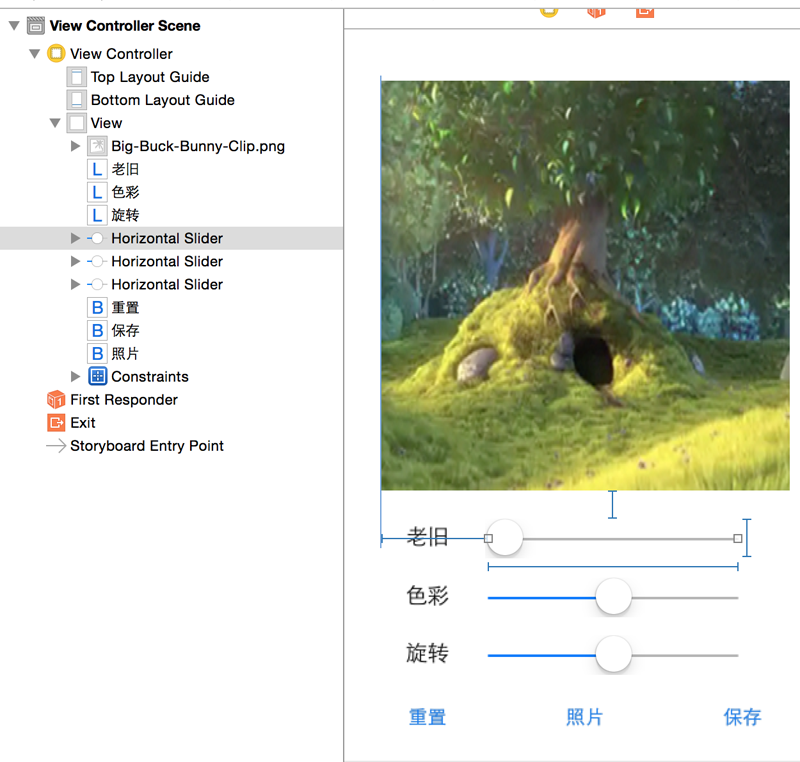
效果如下:
iPhone 5s
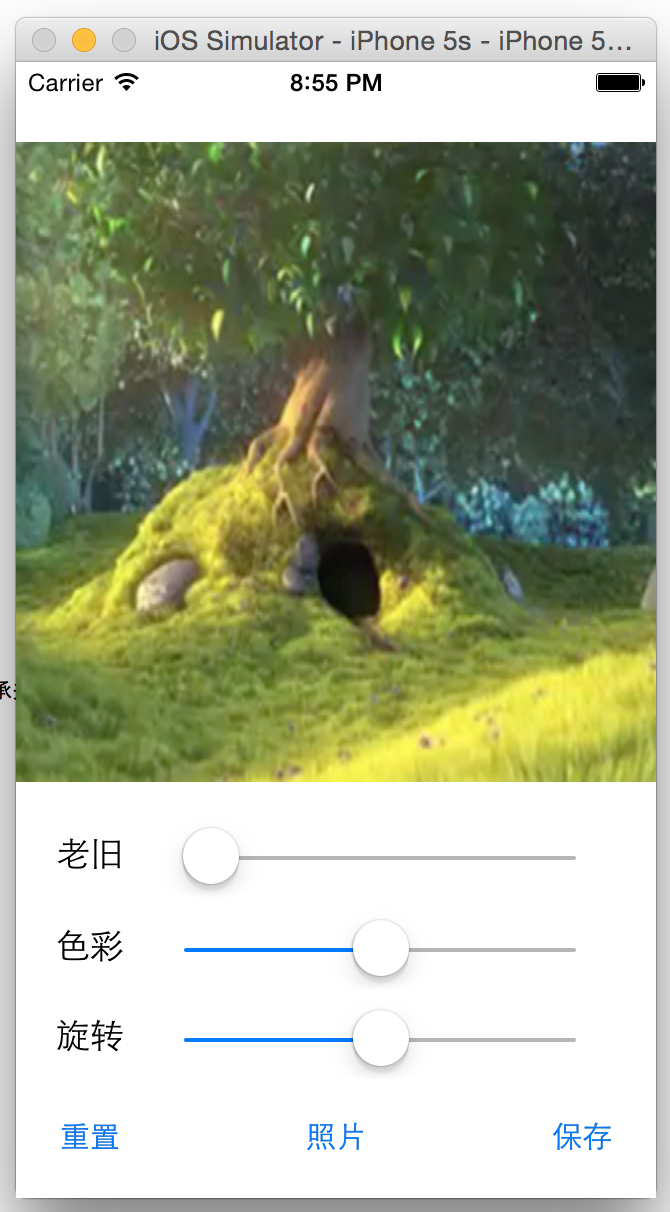
iPhone 6
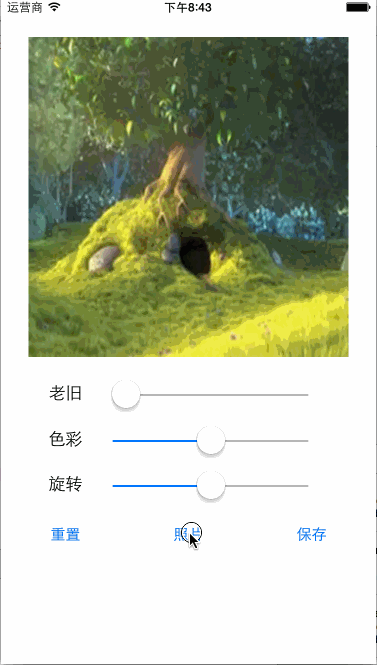
iPhone 6 Plus
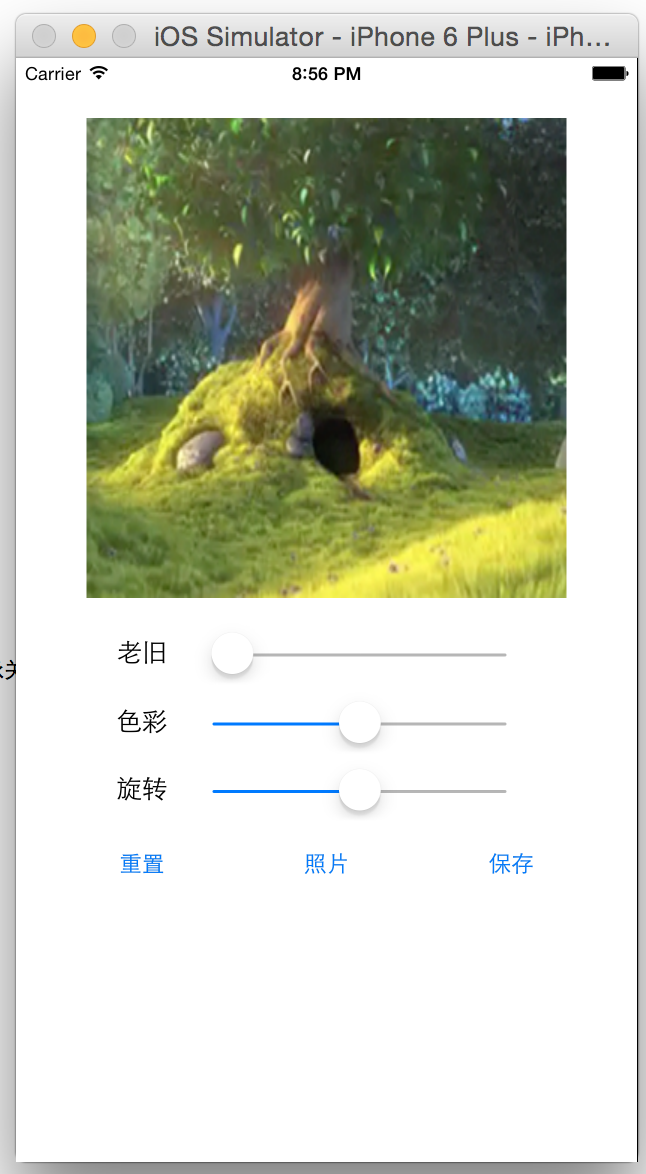
ViewController.h
#import <UIKit/UIKit.h>
#import <AssetsLibrary/AssetsLibrary.h> @interface ViewController : UIViewController <UIImagePickerControllerDelegate, UINavigationControllerDelegate>
@property (strong, nonatomic) IBOutlet UIImageView *imgVCustom;
@property (strong, nonatomic) IBOutlet UISlider *sldSepiaTone;
@property (strong, nonatomic) IBOutlet UISlider *sldHueAdjust;
@property (strong, nonatomic) IBOutlet UISlider *sldStraightenFilter; @end
ViewController.m
#import "ViewController.h" @interface ViewController ()
@property (strong, nonatomic) CIContext *context;
@property (strong, nonatomic) CIImage *imgSource;
@property (strong, nonatomic) CIFilter *filterSepiaTone;
@property (strong, nonatomic) CIFilter *filterHueAdjust;
@property (strong, nonatomic) CIFilter *filterStraightenFilter;
- (void)layoutUI;
- (void)displayImageWithFilter:(CIFilter *)filter;
@end @implementation ViewController - (void)viewDidLoad {
[super viewDidLoad]; [self layoutUI];
} - (void)didReceiveMemoryWarning {
[super didReceiveMemoryWarning];
// Dispose of any resources that can be recreated.
} - (void)layoutUI {
//设置是否是连续性的;默认值为YES,表示拉动中也会触发Value Changed事件方法;这里我们设置为NO,在拉动后才触发
_sldSepiaTone.continuous = NO;
_sldHueAdjust.continuous = NO;
_sldStraightenFilter.continuous = NO; //得到图片路径创建CIImage对象实例
NSString *filePath = [[NSBundle mainBundle] pathForResource:@"Big-Buck-Bunny-Clip" ofType:@"png"];
NSURL *fileURL = [NSURL fileURLWithPath:filePath];
_imgSource = [CIImage imageWithContentsOfURL:fileURL]; //创建基于CPU的CIContext对象实例
//_context = [CIContext contextWithOptions: [NSDictionary dictionaryWithObject:[NSNumber numberWithBool:YES] forKey:kCIContextUseSoftwareRenderer]]; //创建基于GPU的CIContext对象实例
_context = [CIContext contextWithOptions: nil]; //创建过滤器
_filterSepiaTone = [CIFilter filterWithName:@"CISepiaTone"]; //棕黑色调
_filterHueAdjust = [CIFilter filterWithName:@"CIHueAdjust"]; //色彩调整
_filterStraightenFilter = [CIFilter filterWithName:@"CIStraightenFilter"]; //纠正过滤器
} - (void)displayImageWithFilter:(CIFilter *)filter {
//得到过滤后的图片
CIImage *imgOutput = [filter outputImage]; //转换图片
CGImageRef imgRef = [_context createCGImage:imgOutput fromRect:[imgOutput extent]];
UIImage *imgNew = [UIImage imageWithCGImage:imgRef]; _imgVCustom.image = imgNew; //释放CGImageRef对象实例
CGImageRelease(imgRef);
} #pragma mark - IBAction
- (IBAction)changeSepiaTone:(id)sender {
_sldHueAdjust.value = 0.0;
_sldStraightenFilter.value = 0.0;
float slideVal = _sldSepiaTone.value; //设置过滤器参数
[_filterSepiaTone setValue:_imgSource forKey:kCIInputImageKey];
[_filterSepiaTone setValue:[NSNumber numberWithFloat:slideVal] forKey:@"inputIntensity"]; [self displayImageWithFilter:_filterSepiaTone];
} - (IBAction)changeHueAdjust:(id)sender {
_sldSepiaTone.value = 0.0;
_sldStraightenFilter.value = 0.0;
float slideVal = _sldHueAdjust.value; //设置过滤器参数
[_filterHueAdjust setValue:_imgSource forKey:kCIInputImageKey];
[_filterHueAdjust setValue:[NSNumber numberWithFloat:slideVal] forKey:@"inputAngle"]; [self displayImageWithFilter:_filterHueAdjust];
} - (IBAction)changeStraightenFilter:(id)sender {
_sldSepiaTone.value = 0.0;
_sldHueAdjust.value = 0.0;
float slideVal = _sldStraightenFilter.value; //设置过滤器参数
[_filterStraightenFilter setValue:_imgSource forKey:kCIInputImageKey];
[_filterStraightenFilter setValue:[NSNumber numberWithFloat:slideVal] forKey:@"inputAngle"]; [self displayImageWithFilter:_filterStraightenFilter];
} - (IBAction)resetImage:(id)sender {
//得到图片路径创建CIImage对象实例
NSString *filePath = [[NSBundle mainBundle] pathForResource:@"Big-Buck-Bunny-Clip" ofType:@"png"];
NSURL *fileURL = [NSURL fileURLWithPath:filePath];
_imgSource = [CIImage imageWithContentsOfURL:fileURL]; //重置滑杆值
_sldSepiaTone.value = 0.0;
_sldHueAdjust.value = 0.0;
_sldStraightenFilter.value = 0.0;
_imgVCustom.image = [UIImage imageWithContentsOfFile:filePath];
} - (IBAction)chooseImage:(id)sender {
UIImagePickerController *imagePickerController = [[UIImagePickerController alloc] init];
imagePickerController.delegate = self;
[self presentViewController:imagePickerController
animated:YES
completion:^{
//code
}];
} - (IBAction)saveImage:(id)sender {
CIFilter *filter;
if (_sldSepiaTone.value != 0.0) {
filter = _filterSepiaTone;
} else if (_sldHueAdjust.value != 0.0) {
filter = _filterHueAdjust;
} else {
filter = _filterStraightenFilter;
} CIImage *imgOutput = [filter outputImage];
CGImageRef imgRefToSave = [_context createCGImage:imgOutput fromRect:[imgOutput extent]]; //需要导入头文件<AssetsLibrary/AssetsLibrary.h>
//保存到图片库中
ALAssetsLibrary *library = [[ALAssetsLibrary alloc] init];
[library writeImageToSavedPhotosAlbum:imgRefToSave
metadata:[imgOutput properties]
completionBlock:^(NSURL *assetURL, NSError *error) {
CGImageRelease(imgRefToSave); UIAlertView *alertV = [[UIAlertView alloc] initWithTitle:@"提示信息"
message:@"保存成功"
delegate:nil
cancelButtonTitle:nil
otherButtonTitles:@"确定", nil];
[alertV show];
}];
} #pragma mark - UIImagePickerControllerDelegate
- (void)imagePickerController:(UIImagePickerController *)picker didFinishPickingMediaWithInfo:(NSDictionary *)info {
[self dismissViewControllerAnimated:YES completion:nil]; UIImage *imgChoice = [info objectForKey:UIImagePickerControllerOriginalImage];
_imgSource = [CIImage imageWithCGImage:imgChoice.CGImage];
_imgVCustom.image = imgChoice;
} - (void)imagePickerControllerDidCancel:(UIImagePickerController *)picker {
[self dismissViewControllerAnimated:YES completion:nil];
} @end
Main.storyboard
<?xml version="1.0" encoding="UTF-8" standalone="no"?>
<document type="com.apple.InterfaceBuilder3.CocoaTouch.Storyboard.XIB" version="3.0" toolsVersion="7702" systemVersion="14D136" targetRuntime="iOS.CocoaTouch" propertyAccessControl="none" useAutolayout="YES" useTraitCollections="YES" initialViewController="vXZ-lx-hvc">
<dependencies>
<plugIn identifier="com.apple.InterfaceBuilder.IBCocoaTouchPlugin" version="7701"/>
</dependencies>
<scenes>
<!--View Controller-->
<scene sceneID="ufC-wZ-h7g">
<objects>
<viewController id="vXZ-lx-hvc" customClass="ViewController" sceneMemberID="viewController">
<layoutGuides>
<viewControllerLayoutGuide type="top" id="jyV-Pf-zRb"/>
<viewControllerLayoutGuide type="bottom" id="2fi-mo-0CV"/>
</layoutGuides>
<view key="view" contentMode="scaleToFill" id="kh9-bI-dsS">
<rect key="frame" x="0.0" y="0.0" width="600" height="600"/>
<autoresizingMask key="autoresizingMask" flexibleMaxX="YES" flexibleMaxY="YES"/>
<subviews>
<imageView userInteractionEnabled="NO" contentMode="scaleToFill" horizontalHuggingPriority="251" verticalHuggingPriority="251" image="Big-Buck-Bunny-Clip.png" translatesAutoresizingMaskIntoConstraints="NO" id="ReO-qZ-fAW">
<rect key="frame" x="140" y="40" width="320" height="320"/>
<constraints>
<constraint firstAttribute="width" constant="320" id="C2r-Kz-KPF"/>
<constraint firstAttribute="height" constant="320" id="dkB-gF-zbC"/>
</constraints>
</imageView>
<label opaque="NO" userInteractionEnabled="NO" contentMode="left" horizontalHuggingPriority="251" verticalHuggingPriority="251" text="老旧" lineBreakMode="tailTruncation" baselineAdjustment="alignBaselines" adjustsFontSizeToFit="NO" translatesAutoresizingMaskIntoConstraints="NO" id="OWZ-rg-m0K">
<rect key="frame" x="160" y="386" width="34" height="21"/>
<fontDescription key="fontDescription" type="system" pointSize="17"/>
<color key="textColor" cocoaTouchSystemColor="darkTextColor"/>
<nil key="highlightedColor"/>
</label>
<label opaque="NO" userInteractionEnabled="NO" contentMode="left" horizontalHuggingPriority="251" verticalHuggingPriority="251" text="色彩" lineBreakMode="tailTruncation" baselineAdjustment="alignBaselines" adjustsFontSizeToFit="NO" translatesAutoresizingMaskIntoConstraints="NO" id="k3P-wv-puF">
<rect key="frame" x="160" y="432" width="34" height="21"/>
<fontDescription key="fontDescription" type="system" pointSize="17"/>
<color key="textColor" cocoaTouchSystemColor="darkTextColor"/>
<nil key="highlightedColor"/>
</label>
<label opaque="NO" userInteractionEnabled="NO" contentMode="left" horizontalHuggingPriority="251" verticalHuggingPriority="251" text="旋转" lineBreakMode="tailTruncation" baselineAdjustment="alignBaselines" adjustsFontSizeToFit="NO" translatesAutoresizingMaskIntoConstraints="NO" id="uSa-M2-dak">
<rect key="frame" x="160" y="477" width="34" height="21"/>
<fontDescription key="fontDescription" type="system" pointSize="17"/>
<color key="textColor" cocoaTouchSystemColor="darkTextColor"/>
<nil key="highlightedColor"/>
</label>
<slider opaque="NO" contentMode="scaleToFill" contentHorizontalAlignment="center" contentVerticalAlignment="center" minValue="0.0" maxValue="1" translatesAutoresizingMaskIntoConstraints="NO" id="za9-U7-UTZ">
<rect key="frame" x="222" y="382" width="200" height="31"/>
<constraints>
<constraint firstAttribute="width" constant="196" id="5L7-au-P38"/>
<constraint firstAttribute="height" constant="30" id="LTM-RW-tBZ"/>
</constraints>
<connections>
<action selector="changeSepiaTone:" destination="vXZ-lx-hvc" eventType="valueChanged" id="s3f-rF-RWp"/>
</connections>
</slider>
<slider opaque="NO" contentMode="scaleToFill" contentHorizontalAlignment="center" contentVerticalAlignment="center" minValue="-3.1400000000000001" maxValue="3.1400000000000001" translatesAutoresizingMaskIntoConstraints="NO" id="D5r-XT-NhQ">
<rect key="frame" x="222" y="428" width="200" height="31"/>
<constraints>
<constraint firstAttribute="width" constant="196" id="E9q-ag-z5a"/>
<constraint firstAttribute="height" constant="30" id="rfR-PP-ZFJ"/>
</constraints>
<connections>
<action selector="changeHueAdjust:" destination="vXZ-lx-hvc" eventType="valueChanged" id="8mV-I5-bQo"/>
</connections>
</slider>
<slider opaque="NO" contentMode="scaleToFill" contentHorizontalAlignment="center" contentVerticalAlignment="center" minValue="-3.1400000000000001" maxValue="3.1400000000000001" translatesAutoresizingMaskIntoConstraints="NO" id="SJf-EV-oYp">
<rect key="frame" x="222" y="473" width="200" height="31"/>
<constraints>
<constraint firstAttribute="height" constant="30" id="MDv-9v-eTp"/>
<constraint firstAttribute="width" constant="196" id="QPl-IW-Cr1"/>
</constraints>
<connections>
<action selector="changeStraightenFilter:" destination="vXZ-lx-hvc" eventType="valueChanged" id="SQH-LR-ujT"/>
</connections>
</slider>
<button opaque="NO" contentMode="scaleToFill" contentHorizontalAlignment="center" contentVerticalAlignment="center" buttonType="roundedRect" lineBreakMode="middleTruncation" translatesAutoresizingMaskIntoConstraints="NO" id="0Te-5X-NMj">
<rect key="frame" x="162" y="522" width="30" height="30"/>
<state key="normal" title="重置">
<color key="titleShadowColor" white="0.5" alpha="1" colorSpace="calibratedWhite"/>
</state>
<connections>
<action selector="resetImage:" destination="vXZ-lx-hvc" eventType="touchUpInside" id="LA0-CK-Cax"/>
</connections>
</button>
<button opaque="NO" contentMode="scaleToFill" contentHorizontalAlignment="center" contentVerticalAlignment="center" buttonType="roundedRect" lineBreakMode="middleTruncation" translatesAutoresizingMaskIntoConstraints="NO" id="6cL-cO-scq">
<rect key="frame" x="408" y="522" width="30" height="30"/>
<state key="normal" title="保存">
<color key="titleShadowColor" white="0.5" alpha="1" colorSpace="calibratedWhite"/>
</state>
<connections>
<action selector="saveImage:" destination="vXZ-lx-hvc" eventType="touchUpInside" id="CeK-jp-JjI"/>
</connections>
</button>
<button opaque="NO" contentMode="scaleToFill" contentHorizontalAlignment="center" contentVerticalAlignment="center" buttonType="roundedRect" lineBreakMode="middleTruncation" translatesAutoresizingMaskIntoConstraints="NO" id="RJd-TD-yLu">
<rect key="frame" x="285" y="522" width="30" height="30"/>
<state key="normal" title="照片">
<color key="titleShadowColor" white="0.5" alpha="1" colorSpace="calibratedWhite"/>
</state>
<connections>
<action selector="chooseImage:" destination="vXZ-lx-hvc" eventType="touchUpInside" id="ZaP-zL-bjr"/>
</connections>
</button>
</subviews>
<color key="backgroundColor" white="1" alpha="1" colorSpace="custom" customColorSpace="calibratedWhite"/>
<constraints>
<constraint firstItem="RJd-TD-yLu" firstAttribute="leading" secondItem="ReO-qZ-fAW" secondAttribute="leading" constant="111" id="1Xc-pv-nf5"/>
<constraint firstItem="ReO-qZ-fAW" firstAttribute="trailing" secondItem="6cL-cO-scq" secondAttribute="trailing" constant="22" id="2eD-1z-x0R"/>
<constraint firstItem="za9-U7-UTZ" firstAttribute="leading" secondItem="ReO-qZ-fAW" secondAttribute="leading" constant="84" id="3NB-Bx-Q6O"/>
<constraint firstItem="SJf-EV-oYp" firstAttribute="leading" secondItem="ReO-qZ-fAW" secondAttribute="leading" constant="84" id="83Z-cU-kxw"/>
<constraint firstItem="RJd-TD-yLu" firstAttribute="top" secondItem="ReO-qZ-fAW" secondAttribute="bottom" constant="162" id="9gi-rx-JP8"/>
<constraint firstItem="za9-U7-UTZ" firstAttribute="top" secondItem="ReO-qZ-fAW" secondAttribute="bottom" constant="22" id="Cvd-N5-JI2"/>
<constraint firstItem="RJd-TD-yLu" firstAttribute="centerX" secondItem="ReO-qZ-fAW" secondAttribute="centerX" id="D1Y-sj-sEJ"/>
<constraint firstItem="uSa-M2-dak" firstAttribute="top" secondItem="ReO-qZ-fAW" secondAttribute="bottom" constant="117" id="E87-nx-szc"/>
<constraint firstItem="ReO-qZ-fAW" firstAttribute="leading" secondItem="D5r-XT-NhQ" secondAttribute="leading" constant="-84" id="X5f-S0-s32"/>
<constraint firstItem="ReO-qZ-fAW" firstAttribute="leading" secondItem="6cL-cO-scq" secondAttribute="leading" constant="-202" id="YDf-6o-ael"/>
<constraint firstItem="k3P-wv-puF" firstAttribute="top" secondItem="ReO-qZ-fAW" secondAttribute="bottom" constant="72" id="aR4-nO-nDR"/>
<constraint firstItem="SJf-EV-oYp" firstAttribute="top" secondItem="ReO-qZ-fAW" secondAttribute="bottom" constant="113" id="b4C-YG-pCD"/>
<constraint firstItem="ReO-qZ-fAW" firstAttribute="top" secondItem="jyV-Pf-zRb" secondAttribute="bottom" constant="20" id="bDR-wl-gln"/>
<constraint firstItem="OWZ-rg-m0K" firstAttribute="leading" secondItem="ReO-qZ-fAW" secondAttribute="leading" constant="20" id="eSk-OG-mwG"/>
<constraint firstItem="6cL-cO-scq" firstAttribute="top" secondItem="ReO-qZ-fAW" secondAttribute="bottom" constant="162" id="fDO-my-Y2B"/>
<constraint firstItem="0Te-5X-NMj" firstAttribute="leading" secondItem="ReO-qZ-fAW" secondAttribute="leading" constant="22" id="gnL-Tl-Gct"/>
<constraint firstItem="k3P-wv-puF" firstAttribute="leading" secondItem="ReO-qZ-fAW" secondAttribute="leading" constant="20" id="iLD-r8-ys0"/>
<constraint firstItem="OWZ-rg-m0K" firstAttribute="top" secondItem="ReO-qZ-fAW" secondAttribute="bottom" constant="26" id="l0h-GI-Jl5"/>
<constraint firstItem="uSa-M2-dak" firstAttribute="leading" secondItem="ReO-qZ-fAW" secondAttribute="leading" constant="20" id="loZ-MY-9xZ"/>
<constraint firstItem="D5r-XT-NhQ" firstAttribute="top" secondItem="ReO-qZ-fAW" secondAttribute="bottom" constant="68" id="ltH-7b-Knn"/>
<constraint firstItem="RJd-TD-yLu" firstAttribute="leading" secondItem="ReO-qZ-fAW" secondAttribute="leading" constant="111" id="nPl-Q1-9VA"/>
<constraint firstItem="0Te-5X-NMj" firstAttribute="top" secondItem="ReO-qZ-fAW" secondAttribute="bottom" constant="162" id="s8u-rt-ZdR"/>
<constraint firstItem="ReO-qZ-fAW" firstAttribute="centerX" secondItem="kh9-bI-dsS" secondAttribute="centerX" id="t69-2F-C2v"/>
</constraints>
<variation key="default">
<mask key="constraints">
<exclude reference="YDf-6o-ael"/>
<exclude reference="1Xc-pv-nf5"/>
<exclude reference="nPl-Q1-9VA"/>
</mask>
</variation>
</view>
<connections>
<outlet property="imgVCustom" destination="ReO-qZ-fAW" id="24S-lL-ecd"/>
<outlet property="sldHueAdjust" destination="D5r-XT-NhQ" id="AcU-Md-asg"/>
<outlet property="sldSepiaTone" destination="za9-U7-UTZ" id="IJb-Zv-KEu"/>
<outlet property="sldStraightenFilter" destination="SJf-EV-oYp" id="fvE-8k-f0f"/>
</connections>
</viewController>
<placeholder placeholderIdentifier="IBFirstResponder" id="x5A-6p-PRh" sceneMemberID="firstResponder"/>
</objects>
</scene>
</scenes>
<resources>
<image name="Big-Buck-Bunny-Clip.png" width="320" height="230"/>
</resources>
</document>
184使用 Core Image 框架处理照片的更多相关文章
- Core Foundation框架
转载自:http://blog.csdn.net/weiwangchao_/article/details/7744972 Core Foundation框架 (CoreFoundation.fram ...
- IOS之Core Foundation框架和Cocoa Foundation框架的区别
Core Foundation框架 (CoreFoundation.framework) 是一组C语言接口,它们为iOS应用程序提供基本数据管理和服务功能.下面列举该框架支持进行管理的数据以及可提供的 ...
- iPhone的定位技术与Core Location框架
来源:http://www.cnblogs.com/lovecode/archive/2011/12/24/2300579.html iPhone定位来源通常有:1. GPS定位 2. WiFi定位 ...
- 【转】Core Bluetooth框架之一:Central与Peripheral
原文网址:http://southpeak.github.io/blog/2014/07/29/core-bluetoothkuang-jia-zhi-%5B%3F%5D-:centralyu-per ...
- Core Foundation框架介绍
Core Foundation框架介绍 **参考网址: ARC下OC对象和CF对象之间的桥接 Core Foundation框架介绍 Core Foundation框架 Core Foundation ...
- Swift—Core Foundation框架-备
Core Foundation框架是苹果公司提供一套概念来源于Foundation框架,编程接口面向C语言风格的API.虽然在Swift中调用这种C语言风格的API比较麻烦,但是在OS X和iOS开发 ...
- 在drawRect:方法中绘制图片,文字以及Core Graphics 框架的了解
p.p1 { margin: 0.0px 0.0px 0.0px 0.0px; font: 11.0px Menlo; color: #000000 } p.p2 { margin: 0.0px 0. ...
- Core Graphics框架
在iOS中常用的框架是Quartz 2D,它是Core Graphics框架的一部分,是一个强大的二维图像绘制引擎.我们日常开发所用到的UIKit的组件都是由Core Graphics框架进行绘制的. ...
- Core Graphics框架是Quartz的核心,也是内容描画的基本接口。
Core Graphics框架是Quartz的核心,也是内容描画的基本接口.
随机推荐
- logrotate 日志轮询(转存)
1.建立/etc/logrotate.d/nginx文件[1] vim /etc/logrotate.d/nginx 2.写入如下内容: /var/log/nginx/*log { daily rot ...
- MT29F8G08ABACA nandflash 参数记录
跟踪 MT29F8G08ABACA datasheet ,记录里面有关软件的参数 首先,硬件上的特征,page size , oob , block size [](http://images2017 ...
- drupal7 的核心模块
核心模块 Drupal 7 block Block(区块)模块提供了与区块相关的功能,通过区块可将内容放置在网站不同区域.Block模块是Drupal的基础模块之一,不能被禁用.它是通过单独的区块管理 ...
- mysql lower_case_table_names 区分表名大小写设置
Command-Line Format --lower-case-table-names[=#] System Variable Name lower_case_table_names Variabl ...
- lvreduce -L 1000M /dev/vg0/lv0 表示最后缩减至多大,不是减少了多大
resize2fs在前 lvextend 在后 将/dev/vg0/lv0缩减到1000M umount /lv/ 取消挂载 [root@desktop4 ~]# e2fsck -f /dev/vg0 ...
- 【协议学习】SIP基本场景分析
1.SIP业务基本知识 1.1 业务介绍 会话初始协议(Session Initiation Protocol)是一种信令协议,用于初始.管理和终止网络中的语音和视频会话,具体地说就是用来生成.修改和 ...
- QTcpSocket 发送和接收数据的几种方法
1.QTcpSocket 继承于QAbstractSocket继承于QIODevice 2.QTcpSocket 提供的几种接收和发送数据方法 write ( const char *, qint64 ...
- Linux的内存管理
Linux的内存管理,实际上跟windows的内存管理有很相像的地方,都是用虚拟内存这个的概念,说到这里不得不骂MS,为什么在很多时候还有很大的物理内存的时候,却还是用到了pagefile. 所以才经 ...
- WFA 认证 启动 sigma_dut方法
WFA认证需要启动sigma_dut,记录记录一下启动过程. Android O平台命令如下 adb shell svc wifi disable adb shell rmmod wlan adb s ...
- python 调用 C语言函数
python可以直接调用C语言的函数,本文记录用ctypes调用c语言的方法. test.c #include <stdio.h> int test(char *temp) { print ...
