Linux-Ubuntu14.04下mongodb安装部署
mongo 下载:https://www.mongodb.com/download-center/community?jmp=nav
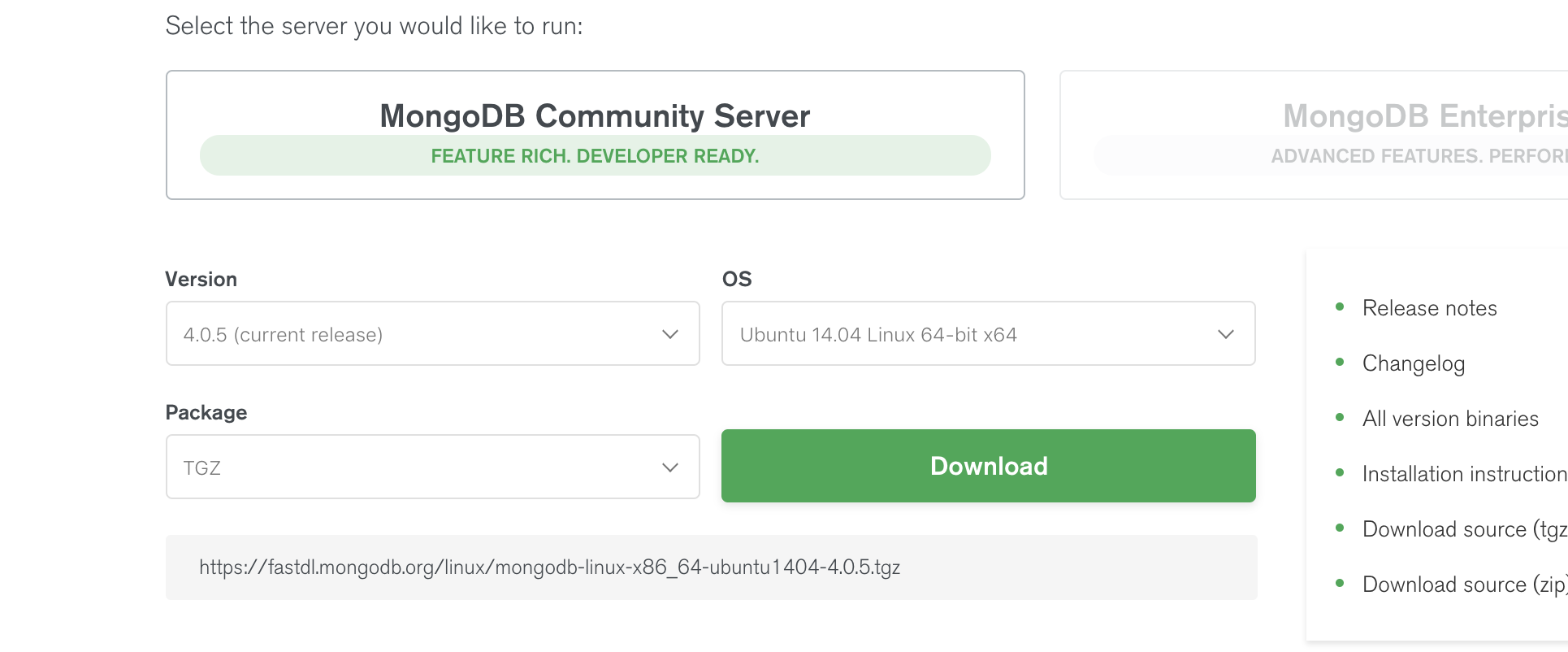
创建目录,将下载的文件放在如下位置
xxx@ubuntu:/usr/local$ sudo mkdir mongo
xxx@ubuntu:/usr/local$ ls
bin etc games include lib man mongo sbin share src
xxx@ubuntu:/usr/local$ cd mongo/
xxx@ubuntu:/usr/local/mongo$ ls
mongodb-linux-x86_64-ubuntu1404-4.0..tgz
解压
xxx@ubuntu:/usr/local/mongo$ sudo tar -xvf mongodb-linux-x86_64-ubuntu1404-4.0..tgz
xxx@ubuntu:/usr/local/mongo$ ls
mongodb-linux-x86_64-ubuntu1404-4.0.
mongodb-linux-x86_64-ubuntu1404-4.0..tgz
创建数据库目录以及日志文件
xxx@ubuntu:/usr/local/mongo$ cd mongodb-linux-x86_64-ubuntu1404-4.0.5
xxx@ubuntu:/usr/local/mongo/mongodb-linux-x86_64-ubuntu1404-4.0.5$ sudo mkdir data
xxx@ubuntu:/usr/local/mongo/mongodb-linux-x86_64-ubuntu1404-4.0.5$ sudo touch logs
xxx@ubuntu:/usr/local/mongo/mongodb-linux-x86_64-ubuntu1404-4.0.5$ ls
bin logs MPL-2 data logs.2019-01-14T08-18-21 README LICENSE-Community.txt logs.2019-01-14T08-25-22 THIRD-PARTY-NOTICES
安装客户端
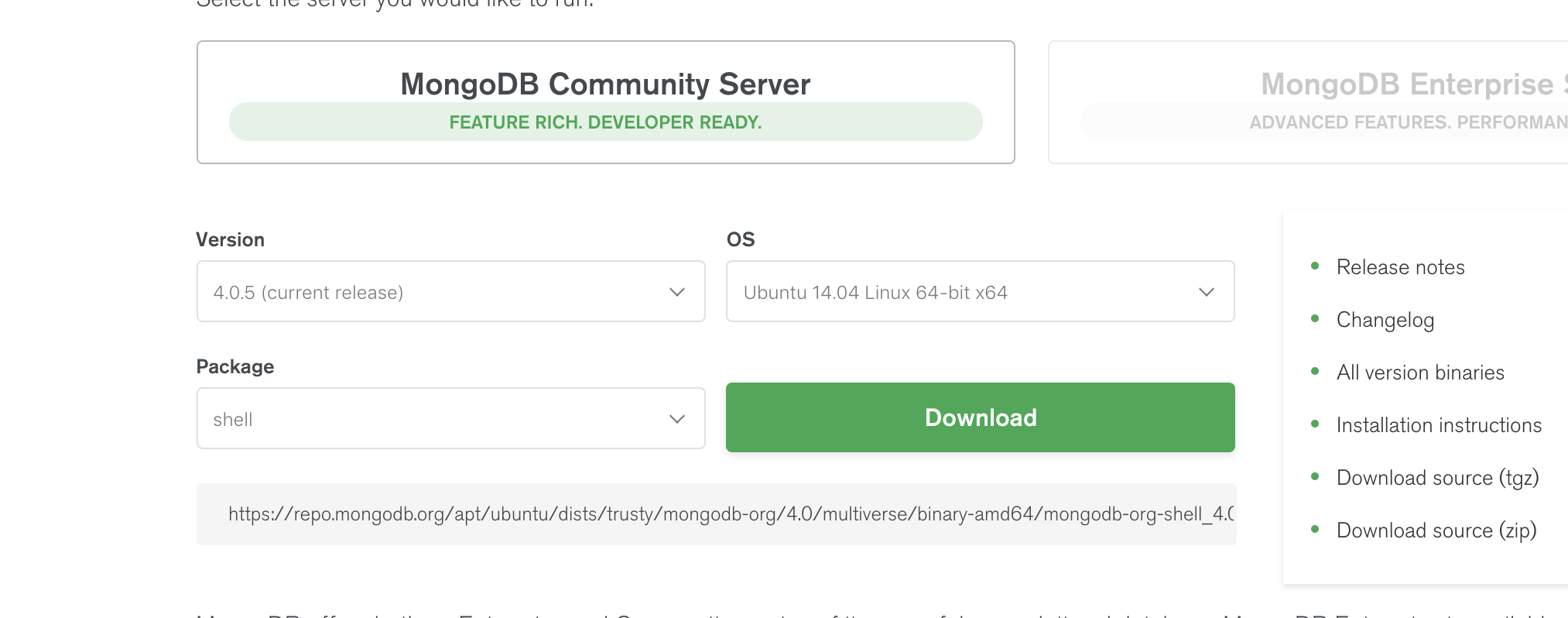
先下载这个文件,然后安装
sudo dpkg -i mongodb-org-shell_4..5_amd64.deb
进入到mongodb下面的bin里面查看mongodb帮助文档
./mongod -h
找到参数
--fork --dbpath arg --logpath arg --nohttpinterface
--dbpath=/usr/local/mongodb/data/ 用于指定存放的mongodb数据库
--fork 是后台执行,不然一直在前台
--logpath=/usr/local/mongodb/logs 用于指定mongodb的日志记录文件
启动数据库
sudo ./mongod --dbpath=/usr/local/mongo/mongodb-linux-x86_64-ubuntu1404-4.0.5/data/ --logpath=/usr/local/mongo/mongodb-linux-x86_64-ubuntu1404-4.0.5/logs
即可通过mongo命令进入数据库。
xxx@ubuntu:~/Desktop$ mongo
MongoDB shell version v4.0.5
connecting to: mongodb://127.0.0.1:27017/?gssapiServiceName=mongodb
Implicit session: session { "id" : UUID("0783a892-c57e-4dee-94af-c3746762298a") }
MongoDB server version: 4.0.
Server has startup warnings:
--14T16::44.102+ I STORAGE [initandlisten]
--14T16::44.102+ I STORAGE [initandlisten] ** WARNING: Using the XFS filesystem is strongly recommended with the WiredTiger storage engine
--14T16::44.102+ I STORAGE [initandlisten] ** See http://dochub.mongodb.org/core/prodnotes-filesystem
--14T16::44.839+ I CONTROL [initandlisten]
--14T16::44.839+ I CONTROL [initandlisten] ** WARNING: Access control is not enabled for the database.
--14T16::44.839+ I CONTROL [initandlisten] ** Read and write access to data and configuration is unrestricted.
--14T16::44.839+ I CONTROL [initandlisten] ** WARNING: You are running this process as the root user, which is not recommended.
--14T16::44.839+ I CONTROL [initandlisten]
--14T16::44.839+ I CONTROL [initandlisten] ** WARNING: This server is bound to localhost.
--14T16::44.839+ I CONTROL [initandlisten] ** Remote systems will be unable to connect to this server.
--14T16::44.839+ I CONTROL [initandlisten] ** Start the server with --bind_ip <address> to specify which IP
--14T16::44.839+ I CONTROL [initandlisten] ** addresses it should serve responses from, or with --bind_ip_all to
--14T16::44.839+ I CONTROL [initandlisten] ** bind to all interfaces. If this behavior is desired, start the
--14T16::44.839+ I CONTROL [initandlisten] ** server with --bind_ip 127.0.0.1 to disable this warning.
--14T16::44.839+ I CONTROL [initandlisten]
--14T16::44.839+ I CONTROL [initandlisten]
--14T16::44.839+ I CONTROL [initandlisten] ** WARNING: /sys/kernel/mm/transparent_hugepage/enabled is 'always'.
--14T16::44.839+ I CONTROL [initandlisten] ** We suggest setting it to 'never'
--14T16::44.839+ I CONTROL [initandlisten]
--14T16::44.840+ I CONTROL [initandlisten] ** WARNING: /sys/kernel/mm/transparent_hugepage/defrag is 'always'.
--14T16::44.840+ I CONTROL [initandlisten] ** We suggest setting it to 'never'
--14T16::44.840+ I CONTROL [initandlisten]
---
Enable MongoDB's free cloud-based monitoring service, which will then receive and display
metrics about your deployment (disk utilization, CPU, operation statistics, etc). The monitoring data will be available on a MongoDB website with a unique URL accessible to you
and anyone you share the URL with. MongoDB may use this information to make product
improvements and to suggest MongoDB products and deployment options to you. To enable free monitoring, run the following command: db.enableFreeMonitoring()
To permanently disable this reminder, run the following command: db.disableFreeMonitoring()
--- >
Linux-Ubuntu14.04下mongodb安装部署的更多相关文章
- Ubuntu14.04下Mongodb(离线安装方式|非apt-get)安装部署步骤(图文详解)(博主推荐)
不多说,直接上干货! 说在前面的话 首先,查看下你的操作系统的版本. root@zhouls-virtual-machine:~# cat /etc/issue Ubuntu LTS \n \l r ...
- Ubuntu14.04下Mongodb数据库可视化工具安装部署步骤(图文详解)(博主推荐)
不多说,直接上干货! 前期博客 Ubuntu14.04下Mongodb(离线安装方式|非apt-get)安装部署步骤(图文详解)(博主推荐) Ubuntu14.04下Mongodb官网安装部署步骤(图 ...
- Ubuntu14.04下Mongodb官网安装部署步骤(图文详解)(博主推荐)
不多说,直接上干货! 在这篇博客里,我采用了非官网的安装步骤,来进行安装.走了弯路,同时,也是不建议.因为在大数据领域和实际生产里,还是要走正规的为好. Ubuntu14.04下Mongodb(离线安 ...
- Ubuntu14.04下Ambari安装搭建部署大数据集群(图文分五大步详解)(博主强烈推荐)
不多说,直接上干货! 写在前面的话 (1) 最近一段时间,因担任我团队实验室的大数据环境集群真实物理机器工作,至此,本人秉持负责.认真和细心的态度,先分别在虚拟机上模拟搭建ambari(基于CentO ...
- Ubuntu14.04下Mongodb官网卸载部署步骤(图文详解)(博主推荐)
不多说,直接上干货! 前期博客 Ubuntu14.04下Mongodb官网安装部署步骤(图文详解)(博主推荐) https://docs.mongodb.com/manual/tutorial/ins ...
- Ubuntu14.04下Mongodb的Java API编程实例(手动项目或者maven项目)
不多说,直接上干货! 若大家,不会安装的话,则请移步,随便挑选一种. Ubuntu14.04下Mongodb(在线安装方式|apt-get)安装部署步骤(图文详解)(博主推荐) Ubuntu14.04 ...
- Ubuntu14.04 Django Mysql安装部署全过程
Ubuntu14.04 Django Mysql安装部署全过程 一.简要步骤.(阿里云Ubuntu14.04) Python安装 Django Mysql的安装与配置 记录一下我的部署过程,也方便 ...
- ubuntu14.04下编译安装ambari-2.4.2.0
ubuntu14.04下编译安装ambari-2.4.2.0 编译前的准备工作 准备工作有: 系统参数 系统依赖(编译环境) 离线安装包 java环境 maven环境 Nodejs环境 git环境 a ...
- ubuntu14.04下手动安装eclipse
ubuntu14.04下手动安装eclipse 第一步: 安装jdk 第二步: 下载eclipse,假设下载的文件文件名为eclipse.tar.gz 第三步: 解压 sudo -zxvf ./ecl ...
随机推荐
- mount –o remount,rw /
mount –o remount,rw / 重新挂载为已经挂载了的文件系统(以读写权限挂载),需要注意的是,挂载点必须是一个已经存在的目录,这个目录可以不为空.一般用于此目录下的文件为ro权限,需要临 ...
- XPath轴
XPath 轴翻译:Linyupark / 2006-03-24 The XML Example DocumentXML举例文档 We will use the following XML docum ...
- c++虚函数重写的权限问题
cbase.h: #ifndef CBASE_H #define CBASE_H #include<iostream> using std::cout; using std::endl; ...
- HashMap(JDK1.9)详解
一.HashMap的概念. 1.HashMap类的继承实现关系如下:因此HashMap的功能有:可序列化.可克隆等功能. 2.HashMap的数据结构:数组+链表+红黑树. 3.键值对的存储方案:第一 ...
- UVM中factory机制的使用
UVM中的factory机制一般用在sequence的重载,尤其是virtual sequence.当Test_case变化时,通过virtual sequence的重载,可以很容易构建新的测试. 因 ...
- Lower Power with CPF(一)
CPF(Common Power Format):cadence推出的一种在设计中描述低功耗设计的文件.完全按Tcl的语言格式来定义. CPF文件在整个前端后端的过程中,需要的部分不一样,所以CPF文 ...
- c#: using Microsoft.Office.Interop.Excel 异常
解决方法: Project>Reference>右键Add Reference...>Choose Microsoft Excel 15.0 Object Library
- PLSQL入门:cursor传参,loop fetch使用,if使用,单引号字符表示
1.cursor传入参数 定义:cursor [cursor变量名称]([参数名称] [参数类型]) IS [SQL语句,可以使用传入参数] 例子: cursor moTypeNames(dom ...
- 1.hive开窗函数,分析函数
http://yugouai.iteye.com/blog/1908121 分析函数用于计算基于组的某种聚合值,它和聚合函数的不同之处是:对于每个组返回多行,而聚合函数对于每个组只返回一行.开窗函数指 ...
- Cannot find JRE '1.8'
