chrome 不支持window.webkitNotifications.createNotification消息通知API了
今天惊奇的发现,chrome22里已经不支持window.webkitNotifications.createHTMLNotification方法了:

但是,在chrome extension里还可以继续使用,比如fehelper里的页面性能检测功能:

Google这是要干嘛?逐步实现自己的w3c标准化?
Web Notification在w3c中确实没有createHTMLNotification这样的方法,甚至没有createNotification。
而是一个及其简单构造器:
var notification = new Notification("我的消息",{ body : '内容', iconUrl : '图标', tag : {}, // 可以加一个tag});notification.show(); |
貌似目前也只有chrome里面才有这个API:
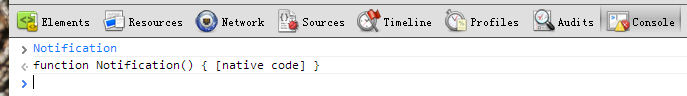
改写后为:
<!DOCTYPE html>
<html>
<head>
<title>Google 桌面通知</title>
<meta name="generator" content="editplus" />
<meta name="author" content="" />
<meta name="keywords" content="" />
<meta name="description" content="" />
<meta http-equiv='content-type' content='text/html; charset=utf-8' />
</head>
<body> <button id='btn'>显示桌面通知</button> <script type='text/javascript'>
document.querySelector("#btn").addEventListener('click', notify, false); function notify() {
if (window.webkitNotifications) {
console.log(123);
if (window.webkitNotifications.checkPermission() == 0) {
var notification_test = window.webkitNotifications.createNotification("http://images.cnblogs.com/cnblogs_com/flyingzl/268702/r_1.jpg", '标题', '内容'+new Date().getTime());
notification_test.display = function() {}
notification_test.onerror = function() {}
notification_test.onclose = function() {}
notification_test.onclick = function() {this.cancel();} notification_test.replaceId = 'Meteoric'; notification_test.show(); var tempPopup = window.webkitNotifications.createHTMLNotification(["http://www.baidu.com/", "http://www.soso.com"][Math.random() >= 0.5 ? 0 : 1]);
tempPopup.replaceId = "Meteoric_cry";
tempPopup.show();
} else {
window.webkitNotifications.requestPermission(notify);
}
} else {
console.log(456);
var notification = new Notification("我的消息",{
body : '内容',
iconUrl : 'https://dn-st.b0.upaiyun.com/v4.9.x/images/49751d86.touch-icon-ipad.png',
tag : {} // 可以加一个tag
});
notification.show();
}
}
</script>
</body>
</html>
注:以上红色部分为新增chrome新版弹窗通知功能
chrome 不支持window.webkitNotifications.createNotification消息通知API了的更多相关文章
- 高版本chrome不再支持window.showmodaldialog 的临时替换方案【用window.open】
接管别人的项目,因开发时用了showmodaldialog 导致最近很多用户chrome升级到最新之后 就无法弹窗了.原因是新版chrome[37+]不再支持showmodaldialog. show ...
- 谷歌chrome浏览器桌面提醒 webkitNotifications
原创: //点击时开启提醒 $(".message_alert").toggle(function(){ $(".message_alert_tip").htm ...
- 高版本Chrome不支持showModalDialog
高版本Chrome不支持window.showModalDialog,可用window.open代替 var url = "https://www.baidu.com"; var ...
- window 如何枚举设备并禁用该设备和启用该设备?如何注册设备热拔插消息通知?
目前实现的功能: 1.设备枚举 2.设置设备禁用和启用 3.注册设备热拔插消息通知 4.获取设备 vid pid 数值 需要链接的库 SetupAPI.lib DeviceManager 类如下: D ...
- HTML 5的消息通知机制
译文来源:http://www.ido321.com/1130.html 原文:HTML 5 Notification 译文:HTML 5 的消息通知机制 译者:dwqs HTML 5 已经被应用到W ...
- 杂谈:HTML 5的消息通知机制
译文来源:http://www.ido321.com/1130.html 原文:HTML 5 Notification 译文:HTML 5 的消息通知机制 译者:dwqs watermark/2/te ...
- 使用 Windows10 自定义交互消息通知
消息通知是最常用的应用功能之一了,但是由于平台的差异,IOS Android 以及 Windows 都有其特殊性,Android开发者在国内常常都是使用三方的一些推送服务,或者是使用自建的服务器为应用 ...
- UWP消息通知
在Windows 10通常是使用Toast通知方式进行的消息通知,但是在应用通知是不需要通知带有音效的,但是又不能在系统通知中心留下记录,那么需要监听ToastNotification实例的Dismi ...
- Redis系列二之事务及消息通知
一.事务 Redis中的事务是一组命令的集合.一个事务中的命令要么都执行,要么都不执行. 1.事务简介 事务的原理是先将一个事务的命令发送给Redis,然后再让Redis依次执行这些命令.下面看一个示 ...
随机推荐
- Maven_profile_使用profile配置不同环境的properties(实践)
配置方法分为以下几个步骤: 1.配置profiles节点(pom.xml) 2.配置build节点(pom.xml)--如果不配置该节点则无法找到profile中的properties属性值,并且配置 ...
- 一次kibana小问题排查的过程记录
起因 中午业务组同事报告说kibana服务不能正常使用,登录kibana前端查看,网站能够访问,但是页面显示仅有title部分而无内容部分. 排查 首先确认kibana服务是否正常,登录kuberne ...
- .net项目在linux平台的CI流程(基于Jenkins+mono+jexus)
内容较多,主要分为以下4方面内容: Jenkins的安装部署(centos 7+) .net在linux平台CI流程所需的插件管理&配置 Jenkins配置连接Gitlab(也可使用对应插件连 ...
- WMPlayer
WMPlayer视频播放器,AVPlayer的封装,继承UIView,想怎么玩就怎么玩.支持播放mp4.m3u8.3gp.mov,网络和本地视频同时支持.全屏和小屏播放同时支持.自动感应旋转屏幕. 1 ...
- Root--超级用户
http://www.shuame.com/root/ root (计算机术语言) ROOT存在于Linux系统.UNIX系统(如AIX.BSD等)和类UNIX系统(如稳定到服务器都在用的Debia ...
- 海思h264解码库
海思的dll,解码h264 解码后转出yuv12 dll自己百度下载 hi_h264dec.dll hi_h264dec_w.dll 调用方法: if (H264Dec.Hi264DecA ...
- Top 5 iPad Pro Apps for Your Apple Pencil
1. Procreate - 5 to 10 dollars 2. Adobe Sketch - Free 3. Paper - Free 4. Pixelmator 5. Notes
- Java类中各种静态变量的加载顺序的学习
最近在补<thinking in java>...有一节提到了加载类需要做的一些准备...我照着书本敲了一下代码...同时稍微修改了一下书本上的代码.... package charpte ...
- [Head First设计模式]生活中学设计模式——状态模式
系列文章 [Head First设计模式]山西面馆中的设计模式——装饰者模式 [Head First设计模式]山西面馆中的设计模式——观察者模式 [Head First设计模式]山西面馆中的设计模式— ...
- 【11-23】mysql学习笔记02
SQL的历史 SQL是Structed Query Language 的缩写,即”结构化查询语言” SQL原名是 sequel,后来由于法律原因,改名 SQL最早可以追溯到 1974 年,源于 IBM ...
