iOS SDK开发汇总
一、新建名称为JFSDKDemo的单控制器工程,设置最低系统版本号,设置目标设备。
二、新建名称为JFSDKFramework的静态库,具体为file—new—target—cocoatouch framework。设置最低系统版本号,设置目标设备
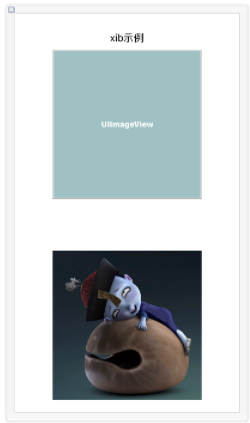
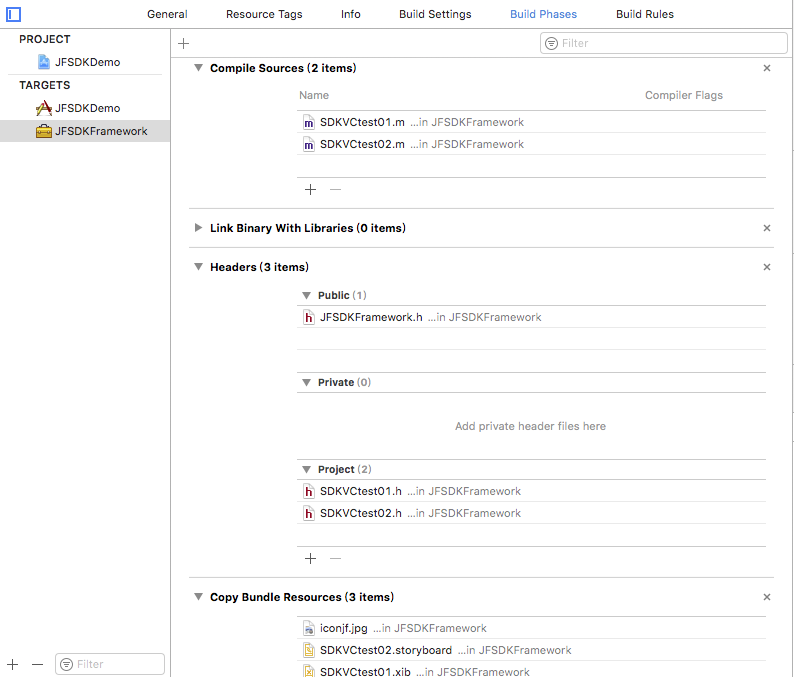
- (IBAction)pushXib:(UIButton *)sender {
SDKVCtest01 *vc = [[SDKVCtest01 alloc]init];
[self presentViewController:vc animated:YES completion:nil];
}
- (IBAction)pushStoryboard:(UIButton *)sender {
SDKVCtest02 *vc = [[SDKVCtest02 alloc]init];
[self presentViewController:vc animated:YES completion:nil];
}
三、bundle资源包:把静态库中的资源文件封装到bundle包中。资源文件包括图片、storyboard,xib文件、plist文件以及mp3等。
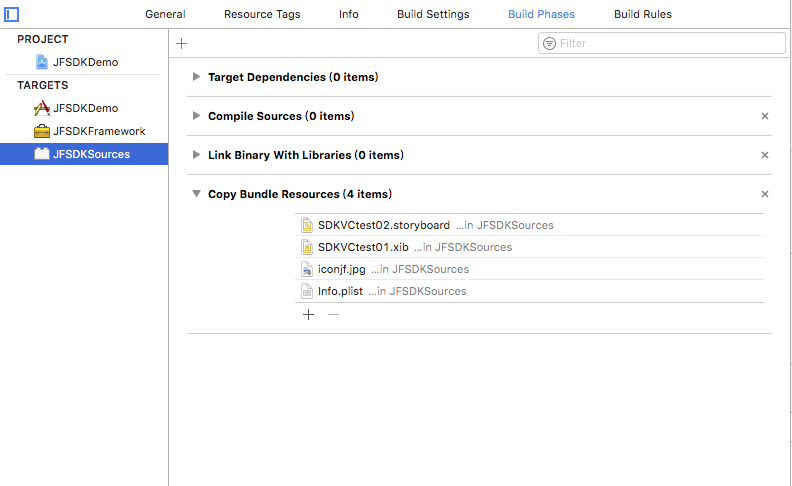
- (instancetype)init{
SDKVCtest01 *testVC = [[SDKVCtest01 alloc]initWithNibName:@"SDKVCtest01" bundle:[NSBundle bundleWithPath:[[NSBundle mainBundle] pathForResource:@"JFSDKSources" ofType:@"bundle"]]];
return testVC;
}
- (void)viewDidLoad {
[super viewDidLoad];
// Do any additional setup after loading the view from its nib.
self.view.backgroundColor = [UIColor whiteColor];
self.imageView1.image = [UIImage imageNamed:@"iconjf.png" inBundle:[NSBundle bundleWithPath:[[NSBundle mainBundle] pathForResource:@"JFSDKSources" ofType:@"bundle"]] compatibleWithTraitCollection:nil];
}
- (void)viewDidLoad {
[super viewDidLoad];
self.view.backgroundColor = [UIColor whiteColor];
// Do any additional setup after loading the view.
self.imageView1.image = [UIImage imageNamed:@"iconjf.png" inBundle:[NSBundle bundleWithPath:[[NSBundle mainBundle] pathForResource:@"JFSDKSources" ofType:@"bundle"]] compatibleWithTraitCollection:nil];
}
- (instancetype)init{
SDKVCtest02 *testVC = [[UIStoryboard storyboardWithName:@"SDKVCtest02" bundle:[NSBundle bundleWithPath:[[NSBundle mainBundle] pathForResource:@"JFSDKSources" ofType:@"bundle"]]] instantiateViewControllerWithIdentifier:@"SDKVCTest02"];
return testVC;
}
四、新建aggregate:实现脚本合并静态库支持的设备,生成通用静态库。
FMK_NAME="JFSDKFramework"
# Install dir will be the final output to the framework.
# The following line create it in the root folder of the current project.
SDK_DIR=${SRCROOT}/Products/${FMK_NAME}
INSTALL_DIR=${SRCROOT}/Products/${FMK_NAME}/${FMK_NAME}.framework
# Working dir will be deleted after the framework creation.
WRK_DIR=build
DEVICE_DIR=${WRK_DIR}/Release-iphoneos/${FMK_NAME}.framework
SIMULATOR_DIR=${WRK_DIR}/Release-iphonesimulator/${FMK_NAME}.framework
# -configuration ${CONFIGURATION}
# Clean and Building both architectures.
xcodebuild -configuration "Release" -target "${FMK_NAME}" -sdk iphoneos
xcodebuild -configuration "Release" -target "${FMK_NAME}" -sdk iphonesimulator
# Cleaning the oldest.
if [ -d "${SDK_DIR}" ]
then
rm -rf "${SDK_DIR}"
fi
mkdir -p "${INSTALL_DIR}"
cp -R "${DEVICE_DIR}/" "${INSTALL_DIR}/"
# Uses the Lipo Tool to merge both binary files (i386 + armv6/armv7) into one Universal final product.
lipo -create "${DEVICE_DIR}/${FMK_NAME}" "${SIMULATOR_DIR}/${FMK_NAME}" -output "${INSTALL_DIR}/${FMK_NAME}"
rm -r "${WRK_DIR}"
#mv "${INSTALL_DIR}/${FMK_NAME}.bundle" "${SDK_DIR}"
open "${SDK_DIR}"
//图片
UIImage *image = [UIImage imageNamed:@"iconjf.png" inBundle:[NSBundle bundleWithPath:[[NSBundle mainBundle] pathForResource:@"JFSDKSources" ofType:@"bundle"]] compatibleWithTraitCollection:nil];
//storyboard
UIStoryboard *storyboard = [UIStoryboard storyboardWithName:@"SDKVCtest02" bundle:[NSBundle bundleWithPath:[[NSBundle mainBundle] pathForResource:@"JFSDKSources" ofType:@"bundle"]]];
//xib
SDKVCtest01 *testVC = [[SDKVCtest01 alloc]initWithNibName:@"SDKVCtest01" bundle:[NSBundle bundleWithPath:[[NSBundle mainBundle] pathForResource:@"JFSDKSources" ofType:@"bundle"]]]; NSArray *array = [[NSBundle bundleWithPath:[[NSBundle mainBundle] pathForResource:@"JFSDKSources" ofType:@"bundle"]] loadNibNamed:@"nibname" owner:nil options:nil];
//mp3
NSString *path = [[NSBundle bundleWithPath:[[NSBundle mainBundle] pathForResource:@"JFSDKSources" ofType:@"bundle"]] pathForResource:@"test" ofType:@"mp3"]; NSURL *fileURL = [[NSURL alloc] initFileURLWithPath: path];
//plist
NSString *filePath = [[NSBundle bundleWithPath:[[NSBundle mainBundle] pathForResource:@"JFSDKSources" ofType:@"bundle"]] pathForResource: @"test" ofType: @"plist"];
NSDictionary *plistDic = [NSDictionary dictionaryWithContentsOfFile:filePath];
5、Build Active Architecture Only,设置为NO的时候,会编译支持的所有的版本;设置为YES的时候,是为Debug的时候速度更快,它只编译当前的architecture 版本
iOS SDK开发汇总的更多相关文章
- ios项目开发汇总
UI界面 iOS和Android 界面设计尺寸规范 http://www.alibuybuy.com/posts/85486.html iPhone app界面设计尺寸规范 http://www. ...
- 转载-iOS SDK开发
最近帮兄弟公司的做支付业务sdk,积累了 sdk 封装的经验!下面我会从零开始把我的 sdk 封装和调试经历分享给大家,希望能给看到这篇文章的人有所帮助! 本文我会从以下几个方面来讲述: Framew ...
- 【转】使用Xcode中的iOS SDK给iphone开发出第一个App程序
之前已经折腾过用Xcode开发OS X的程序了,现在继续折腾,用iOS SDK开发移动设备(iphone/ipad/ipod touch)的程序. 1.从iOS Developer Library中找 ...
- XE6移动开发环境搭建之IOS篇(9):配置XE6的IOS SDK(有图有真相)
网上能找到的关于Delphi XE系列的移动开发环境的相关文章甚少,本文尽量以详细的图文内容.傻瓜式的表达来告诉你想要的答案. 原创作品,请尊重作者劳动成果,转载请注明出处!!! 1.开启PAServ ...
- 百度VS高德:LBS开发平台ios SDK对比评测
随着iPhone6手机的热销,目前的iOS应用开发市场也迎来了全盛时期.据了解,目前市面上已有的iOS应用基本覆盖了购物.上门服务.用车服务.娱乐等行业.而在这些iOS应用中,内置LBS服务的应用占大 ...
- 【视频教学】如何利用高德地图IOS SDK进行开发?
Step1:使用IOS SDK可以做什么高德地图 iOS SDK 是一套基于 iOS 5.1.1 及以上版本的地图应用程序开发接口.通过该接口,用户可使用高德地图数据和服务轻松构建功能丰富.交互性强的 ...
- iOS开发之引用百度地图SDK(一)-----------SDK开发指南
(void)viewWillAppear:(BOOL)animated { [_mapView viewWillAppear]; _mapView.delegate = self; // 此处记得不用 ...
- 浅谈iOS视频开发
浅谈iOS视频开发 这段时间对视频开发进行了一些了解,在这里和大家分享一下我自己觉得学习步骤和资料,希望对那些对视频感兴趣的朋友有些帮助. 一.iOS系统自带播放器 要了解iOS视频开发,首先我们从 ...
- iOS 学习资料汇总
(适合初学者入门) 本文资料来源于GitHub 一.视频教程(英文) Developing iOS 7 Apps for iPhone and iPad斯坦福开放教程之一, 课程主要讲解了一些 iOS ...
随机推荐
- python黑帽子-黑客与渗透测试编程之道(源代码)
链接: https://pan.baidu.com/s/1i5BnB5V 密码: ak9t
- UVaLive 4064 Magnetic Train Tracks (极角排序)
题意:给定 n 个不三点共线的点,然后问你能组成多少锐角或者直角三角形. 析:可以反过来求,求有多少个钝角三角形,然后再用总的减去,直接求肯定会超时,但是可以枚举每个点,以该点为钝角的那个顶点,然后再 ...
- Hiberbate注解
JPA:出现后,所有的ORM框架都有@注解 ,在所有的ORM框架里面是通用的,因此一般是建议大家使用注解进行配置. 实体类一般都有唯一属性,普通属性,集合属性 如何体现ORM思想的? @Entity ...
- 前端之js中的函数
函数 函数就是重复执行的代码片. 函数定义与执行 <script type="text/javascript"> // 函数定义 function ...
- Real World Parsec --- 一个简便易学的 解释器
学习链接如下: http://bms.tratao.com/desktop/doc/0c3802e4ee404a71407f34996eff98ef 另外的解析器 ANTLR,学过一阵子,比较难,没应 ...
- [UWP/WPF]在应用开发中安全使用文件资源
在WPF或者UWP应用开发中,有时候会不可避免的需要操作文件系统(创建文件/目录),这时候有几个坑是需要大家注意下的. 创建文件或目录时的非法字符检测 在Windows系统中,我们创建文件时会注意到, ...
- ASP.NET MVC下使用AngularJs语言(三):ng-options
今天使用angularjs的ng-options实现一个DropDownList下拉列表. 准备ASP.NET MVC的model: public class MobilePhone { public ...
- leetcode144-先序遍历非递归实现
二叉树的先序/中序/后序遍历递归/非递归实现,讲的很清楚,其中后序遍历和先序中序的处理有些不一样: https://blog.yangx.site/2016/07/22/Python-binary-t ...
- Javascript高级编程学习笔记(10)—— 作用域、作用域链
昨天介绍了,JS中函数的作用域 什么词法环境之类的,可能很多小伙伴不太明白. 在今天的内容开始之前,先做个简短的声明: 词法环境这一概念是在ES5中提出的,因为词法环境主要用于保存let.const声 ...
- JavaScript控制页码的显示与隐藏
前端页面开发分页显示功能时,一般都要求使用自定义的页码样式,直接用网上分页插件就比较麻烦了,这里记录一下工作中总结的一个比较简单通用的控制页码显示与隐藏的的js代码. 首先是使用时需要自己根据自己具体 ...
