22.executor service Flask
pip包管理器 没有npm那么强大 不支持 npm --save install 这样的方法
但是我们有别的方法
安装Flask
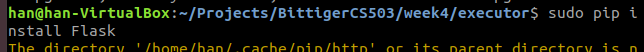
但是呢
我们不能把它存放在package .json
那就需要我们自己装就很烦
不如我们
npm --save install方便
我们自己来实现
我们即将我们的依赖关系写入一个文件
然后我们用 pip install -r +文件名
来执行文件

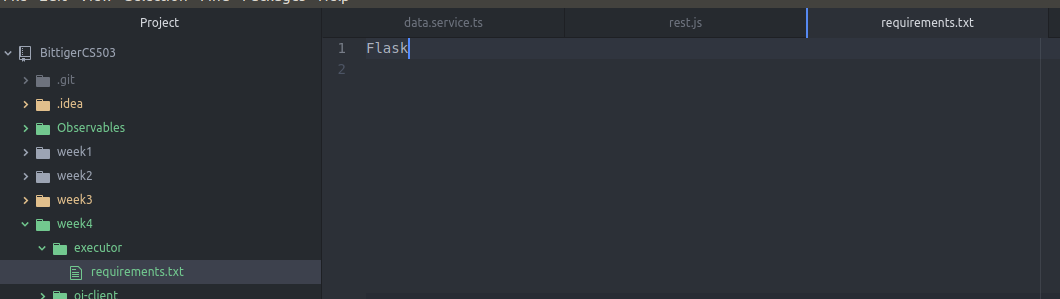
然后我们
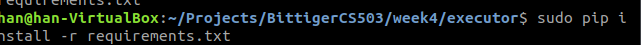
The directory '/home/han/.cache/pip/http' or its parent directory is not owned by the current user and the cache has been disabled. Please check the permissions and owner of that directory. If executing pip with sudo, you may want sudo's -H flag.
The directory '/home/han/.cache/pip' or its parent directory is not owned by the current user and caching wheels has been disabled. check the permissions and owner of that directory. If executing pip with sudo, you may want sudo's -H flag.
Requirement already satisfied: Flask in /usr/local/lib/python2./dist-packages (from -r requirements.txt (line ))
Requirement already satisfied: Werkzeug>=0.14 in /usr/local/lib/python2./dist-packages (from Flask->-r requirements.txt (line ))
Requirement already satisfied: click>=5.1 in /usr/local/lib/python2./dist-packages (from Flask->-r requirements.txt (line ))
Requirement already satisfied: Jinja2>=2.10 in /usr/local/lib/python2./dist-packages (from Flask->-r requirements.txt (line ))
Requirement already satisfied: itsdangerous>=0.24 in /usr/local/lib/python2./dist-packages (from Flask->-r requirements.txt (line ))
Requirement already satisfied: MarkupSafe>=0.23 in /usr/local/lib/python2./dist-packages (from Jinja2>=2.10->Flask->-r requirements.txt (line ))
result
发现他去尝试安装Flask
以后我们就将安装的东西放在里面 他会一行行执行
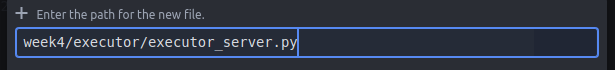
python里面是没有大括号的
里面的逻辑就是靠换行 空格或者TAP来确定的
一定要注意

把他启动
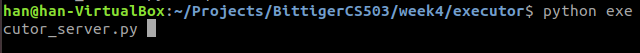

127.0.0.1就是localhost
我们用postman来看看能不能work
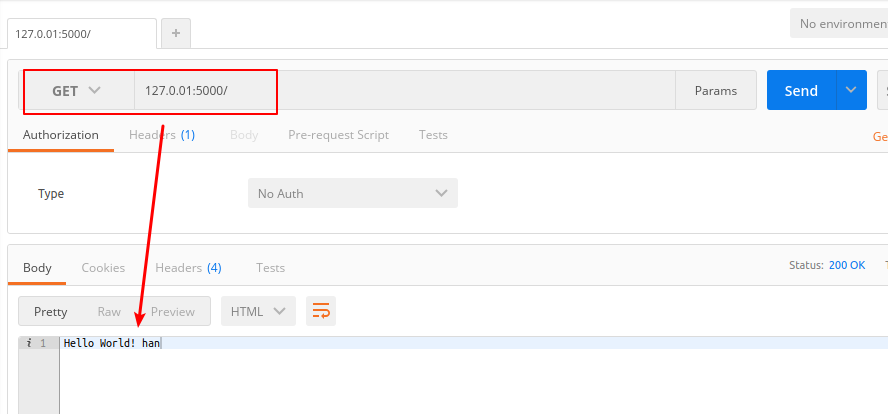
说明Flask运作正常
那么我们Flask有没有类似
nodemon或者ng build --watch这种
只要修改代码就会自动更新重启的方法
有的你只要
加入一个参数

我们来修改文件试试
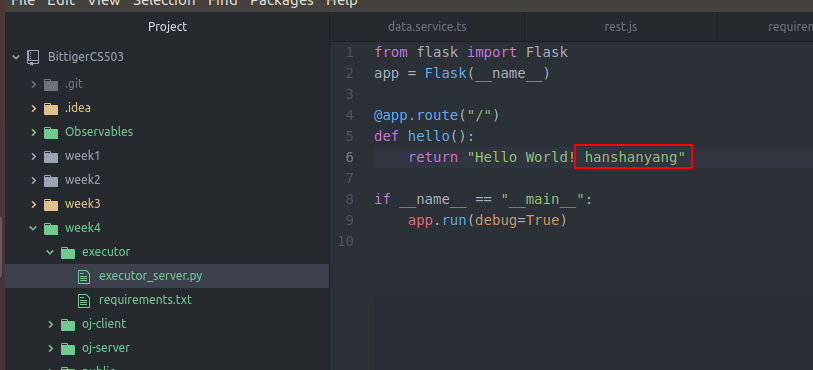
然后postman

发现没变化
其实第一次需要我们手动执行一次
因为我的debug关了

那么我们手动执行一次

然后我们再postman
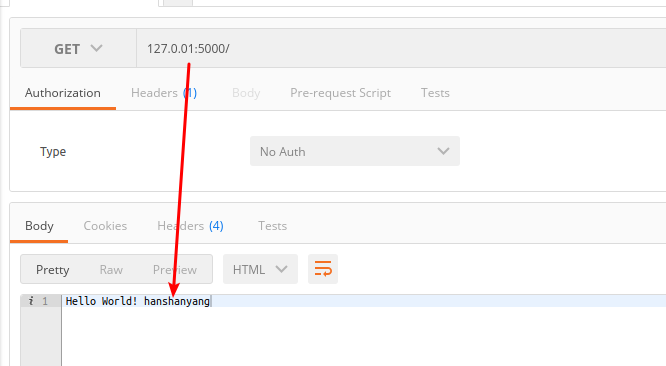
22.executor service Flask的更多相关文章
- 22、Flask实战第22天:Flask信号
Flask中的信号使用的是一个第三方插件blinker.通过pip list看一下是否安装,如果没有,则使用如下命令安装 pip install blinker 自定义信号 自定义信号分为3步: ①定 ...
- Mybatis-generator生成Service和Controller
好久记录笔记,这段时间做政府的项目,数据录入系统基本都是通过excel导入,且数据量大,许多也是单表的录入,这就有很多可以通用的代码,如controller,service层的那一套都是可以代码生成, ...
- Executor Framework
Why? look at the following 2 pieces of code for implementing a simple web server based on socket, ca ...
- Flask Web开发从入门到放弃(一)
第1章 章节一 01 内容概要 02 内容回顾 03 路飞学城之加入购物车 04 路飞学城之结算 05 路飞学城之立即支付 06 路飞学城之后续计划 07 Flask框架简介和快速使用 08 FLas ...
- Flask框架之功能详解
1|0浏览目录 配置文件 路由系统 视图 请求相关 响应 模板渲染 session 闪现 中间件 蓝图(blueprint) 特殊装饰器 1|1配置文件 知识点 给你一个路径 "settin ...
- flask框架(二):简单的登录demo
一:main.py # -*- coding: utf-8 -*- # @Author : Felix Wang # @time : 2018/7/3 22:58 from flask import ...
- flask框架(一):初入
1.装饰器回顾 # -*- coding: utf-8 -*- # @Author : Felix Wang # @time : 2018/7/3 17:10 import functools &qu ...
- 阻塞队列BlockingQueue 学习
import java.util.Random; import java.util.concurrent.BlockingQueue; import java.util.concurrent.Time ...
- Rhel6-cacti+nagios+ganglia(nginx)配置文档
(lnmp平台) 系统环境: rhel6 x86_64 iptables and selinux disabled 主机: 192.168.122.185 server85.example.com 1 ...
随机推荐
- DateTimepicker中的星期问题
开发机:win10 64+VS2013 客户机:win7 32bit 在项目中使用DateTimepicker,需要将时间获取到,然后转换为string,然后再转换为DateTime类型.开发机器上测 ...
- sublime 格式化react插件配置教程 jsfmt配置
1.下载如下插件: https://github.com/ionutvmi/sublime-jsfmt#installation 这个插件是jsfmt,可以直接在package里搜索到: 2.user ...
- Winfrom 设置Panel添加滚动条
AutoScroll是自动滚动的属性. 把AutoScroll设置为True;
- 深度学习 + OpenCV,Python实现实时视频目标检测
使用 OpenCV 和 Python 对实时视频流进行深度学习目标检测是非常简单的,我们只需要组合一些合适的代码,接入实时视频,随后加入原有的目标检测功能. 在本文中我们将学习如何扩展原有的目标检测项 ...
- 小众Python库介绍
Python 是世界上发展最快的编程语言之一.它一次又一次地证明了自己在开发人员和跨行业的数据科学中的实用性.Python 及其机器学习库的整个生态系统使全世界的用户(无论新手或老手)都愿意选择它.P ...
- 小朋友学C语言(1):Hello World
首先,需要一款C语言的编译器,可以使用在线编译器,也可以在本地安装编译器,比如Mac电脑可以安装Xcode,PC可以安装Dev C++. 若是第一次编写程序,建议使用在线编译器,推荐 菜鸟编译器 编写 ...
- 在django中使用django_debug_toolbar进行日志记录
一.概述 django_debug_toolbar 是django的第三方工具包,给django扩展了调试功能. 包括查看执行的sql语句,db查询次数,request,headers,调试概览等. ...
- VIM常用的基本操作
:wq 退出并保存 :q! 退出不保存 :set number 设置行号 查找: 按‘/’,然后输入要查找的字符,Enter.?和/的区别是,一个向前(下)找,一个向后(上).另外,‘*’可以 ...
- Java编辑PDF写入文字 插入图片
package com.test; import com.itextpdf.text.BaseColor; import com.itextpdf.text.Font; import com.itex ...
- Linux:常用命令【转载】
转载于:https://www.cnblogs.com/yjd_hycf_space/p/7730690.html 系统信息 arch 显示机器的处理器架构(1) uname -m 显示机器的处理器架 ...
