Python: Tkinter、ttk编程之计算器
起源:
研究Python UI编程,我偏喜欢其原生组件,于是学习Tkinter、ttk组件用法。找一计算器开源代码,略加修整,以为备忘。
其界面如图所示:
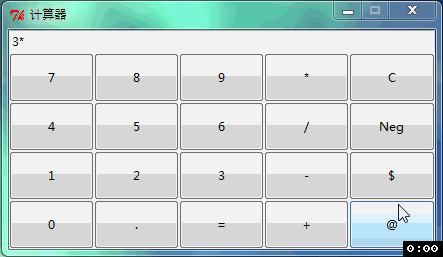
1、源代码(Python 2.7):
# encoding: UTF-8 from Tkinter import *
from ttk import * calc = Tk()
calc.title('计算器')
calc.resizable(False, False) buttons = [
'', '', '', '*', 'C',
'', '', '', '/', 'Neg',
'', '', '', '-', '$',
'', '.', '=', '+', '@'] # set up GUI
row = 1
col = 0
style = Style()
style.configure('BW.TButton', padding=12)
for i in buttons:
action = lambda x=i: click_event(x)
Button(calc, text=i, width=7, command=action, style='BW.TButton') \
.grid(row=row, column=col, sticky='nesw', )
col += 1
if col > 4:
col = 0
row += 1 display = Entry(calc, width=60)
display.grid(row=0, column=0, columnspan=5) calc.update()
w = calc.winfo_reqwidth()
h = calc.winfo_reqheight()
s_w = calc.winfo_screenwidth()
s_h = calc.winfo_screenheight()
calc.geometry('%dx%d+%d+%d' % (w, h, (s_w - w) / 2, (s_h - h) / 2)) display.focus_set() def click_event(key):
# = -> calculate results
if key == '=':
# safeguard against integer division
if '/' in display.get() and '.' not in display.get():
display.insert(END, '.0') # attempt to evaluate results
try:
result = eval(display.get())
display.insert(END, ' = ' + str(result))
except:
display.insert(END, ' Error, use only valid chars') # C -> clear display
elif key == 'C':
display.delete(0, END) # $ -> clear display
elif key == '$':
display.delete(0, END)
display.insert(END, '$$$$C.$R.$E.$A.$M.$$$$') # @ -> clear display
elif key == '@':
display.delete(0, END)
display.insert(END, 'website') # neg -> negate term
elif key == 'Neg':
if '=' in display.get():
display.delete(0, END)
try:
if display.get()[0] == '-':
display.delete(0)
else:
display.insert(0, '-')
except IndexError:
pass # clear display and start new input
else:
if '=' in display.get():
display.delete(0, END)
display.insert(END, key) # RUNTIME
calc.mainloop()
2、生成exe
反复对比py2exe及PyInstaller,发现py2exe在x64位下不能支持生成一个exe文件,而其在x32下,对Tkinter,也不能生成一个文件。
费尽工夫,也只是少生成几个文件 ,甚为不爽:
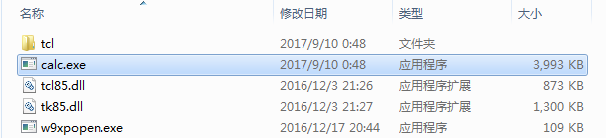
而用PyInstaller,可生成单一文件 。但验证其启动速度,甚为耗时:
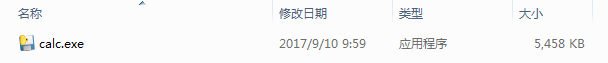
综合对比,Python做UI,实非方便之物,用其胶水语言之长处,足矣!
Python: Tkinter、ttk编程之计算器的更多相关文章
- python -Tkinter 实现一个小计算器功能
文章来源:http://www.cnblogs.com/Skyyj/p/6618739.html 本代码是基于python 2.7的 如果是对于python3.X 则需要将 tkinter 改为Tk ...
- Python GUI编程(TKinter)(简易计算器)
搞课设搞得心累,现在看到人脸这两个字就烦躁,无聊搞搞tkinter,实现一个计算器的功能,能够简单的加减乘除. 简单的页面如下: 简单的代码如下: # encoding:utf-8 import tk ...
- Python GUI——tkinter菜鸟编程(中)
8. Radiobutton 选项按钮:可以用鼠标单击方式选取,一次只能有一个选项被选取. Radiobutton(父对象,options,-) 常用options参数: anchor,bg,bitm ...
- Python的GUI编程(TK)
TK在大多数 Unix平台.Windows平台和Macintosh系统都是预装好的,TKinter 模块是 Tk GUI 套件的标准Python接口.可实现Python的GUI编程. Tkinter模 ...
- Python Tkinter 学习成果:点歌软件music
笔者工作业余时间也没什么爱好,社交圈子也小,主要娱乐就是背着自己带电瓶的卖唱音响到住地附近找个人多的位置唱唱KtV. 硬件上点歌就用笔记本电脑,歌曲都是网上下载的mkv格式的含有两个音轨的视频.因此点 ...
- Python 黑帽编程大纲(变化中)
Python 黑帽编程大纲(预览版) 教程说明: 本系列教程,采用的大纲母本为<Understanding Network Hacks Attack and Defense with Pytho ...
- Python黑帽编程 3.4 跨越VLAN
Python黑帽编程 3.4 跨域VLAN VLAN(Virtual Local Area Network),是基于以太网交互技术构建的虚拟网络,既可以将同一物理网络划分成多个VALN,也可以跨越物理 ...
- Python黑帽编程1.1虚拟机安装和配置 Kali Linux 2016
Python黑帽编程1.1虚拟机安装和配置 Kali Linux 2016 0.1 本系列教程说明 本系列教程,采用的大纲母本为<Understanding Network Hacks Att ...
- Python黑帽编程1.2 基于VS Code构建Python开发环境
Python黑帽编程1.2 基于VS Code构建Python开发环境 0.1 本系列教程说明 本系列教程,采用的大纲母本为<Understanding Network Hacks Atta ...
随机推荐
- SAFESEH 映像是不安全的
1.打开该项目的“属性页”对话框 2.然后单击“链接器”--“命令行”,出现如下界面 3.将 /SAFESEH:NO 复制到“其它选项(D)”框中,然后点击应用 返回VS2013,重新编译运行程序即可 ...
- ueditor富文本框图片显示
修改config.json /* 前后端通信相关的配置,注释只允许使用多行方式 */ { /*"physicsPath":"E:/Software/apache-tomc ...
- APP-5-百度电子围栏
1.代码部分 <!DOCTYPE html> <html> <head> <meta charset="utf-8"> <me ...
- mysql字符串处理
MySQL字符串操作: substring(column_name, "start_position"); # 从指定的位置(第二个参数, start_position)开始,取到 ...
- Javascript 对象的创建和属性的判定
1. 创建对象的方法: 直接使用new 对Object对象进行操作,即对Object 对象进行实例化 <!DOCTYPE html> <html lang="en" ...
- js 迭代器 解说
这里要说的是迭代器,是一种思路而已,代码相对来不是最关键的,个人认为,最关键的部分是实现的思路 要求: 在一个网页中,将所有的 p 元素的内容进行替换,但是在特定的位置的 p 元素是要有差异的进行替换 ...
- Firebird日期时间操作
最近在使用Firebird数据做 一项目,使用FireBird边用边学.(以下转贴) 查询2007年度以后的,12月份以上的数据记录,datetime为timestamp字段 select * fro ...
- adb push和adb install区别
一般的,Android 应用程序有两种安装方法: 1. 将应用程序的apk文件push到手机中,用如下命令: adb push xxxx.apk /system/app. 2. 用adb instal ...
- Django添加ckeditor富文本编辑器
源码 https://github.com/django-ckeditor/django-ckeditor 通过pip安装. pip3 install django-ckeditor pip3 ins ...
- Hibernate学习笔记3.1(Hibernate关系映射)
主要指对象之间的关系 1.一对一关联 一对一单项外键关联 比如说一夫一妻 Wifi.java package com.bjsxt.hibernate; import javax.persistence ...
