fedora 开启 apache 并 开启目录浏览模式
在内网中 暂时需要一台 文件 服务器,所以准备安装一台 http服务器并开启目录访问权限。这次使用 apache 在 fedora 28 机器上:
因为 fedora 28 已经包含 httpd 软件,使用
systemctl start httpd 就能进行启动。
启动时 默认开启 目录访问权限,但是首次访问网站根目录的时候,会显示test page.
进入如下文件夹:
[root@dhcp-- conf.d]# pwd
/etc/httpd/conf.d
[root@dhcp-- conf.d]# cat welcome.conf
#
# This configuration file enables the default "Welcome" page if there
# is no default index page present for the root URL. To disable the
# Welcome page, comment out all the lines below.
#
# NOTE: if this file is removed, it will be restored on upgrades.
#
<LocationMatch "^/+$">
Options -Indexes
ErrorDocument /.noindex.html
</LocationMatch> <Directory /usr/share/httpd/noindex>
AllowOverride None
Require all granted
</Directory>
进行注释上述文件:
[root@dhcp-- conf.d]# cat welcome.conf
#
# This configuration file enables the default "Welcome" page if there
# is no default index page present for the root URL. To disable the
# Welcome page, comment out all the lines below.
#
# NOTE: if this file is removed, it will be restored on upgrades.
#
#<LocationMatch "^/+$">
# Options -Indexes
# ErrorDocument /.noindex.html
#</LocationMatch> #<Directory /usr/share/httpd/noindex>
# AllowOverride None
# Require all granted
#</Directory> #Alias /.noindex.html /usr/share/httpd/noindex/index.html
httpd 文件配置如下所示:
<Directory "/var/www/html">
#
# Possible values for the Options directive are "None", "All",
# or any combination of:
# Indexes Includes FollowSymLinks SymLinksifOwnerMatch ExecCGI MultiViews
#
# Note that "MultiViews" must be named *explicitly* --- "Options All"
# doesn't give it to you.
#
# The Options directive is both complicated and important. Please see
# http://httpd.apache.org/docs/2.4/mod/core.html#options
# for more information.
#
Options indexes FollowSymLinks #
# AllowOverride controls what directives may be placed in .htaccess files.
# It can be "All", "None", or any combination of the keywords:
# Options FileInfo AuthConfig Limit
#
AllowOverride None #
# Controls who can get stuff from this server.
#
Require all granted
</Directory>
Options indexes FollowSymLinks
这个配置表明为 开启目录权限
结束后,你会看到如下所示画面:
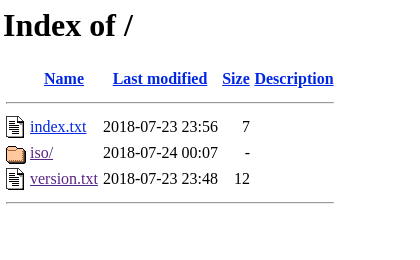
完成!
祝您使用愉快,小技术方便您的生活。
保持更新,转载请注明出处。
fedora 开启 apache 并 开启目录浏览模式的更多相关文章
- 开启 Android WebView 的安全浏览模式
Hybrid App(混合式开发)已经是每一个商业应用都会使用的开发手段.其最大的优势就是将一些可动态更新的内容页面使用 H5 开发,然后借用移动端原生系统提供的 WebView 控件加载进来.这种方 ...
- Apache配置支持目录浏览
主配置文件 httpd.conf 中修改: 1)添加支持模块 LoadModule autoindex_module modules/mod_autoindex.so LoadModule dir ...
- IIS目录浏览模式打开文件还是无法下载
写在前面的话 IIS已经设置目录浏览启用,且可以正常访问到文件,说明这些设置没问题,但是点击文件进行下载时,却提示无法下载,文件不存在等等,有的又可以,一顿操作后发现,原来是文件类型没有包含在MIME ...
- Nginx 和 Apache 开启目录浏览功能
1.Nginx 在相应项目的 Server 段中的 location 段中,添加 autoindex on.例如: server { listen ; server_name www.dee.prac ...
- 关闭或者开启apache的目录浏览
为了安全或者方便需要关闭或者开启apache的目录浏览 关闭目录浏览 修改http.conf 文件 Options Indexes FollowSymLinks 改为 ...
- IIS7开启目录浏览功能
IIS7开启目录浏览功能: 在右侧操作中点击启用,并在左侧面板中勾选显示字段.
- nginx开启网站目录浏览功能
一.开启全站目录浏览功能 编辑nginx.conf, 在http下面添加以下内容: autoindex on; # 开启目录文件列表 autoindex_exact_size on; # 显示出文件的 ...
- PHP开启目录引索+fancyindex漂亮目录浏览带搜索功能
PHP开启目录引索 一. 前言 不知为何对nginx情有独钟, 最近练习php, 为了方便写代码, 便想要开启nginx的目录索引功能, 显然不如Apache开启的方便, 几次尝试都崩了... 我这个 ...
- nginx开启目录浏览,解决中文乱码问题
nginx开启目录浏览,解决中文乱码问题 方法如下: server { listen 80; #listen [::]:80; server_name gongzi.liwenhui.xin gz.l ...
随机推荐
- POJ2418 Hardwood Species—二叉查找树应用
1. Hardwood Species原题描述 Time Limit: 10000MS Memory Limit: 65536K Total Submissions: 14326 Acce ...
- linux-程序发布脚本
写了个启动程序, 调优jvm的脚本 #!/bin/bash MEM=`free -m | grep Mem | awk '{print int($2 * 90 / 100)}'` JAVA_OPTS= ...
- Spring MVC - MultipartFile实现文件上传(单文件与多文件上传)
准备工作: 需要先搭建一个spirngmvc的maven项目 1.加入jar包 <dependency> <groupId>commons-fileupload</gro ...
- 导入maven项目遇到中文乱码
windows->preferences->content types->word Document 并输入utf-8->update; 右键选中的项目,选择propertie ...
- Excel上传并读取数据
最近一段时间,维护一个旧系统,其中有一个功能,是把Excel上传,并读取数据进行维护,然后转插入至SQL数据库中.下面Insus.NET使用asp.net 标准上传控件: <asp:FileUp ...
- Mouse单击高亮GridView数据行
有网友需要对GridView控件作一些操作.不过有些复杂,Insus.NET细分他的要求,一步一步来实现.不过细分的每一步,亦是一个小功能.因此Insus.NET就单独实现,然后一起结合起来,就是可以 ...
- $.each()和$(selector).each()
转载:http://www.jb51.net/article/65215.htm $.each()与$(selector).each()不同, 后者专用于jquery对象的遍历, 前者可用于遍历任何的 ...
- [日常] Go语言圣经-Deferred函数
1.只需要在调用普通函数或方法前加上关键字defer,就完成了defer所需要的语法.当defer语句被执行时,跟在defer后面的函数会被延迟执行.直到包含该defer语句的函数执行完毕时,defe ...
- leetcode字符串系列
3. 无重复字符的最长子串 给定一个字符串,请你找出其中不含有重复字符的 最长子串 的长度. 示例 1: 输入: "abcabcbb" 输出: 3 解释: 因为无重复字符的最长子串 ...
- php命令行生成项目结构
ghostinit.php <?php class ghostinit{ static $v = 'ghost version is 1.1'; static function init(){ ...
