Deep Learning 学习随记(五)深度网络--续
前面记到了深度网络这一章。当时觉得练习应该挺简单的,用不了多少时间,结果训练时间真够长的...途中debug的时候还手贱的clear了一下,又得从头开始运行。不过最终还是调试成功了,sigh~
前一篇博文讲了深度网络的一些基本知识,这次讲义中的练习还是针对MNIST手写库,主要步骤是训练两个自编码器,然后进行softmax回归,最后再整体进行一次微调。
训练自编码器以及softmax回归都是利用前面已经写好的代码。微调部分的代码其实就是一次反向传播。
以下就是代码:
主程序部分:
stackedAEExercise.m
% For the purpose of completing the assignment, you do not need to
% change the code in this file.
%
%%======================================================================
%% STEP 0: Here we provide the relevant parameters values that will
% allow your sparse autoencoder to get good filters; you do not need to
% change the parameters below.
DISPLAY = true;
inputSize = 28 * 28;
numClasses = 10;
hiddenSizeL1 = 200; % Layer 1 Hidden Size
hiddenSizeL2 = 200; % Layer 2 Hidden Size
sparsityParam = 0.1; % desired average activation of the hidden units.
% (This was denoted by the Greek alphabet rho, which looks like a lower-case "p",
% in the lecture notes).
lambda = 3e-3; % weight decay parameter
beta = 3; % weight of sparsity penalty term %%======================================================================
%% STEP 1: Load data from the MNIST database
%
% This loads our training data from the MNIST database files. % Load MNIST database files
trainData = loadMNISTImages('mnist/train-images-idx3-ubyte');
trainLabels = loadMNISTLabels('mnist/train-labels-idx1-ubyte'); trainLabels(trainLabels == 0) = 10; % Remap 0 to 10 since our labels need to start from 1 %%======================================================================
%% STEP 2: Train the first sparse autoencoder
% This trains the first sparse autoencoder on the unlabelled STL training
% images.
% If you've correctly implemented sparseAutoencoderCost.m, you don't need
% to change anything here. % Randomly initialize the parameters
sae1Theta = initializeParameters(hiddenSizeL1, inputSize); %% ---------------------- YOUR CODE HERE ---------------------------------
% Instructions: Train the first layer sparse autoencoder, this layer has
% an hidden size of "hiddenSizeL1"
% You should store the optimal parameters in sae1OptTheta % Use minFunc to minimize the function
addpath minFunc/
options.Method = 'lbfgs'; % Here, we use L-BFGS to optimize our cost
% function. Generally, for minFunc to work, you
% need a function pointer with two outputs: the
% function value and the gradient. In our problem,
% sparseAutoencoderCost.m satisfies this.
options.maxIter = 400; % Maximum number of iterations of L-BFGS to run
options.display = 'on'; [sae1optTheta, cost] = minFunc( @(p) sparseAutoencoderCost(p, ...
inputSize, hiddenSizeL1, ...
lambda, sparsityParam, ...
beta, trainData), ...
sae1Theta, options); %------------------------------------------------------------------------- %======================================================================
% STEP 2: Train the second sparse autoencoder %This trains the second sparse autoencoder on the first autoencoder
%featurse.
%If you've correctly implemented sparseAutoencoderCost.m, you don't need
%to change anything here. [sae1Features] = feedForwardAutoencoder(sae1optTheta, hiddenSizeL1, ...
inputSize, trainData); % Randomly initialize the parameters
sae2Theta = initializeParameters(hiddenSizeL2, hiddenSizeL1); %% ---------------------- YOUR CODE HERE ---------------------------------
% Instructions: Train the second layer sparse autoencoder, this layer has
% an hidden size of "hiddenSizeL2" and an inputsize of
% "hiddenSizeL1"
%
% You should store the optimal parameters in sae2OptTheta [sae2opttheta, cost] = minFunc( @(p) sparseAutoencoderCost(p, ...
hiddenSizeL1, hiddenSizeL2, ...
lambda, sparsityParam, ...
beta, sae1Features), ...
sae2Theta, options); %------------------------------------------------------------------------- %======================================================================
%% STEP 3: Train the softmax classifier
% This trains the sparse autoencoder on the second autoencoder features.
% If you've correctly implemented softmaxCost.m, you don't need
% to change anything here. [sae2Features] = feedForwardAutoencoder(sae2opttheta, hiddenSizeL2, ...
hiddenSizeL1, sae1Features); % Randomly initialize the parameters
saeSoftmaxTheta = 0.005 * randn(hiddenSizeL2 * numClasses, 1); %% ---------------------- YOUR CODE HERE ---------------------------------
% Instructions: Train the softmax classifier, the classifier takes in
% input of dimension "hiddenSizeL2" corresponding to the
% hidden layer size of the 2nd layer.
%
% You should store the optimal parameters in saeSoftmaxOptTheta
%
% NOTE: If you used softmaxTrain to complete this part of the exercise,
% set saeSoftmaxOptTheta = softmaxModel.optTheta(:); options.maxIter = 100;
softmax_lambda = 1e-4; numLabels = 10;
softmaxModel = softmaxTrain(hiddenSizeL2, numLabels, softmax_lambda, ...
sae2Features, trainLabels, options);
saeSoftmaxOptTheta = softmaxModel.optTheta(:); %------------------------------------------------------------------------- %======================================================================
%% STEP 5: Finetune softmax model % Implement the stackedAECost to give the combined cost of the whole model
% then run this cell. % Initialize the stack using the parameters learned
inputSize = 28*28;
stack = cell(2,1);
stack{1}.w = reshape(sae1optTheta(1:hiddenSizeL1*inputSize), ...
hiddenSizeL1, inputSize);
stack{1}.b = sae1optTheta(2*hiddenSizeL1*inputSize+1:2*hiddenSizeL1*inputSize+hiddenSizeL1);
stack{2}.w = reshape(sae2opttheta(1:hiddenSizeL2*hiddenSizeL1), ...
hiddenSizeL2, hiddenSizeL1);
stack{2}.b = sae2opttheta(2*hiddenSizeL2*hiddenSizeL1+1:2*hiddenSizeL2*hiddenSizeL1+hiddenSizeL2); % Initialize the parameters for the deep model
[stackparams, netconfig] = stack2params(stack);
stackedAETheta = [ saeSoftmaxOptTheta ; stackparams ]; %% ---------------------- YOUR CODE HERE ---------------------------------
% Instructions: Train the deep network, hidden size here refers to the '
% dimension of the input to the classifier, which corresponds
% to "hiddenSizeL2".
%
%
[stackedAEOptTheta, cost] = minFunc( @(p) stackedAECost(p, inputSize, hiddenSizeL2, ...
numClasses, netconfig, ...
lambda, trainData, trainLabels), ...
stackedAETheta,options); % ------------------------------------------------------------------------- %%======================================================================
%% STEP 6: Test
% Instructions: You will need to complete the code in stackedAEPredict.m
% before running this part of the code
% % Get labelled test images
% Note that we apply the same kind of preprocessing as the training set
testData = loadMNISTImages('mnist/t10k-images-idx3-ubyte');
testLabels = loadMNISTLabels('mnist/t10k-labels-idx1-ubyte'); testLabels(testLabels == 0) = 10; % Remap 0 to 10 [pred] = stackedAEPredict(stackedAETheta, inputSize, hiddenSizeL2, ...
numClasses, netconfig, testData); acc = mean(testLabels(:) == pred(:));
fprintf('Before Finetuning Test Accuracy: %0.3f%%\n', acc * 100); [pred] = stackedAEPredict(stackedAEOptTheta, inputSize, hiddenSizeL2, ...
numClasses, netconfig, testData); acc = mean(testLabels(:) == pred(:));
fprintf('After Finetuning Test Accuracy: %0.3f%%\n', acc * 100); % Accuracy is the proportion of correctly classified images
% The results for our implementation were:
%
% Before Finetuning Test Accuracy: 87.7%
% After Finetuning Test Accuracy: 97.6%
%
% If your values are too low (accuracy less than 95%), you should check
% your code for errors, and make sure you are training on the
% entire data set of 60000 28x28 training images
% (unless you modified the loading code, this should be the case)
微调部分的代价函数:
stackedAECost.m
function [ cost, grad ] = stackedAECost(theta, inputSize, hiddenSize, ...
numClasses, netconfig, ...
lambda, data, labels) % stackedAECost: Takes a trained softmaxTheta and a training data set with labels,
% and returns cost and gradient using a stacked autoencoder model. Used for
% finetuning. % theta: trained weights from the autoencoder
% visibleSize: the number of input units
% hiddenSize: the number of hidden units *at the 2nd layer*
% numClasses: the number of categories
% netconfig: the network configuration of the stack
% lambda: the weight regularization penalty
% data: Our matrix containing the training data as columns. So, data(:,i) is the i-th training example.
% labels: A vector containing labels, where labels(i) is the label for the
% i-th training example %% Unroll softmaxTheta parameter % We first extract the part which compute the softmax gradient
softmaxTheta = reshape(theta(1:hiddenSize*numClasses), numClasses, hiddenSize); % Extract out the "stack"
stack = params2stack(theta(hiddenSize*numClasses+1:end), netconfig); % You will need to compute the following gradients
softmaxThetaGrad = zeros(size(softmaxTheta));
stackgrad = cell(size(stack));
for d = 1:numel(stack)
stackgrad{d}.w = zeros(size(stack{d}.w));
stackgrad{d}.b = zeros(size(stack{d}.b));
end cost = 0; % You need to compute this % You might find these variables useful
M = size(data, 2);
groundTruth = full(sparse(labels, 1:M, 1)); %% --------------------------- YOUR CODE HERE -----------------------------
% Instructions: Compute the cost function and gradient vector for
% the stacked autoencoder.
%
% You are given a stack variable which is a cell-array of
% the weights and biases for every layer. In particular, you
% can refer to the weights of Layer d, using stack{d}.w and
% the biases using stack{d}.b . To get the total number of
% layers, you can use numel(stack).
%
% The last layer of the network is connected to the softmax
% classification layer, softmaxTheta.
%
% You should compute the gradients for the softmaxTheta,
% storing that in softmaxThetaGrad. Similarly, you should
% compute the gradients for each layer in the stack, storing
% the gradients in stackgrad{d}.w and stackgrad{d}.b
% Note that the size of the matrices in stackgrad should
% match exactly that of the size of the matrices in stack.
%
%----------先计算a和z----------------
d = numel(stack); %stack的深度
n = d+1; %网络层数
a = cell(n,1);
z = cell(n,1);
a{1} = data; %a{1}设成输入数据
for l = 2:n %给a{2,...n}和z{2,,...n}赋值
z{l} = stack{l-1}.w * a{l-1} + repmat(stack{l-1}.b,[1,size(a{l-1},2)]);
a{l} = sigmoid(z{l});
end
%------------------------------------ %-------------计算softmax的代价函数和梯度函数-------------
Ma = softmaxTheta * a{n};
NorM = bsxfun(@minus, Ma, max(Ma, [], 1)); %归一化,每列减去此列的最大值,使得M的每个元素不至于太大。
ExpM = exp(NorM);
P = bsxfun(@rdivide,ExpM,sum(ExpM)); %概率
cost = -1/M*(groundTruth(:)'*log(P(:)))+lambda/2*(softmaxTheta(:)'*softmaxTheta(:)); %代价函数
softmaxThetaGrad = -1/M*((groundTruth-P)*a{n}') + lambda*softmaxTheta; %梯度
%-------------------------------------------------------- %--------------计算每一层的delta---------------------
delta = cell(n);
delta{n} = -softmaxTheta'*(groundTruth-P).*(a{n}).*(1-a{n}); %可以参照前面讲义BP算法的实现
for l = n-1:-1:1
delta{l} = stack{l}.w' * delta{l+1}.*(a{l}).*(1-a{l});
end
%---------------------------------------------------- %--------------计算每一层的w和b的梯度-----------------
for l = n-1:-1:1
stackgrad{l}.w = (1/M)*delta{l+1}*a{l}';
stackgrad{l}.b = (1/M)*sum(delta{l+1},2);
end
%---------------------------------------------------- % ------------------------------------------------------------------------- %% Roll gradient vector
grad = [softmaxThetaGrad(:) ; stack2params(stackgrad)]; end % You might find this useful
function sigm = sigmoid(x)
sigm = 1 ./ (1 + exp(-x));
end
预测函数:
stackedAEPredict.m
function [pred] = stackedAEPredict(theta, inputSize, hiddenSize, numClasses, netconfig, data) % stackedAEPredict: Takes a trained theta and a test data set,
% and returns the predicted labels for each example. % theta: trained weights from the autoencoder
% visibleSize: the number of input units
% hiddenSize: the number of hidden units *at the 2nd layer*
% numClasses: the number of categories
% data: Our matrix containing the training data as columns. So, data(:,i) is the i-th training example. % Your code should produce the prediction matrix
% pred, where pred(i) is argmax_c P(y(c) | x(i)). %% Unroll theta parameter % We first extract the part which compute the softmax gradient
softmaxTheta = reshape(theta(1:hiddenSize*numClasses), numClasses, hiddenSize); % Extract out the "stack"
stack = params2stack(theta(hiddenSize*numClasses+1:end), netconfig); %% ---------- YOUR CODE HERE --------------------------------------
% Instructions: Compute pred using theta assuming that the labels start
% from 1.
%
%----------先计算a和z----------------
d = numel(stack); %stack的深度
n = d+1; %网络层数
a = cell(n,1);
z = cell(n,1);
a{1} = data; %a{1}设成输入数据
for l = 2:n %给a{2,...n}和z{2,,...n}赋值
z{l} = stack{l-1}.w * a{l-1} + repmat(stack{l-1}.b,[1,size(a{l-1},2)]);
a{l} = sigmoid(z{l});
end
%-------------------------------------
M = softmaxTheta * a{n};
[Y,pred] = max(M,[],1); % ----------------------------------------------------------- end % You might find this useful
function sigm = sigmoid(x)
sigm = 1 ./ (1 + exp(-x));
end
最后结果:
跟讲义以及程序注释中有点差别,特别是没有微调的结果,讲义中提到是不到百分之九十的,这里算出来是百分之九十四左右:
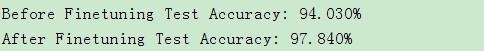
但是微调后的结果基本是一样的。
PS:讲义地址:http://deeplearning.stanford.edu/wiki/index.php/Exercise:_Implement_deep_networks_for_digit_classification
Deep Learning 学习随记(五)深度网络--续的更多相关文章
- Deep Learning 学习随记(三)续 Softmax regression练习
上一篇讲的Softmax regression,当时时间不够,没把练习做完.这几天学车有点累,又特别想动动手自己写写matlab代码 所以等到了现在,这篇文章就当做上一篇的续吧. 回顾: 上一篇最后给 ...
- Deep Learning 学习随记(五)Deep network 深度网络
这一个多周忙别的事去了,忙完了,接着看讲义~ 这章讲的是深度网络(Deep Network).前面讲了自学习网络,通过稀疏自编码和一个logistic回归或者softmax回归连接,显然是3层的.而这 ...
- 深度学习笔记之关于总结、展望、参考文献和Deep Learning学习资源(五)
不多说,直接上干货! 十.总结与展望 1)Deep learning总结 深度学习是关于自动学习要建模的数据的潜在(隐含)分布的多层(复杂)表达的算法.换句话来说,深度学习算法自动的提取分类需要的低层 ...
- Deep Learning学习随记(一)稀疏自编码器
最近开始看Deep Learning,随手记点,方便以后查看. 主要参考资料是Stanford 教授 Andrew Ng 的 Deep Learning 教程讲义:http://deeplearnin ...
- Deep Learning 学习随记(七)Convolution and Pooling --卷积和池化
图像大小与参数个数: 前面几章都是针对小图像块处理的,这一章则是针对大图像进行处理的.两者在这的区别还是很明显的,小图像(如8*8,MINIST的28*28)可以采用全连接的方式(即输入层和隐含层直接 ...
- Deep Learning 学习随记(四)自学习和非监督特征学习
接着看讲义,接下来这章应该是Self-Taught Learning and Unsupervised Feature Learning. 含义: 从字面上不难理解其意思.这里的self-taught ...
- Deep Learning学习随记(二)Vectorized、PCA和Whitening
接着上次的记,前面看了稀疏自编码.按照讲义,接下来是Vectorized, 翻译成向量化?暂且这么认为吧. Vectorized: 这节是老师教我们编程技巧了,这个向量化的意思说白了就是利用已经被优化 ...
- Deep Learning 学习随记(八)CNN(Convolutional neural network)理解
前面Andrew Ng的讲义基本看完了.Andrew讲的真是通俗易懂,只是不过瘾啊,讲的太少了.趁着看完那章convolution and pooling, 自己又去翻了翻CNN的相关东西. 当时看讲 ...
- Deep Learning 学习随记(六)Linear Decoder 线性解码
线性解码器(Linear Decoder) 前面第一章提到稀疏自编码器(http://www.cnblogs.com/bzjia-blog/p/SparseAutoencoder.html)的三层网络 ...
随机推荐
- Android开发者必知的开发资源
推荐书籍 我推荐下面两本书: The Busy Coder’s Guide to Android Development <The Busy Coder’s Guide to Android D ...
- struts2表单验证里field-validator type值一共可以取哪些?都什么含义?
int 整数: double 实数: date 日期: expression 两数的关系比较: email Email地址: url visitor conversion regex 正则表达式验证: ...
- 《Effective C++》内存管理
如果global new-hander没有成功配置,会抛出一个std::bad_alloc的exception. #include<iostream> #include<new> ...
- wpf 动画
1动画实现 通过控件的属性 RenderTransform 设置 (1)设置控件的变化类型,如平移变化,旋转变化等,变化起点. (2)根据属性值链接相应的动画类型,如简单动画,关键帧,路径动画以及故事 ...
- TCP/IP 邮件的原理
邮件通过SMTP协议来实现,有它的服务器SMTP服务器. 它是怎么在万维网中运行的呢? 我们来看看两个案例,下面的两个图来展示. 案例一: Alice通过传统的邮件服务器发送给Bob,Bob通过HTT ...
- ☀【组件 - 工具】Parallax 视差
<!doctype html> <html> <head> <meta charset="utf-8"> <title> ...
- ACM2096
#include<iostream> int main() { using namespace std; int a,b,count; cin>>count; while(co ...
- if form1.showmodal:=mrok then 什么意思
if form1.showmodal:=mrok then 这句话什么意思? 最佳答案 这个问题说来话长,且听我慢慢道来... 首先,你仔细看一看,所有的命令按钮(不论是Button还是BitBtn) ...
- Struct2 向Action中传递参数(中文乱码问题)
就是把视图上的值传递到Action定义的方法中 也就是把数据从前台传递到后台 三种方式: 1. 使用action属性接收参数 比如jsp页面: <body> 使用action属性接收参数 ...
- 网络子系统41_inet_peer平衡二叉树的删除
//1.p存在左孩子,则使用p的左孩子的最右孩子替换p,然后重平衡树 //2.p不存在左孩子,则使用p的右孩子替换p,然后重平衡树 1.1 static void unlink_from_pool(s ...
