关于Openssh版本升级问题及版本升级到最新版8.7p1流程(CentOS7系统)
前言:
对linux服务器做过漏洞扫描的都知道,常常服务器会被扫出一大堆关于openssh的漏洞,诸如下面这些,而其中的原因就是因为openssh版本比较低。于是就需要升级openssh的版本。下面就来解决一下这些问题。网上关于openssh升级版本的教程很多,但在实际过程中总会出现这样那样的问题,导致升级失败,甚至会导致ssh无法连接,本篇综合各类教程,并搭建了相应的靶机进行实操,亲测成功!也算是对这些漏洞的修复画一个句号。
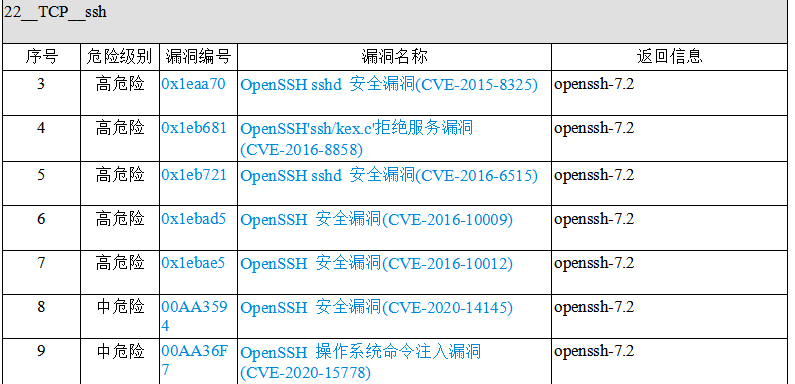
流程:
安装前,可以使用ssh -V以及openssl version查询一下当前版本:
[root@localhost openssl-1.1.1l]# ssh -V
OpenSSH_7.4p1, OpenSSL 1.0.2k-fips 26 Jan 2017
[root@localhost openssl-1.1.1l]# openssl version
OpenSSL 1.0.2k-fips 26 Jan 2017
1,安装telnet
先查看原服务器有无安装telnet:
rpm -qa | grep telnet
如果在返回中没有telnet-server,就代表并未安装telnet服务端,执行下面操作即可。
直接安装这三个软件:
yum -y install telnet telnet-server xinetd
进行一些配置:
systemctl enable xinetd.service systemctl enable telnet.socket
启动telnet服务:
systemctl start telnet.socket systemctl start xinetd
使用netstat -antpl | grep 23,如果有返回值,则说明安装成功
[root@localhost ~]# netstat -antpl | grep 23
tcp6 0 0 :::23 :::* LISTEN 1/systemd
配置telnet连接方式:
vim /etc/securetty
然后在下面添加这几行:
pts/0
pts/1
pts/2
pts/3
配置完毕之后,使用如下命令,会看到的是这样:
[root@localhost ~]# tail -5 /etc/securetty
xvc0
pts/0
pts/1
pts/2
pts/3
在防火墙上开放23端口:
[root@localhost ~]# firewall-cmd --zone=public --add-port=23/tcp --permanent
success
重启防火墙:
[root@localhost ~]# firewall-cmd --reload
success
查看防火墙上开放的服务:
[root@localhost ~]# firewall-cmd --list-services
dhcpv6-client ssh telnet
可以看到,其中有telnet了。
退出ssh,使用telnet远程连接,以下均是在telnet连接下的操作。
2,备份
[root@localhost ~]# cp -r /etc/pam.d /etc/pam.d.bak
[root@localhost ~]# cp -af /usr/bin/openssl /usr/bin/openssl.old
[root@localhost ~]# cp -af /etc/pki/ca-trust/extracted/openssl /etc/pki/ca-trust/extracted/openssl.old
[root@localhost ~]# cp -af /usr/lib64/openssl /usr/lib64/openssl.old
[root@localhost ~]# cp -af /usr/lib64/libcrypto.so.10 /usr/lib64/libcrypto.so.10.old
[root@localhost ~]# cp -af /usr/lib64/libssl.so.10 /usr/lib64/libssl.so.10.old
[root@localhost ~]# cp -arf /etc/ssh/ /etc/ssh_old
3,关闭selinux并重启
[root@localhost ~]# vim /etc/sysconfig/selinux
将其中的SELINUX=enforcing改为SELINUX=disabled
重启并getenforce:
[root@localhost ~]# reboot
[root@localhost ~]# getenforce
Disabled
4,升级openssl
下载openssl:https://ftp.openssl.org/source
从该网站下载最新版本的openssl-1.1.1l.tar.gz
拖到linux中,或者wget https://ftp.openssl.org/source/openssl-1.1.1l.tar.gz也可。
[root@localhost ~]# ls
openssl-1.1.1l.tar.gz
解压:
tar -zxvf openssl-1.1.1l.tar.gz
[root@localhost ~]# ls
openssl-1.1.1l openssl-1.1.1l.tar.gz
进入openssl目录:
[root@localhost ~]# cd openssl-1.1.1l/
[root@localhost openssl-1.1.1l]# ls
ACKNOWLEDGEMENTS CONTRIBUTING INSTALL os-dep
apps crypto LICENSE README
appveyor.yml demos ms README.ENGINE
AUTHORS doc NEWS README.FIPS
build.info engines NOTES.ANDROID ssl
CHANGES e_os.h NOTES.DJGPP test
config external NOTES.PERL tools
config.com FAQ NOTES.UNIX util
Configurations fuzz NOTES.VMS VMS
Configure include NOTES.WIN
清理旧文件并安装依赖包:
[root@localhost ~]# yum remove -y openssl
[root@localhost ~]# yum remove -y openssh
[root@localhost ~]# yum install -y gcc gcc-c++ glibc make autoconf openssl openssl-devel pcre-devel pam-devel cpan
[root@localhost ~]# yum install -y pam* zlib* perl*
检查文件并移走备份:
[root@localhost openssl-1.1.1l]# ll /usr/bin/openssl
-rwxr-xr-x. 1 root root 555288 Aug 9 2019 /usr/bin/openssl
[root@localhost openssl-1.1.1l]# mv /usr/bin/openssl /usr/bin/openssl_bak
[root@localhost openssl-1.1.1l]# ls /usr/include/openssl
[root@localhost openssl-1.1.1l]# mv /usr/include/openssl /usr/include/openssl_bak
编译安装:
[root@localhost openssl-1.1.1l]# ./config --prefix=/usr/local --openssldir=/usr/local/openssl && make && make install
再次安装:
[root@localhost openssl-1.1.1l]# ./config shared && make && make install
检查编译安装结果,如果输出为0,则代表安装成功:
[root@localhost openssl-1.1.1l]# echo $?
0
配置openssl:
[root@localhost openssl-1.1.1l]# ln -s /usr/local/bin/openssl /usr/bin/openssl
[root@localhost openssl-1.1.1l]# ln -s /usr/local/include/openssl /usr/include/openssl
[root@localhost openssl-1.1.1l]# ll /usr/bin/openssl
lrwxrwxrwx. 1 root root 22 Sep 17 16:19 /usr/bin/openssl -> /usr/local/bin/openssl
[root@localhost openssl-1.1.1l]# ll /usr/include/openssl -ld
drwxr-xr-x. 2 root root 4096 Sep 17 16:19 /usr/include/openssl
[root@localhost openssl-1.1.1l]# echo "/usr/local/lib" >> /etc/ld.so.conf
[root@localhost openssl-1.1.1l]# echo "/usr/local/lib64/" >> /etc/ld.so.conf
[root@localhost openssl-1.1.1l]# /sbin/ldconfig
[root@localhost openssl-1.1.1l]# cp libcrypto.so.1.1 libssl.so.1.1 /usr/lib64
安装成功,查看openssl版本:
[root@localhost openssl-1.1.1l]# openssl version
OpenSSL 1.1.1l 24 Aug 2021
5,升级openssh
下载openssh:https://openbsd.hk/pub/OpenBSD/OpenSSH/portable
这里下载最新版本:openssh-8.7p1.tar.gz
拖拽或者直接wget https://openbsd.hk/pub/OpenBSD/OpenSSH/portable/openssh-8.7p1.tar.gz均可。
[root@localhost ~]# ls
openssh-8.7p1.tar.gz openssl-1.1.1l openssl-1.1.1l.tar.gz
解压:
[root@localhost ~]# tar -zxvf openssh-8.7p1.tar.gz
[root@localhost ~]# ls
openssh-8.7p1 openssl-1.1.1l
openssh-8.7p1.tar.gz openssl-1.1.1l.tar.gz
进入openssh目录:
[root@localhost ~]# cd openssh-8.7p1/
[root@localhost openssh-8.7p1]#
编译文件:
[root@localhost openssh-8.7p1]# ./configure --prefix=/usr --sysconfdir=/etc/ssh --with-md5-passwords --with-pam --with-ssl-dir=/usr/local/openssl --with-zlib=/usr/local/lib64 --without-hardening
最后应该为这个样子:
config.status: config.h is unchanged OpenSSH has been configured with the following options:
User binaries: /usr/bin
System binaries: /usr/sbin
Configuration files: /etc/ssh
Askpass program: /usr/libexec/ssh-askpass
Manual pages: /usr/share/man/manX
PID file: /var/run
Privilege separation chroot path: /var/empty
sshd default user PATH: /usr/bin:/bin:/usr/sbin:/sbin
Manpage format: doc
PAM support: yes
OSF SIA support: no
KerberosV support: no
SELinux support: no
MD5 password support: yes
libedit support: no
libldns support: no
Solaris process contract support: no
Solaris project support: no
Solaris privilege support: no
IP address in $DISPLAY hack: no
Translate v4 in v6 hack: yes
BSD Auth support: no
Random number source: OpenSSL internal ONLY
Privsep sandbox style: seccomp_filter
PKCS#11 support: yes
U2F/FIDO support: yes Host: x86_64-pc-linux-gnu
Compiler: cc
Compiler flags: -g -O2 -pipe -Wall -Wextra -Wpointer-arith -Wuninitialized -Wsign-compare -Wformat-security -Wsizeof-pointer-memaccess -Wno-pointer-sign -Wno-unused-parameter -Wno-unused-result -fno-strict-aliasing -fno-builtin-memset -fstack-protector-strong
Preprocessor flags: -I/usr/local/openssl -I/usr/local/lib64 -D_XOPEN_SOURCE=600 -D_BSD_SOURCE -D_DEFAULT_SOURCE
Linker flags: -L/usr/local/openssl -L/usr/local/lib64 -fstack-protector-strong
Libraries: -lcrypto -ldl -lutil -lz -lcrypt -lresolv
+for sshd: -lpam PAM is enabled. You may need to install a PAM control file
for sshd, otherwise password authentication may fail.
Example PAM control files can be found in the contrib/
subdirectory
检查输出结果:
[root@localhost openssh-8.7p1]# echo $?
0
为0说明编译正常。
安装:
[root@localhost openssh-8.7p1]# make
[root@localhost openssh-8.7p1]# echo $?
0
[root@localhost openssh-8.7p1]# chmod 600 /etc/ssh/ssh_host*
[root@localhost openssh-8.7p1]# make install
[root@localhost openssh-8.7p1]# echo $?
0
配置ssh并启动:
[root@localhost openssh-8.7p1]# echo "PermitRootLogin yes" >> /etc/ssh/sshd_config
[root@localhost openssh-8.7p1]# grep "^PermitRootLogin" /etc/ssh/sshd_config
PermitRootLogin yes
[root@localhost openssh-8.7p1]# echo "UseDNS no" >> /etc/ssh/sshd_config
[root@localhost openssh-8.7p1]# grep "UseDNS" /etc/ssh/sshd_config
#UseDNS no
UseDNS no
[root@localhost openssh-8.7p1]# cp -a contrib/redhat/sshd.init /etc/init.d/sshd
[root@localhost openssh-8.7p1]# cp -a contrib/redhat/sshd.pam /etc/pam.d/sshd.pam
[root@localhost openssh-8.7p1]# chmod +x /etc/init.d/sshd
[root@localhost openssh-8.7p1]# chkconfig --add sshd
[root@localhost openssh-8.7p1]# systemctl enable sshd
sshd.service is not a native service, redirecting to /sbin/chkconfig.
Executing /sbin/chkconfig sshd on
[root@localhost openssh-8.7p1]# chkconfig sshd on
移走原先服务,有报错可以无视:
[root@localhost openssh-8.7p1]# mv /usr/lib/systemd/system/sshd.service /home/
mv: cannot stat ‘/usr/lib/systemd/system/sshd.service’: No such file or directory
重启sshd:
[root@localhost openssh-8.7p1]# /etc/init.d/sshd restart
Restarting sshd (via systemctl): [ OK ]
查看是否正常开放:
[root@localhost openssh-8.7p1]# netstat -antpl
Active Internet connections (servers and established)
Proto Recv-Q Send-Q Local Address Foreign Address State PID/Program name
tcp 0 0 0.0.0.0:111 0.0.0.0:* LISTEN 784/rpcbind
tcp 0 0 192.168.122.1:53 0.0.0.0:* LISTEN 1804/dnsmasq
tcp 0 0 0.0.0.0:22 0.0.0.0:* LISTEN 107261/sshd: /usr/s
tcp 0 0 127.0.0.1:631 0.0.0.0:* LISTEN 1309/cupsd
tcp 0 0 127.0.0.1:25 0.0.0.0:* LISTEN 1660/master
tcp6 0 0 :::111 :::* LISTEN 784/rpcbind
tcp6 0 0 :::22 :::* LISTEN 107261/sshd: /usr/s
tcp6 0 0 :::23 :::* LISTEN 1/systemd
tcp6 0 0 ::1:631 :::* LISTEN 1309/cupsd
tcp6 0 0 ::1:25 :::* LISTEN 1660/master
tcp6 0 2 192.168.145.139:23 192.168.145.2:1205 ESTABLISHED 1/systemd
查看版本:
[root@localhost openssh-8.7p1]# ssh -V
OpenSSH_8.7p1, OpenSSL 1.1.1l 24 Aug 2021
使用ssh测试连通:
[C:\~]$ ssh 192.168.145.139 Connecting to 192.168.145.139:22...
Connection established.
To escape to local shell, press 'Ctrl+Alt+]'. WARNING! The remote SSH server rejected X11 forwarding request.
Last login: Fri Sep 17 17:17:26 2021 from 192.168.145.2
[root@localhost ~]#
6,关闭并卸载telnet
[root@localhost ~]# systemctl disable xinetd.service
Removed symlink /etc/systemd/system/multi-user.target.wants/xinetd.service.
[root@localhost ~]# systemctl stop xinetd.service
[root@localhost ~]# systemctl disable telnet.socket
Removed symlink /etc/systemd/system/sockets.target.wants/telnet.socket.
[root@localhost ~]# systemctl stop telnet.socket
[root@localhost ~]# netstat -antpl
Active Internet connections (servers and established)
Proto Recv-Q Send-Q Local Address Foreign Address State PID/Program name
tcp 0 0 0.0.0.0:111 0.0.0.0:* LISTEN 750/rpcbind
tcp 0 0 192.168.122.1:53 0.0.0.0:* LISTEN 1502/dnsmasq
tcp 0 0 0.0.0.0:22 0.0.0.0:* LISTEN 1245/sshd: /usr/sbi
tcp 0 0 127.0.0.1:631 0.0.0.0:* LISTEN 1191/cupsd
tcp 0 0 127.0.0.1:25 0.0.0.0:* LISTEN 1509/master
tcp 0 36 192.168.145.139:22 192.168.145.2:15925 ESTABLISHED 1996/sshd: root@pts
tcp6 0 0 :::111 :::* LISTEN 750/rpcbind
tcp6 0 0 :::22 :::* LISTEN 1245/sshd: /usr/sbi
tcp6 0 0 ::1:631 :::* LISTEN 1191/cupsd
tcp6 0 0 ::1:25 :::* LISTEN 1509/master
结束!
关于Openssh版本升级问题及版本升级到最新版8.7p1流程(CentOS7系统)的更多相关文章
- mysql低版本升级到5.7
升级步骤 #安全的停止数据库的运行 /etc/init.d/mysql.server stop # 解压mysql tar包 tar zxf mysql-5.7.28-linux-glibc2.12- ...
- CentOS 6.9 升级OpenSSH版本 关闭ssh服务后门
最近用低版本的OpenSSH(5.9p1版本) 的漏洞给系统留了个后门 , 可以劫持root密码或者给root开启后门密码 : 利用Openssh后门 劫持root密码 如果公司还在用CentOS6的 ...
- CentOS6.9下升级默认的OpenSSH操作记录(升级到OpenSSH_7.6p1)
近期对IDC机房服务器做了一次安全漏洞扫描,漏扫结果显示服务器的OpenSSH版本太低(CentOS6默认是OpenSSH_5.3p1),存在漏洞隐患,安全部门建议升级到OpenSSH_7.6p1.升 ...
- CentOS 升级 openSSH
openSSH作为linux远程连接工具,容易受到攻击,必须更新版本来解决,低版本有如下等漏洞: a. OpenSSH 远程代码执行漏洞(CVE-2016-10009) b. OpenSSH aut ...
- CentOS 升级 openSSH+ sh脚本自动运维
升级前后对比 openSSH作为linux远程连接工具,容易受到攻击,必须更新版本来解决,低版本有如下等漏洞: OpenSSH 远程代码执行漏洞(CVE-2016-10009) OpenSSH au ...
- OpenSSH配置与基本使用
SSH访问远程 SSH常见分类: telnet-远程登录协议,23/TCP 明文认证.明文传输(不安全) ssh(Secure SHell)-应用层协议,22/TCP 通讯和认证过程加密.主机认证 用 ...
- 更新OpenSSH
1.安装必要组件: yum install -y gcc openssl-devel pam-devel rpm-build 2.下载OpenSSH最新版本: https://ftp.openbsd. ...
- ubuntu系统无法ssh登录--安装openssh
与红帽子系列的Linux发行版不同,Ubuntu系统安装后并不能直接进行ssh登录.需要手动安装openssh才行. Ubuntu安装openssh命令如下: sudo apt-get install ...
- CentOS 6.4下OpenSSH升级到6.7操作
一.升级前准备 1.下载openssh-6.7p1.tar.gz: cd /usr/local/src/wget http://ftp.openbsd.org/pub/OpenBSD/OpenSSH/ ...
- Centos6.5 离线 Openssh 升级
目录 OpenSSH 升级 一.基于 Dropbear 设置备用 ssh 服务器 二. Openssh 更新 2.1 ssh配置 备份 2.2 openssh 升级 Openssl 升级(由于Open ...
随机推荐
- workerman、websocket简单聊天功能从0到1实现
一.workerman安装,测试环境为linux 1.在网站根目录,用命令行安装,要是出现root权限提示,输入y回车就行,或者新建一个用户再进入安装 Linux系统可以使用以下脚本测试本机PHP环境 ...
- 2023-02-12:给定正数N,表示用户数量,用户编号从0~N-1, 给定正数M,表示实验数量,实验编号从0~M-1, 给定长度为N的二维数组A, A[i] = { a, b, c }表示,用户i报
2023-02-12:给定正数N,表示用户数量,用户编号从0~N-1, 给定正数M,表示实验数量,实验编号从0~M-1, 给定长度为N的二维数组A, A[i] = { a, b, c }表示,用户i报 ...
- windows系统下python下载与安装以及可视化工具PyCharm安装
1.python下载 python下载官网: https://www.python.org/ http://python.p2hp.com/ 中文网 点击进入官网,进入window下载页面. http ...
- Midjourney|文心一格prompt教程[进阶篇]:Midjourney Prompt 高级参数、各版本差异、官方提供常见问题
Midjourney|文心一格prompt教程[进阶篇]:Midjourney Prompt 高级参数.各版本差异.官方提供常见问题 1.Midjourney Prompt 高级参数 Quality ...
- 关于ESXi下如何查看磁盘SMART信息(SATA & NVMe)的教程
ESXi下查看磁盘SMART比较麻烦,并且SATA协议的和NVMe协议的操作不一样,下面分别进行详细陈述 SATA--使用smartctl查看 本部分参考梦幻生命@CSDN(原文链接https://b ...
- 基于Jmeter+ant+Jenkins+钉钉机器人群通知的接口自动化测试
前言 搭建jmeter+ant+jenkins环境有些前提条件,那就是要先配置好java环境,本地java环境至少是JDK8及以上版本,最好是JAVA11或者JAVA17等较高的java环境,像jen ...
- undefined reference to错误的解决方法
版权声明:本文为博主原创文章,遵循 CC 4.0 BY-SA 版权协议,转载请附上原文出处链接和本声明.本文链接:https://blog.csdn.net/cserchen/article/deta ...
- GO通道:无缓冲通道与缓冲通道
转载请注明出处: 1.通道定义 在多个协程之间进行通信和管理,可以使用 Go 语言提供的通道(Channel)类型.通道是一种特殊的数据结构,可以在协程之间进行传递数据,从而实现协程之间的通信和同步. ...
- 聊聊 RocketMQ 主从复制
提到主从复制,我们可能立马会联想到 MySQL 的主从复制. MySQL 主从复制是 MySQL 高可用机制之一,数据可以从数据库服务器主节点复制到一个或多个从节点. 这篇文章,我们聊聊 Rocket ...
- AnyCAD应用——修改指定点,线,面的坐标实现物体移动
课题需求: 三维模型位置随实物位置改变而动态改变的功能,通过顶点位置坐标的改变,修改模型在显示中的位置. 功能验证:目前,可通过选中顶点手动输入坐标的方式,模拟验证此功能. 首先,点击"文件 ...
