R 语言柱状图示例笔记
由于微信不允许外部链接,你需要点击文章尾部左下角的 "阅读原文",才能访问文章中链接。
一、基础柱状图
1. barplot 命令
基于barplot基础柱状图颜色、方向及分组的绘图示例。
par(mfrow=c(2,2))
counts <- table(mtcars$gear)
barplot(counts, main="Car Distribution", xlab="Number of Gears")
barplot(counts, main="Car Distribution", horiz=TRUE,names.arg=c("3 Gears", "4 Gears", "5 Gears"),col="blue")
counts2 <- table(mtcars$vs, mtcars$gear)
barplot(counts2, main="Car Distribution by Gears and VS",xlab="Number of Gears", col=c("darkblue","red"),legend = rownames(counts2))
barplot(counts2, main="Car Distribution by Gears and VS",xlab="Number of Gears", col=c("darkblue","red"),legend = rownames(counts2),beside=TRUE)
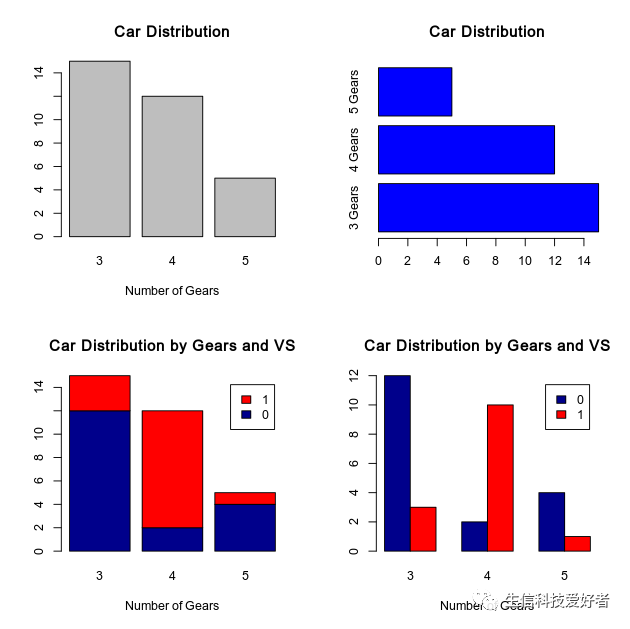
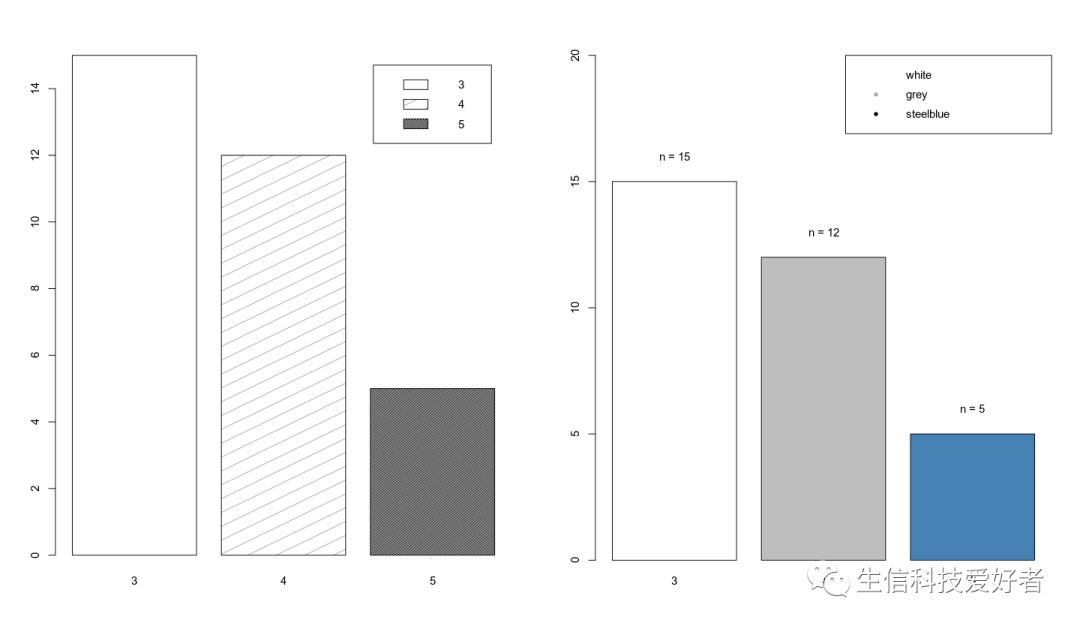
2. ggplot2 包绘制柱状图
使用ggplot2包的柱状图颜色、方向及分组的绘图示例。
library('ggplot2')
p1<-ggplot(data=mtcars,aes(x=cyl,col=cyl)) + geom_bar(stat="count",fill="white") + theme_bw()
p2<-ggplot(data=mtcars,aes(x=cyl)) + geom_bar(stat="count",fill="steelblue") + theme_bw() + coord_flip()
p3<-ggplot(data=mtcars,aes(x=cyl,fill=cyl)) + geom_bar(stat="count") + theme_bw() +scale_fill_manual(values=c("#999999", "#E69F00", "#56B4E9"))
p4<-ggplot(data=mtcars,aes(x=cyl,fill=cyl)) + geom_bar(stat="count") + theme_bw() +scale_fill_grey() + coord_flip()
gridExtra::grid.arrange(p1, p2,p3,p4,nrow=2)
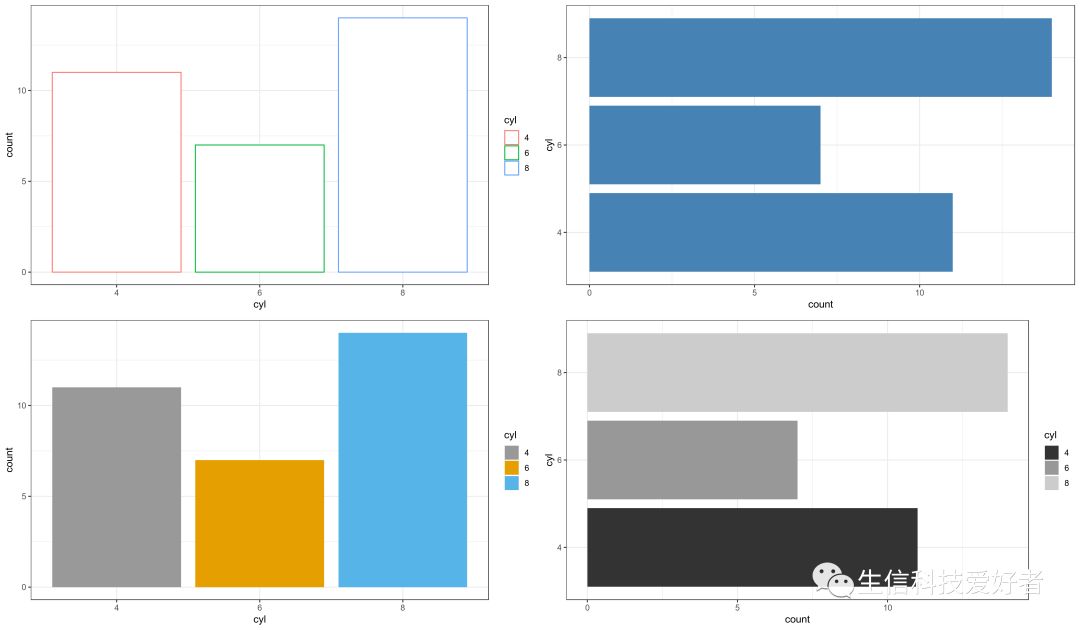
2.1 柱状图添加标签
data <- data.frame(table(mtcars$cyl))
p1 <- ggplot(data=newmatrix,aes(x=Var1,y=Freq,col=Var1)) +
geom_bar(stat="identity",fill="white") +
theme_bw() +
geom_text(aes(label=Freq), vjust=1.6, color="black", size=5)
p2 <- ggplot(data=newmatrix,aes(x=Var1,y=Freq,fill=Var1)) +
geom_bar(stat="identity") +
theme_bw()+ geom_text(aes(label=Freq),vjust=-0.3, color="black", size=5)
gridExtra::grid.arrange(p1,p2,nrow=1)
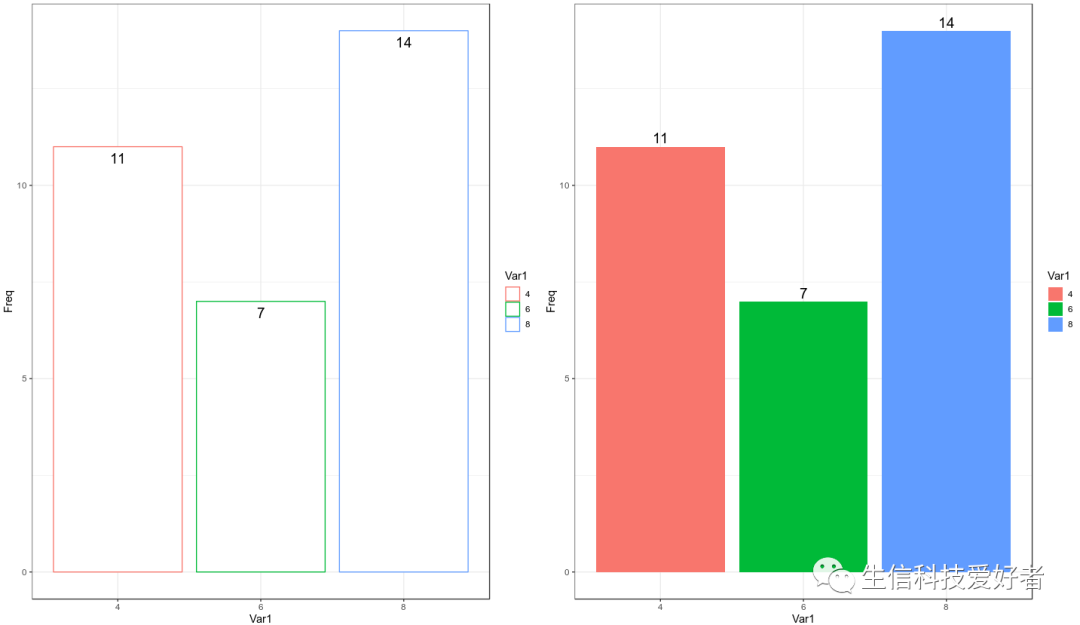
2.2 按组绘制柱状图
mtcars$am <- as.factor(mtcars$am)
p1 <- ggplot(data=mtcars,aes(x=cyl,y=mpg,fill=am)) +
geom_bar(stat="identity") +
theme_bw()
p2 <- ggplot(data=mtcars,aes(x=cyl,y=mpg,fill=am)) +
geom_bar(stat="identity",position=position_dodge()) +
theme_bw() +
scale_fill_manual(values=c('#999999','#E69F00'))
gridExtra::grid.arrange(p1,p2,nrow=1)
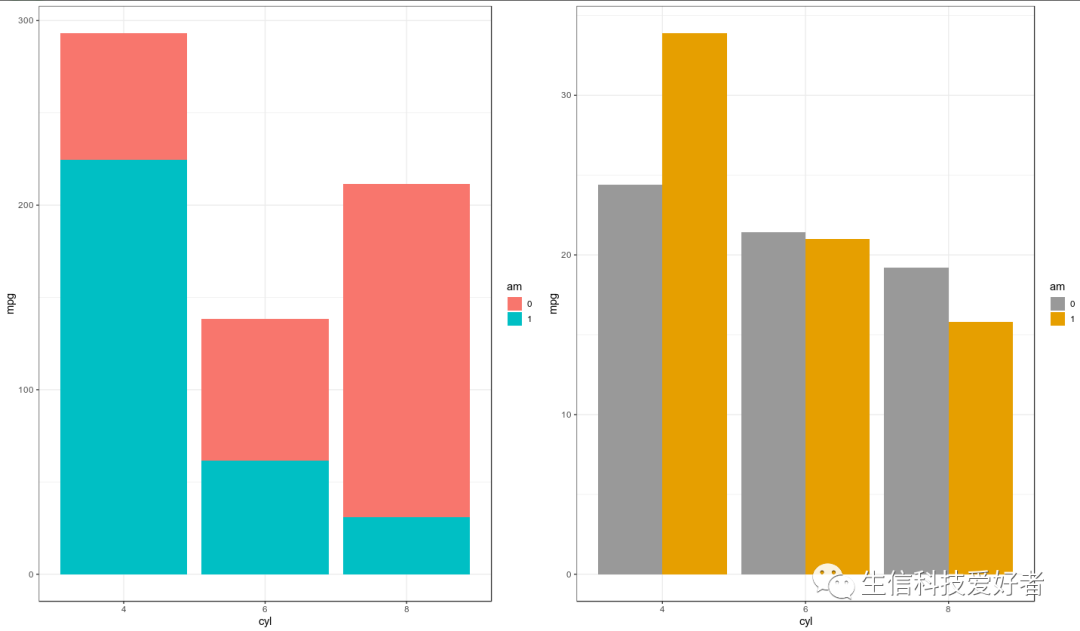
2.3 柱状图添加标签
counts2 <- data.frame(table(mtcars$cyl,mtcars$am))
p1 <- ggplot(data=counts2,aes(x=Var1,y=Freq,fill=Var2)) +
geom_bar(stat="identity") +
theme_bw() +
geom_text(aes(label=Freq), vjust=5,position='stack', color="black",size=3.5)
p2 <- ggplot(data=counts2,aes(x=Var1,y=Freq,fill=Var2)) +
geom_bar(stat="identity",position=position_dodge()) +
theme_bw() +
scale_fill_brewer(palette="Paired") +
geom_text(aes(label=Freq),vjust=-0.3, color="darkblue",
position=position_dodge(0.9), size=3.5)
gridExtra::grid.arrange(p1,p2,nrow=1)
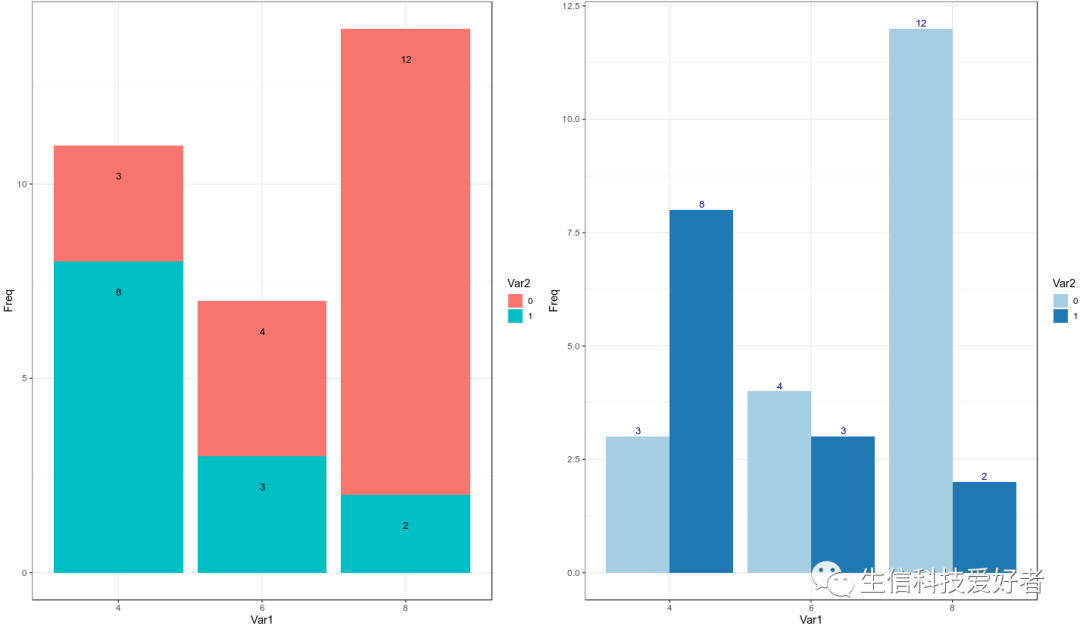
3. ggpubr 包绘制柱状图
library(ggpubr)
dfm <- mtcars
dfm$cyl <- as.factor(dfm$cyl)
dfm$name <- rownames(dfm)
ggbarplot(dfm, x="name", y="mpg",fill="cyl",color="white",palette="jco",
sort.val="desc",sort.by.groups=FALSE,x.text.angle=90)
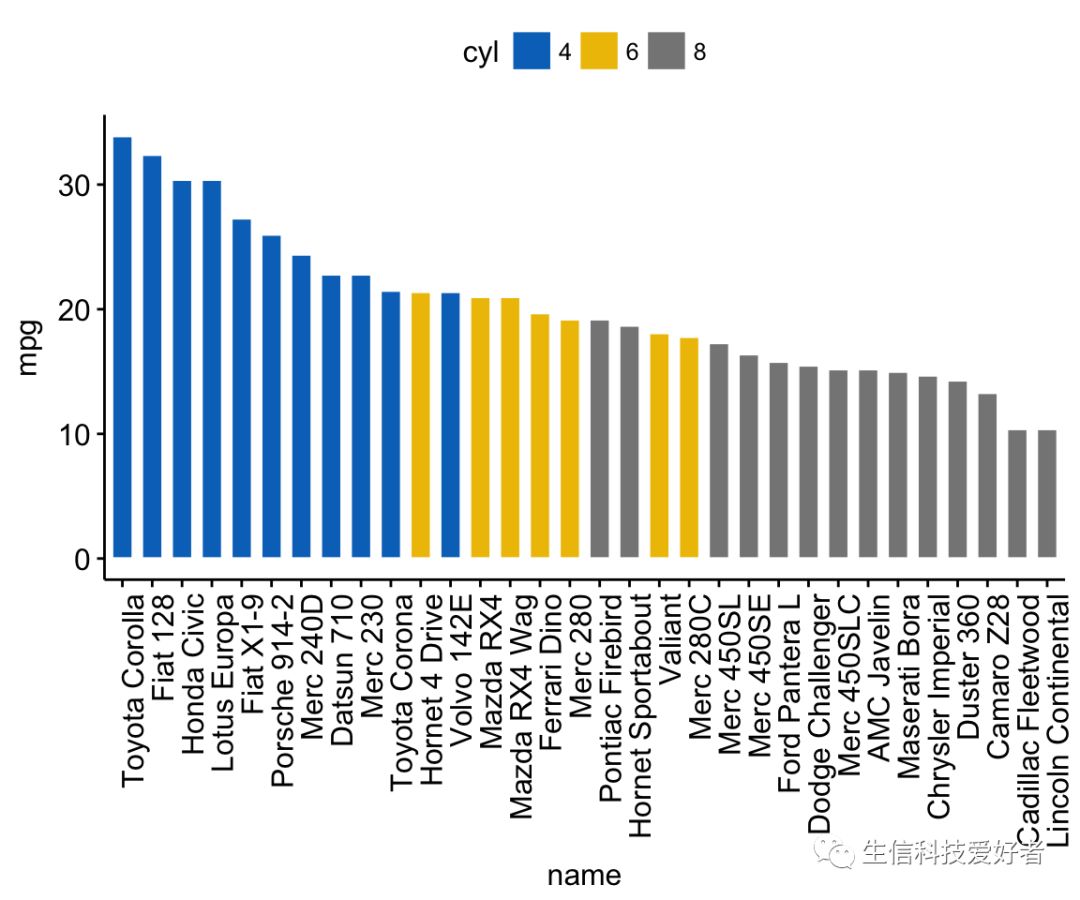
3.1 分组绘制柱状图
ggbarplot(dfm, x="name", y ="mpg", fill="cyl", color="white", palette="jco",
sort.val="asc", sort.by.groups=TRUE, x.text.angle=90)
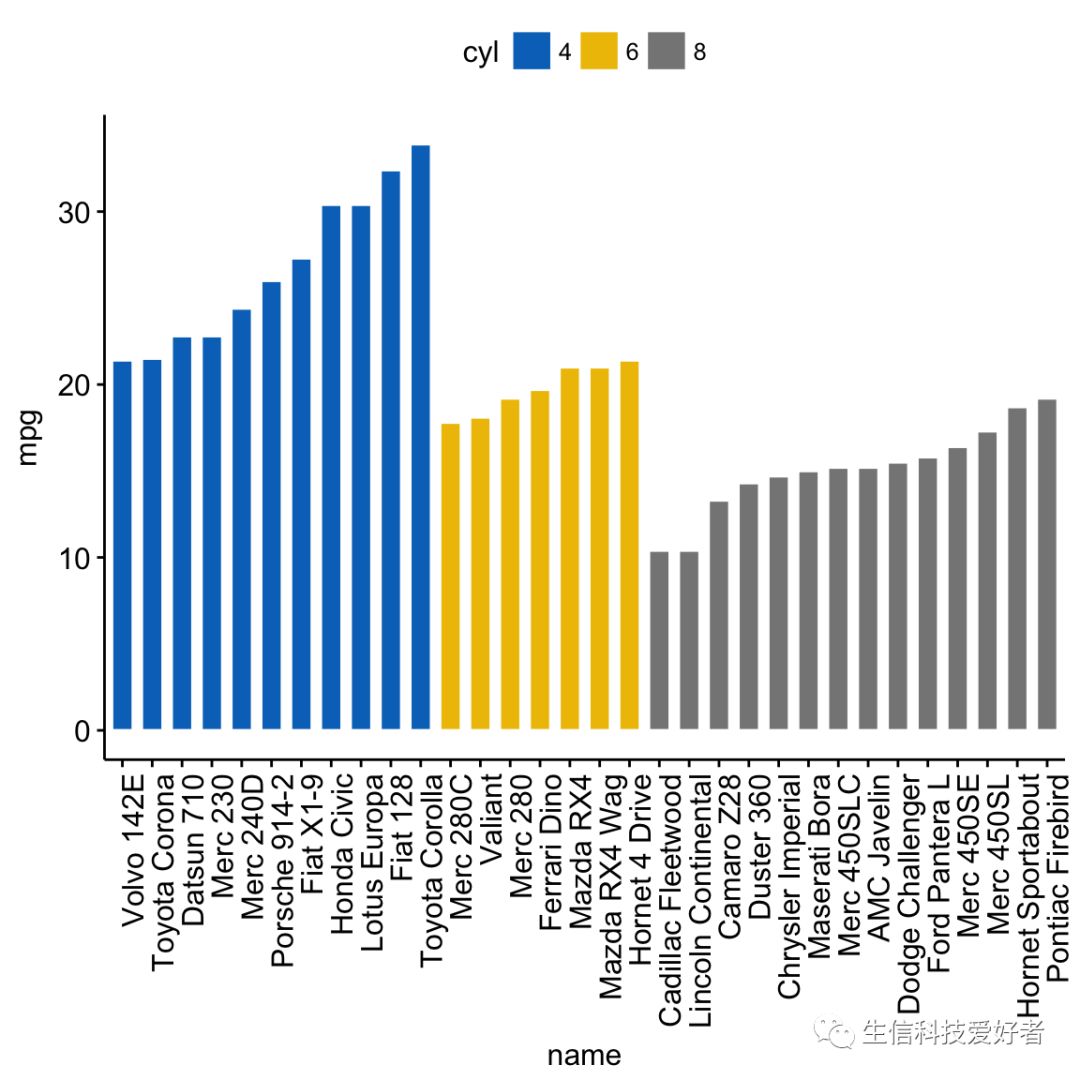
3.2 zsore 校正及分组
dfm$mpg_z <- (dfm$mpg -mean(dfm$mpg))/sd(dfm$mpg)
dfm$mpg_grp <- factor(ifelse(dfm$mpg_z < 0, "low", "high"),levels = c("low", "high"))
ggbarplot(dfm, x = "name", y = "mpg_z",fill = "mpg_grp", color = "white",
palette = "jco", sort.val = "asc",sort.by.groups = FALSE,x.text.angle = 90,
ylab = "MPG z-score",xlab = FALSE,legend.title = "MPG Group")
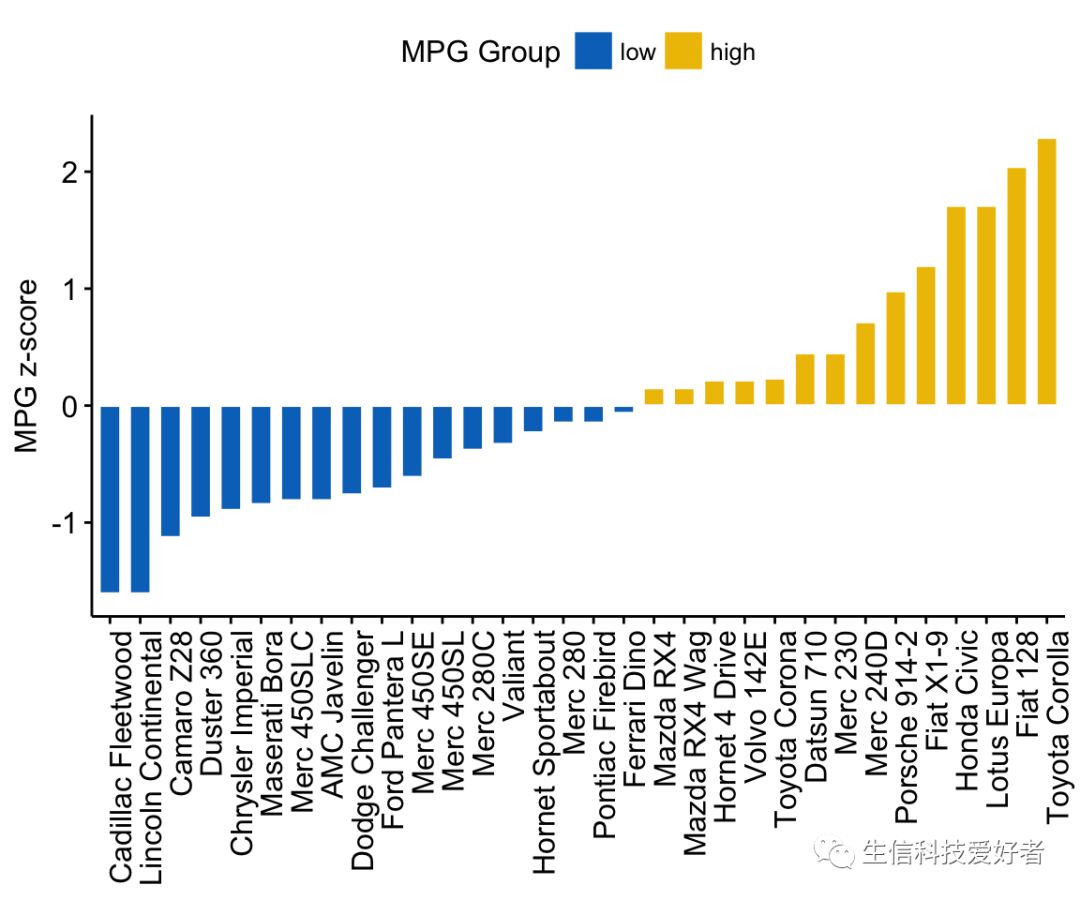
3.3 图像旋转
ggbarplot(dfm, x = "name", y = "mpg_z",fill = "mpg_grp",color = "white",
palette = "jco",sort.val = "desc",sort.by.groups = FALSE,
x.text.angle = 90,ylab = "MPG z-score",legend.title = "MPG Group",
rotate = TRUE,ggtheme = theme_minimal())
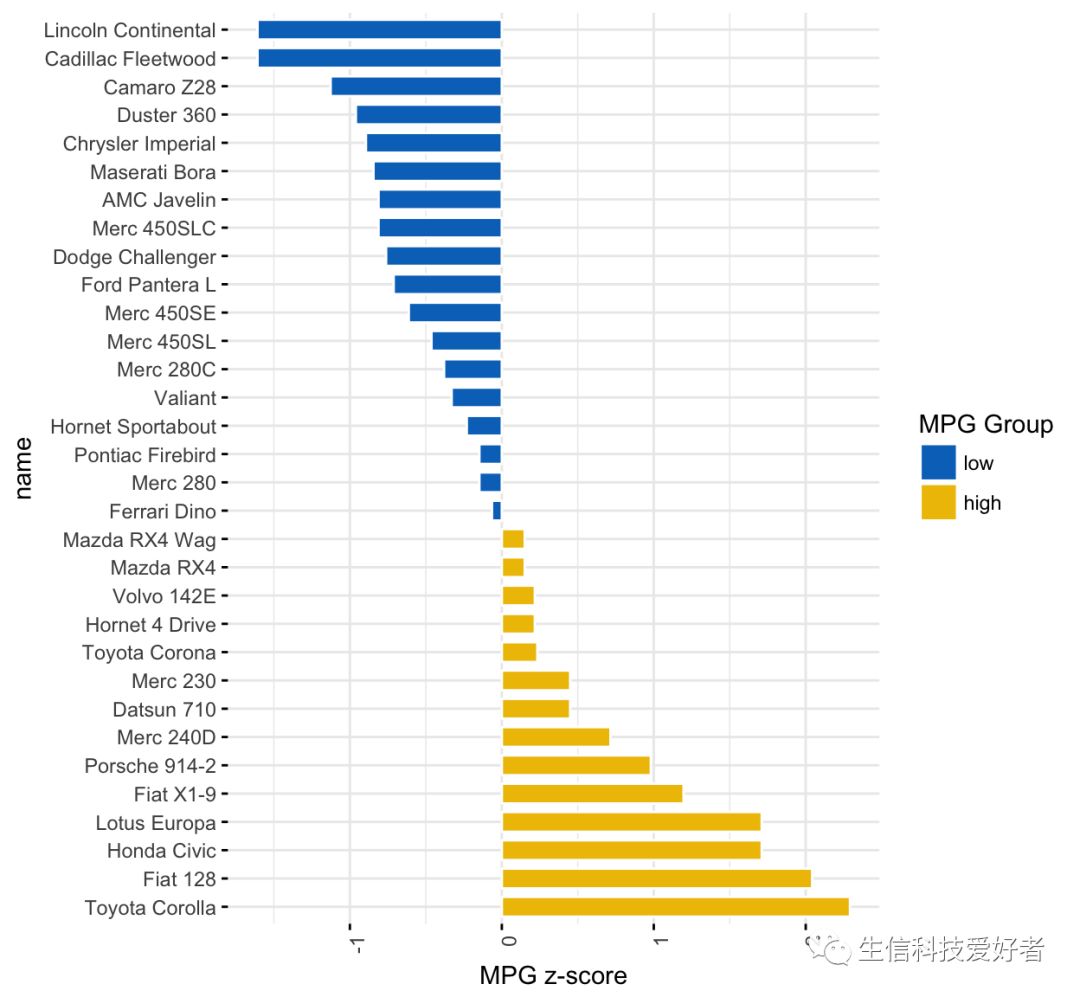
二、添加误差线(Error bar)
1. barplot+segments+arrows 绘制误差线
1.1 绘制普通柱状图
构建数据集
myData <- aggregate(mtcars$mpg,by = list(cyl = mtcars$cyl, gears = mtcars$gear), FUN = function(x) c(mean = mean(x), sd = sd(x),n = length(x)))
myData <- do.call(data.frame, myData)
myData
cyl gears x.mean x.sd x.n
1 4 3 21.500 NA 1
2 6 3 19.750 2.3334524 2
3 8 3 15.050 2.7743959 12
4 4 4 26.925 4.8073604 8
5 6 4 19.750 1.5524175 4
6 4 5 28.200 3.1112698 2
7 6 5 19.700 NA 1
8 8 5 15.400 0.5656854 2
- 计算标准差
myData$se <- myData$x.sd / sqrt(myData$x.n)
colnames(myData) <- c("cyl", "gears", "mean", "sd", "n", "se")
myData$names <- c(paste(myData$cyl, "cyl /", myData$gears, " gear"))
- 定义作图范围
par(mar = c(5, 6, 4, 5) + 0.1)
plotTop <- max(myData$mean) +myData[myData$mean == max(myData$mean), 6] * 3
barCenters <- barplot(height = myData$mean, names.arg = myData$names,
beside = true, las = 2, ylim = c(0, plotTop),
cex.names = 0.75, xaxt = "n",
main = "Mileage by No. Cylinders and No. Gears",
ylab = "Miles per Gallon", border = "black", axes = TRUE)
- 横坐标
text(x = barCenters, y = par("usr")[3] - 1, srt = 45,
adj = 1, labels = myData$names, xpd = TRUE)
- Error bar
segments(barCenters, myData$mean - myData$se 2, barCenters,
myData$mean + myData$se 2, lwd = 1.5)
arrows(barCenters, myData$mean - myData$se 2, barCenters,
myData$mean + myData$se 2, lwd = 1.5, angle = 90,code = 3, length = 0.05)
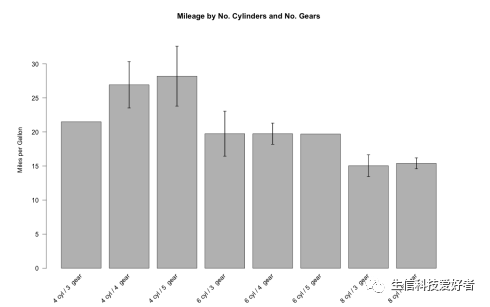
1.2 按照分组绘制柱状图
tabbedMeans <- tapply(myData$mean,list(myData$cyl,myData$gears),function(x) c(x = x))
tabbedSE <- tapply(myData$se, list(myData$cyl, myData$gears),function(x) c(x = x))
barCenters <- barplot(height = tabbedMeans,beside = TRUE, las = 1,ylim = c(0, plotTop),
cex.names = 0.75,main = "Mileage by No. Cylinders and No. Gears",
ylab = "Miles per Gallon",xlab = "No. Gears",border = "black",
axes = TRUE,legend.text = TRUE,
args.legend = list(title = "No.Cylinders",x = "topright",cex = .7))
segments(barCenters, tabbedMeans-tabbedSE*2, barCenters,tabbedMeans+tabbedSE*2, lwd = 1.5)
arrows(barCenters, tabbedMeans-tabbedSE * 2, barCenters,tabbedMeans+tabbedSE*2,
lwd = 1.5, angle = 90,code = 3, length = 0.05)
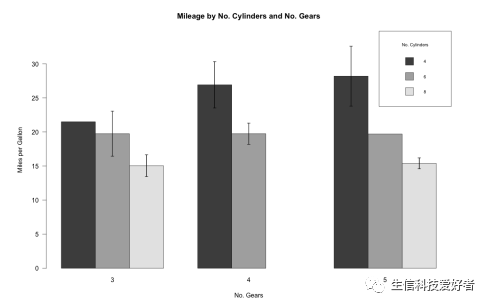
2. ggplot2 包绘带误差线的制柱状图
myData$gears <- as.factor(myData$gears)
ggplot(myData,aes(x=cyl,y=mean,fill=gears)) +
geom_bar(stat="identity",position=position_dodge()) +
geom_errorbar(aes(ymin=mean-sd,ymax=mean+sd),width=.2,position=position_dodge(.9)) +
scale_fill_brewer(palette="Paired") +
theme_minimal()
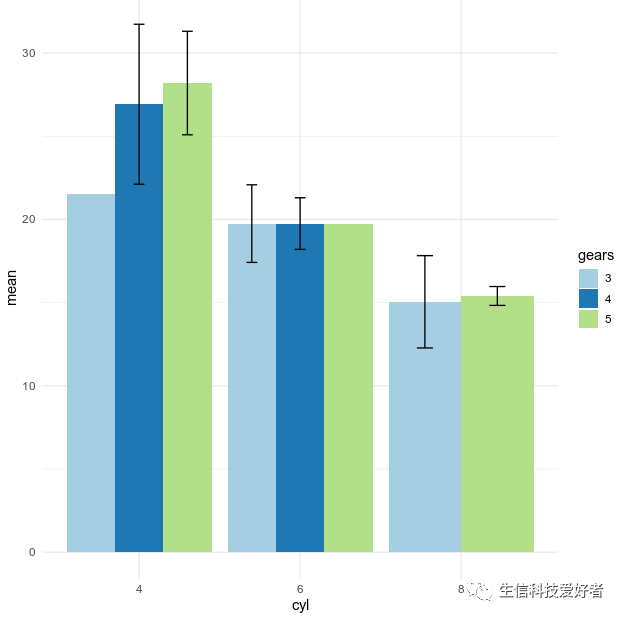
3. ggbarplot 绘制绘带误差线的制柱状图
ggbarplot(mtcars,x="cyl",y="mpg",color="am",add="mean_se",
palette=c("#00AFBB","#E7B800"), position=position_dodge())
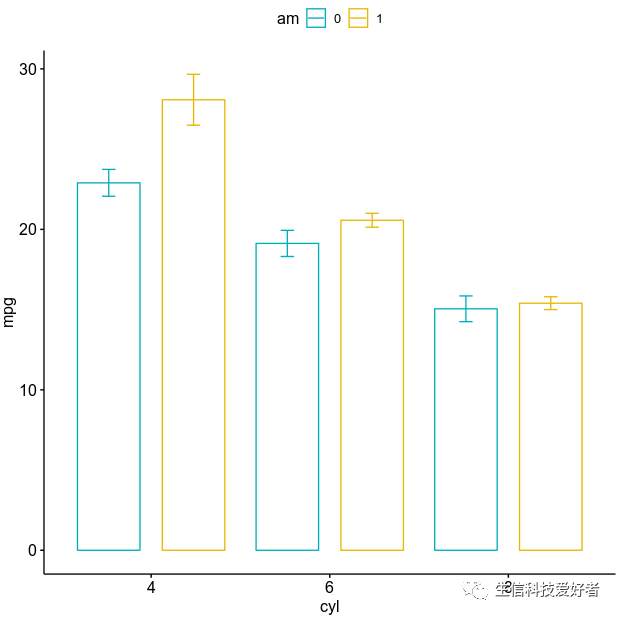
柱状图的介绍就先到这里,其他可替代柱状图的图形包含棒棒糖图(Lollipop)、环形柱状图等未在本文中展开介绍,有兴趣的小伙伴可参考文章最后的参考资料。
三、参考资料
Alboukadel Kassambara,《Bar Plots -R base Graphs》,STHDA
Selva Prabhakaran,《Top 50 ggplot2 Visualizations》,r-statistics.co
Alboukadel Kassambara,《ggpubr: Publication Ready Plots》,STHDA
Alboukadel Kassambara,《Plot Means/Medians and Error Bars》,STHDA
Alboukadel Kassambara,《ggplot2- barplot1》》,STHDA
Winston Chang,《ggplot2- barplot2》,Cookbook for R
Chris Wetherill,《Building Barplots with errorbars》,datascience+
SWD team,《bring on the bar charts — storytelling with data》,storytellingwithdata.com


本文分享自微信公众号 - 生信科技爱好者(bioitee)。
如有侵权,请联系 support@oschina.cn 删除。
本文参与“OSC源创计划”,欢迎正在阅读的你也加入,一起分享。
R 语言柱状图示例笔记的更多相关文章
- R语言可视化学习笔记之添加p-value和显著性标记
R语言可视化学习笔记之添加p-value和显著性标记 http://www.jianshu.com/p/b7274afff14f?from=timeline 上篇文章中提了一下如何通过ggpubr ...
- [R语言] ggplot2入门笔记1—ggplot2简要教程
文章目录 1 ggplot2入门笔记1-ggplot2简要教程 1. 设置 The Setup 2. 图层 The Layers 3. 标签 The Labels 4. 主题 The Theme 5. ...
- 从零开始系列-R语言基础学习笔记之二 数据结构(二)
在上一篇中我们一起学习了R语言的数据结构第一部分:向量.数组和矩阵,这次我们开始学习R语言的数据结构第二部分:数据框.因子和列表. 一.数据框 类似于二维数组,但不同的列可以有不同的数据类型(每一列内 ...
- 从零开始系列--R语言基础学习笔记之一 环境搭建
R是免费开源的软件,具有强大的数据处理和绘图等功能.下面是R开发环境的搭建过程. 一.点击网址 https://www.r-project.org/ ,进入"The R Project fo ...
- R语言实战读书笔记(三)图形初阶
这篇简直是白写了,写到后面发现ggplot明显更好用 3.1 使用图形 attach(mtcars)plot(wt, mpg) #x轴wt,y轴pgabline(lm(mpg ~ wt)) #画线拟合 ...
- R语言实战读书笔记(二)创建数据集
2.2.2 矩阵 matrix(vector,nrow,ncol,byrow,dimnames,char_vector_rownames,char_vector_colnames) 其中: byrow ...
- R语言的学习笔记 (持续更新.....)
1. DATE 处理 1.1 日期格式一个是as.Date(XXX) 和strptime(XXX),前者为Date格式,后者为POSIXlt格式 1.2 用法:as.Date(XXX,"%Y ...
- [R语言] ggplot2入门笔记4—前50个ggplot2可视化效果
文章目录 通用教程简介(Introduction To ggplot2) 4 ggplot2入门笔记4-前50个ggplot2可视化效果 1 相关性(Correlation) 1.1 散点图(Scat ...
- [R语言] ggplot2入门笔记3—通用教程如何自定义ggplot2
通用教程简介(Introduction To ggplot2) 代码下载地址 以前,我们看到了使用ggplot2软件包制作图表的简短教程.它很快涉及制作ggplot的各个方面.现在,这是一个完整而完整 ...
- [R语言] ggplot2入门笔记2—通用教程ggplot2简介
文章目录 通用教程简介(Introduction To ggplot2) 2 ggplot2入门笔记2-通用教程ggplot2简介 1. 了解ggplot语法(Understanding the gg ...
随机推荐
- 发布新版博客备份功能:生成 sqlite 数据库文件,vscode 插件可查看
大家好,最近我们重新开发了园子的博客备份功能,今天发布第一个预览版,欢迎大家试用. 点击博客后台侧边栏的博客备份进入新版博客备份: 点击创建备份按钮创建博客备份任务(目前每天只能创建一次备份),待备份 ...
- 机器学习基础02DAY
数据的特征预处理 单个特征 (1)归一化 归一化首先在特征(维度)非常多的时候,可以防止某一维或某几维对数据影响过大,也是为了把不同来源的数据统一到一个参考区间下,这样比较起来才有意义,其次可以程序可 ...
- call、apply 及 bind 函数
首先从以下几点来考虑如何实现这几个函数 不传入第一个参数,那么上下文默认为 window: 改变了 this 指向,让新的对象可以执行该函数,并能接受参数. 实现call 首先 context 为可选 ...
- 升级pip报错ERROR: Could not install packages due to an OSError: [WinError 5]
今天在安装python第三方库时,提示pip需要升级,没有多想直接升级,结果报错: 1 ERROR: Could not install packages due to an OSError: [Wi ...
- ChatGPT 开源了第一款插件,都来学习一下源码吧!
3 月 23 日,OpenAI 又投出了一枚重磅炸弹:为 ChatGPT 推出插件系统! 此举意味着 ChatGPT 将迎来"APP Store"时刻,也就是围绕它的能力,形成一个 ...
- ASP.NET Core - 选项系统之源码介绍
.NET Core 选项系统的主要实现在 Microsoft.Extensions.Options 和 Microsoft.Extensions.Options.ConfigurationExtens ...
- C++中va_list, va_start, va_arg, va_end的基本用法
关于va_list, va_start, va_arg, va_end 由于在C语言中没有函数重载,解决不定数目函数参数问题变得比较麻烦,即使采用C++,如果参数个数不能确定,也很难采用函数重载.对这 ...
- 系统优化脚本支持Ubuntu和CentOS
系统优化脚本支持Ubuntu和CentOS 经常会部署各种用途的操作系统,但在这些工作中,我们会发现很多工作其实是重复性的劳动,操作的内容也是大同小异,基于这类情况,我们可以把相同的操作做成统一执行的 ...
- 使用easyexcal导出excal
需要的依赖 <dependency> <groupId>com.alibaba</groupId> <artifactId>easyexcel</ ...
- [Linux/Git]比较两份文件的差异
Command vim -d fileA fileB 或 git diff <oldCommitId> <newCommitId> X Recommend Files Matc ...
