Android开发:《Gradle Recipes for Android》阅读笔记(翻译)5.2——使用Android Testing Support Library进行测试
问题:
你想要测试app的Android组件。
解决方案:
使用新的测试类实现JUnit风格的测试。
讨论:
测试像activities,services等的Android组件,需要将app部署到连接的设备或者模拟器上面。测试类基于JUnit,但是严格意义上不是单元测试。它们是集成测试还是功能测试,取决于你怎么使用。
因为看到这里的目的都是驱使部署的app正常运行并且UI正常改变,功能测试在这比较合适。你可以在文档中经常看到集成测试。
Android Testing Support Library通过SDK Manager作为可选依赖添加:
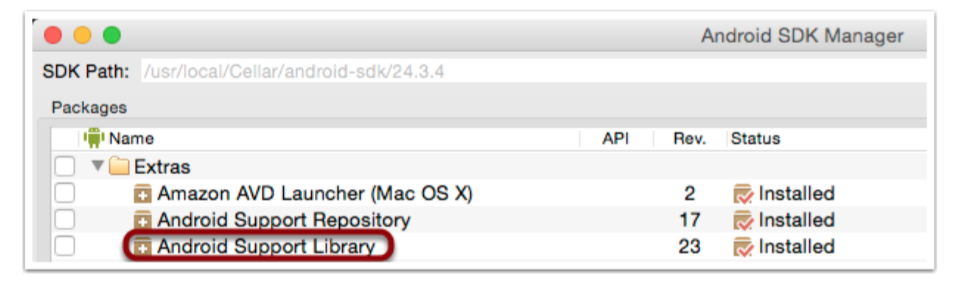
测试时”Android Support Library“的一部分。测试类在android.support.test包下面。
使用dependencies将所有相关类添加到Gradle配置文件里面:

AndroidJUnitRunner类以及支持JUnit4的注解。你可以在你的测试类上面添加JUnit的@RunWith注解,或者在defaultConfig块下面增加设置:

是用test support类可以很方便的测试layout上面的一个labels。例子如下:
@MediumTest @RunWith(AndroidJUnit4.class)
public class MyActivityLayoutTest
extends ActivityInstrumentationTestCase2<MyActivity> {
private MyActivity activity;
private TextView textView;
private EditText editText;
private Button helloButton;
public MyActivityLayoutTest() { super(MyActivity.class); @Before
public void setUp() throws Exception {
super.setUp()
injectInstrumentation(InstrumentationRegistry.getInstrumentation());
activity = getActivity();
textView = (TextView) activity.findViewById(R.id.text_view);
editText = (EditText) activity.findViewById(R.id.edit_text);
helloButton = (Button) activity.findViewById(R.id.hello_button);
}
@After
public void tearDown() throws Exception {
super.tearDown();
}
@Test
public void testPreconditions() {
assertNotNull("Activity is null", activity);
assertNotNull("TextView is null", textView);
assertNotNull("EditText is null", editText);
assertNotNull("HelloButton is null", helloButton);
}
@Test
public void textView_label() {
final String expected = activity.getString(R.string.hello_world);
final String actual = textView.getText().toString();
assertEquals(expected, actual);
}
@Test
public void editText_hint() {
final String expected = activity.getString(R.string.name_hint);
final String actual = editText.getHint().toString();
assertEquals(expected, actual);
}
@Test
public void helloButton_label() {
final String expected = activity.getString(R.string.hello_button_label);
final String actual = helloButton.getText().toString();
assertEquals(expected, actual);
} }
新的AndroidJUnitRunner是Android Support Test Library的一部分。它增加了对JUnit4的支持,所以可以注解替代老的JUnit3的命名惯例。它有其他额外的能力。详细信息可以查看https://google.github.io/android-testing-support-library/。
属性代表用户界面上的组件。@Before方法查找组件,并将它们分配给属性。文档推荐使用testPreconditions测试,演示组件被找到。测试和其它没有什么区别,只是失败后会很容易找到哪里出错了。
其它测试都从string资源里面查找字符串,和labels里面的值进行比较。注意任何东西都没有被修改,测试大体上是只读的。
最后,@MediumTest注解被用来指示测试方法的大小。只要很短时间的测试用@SmallTest标记,耗时超过100毫秒的是@MediumTest,更长的使用@LargeTest。
通过Gradle,运行那些需要连接设备或者模拟器的测试可以通过connectedCheck任务完成。
例子如下:
> ./gradlew connectedCheck
:app:preBuild UP-TO-DATE
:app:preDebugBuild UP-TO-DATE
:app:checkDebugManifest
:app:prepareDebugDependencies
// ... lots of tasks ...
:app:packageDebugAndroidTest UP-TO-DATE
:app:assembleDebugAndroidTest UP-TO-DATE
:app:connectedDebugAndroidTest
:app:connectedAndroidTest
:app:connectedCheck
BUILD SUCCESSFUL
输出的报告在app/build/reports/androidTests/connected目录下面。实例报告如下:
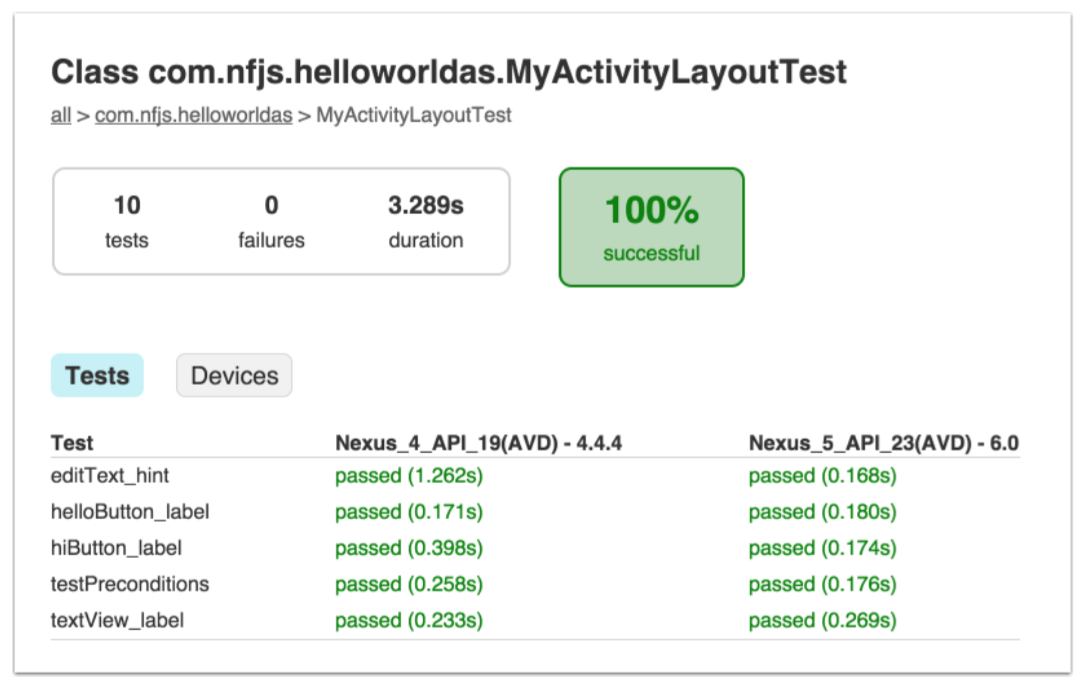
实例显示了模拟器的名字,和所有测试的结果。点击”Devices“按钮来切换视图:
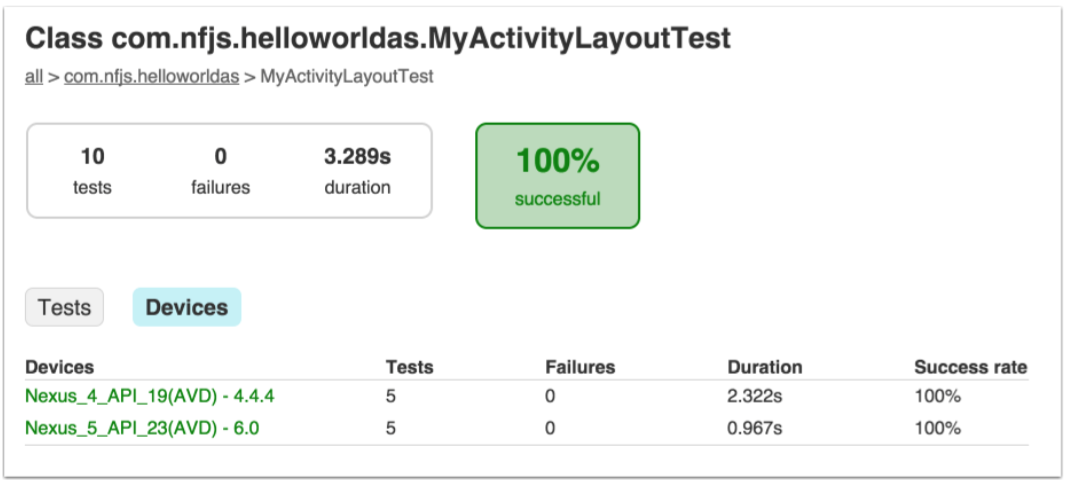
Android Support Test Library里面的类可以做更多,并且非常的块。当你想要通过增加数据,点击按钮来驱动UI,有像Robotium和Espresso这样的可以库。
Android开发:《Gradle Recipes for Android》阅读笔记(翻译)5.2——使用Android Testing Support Library进行测试的更多相关文章
- Android开发:《Gradle Recipes for Android》阅读笔记(翻译)4.5——使用Android Libraries
问题: 你想要在app当中增加新的library模块 解决方案: 使用library插件,增加一个library模块作为依赖. 讨论: 不可以通过使用java库给app增加许多功能,通常是使用jar包 ...
- Android开发:《Gradle Recipes for Android》阅读笔记(翻译)2.7——使用Android Studio签署发布apk
问题: 想要使用Android studio生成签名配置,给他们分配build类型. 解决方案: Build菜单提供了生成签名配置,Project Structure窗口有tab用于分配不同的type ...
- [Android]官网《Testing Support Library》中文翻译
以下内容为原创,欢迎转载,转载请注明 来自天天博客:http://www.cnblogs.com/tiantianbyconan/p/5048524.html 翻译自 Android Develope ...
- Android开发:《Gradle Recipes for Android》阅读笔记(翻译)6.2——DSL文档
问题: 你需要查找Android Gradle DSL的完整文档. 解决方案: 访问Gradle Tools网站,从Android开发网站下载ZIP文件. 讨论:Android开发网站首页有完整的AP ...
- Android开发:《Gradle Recipes for Android》阅读笔记(翻译)5.1——单元测试
问题: 你想要测试app中的非android部分. 解决方案: 可以使用Android Studio1.1里面增加的单元测支持和Android的Gradle插件. 讨论: ADT插件只支持集成测试,并 ...
- Android开发:《Gradle Recipes for Android》阅读笔记(翻译)4.1——编写自己的任务
问题: 你想用自己的任务定制gradle的构建过程. 解决方案: 在gradle的build文件里面增加task元素.用Android插件支持的extra属性使得开发更容易. 讨论: Gradle的D ...
- Android开发:《Gradle Recipes for Android》阅读笔记(翻译)2.3——用Eclipse ADT导出App
问题: 想在一个已经存在的Eclipse ADT的项目中使用Gradle 解决方案: Eclipse ADT插件可以帮助生成Gradle文件 讨论: Eclipse的ADT插件是在2013年推出Gra ...
- Android开发:《Gradle Recipes for Android》阅读笔记(翻译)5.4——使用Espresso测试Activity
问题: 你想要使用Google的Espresso测试Activity. 解决方案: 在Gradle配置里面增加Espresso,书写测试脚本. 讨论: Espresso测试库已经被添加进“Androi ...
- Android开发:《Gradle Recipes for Android》阅读笔记(翻译)5.3——使用Robotium进行功能测试
问题: 你想要使用Robotium库测试activity. 解决方案: 增加Robotium依赖,编写自己的测试脚本. 讨论: Android Test Support Library提供类可以操作a ...
随机推荐
- python&php数据抓取、爬虫分析与中介,有网址案例
近期在做一个网络爬虫程序.后台使用python不定时去抓取数据.前台使用php进行展示 站点是:http://se.dianfenxiang.com
- ECMAScript6 | 新特性(部分)
新特性概览 参考文章:http://www.cnblogs.com/Wayou/p/es6_new_features.html 这位前辈写的很好,建议深入学习 ———————————————————— ...
- X86服务器、小型机、大型机、塔式、机架式、刀片式服务器、工作站
ü 服务器分:x86(PC)服务器,小型机(Unix服务器),大型机: pc服务器则主要指基于intel处理器的x86架构,是一个通用开放的系统. UNIX服务器,也就是中国业内习惯上说的小型机,在 ...
- jQuery Accordion 插件用于创建折叠菜单
jQuery Accordion 插件用于创建折叠菜单.它通常与嵌套的列表.定义列表或嵌套的 div 一起使用.选项用于指定结构.激活的元素和定制的动画. 后期完善
- Js日常笔记之变量删除
在Javascript是可以使用delete来手动删除变量,通过这样的方法让GC来回收内存,但在JS中并不是所有的对象都可以被删除的 JS中通过 var\function 声明因含有DontDelet ...
- docker运行环境安装-centos(一)
在这里我们使用的是docker的社区版Docker CE,针对的是未安装docker的新的主机,如果安装过docker的早期版本,先卸载它们及关联的依赖资源,安装的版本为docker 18.03. 1 ...
- 远程重启WIN服务器
- IOS 通过界面图标启动Web应用 + 全屏应用 + 添加到主屏幕
请注意!!!使用了[全屏模式之后].页面的顶部会空出一大块.而且这并不属于margin,padding,或者定位.就是单纯的空出来非常难调试.其实坑就是这里 在 iPhone「添加到主屏幕」时显示自定 ...
- 编程算法 - 高速排序算法 代码(C)
高速排序算法 代码(C) 本文地址: http://blog.csdn.net/caroline_wendy 经典的高速排序算法, 作为一个编程者, 不论什么时候都要完整的手写. 代码: /* * m ...
- [svc][op]如何查看当前Ubuntu系统的版本
如何查看当前Ubuntu系统的版本 说来也惭愧,用Ubuntu差不多快1个月了,双系统是让朋友安的,只知道自己使用的是什么12版本的,具体怎么看还不知道,下面写一下查看当前Linux系统的版本的方法 ...
