Google Maps API的使用
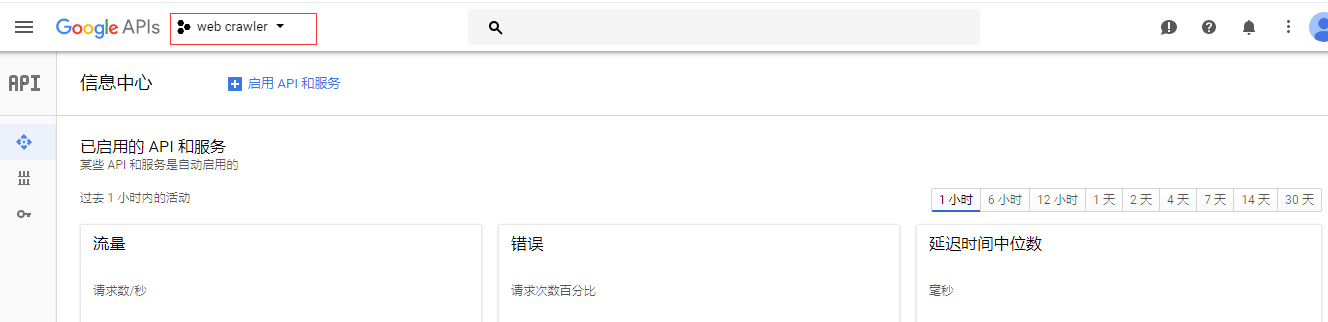

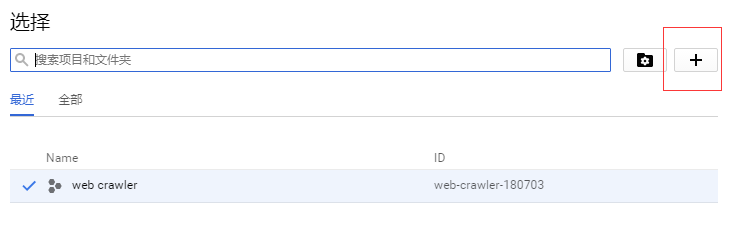
.png)

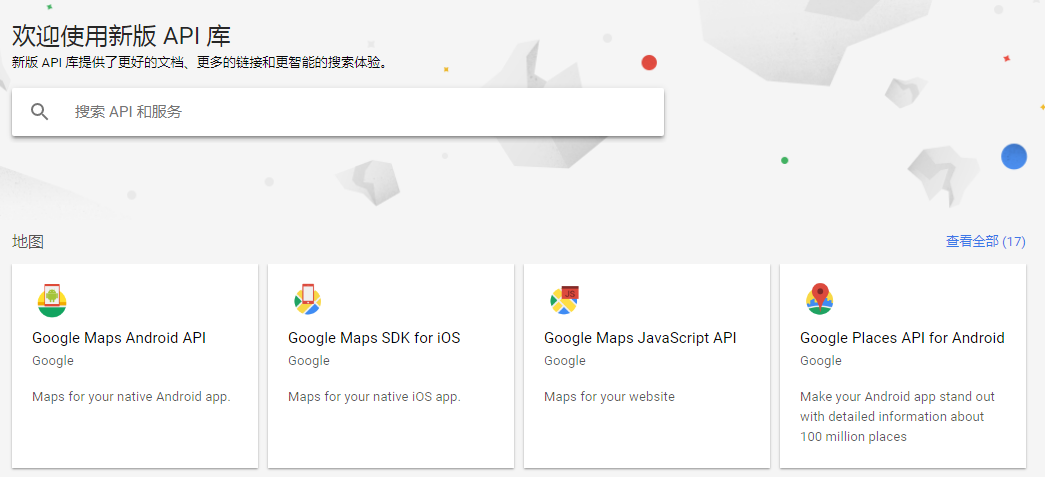
.png)
.png)
.png)
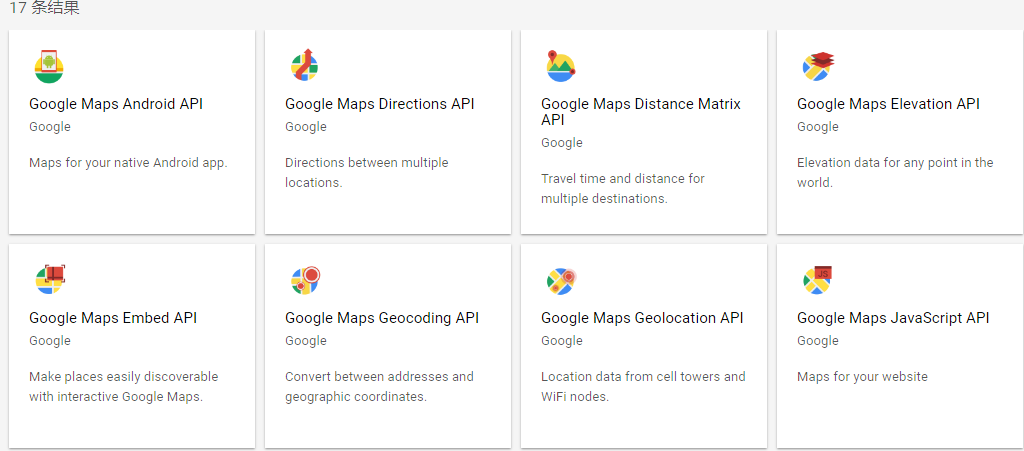
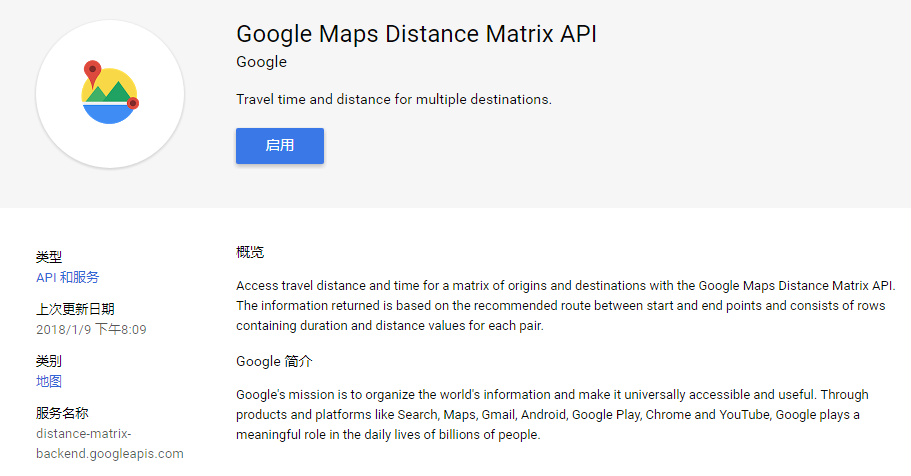
.png)
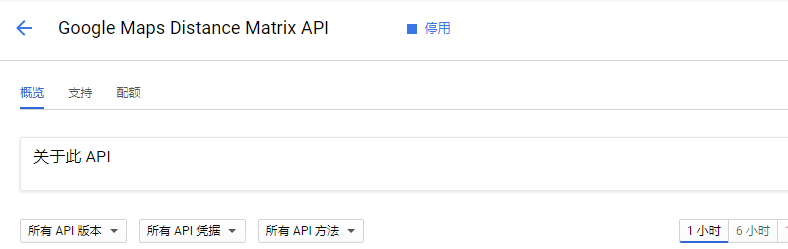
.png)
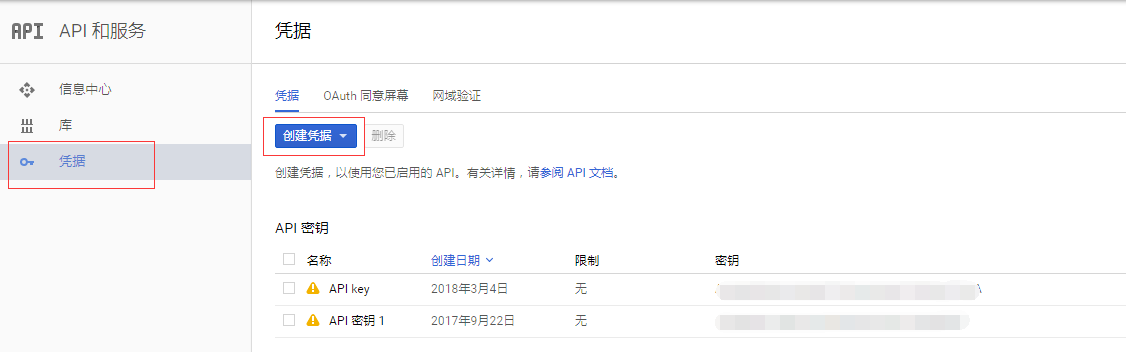
.png)

.png)
import googlemaps
from datetime import datetime gmaps = googlemaps.Client(key='Add Your Key here') # Geocoding an address
geocode_result = gmaps.geocode('1600 Amphitheatre Parkway, Mountain View, CA')
print(geocode_result[0]['geometry']['location']) # Look up an address with reverse geocoding
reverse_geocode_result = gmaps.reverse_geocode((40.714224, -73.961452))
print(reverse_geocode_result[0]['address_components'][1]['long_name'])

.png)
import googlemaps
from datetime import datetime gmaps = googlemaps.Client(key='Add Your Key here')
# Request directions via public transit
now = datetime.now()
directions_result = gmaps.directions("Sydney Town Hall",
"Parramatta, NSW",
mode="transit",
departure_time=now)
print(directions_result)
import googlemaps
from datetime import datetime
import os
import csv
import pandas as pd
import matplotlib.pyplot as plt
import math # 将已知的多个txt文件中的内容放到一个CSV文件下
def txt2Csv(dataPath, csvname):
fileList = os.listdir(dataPath)
csvFile = open(dataPath + '\\' + csvname, 'w+')
writer = csv.writer(csvFile)
for fileName in fileList:
with open(dataPath + '\\' + fileName) as fileObj:
lines = fileObj.readlines()
for line in lines:
line = line.split(',')
line[-1] = line[-1][0:-1]
writer.writerow((line))
csvFile.close() # 根据经纬度获取两地之间的距离及花费的时间
def getDistanceDuration(key, path, csvName):
gmaps = googlemaps.Client(key=key)
df = pd.read_csv(path + '\\' + csvName)
df.columns = ['id', 'time', 'longitude', 'latitude']
durationList = []
distanceList = []
try:
for i in range(1, 1000):
now = datetime.now()
# 调取google API的directions:
directions_result = gmaps.directions((df.iloc[i, 3], df.iloc[i, 2]),
(df.iloc[i+1, 3], df.iloc[i+1, 2]),
mode="driving",
departure_time=now)
# 按照返回的格式,找出distance及duration,追加到列表中并返回
distanceList.append(directions_result[0]['legs'][0]['distance']['value'])
durationList.append(directions_result[0]['legs'][0]['duration']['value'])
except googlemaps.exceptions._RetriableRequest:
pass
return distanceList, durationList path = 'D:\\Learnning\\python\\scrape\\taxiData\\T-drive Taxi Trajectories\\release\\taxi_log_2008_by_id'
txt2Csv(path, 'geodata.csv') distanceList, durationList = getDistanceDuration('AIzaSyD8X6tJx6Ap5TVHlqwSso8iTwZfDWcFsOA', path, 'geodata.csv')
# 对返回数据的单位做转换, 并使用math.ceil对数据向上取整
distanceList = [math.ceil(dis/1000) for dis in distanceList]
durationList = [math.ceil(dis/60) for dis in durationList] totalDistance = 0
totalDuration = 0
# 计算总路程,并画出每段路程的距离在总路程中的占比:
for distance in distanceList:
totalDistance += distance
distancePropo = [distance/totalDistance for distance in distanceList]
plt.bar(distanceList, distancePropo)
plt.title("Distance interval")
plt.xlabel("Km")
plt.ylabel("Proportion")
plt.show() # 计算总时间,并画出每段路程花费的时间在总时间中的占比:
for duration in durationList:
totalDuration += duration
durationPropo = [duration/totalDuration for duration in durationList]
plt.bar(durationList, durationPropo)
plt.title("Time interval")
plt.xlabel("Min")
plt.ylabel("Proportion")
plt.show()
.png)
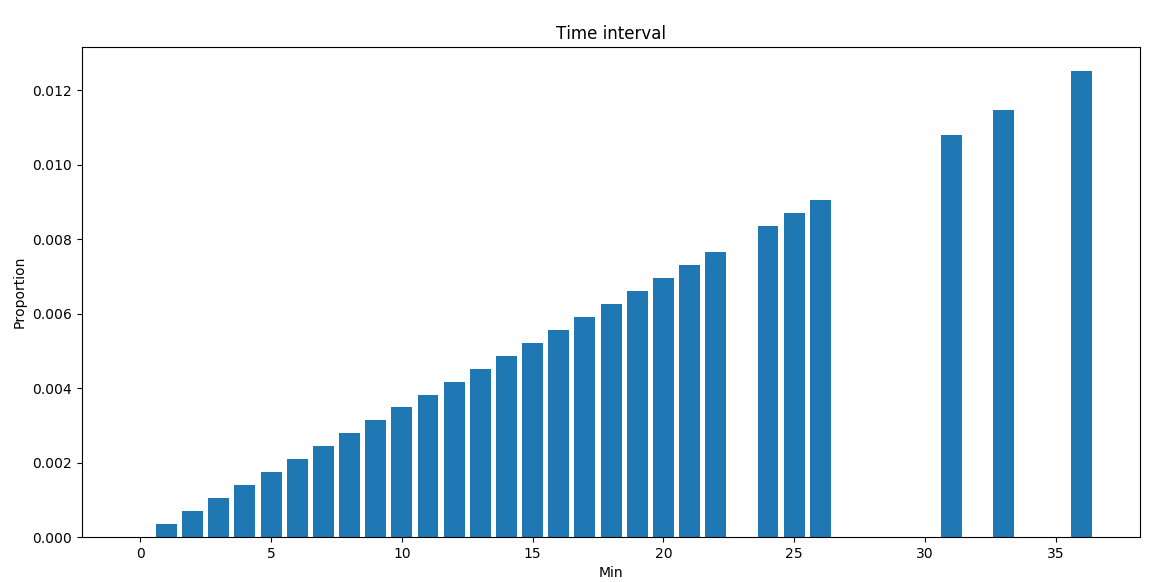
按行驶距离分布:
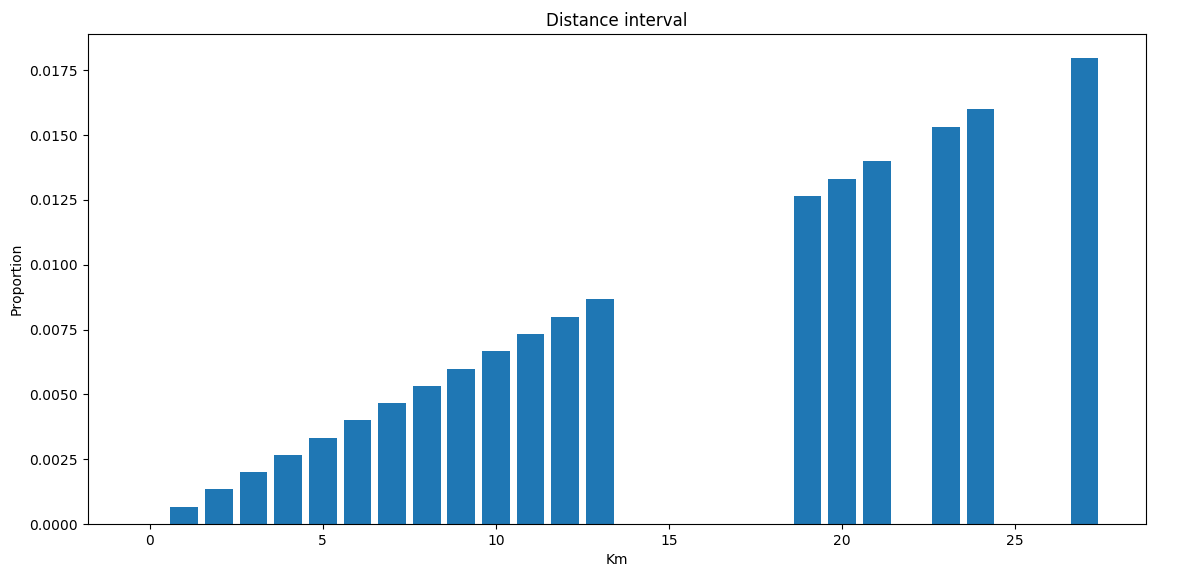
.png) 具体的使用文档可参考:
具体的使用文档可参考:Google Maps API的使用的更多相关文章
- Google Maps API V3 之绘图库 信息窗口
Google官方教程: Google 地图 API V3 使用入门 Google 地图 API V3 针对移动设备进行开发 Google 地图 API V3 之事件 Google 地图 API V3 ...
- Google Maps API V3 之 图层
Google官方教程: Google 地图 API V3 使用入门 Google 地图 API V3 针对移动设备进行开发 Google 地图 API V3 之事件 Google 地图 API V3 ...
- Google Maps API V3 之 路线服务
Google官方教程: Google 地图 API V3 使用入门 Google 地图 API V3 针对移动设备进行开发 Google 地图 API V3 之事件 Google 地图 API V3 ...
- google maps api申请的问题
现在已经改由统一的GOOGLE API控制台进行所有GOOGLE API的管理了. 方法是使用Google帐号登入 https://code.google.com/apis/console. 然后在所 ...
- Google maps API开发(一)(转)
一.加载Google maps API <script type="text/javascript" src="http://ditu.google.com/map ...
- Google maps API开发(二)(转)
这一篇主要实现怎么调用Google maps API中的地址解析核心类GClientGeocoder: 主要功能包括地址解析.反向解析.本地搜索.周边搜索等, 我这里主要有两个实例: 实例一.当你搜索 ...
- Google Maps API Web Services
原文:Google Maps API Web Services 摘自:https://developers.google.com/maps/documentation/webservices/ Goo ...
- Google maps API开发
原文:Google maps API开发 Google maps API开发(一) 最近做一个小东西用到google map,突击了一下,收获不小,把自己学习的一些小例子记录下来吧 一.加载Googl ...
- Google Maps API Key申请办法(最新)
之前的Google Maps Api的API Key很容易申请,只需要按照一个简单的表单提交部署的网站地址即可,自动生成API Key并给出引用的路径. 但是最近在处理另外一个项目的时候发现之前的这种 ...
- 如何插入谷歌地图并获取javascript api 秘钥--Google Maps API error: MissingKeyMapError
参考:https://blog.csdn.net/klsstt/article/details/51744866 Google Maps API error: MissingKeyMapError h ...
随机推荐
- 使用Git的hook实现代码的自动部署
这个功能非常的好用,可以省去诸多麻烦!我自己也是摸索了好久,才完全掌握的.希望能对大家有所帮助! 1,首先在我的阿里云服务器上已经创建好了一个代码远程的管理仓库,/srv/cmp.git 2, 在服务 ...
- 老男孩Python全栈开发(92天全)视频教程 自学笔记16
day16课程内容: 装饰器: def outer(): x=10 def inner(): print(x) return innerouter()() #inner 是局部变量,10闭包:如果在一 ...
- day5(字符编码、数据类型、列表基本操作)
一.字符编码 计算器所认识的编码都是二进制编码 二进制与十进制转换 计算机最开始使用的编码是美国的 ASCll编码 计算机容量单位 字符编码 python2.x 默认编码使用的是ASCll pytho ...
- Python+Selenium基础篇之1-环境搭建
Python + Selenium 自动化环境搭建过程 1. 所需组建 1.1 Selenium for python 1.2 Python 1.3 Notepad++ 作为刚初学者,这里不建议使用P ...
- java基础之继承(二)
上篇我们介绍了java中的构造方法,了解了关键字this和super在继承中所起到的作用,this可以显式调用重载的构造方法,super可以显式的调用父类中的任意可见方法.了解方法重载和重写的区别,知 ...
- 转 Caffe学习系列(2):数据层及参数
http://www.cnblogs.com/denny402/p/5070928.html 要运行caffe,需要先创建一个模型(model),如比较常用的Lenet,Alex等, 而一个模型由多个 ...
- python 循环语句 函数 模块
python循环语句 while循环语法结构 当需要语句不断的重复执行时,可以使用while循环 while expression: while_suite 语句ehile_suite会被连续不断的循 ...
- Linux PCI/PCI-E设备配置空间读取与修改
Linux PCI/PCI-E设备配置空间读取与修改 1 前言 PCI和PCI Express,是计算机常使用的一种高速总线.操作系统中的PCI/PCI-E设备驱动以及操作系统内核,都需要访问PCI及 ...
- python︱Anaconda安装、简介(安装报错问题解决、Jupyter Notebook)
每每以为攀得众山小,可.每每又切实来到起点,大牛们,缓缓脚步来俺笔记葩分享一下吧,please~ --------------------------- 安装完anaconda,就相当于安装了Pyth ...
- R语言︱XGBoost极端梯度上升以及forecastxgb(预测)+xgboost(回归)双案例解读
XGBoost不仅仅可以用来做分类还可以做时间序列方面的预测,而且已经有人做的很好,可以见最后的案例. 应用一:XGBoost用来做预测 ------------------------------- ...
