零基础学css
选择器:标签选择器、id选择器、类选择器
----------------------------------------------------------------------------
标签中:
<p style="color:blue;"></p>:修饰p标签的字体颜色
<p style="color:#BC8F8F"></p>
<p style="color:rgb(205,92,92)"></p>
----------------------------------------------------------------------------
<head>中:
<style type="text/css">
p{
color: red;
}
</style>
color: red; :标签内字体颜色
background: green; :背景色
------------------------------------------------------------------------------
单独的css文件:
html中引入css:<link rel="stylesheet" type="text/css" href="index.css">
html代码:
<p id="p1">Lorem ipsum dolor sit amet, consectetur adipisicing elit. Corrupti repellendus omnis, voluptatibus dicta quidem aliquam doloribus illum, ex a harum maiores. Sed quo deleniti debitis blanditiis itaque qui totam facilis?</p>
<p class="p2">Lorem ipsum dolor sit amet, consectetur adipisicing elit. Unde recusandae accusantium consequatur ex laboriosam tempora ipsa blanditiis, explicabo, quo aliquam temporibus enim natus sapiente provident eaque molestiae amet. Ut, molestiae.</p>
<p class="p2">Lorem ipsum dolor sit amet, consectetur adipisicing elit. Nulla, perferendis est, itaque, aut aliquid nisi iure soluta quisquam quibusdam sint cumque ducimus error, commodi aliquam. Quis culpa temporibus officia libero.</p>
css代码:
p{
color: lightblue;
/*background: green;*/
}
#p1{
color: red;
}
.p2{
color: blue;
}
----------------------------------------------------------------------------------
div:
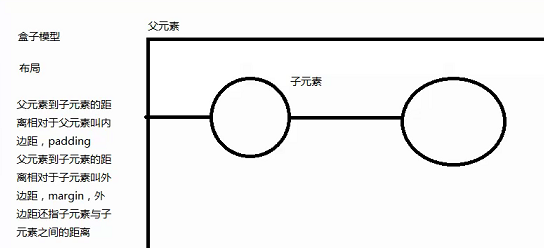
------------------------------------------------------------------------------------------------------------------------
登录界面
css代码:
#container{
height: 300px;
width: 400px;
border: 1px solid;
margin-top: 300px;
margin-left: %;
background-image: url("../img/qq.jpg");
background-repeat: no-repeat;
background-position: center center;
}
.input{
height: 40px;
width: 280px;
margin-top: 50px;
margin-left: 50px;
}
.button{
margin-top: 10px;
margin-left: 100px;
}
.btn{
margin-left: 30px;
}
#user{
background-image: url("../img/head.png");
background-repeat: no-repeat;/*图片背景取消平铺*/
padding-left: 30px;
}
#password{
background-image: url("../img/key.jpg");
background-repeat: no-repeat;
padding-left: 30px;
}
html代码:
<!DOCTYPE html>
<html>
<head>
<meta charset="utf-8">
<title>QQ登录界面</title>
<link rel="stylesheet" type="text/css" href="css/index4.css">
</head>
<body>
<div id="container">
<div class="input">
用户名:<input type="text" id="user">
</div>
<div class="input">
密 码:<input type="password" id="password">
</div>
<div class="button">
<input type="button" class="btn" value="登录">
<input type="button" class="btn" value="注册">
</div>
</div>
</body>
</html>
零基础学css的更多相关文章
- 零基础学css第二天
内边距与外边距: <!DOCTYPE html> <html> <head> <title></title> <style type= ...
- 《零基础学JavaScript(全彩版)》学习笔记
<零基础学JavaScript(全彩版)>学习笔记 二〇一九年二月九日星期六0时9分 前期: 刚刚学完<零基础学HTML5+CSS3(全彩版)>,准备开始学习JavaScrip ...
- 《零基础学HTML5+CSS3(全彩版)》读书笔记
2019年1月31日星期四 1点 <零基础学HTML5+CSS3(全彩版)>开始全面学习 前提: 11月20日开始学Python,可能因为太累了,也可能遇到了瓶颈,进入了一个迷茫期,1月6 ...
- 《Windows编程零基础学》第零节
首先很开心申请到了这一个专栏<Windows编程零基础学> 这是第一篇文章,在这里,我将讲述一些基础的知识. 什么是Windows编程 所谓Windows编程就是在Windows平台上开发 ...
- 【视频】零基础学Android开发:蓝牙聊天室APP(四)
零基础学Android开发:蓝牙聊天室APP第四讲 4.1 ListView控件的使用 4.2 BaseAdapter具体解释 4.3 ListView分布与滚动事件 4.4 ListView事件监听 ...
- 【视频】零基础学Android开发:蓝牙聊天室APP(二)
零基础学Android开发:蓝牙聊天室APP第二讲 2.1 课程内容应用场景 2.2 Android UI设计 2.3 组件布局:LinearLayout和RelativeLayout 2.4 Tex ...
- [Python] 文科生零基础学编程系列二——数据类型、变量、常量的基础概念
上一篇:[Python] 文科生零基础学编程系列--对象.集合.属性.方法的基本定义 下一篇: (仍先以最简单的Excel的VBA为例,语法与Python不同,但概念和逻辑需要理解透彻) p.p1 { ...
- [Python] 文科生零基础学编程系列三——数据运算符的基本类别
上一篇:[Python] 文科生零基础学编程系列二--数据类型.变量.常量的基础概念 下一篇: ※ 程序的执行过程,就是对数据进行运算的过程. 不同的数据类型,可以进行不同的运算, 按照数据运算类型的 ...
- 零基础学python-2.8 字典
字典类型,事实上就是相当于java的map,通过key-value来记录数据,工作原理类似于哈希表 差点儿全部的python对象都能够作为key,可是一般最经常使用的还是数字和字符串 字典元素使用{} ...
随机推荐
- JSP中的Property 'name' not found on type java.lang.String
如果是在forEach中出现. 那么看下items里是不是没有el表达式,只是个字符串. 今天犯了好几次. 特此记录
- hibernate 模拟实现和What is and Why O/R Mapping
What is and Why O/R Mapping What is : 用面向对象的方式调用api,类库帮我们翻译成面向关系的方式. Why: 1.JDBC操作数据库很繁琐2.Sql 语句编写并不 ...
- Azure 3月新公布(二)
Azure 3月新发布:HDInsight 的 Apache Hadoop 以及 ExpressRoute 超高性能网关层正式发布,SQL Database Premium RS 层发布公共预览版 A ...
- memcached 的配置及 spymemcached 客户端简单使用
Memcached 是一个高性能的分布式内存对象缓存系统,用于动态Web应用以减轻数据库负载.同时也可以用作不同系统之间的数据共享.应用比较广泛.下面介绍一下环境的memcached环境的搭建及简单实 ...
- Git-进阶-远程仓库的使用
一.远程仓库怎么玩 1. 自己搭建一个运行Git的服务器 Git是分布式版本控制系统,同一个Git仓库,可以分布到不同的机器上,但肯定有一台机器有着最原始的版本库,然后别的机器来克隆这个原始版本库,这 ...
- Recent plan + Summary (two weeks)
Plan: Homework: B365 (next week) B392, B335 Interview: Friday, do the assignment Thursday Summary: I ...
- hdu-2642 Stars---二维树状数组(细节处理)
题目链接: http://acm.hdu.edu.cn/showproblem.php?pid=2642 题目大意: B x y:将星星x y点亮 D x y:将星星x y熄灭 Q x1 x2 y1 ...
- 基于ASP.NET WPF技术及MVP模式实战太平人寿客户管理项目开发(Repository模式)
亲爱的网友,我这里有套课程想和大家分享,假设对这个课程有兴趣的.能够加我的QQ2059055336和我联系. 课程背景 本课程是教授使用WPF.ADO.NET.MVVM技术来实现太平人寿保险有限公司 ...
- Uva 11401 数三角形
题目链接:https://uva.onlinejudge.org/external/114/11401.pdf 题意:1~n个数里面挑3个不同的数,组成一个三角形.求方案数. 分析: 令最长的边为X, ...
- CentOS7 设置开机自启
[root@master-1 ~]# systemctl enable mariadb ln -s '/usr/lib/systemd/system/mariadb.service' '/etc/sy ...
