Redis主从集群及哨兵模式
本次实验环境准备用一台服务器模拟3台redis服务器,1主2从
主从集群搭建
第一步:安装Redis
安装Redis,参考前面安装Redis文章,保证单机使用没有问题。
第二步:配置服务器文件
定位到安装后的redis目录:cd /usr/local/redis
对单机的redis配置文件拷贝出3份出来
cp redis.conf redis6381.conf
cp redis.conf redis6382.conf
cp redis.conf redis6383.conf
清空新拷贝的三份配置文件,命令为 “> 文件名”
[root@localhost redis]# > redis6381.conf
[root@localhost redis]# > redis6382.conf
[root@localhost redis]# > redis6383.conf
再对三份配置文件分别配置内容
6381端口的配置文件
include /usr/local/redis/redis.conf #包含redis.conf文件
daemonize yes
port
pidfile /var/run/redis_6381.pid
logfile .log
dbfilename dump6381.rdb
6382端口的配置文件
include /usr/local/redis/redis.conf #包含redis.conf文件
daemonize yes
port
pidfile /var/run/redis_6382.pid
logfile .log
dbfilename dump6382.rdb
slaveof 127.0.0.1 #说明是从属于6381端口的主机
6383端口的配置文件
include /usr/local/redis/redis.conf #包含redis.conf文件
daemonize yes
port
pidfile /var/run/redis_6383.pid
logfile .log
dbfilename dump6383.rdb
slaveof 127.0.0.1 6381 #说明是从属于6381端口的主机
第三步:启动redis服务器
模拟启动三台redis服务器
[root@localhost redis]# ./bin/redis-server redis6381.conf
[root@localhost redis]# ./bin/redis-server redis6382.conf
[root@localhost redis]# ./bin/redis-server redis6383.conf
查看进程
[root@localhost redis]# ps -ef|grep redis
root 90648 1 0 17:17 ? 00:00:00 ./bin/redis-server 127.0.0.1:6381
root 90652 1 0 17:17 ? 00:00:00 ./bin/redis-server 127.0.0.1:6382
root 90657 1 1 17:17 ? 00:00:00 ./bin/redis-server 127.0.0.1:6383
root 90664 4536 0 17:17 pts/2 00:00:00 grep --color=auto redis
说明3台服务器已经启动成功,端口分别是指定的6381,6382,6383
第四步,客户端连接redis服务器
分别打开三个窗口,定位到redis目录:cd /usr/local/redis
通过客户端工具连接不同端口的服务器
如连接6381端口服务器
[root@localhost redis]# ./bin/redis-cli -p 6381
查看信息,如下:
127.0.0.1:6381> info replication
# Replication
role:master
connected_slaves:2
slave0:ip=127.0.0.1,port=6382,state=online,offset=253,lag=1
slave1:ip=127.0.0.1,port=6383,state=online,offset=253,lag=1
master_repl_offset:253
repl_backlog_active:1
repl_backlog_size:1048576
repl_backlog_first_byte_offset:2
repl_backlog_histlen:252
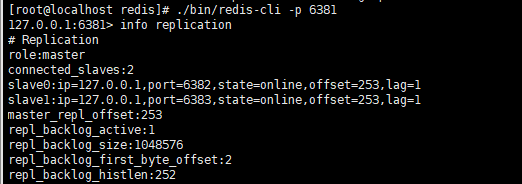
可以看到它是主服务器,我们在前面配置文件中指定它就是主服务器。
因为是主机,它可读可写,写的数据同步到从机。
写:
127.0.0.1:6381> set key1 v1
OK
127.0.0.1:6381> set key2 v2
OK
读:
127.0.0.1:6381> get key1
"v1"
127.0.0.1:6381> get key2
"v2"
如连接6382端口服务器
[root@localhost redis]# ./bin/redis-cli -p 6382
查看信息,如下:
127.0.0.1:6382> info replication
# Replication
role:slave
master_host:127.0.0.1
master_port:6381
master_link_status:up
master_last_io_seconds_ago:10
master_sync_in_progress:0
slave_repl_offset:883
slave_priority:100
slave_read_only:1
connected_slaves:0
master_repl_offset:0
repl_backlog_active:0
repl_backlog_size:1048576
repl_backlog_first_byte_offset:0
repl_backlog_histlen:0
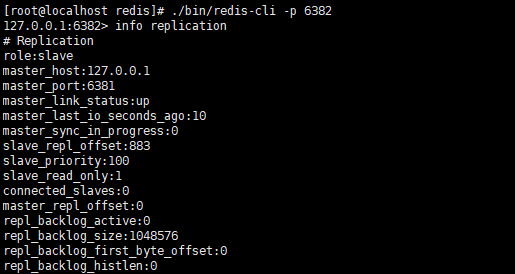
可以看到,它是从服务器,我们在前面配置文件中指定它就是从服务器。
因为是从机,它只读不可写。数据只能从主机6381同步。
读:
127.0.0.1:6382> keys *
1) "key1"
2) "key2"
127.0.0.1:6382> get key2
"v2"
写:
127.0.0.1:6382> set key3 v3
(error) READONLY You can't write against a read only slave.
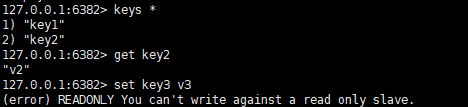
哨兵模式
配置哨兵配置文件
定位到redis的源文件目录,将哨兵配置文件sentinel.conf作为模板,拷贝出3份
[root@localhost local]# cd redis-3.2.9/
[root@localhost redis-3.2.9]# cp sentinel.conf sentinel26381.conf
[root@localhost redis-3.2.9]# cp sentinel.conf sentinel26382.conf
[root@localhost redis-3.2.9]# cp sentinel.conf sentinel26383.conf
分别修改拷贝的配置文件
[root@localhost redis-3.2.9]# vim sentinel26381.conf
将哨兵的工作端口端口26379和监控的redis主机127.0.0.1 6379 2修改为自己定义的值
模板中的两处要被修改的地方:
port 26379
sentinel monitor mymaster 127.0.0.1 6379 2
我这里修改为该哨兵端口为26381,监控的redis主机为127.0.0.1 6381
port 26381
sentinel monitor mymaster 127.0.0.1 6381 2
其他两台哨兵配置文件也按照这样修改,只是哨兵的端口要不一样,监控的redis主机应该一样。
启动哨兵程序
分别打开3个窗口,定为到/usr/local/redis-3.2.9/src,找到redis-sentinel,配合上步的配置文件启动
注意需要3个窗口,因为这里是前台启动,需要看监控信息
[root@localhost src]# ./redis-sentinel ../sentinel26381.conf
[root@localhost src]# ./redis-sentinel ../sentinel26382.conf
[root@localhost src]# ./redis-sentinel ../sentinel26383.conf
等3台哨兵都启动成功以后,
分别查看监控信息,26381哨兵的监控信息,如下:
[root@localhost src]# ./redis-sentinel ../sentinel26381.conf
94744:X 01 Feb 18:29:03.171 * Increased maximum number of open files to 10032 (it was originally set to 1024).
_._
_.-``__ ''-._
_.-`` `. `_. ''-._ Redis 3.2.9 (00000000/0) 64 bit
.-`` .-```. ```\/ _.,_ ''-._
( ' , .-` | `, ) Running in sentinel mode
|`-._`-...-` __...-.``-._|'` _.-'| Port: 26381
| `-._ `._ / _.-' | PID: 94744
`-._ `-._ `-./ _.-' _.-'
|`-._`-._ `-.__.-' _.-'_.-'|
| `-._`-._ _.-'_.-' | http://redis.io
`-._ `-._`-.__.-'_.-' _.-'
|`-._`-._ `-.__.-' _.-'_.-'|
| `-._`-._ _.-'_.-' |
`-._ `-._`-.__.-'_.-' _.-'
`-._ `-.__.-' _.-'
`-._ _.-'
`-.__.-'
94744:X 01 Feb 18:29:03.172 # WARNING: The TCP backlog setting of 511 cannot be enforced because /proc/sys/net/core/somaxconn is set to the lower value of 128.
94744:X 01 Feb 18:29:03.174 # Sentinel ID is 9044885c3cd355b168a93bc68ed4c2b7c78ebca6
94744:X 01 Feb 18:29:03.174 # +monitor master mymaster 127.0.0.1 6381 quorum 2
94744:X 01 Feb 18:29:03.175 * +slave slave 127.0.0.1:6382 127.0.0.1 6382 @ mymaster 127.0.0.1 6381
94744:X 01 Feb 18:29:03.176 * +slave slave 127.0.0.1:6383 127.0.0.1 6383 @ mymaster 127.0.0.1 6381
/usr/local/redis-3.2.9/src/usr/local/redis-3.2.9/src94744:X 01 Feb 18:33:35.645 * +sentinel sentinel 7bc01d8db6cf93c5d1f9d0a146c9967c0c4b339b 127.0.0.1 26382 @ mymaster 127.0.0.1 6381
94744:X 01 Feb 18:34:08.801 * +sentinel sentinel 574de03c2a3e5ace4798af0df4945961398efdf1 127.0.0.1 26383 @ mymaster 127.0.0.1 6381
26382哨兵的监控信息,如下:
[root@localhost src]# ./redis-sentinel ../sentinel26382.conf
95009:X 01 Feb 18:33:33.626 * Increased maximum number of open files to 10032 (it was originally set to 1024).
_._
_.-``__ ''-._
_.-`` `. `_. ''-._ Redis 3.2.9 (00000000/0) 64 bit
.-`` .-```. ```\/ _.,_ ''-._
( ' , .-` | `, ) Running in sentinel mode
|`-._`-...-` __...-.``-._|'` _.-'| Port: 26382
| `-._ `._ / _.-' | PID: 95009
`-._ `-._ `-./ _.-' _.-'
|`-._`-._ `-.__.-' _.-'_.-'|
| `-._`-._ _.-'_.-' | http://redis.io
`-._ `-._`-.__.-'_.-' _.-'
|`-._`-._ `-.__.-' _.-'_.-'|
| `-._`-._ _.-'_.-' |
`-._ `-._`-.__.-'_.-' _.-'
`-._ `-.__.-' _.-'
`-._ _.-'
`-.__.-'
95009:X 01 Feb 18:33:33.627 # WARNING: The TCP backlog setting of 511 cannot be enforced because /proc/sys/net/core/somaxconn is set to the lower value of 128.
95009:X 01 Feb 18:33:33.648 # Sentinel ID is 7bc01d8db6cf93c5d1f9d0a146c9967c0c4b339b
95009:X 01 Feb 18:33:33.648 # +monitor master mymaster 127.0.0.1 6381 quorum 2
95009:X 01 Feb 18:33:33.649 * +slave slave 127.0.0.1:6382 127.0.0.1 6382 @ mymaster 127.0.0.1 6381
95009:X 01 Feb 18:33:33.651 * +slave slave 127.0.0.1:6383 127.0.0.1 6383 @ mymaster 127.0.0.1 6381
95009:X 01 Feb 18:33:34.651 * +sentinel sentinel 9044885c3cd355b168a93bc68ed4c2b7c78ebca6 127.0.0.1 26381 @ mymaster 127.0.0.1 6381
95009:X 01 Feb 18:34:08.801 * +sentinel sentinel 574de03c2a3e5ace4798af0df4945961398efdf1 127.0.0.1 26383 @ mymaster 127.0.0.1 6381
26383哨兵的监控信息,如下:
[root@localhost src]# ./redis-sentinel ../sentinel26383.conf
95097:X 01 Feb 18:34:06.716 * Increased maximum number of open files to 10032 (it was originally set to 1024).
_._
_.-``__ ''-._
_.-`` `. `_. ''-._ Redis 3.2.9 (00000000/0) 64 bit
.-`` .-```. ```\/ _.,_ ''-._
( ' , .-` | `, ) Running in sentinel mode
|`-._`-...-` __...-.``-._|'` _.-'| Port: 26383
| `-._ `._ / _.-' | PID: 95097
`-._ `-._ `-./ _.-' _.-'
|`-._`-._ `-.__.-' _.-'_.-'|
| `-._`-._ _.-'_.-' | http://redis.io
`-._ `-._`-.__.-'_.-' _.-'
|`-._`-._ `-.__.-' _.-'_.-'|
| `-._`-._ _.-'_.-' |
`-._ `-._`-.__.-'_.-' _.-'
`-._ `-.__.-' _.-'
`-._ _.-'
`-.__.-'
95097:X 01 Feb 18:34:06.717 # WARNING: The TCP backlog setting of 511 cannot be enforced because /proc/sys/net/core/somaxconn is set to the lower value of 128.
95097:X 01 Feb 18:34:06.719 # Sentinel ID is 574de03c2a3e5ace4798af0df4945961398efdf1
95097:X 01 Feb 18:34:06.719 # +monitor master mymaster 127.0.0.1 6381 quorum 2
95097:X 01 Feb 18:34:06.719 * +slave slave 127.0.0.1:6382 127.0.0.1 6382 @ mymaster 127.0.0.1 6381
95097:X 01 Feb 18:34:06.721 * +slave slave 127.0.0.1:6383 127.0.0.1 6383 @ mymaster 127.0.0.1 6381
95097:X 01 Feb 18:34:07.784 * +sentinel sentinel 9044885c3cd355b168a93bc68ed4c2b7c78ebca6 127.0.0.1 26381 @ mymaster 127.0.0.1 6381
95097:X 01 Feb 18:34:08.425 * +sentinel sentinel 7bc01d8db6cf93c5d1f9d0a146c9967c0c4b339b 127.0.0.1 26382 @ mymaster 127.0.0.1 6381
模拟故障,让主从自动切换
主动让redis的主服务器6381关掉,模拟主机挂机的状况
127.0.0.1:6381> shutdown
观看哨兵服务器,会发现以下信息
[root@localhost src]# ./redis-sentinel ../sentinel26382.conf
95009:X 01 Feb 18:33:33.626 * Increased maximum number of open files to 10032 (it was originally set to 1024).
_._
_.-``__ ''-._
_.-`` `. `_. ''-._ Redis 3.2.9 (00000000/0) 64 bit
.-`` .-```. ```\/ _.,_ ''-._
( ' , .-` | `, ) Running in sentinel mode
|`-._`-...-` __...-.``-._|'` _.-'| Port: 26382
| `-._ `._ / _.-' | PID: 95009
`-._ `-._ `-./ _.-' _.-'
|`-._`-._ `-.__.-' _.-'_.-'|
| `-._`-._ _.-'_.-' | http://redis.io
`-._ `-._`-.__.-'_.-' _.-'
|`-._`-._ `-.__.-' _.-'_.-'|
| `-._`-._ _.-'_.-' |
`-._ `-._`-.__.-'_.-' _.-'
`-._ `-.__.-' _.-'
`-._ _.-'
`-.__.-'
95009:X 01 Feb 18:33:33.627 # WARNING: The TCP backlog setting of 511 cannot be enforced because /proc/sys/net/core/somaxconn is set to the lower value of 128.
95009:X 01 Feb 18:33:33.648 # Sentinel ID is 7bc01d8db6cf93c5d1f9d0a146c9967c0c4b339b
95009:X 01 Feb 18:33:33.648 # +monitor master mymaster 127.0.0.1 6381 quorum 2
95009:X 01 Feb 18:33:33.649 * +slave slave 127.0.0.1:6382 127.0.0.1 6382 @ mymaster 127.0.0.1 6381
95009:X 01 Feb 18:33:33.651 * +slave slave 127.0.0.1:6383 127.0.0.1 6383 @ mymaster 127.0.0.1 6381
95009:X 01 Feb 18:33:34.651 * +sentinel sentinel 9044885c3cd355b168a93bc68ed4c2b7c78ebca6 127.0.0.1 26381 @ mymaster 127.0.0.1 6381
95009:X 01 Feb 18:34:08.801 * +sentinel sentinel 574de03c2a3e5ace4798af0df4945961398efdf1 127.0.0.1 26383 @ mymaster 127.0.0.1 6381
95009:X 01 Feb 18:59:42.232 # +sdown master mymaster 127.0.0.1 6381
95009:X 01 Feb 18:59:42.316 # +odown master mymaster 127.0.0.1 6381 #quorum 2/2
95009:X 01 Feb 18:59:42.316 # +new-epoch 1
95009:X 01 Feb 18:59:42.316 # +try-failover master mymaster 127.0.0.1 6381
95009:X 01 Feb 18:59:42.325 # +vote-for-leader 7bc01d8db6cf93c5d1f9d0a146c9967c0c4b339b 1
95009:X 01 Feb 18:59:42.363 # 9044885c3cd355b168a93bc68ed4c2b7c78ebca6 voted for 7bc01d8db6cf93c5d1f9d0a146c9967c0c4b339b 1
95009:X 01 Feb 18:59:42.363 # 574de03c2a3e5ace4798af0df4945961398efdf1 voted for 7bc01d8db6cf93c5d1f9d0a146c9967c0c4b339b 1
95009:X 01 Feb 18:59:42.379 # +elected-leader master mymaster 127.0.0.1 6381
95009:X 01 Feb 18:59:42.379 # +failover-state-select-slave master mymaster 127.0.0.1 6381
95009:X 01 Feb 18:59:42.470 # +selected-slave slave 127.0.0.1:6383 127.0.0.1 6383 @ mymaster 127.0.0.1 6381
95009:X 01 Feb 18:59:42.470 * +failover-state-send-slaveof-noone slave 127.0.0.1:6383 127.0.0.1 6383 @ mymaster 127.0.0.1 6381
95009:X 01 Feb 18:59:42.522 * +failover-state-wait-promotion slave 127.0.0.1:6383 127.0.0.1 6383 @ mymaster 127.0.0.1 6381
95009:X 01 Feb 18:59:43.315 # +promoted-slave slave 127.0.0.1:6383 127.0.0.1 6383 @ mymaster 127.0.0.1 6381
95009:X 01 Feb 18:59:43.315 # +failover-state-reconf-slaves master mymaster 127.0.0.1 6381
95009:X 01 Feb 18:59:43.376 * +slave-reconf-sent slave 127.0.0.1:6382 127.0.0.1 6382 @ mymaster 127.0.0.1 6381
95009:X 01 Feb 18:59:44.363 * +slave-reconf-inprog slave 127.0.0.1:6382 127.0.0.1 6382 @ mymaster 127.0.0.1 6381
95009:X 01 Feb 18:59:44.363 * +slave-reconf-done slave 127.0.0.1:6382 127.0.0.1 6382 @ mymaster 127.0.0.1 6381
95009:X 01 Feb 18:59:44.422 # +failover-end master mymaster 127.0.0.1 6381
95009:X 01 Feb 18:59:44.422 # +switch-master mymaster 127.0.0.1 6381 127.0.0.1 6383
95009:X 01 Feb 18:59:44.422 * +slave slave 127.0.0.1:6382 127.0.0.1 6382 @ mymaster 127.0.0.1 6383
95009:X 01 Feb 18:59:44.422 * +slave slave 127.0.0.1:6381 127.0.0.1 6381 @ mymaster 127.0.0.1 6383
95009:X 01 Feb 19:00:14.465 # +sdown slave 127.0.0.1:6381 127.0.0.1 6381 @ mymaster 127.0.0.1 6383
说明集群的主服务器已经切换到了6383上,即原来的从机6383变为了主机
我们去看一下6383的信息
127.0.0.1:6383> info replication
# Replication
role:master
connected_slaves:1
slave0:ip=127.0.0.1,port=6382,state=online,offset=19848,lag=1
master_repl_offset:19981
repl_backlog_active:1
repl_backlog_size:1048576
repl_backlog_first_byte_offset:2
repl_backlog_histlen:19980
确实角色为master,它下面挂载一台从机6382
它现在升级为主机,所以可以读写,验证如下:
127.0.0.1:6383> set key5 v5
OK
127.0.0.1:6383> get key5
"v5"
再去看下一6382从机的信息
127.0.0.1:6382> info replication
# Replication
role:slave
master_host:127.0.0.1
master_port:6383
master_link_status:up
master_last_io_seconds_ago:0
master_sync_in_progress:0
slave_repl_offset:17440
slave_priority:100
slave_read_only:1
connected_slaves:0
master_repl_offset:0
repl_backlog_active:0
repl_backlog_size:1048576
repl_backlog_first_byte_offset:0
repl_backlog_histlen:0
说明它确实从属的主机为6383
它还是只能读,数据只能从主机同步
127.0.0.1:6382> set key6 v6
(error) READONLY You can't write against a read only slave.
127.0.0.1:6382> get key5
"v5"
假设原来的6381服务器已经恢复正常了,我们来启动它
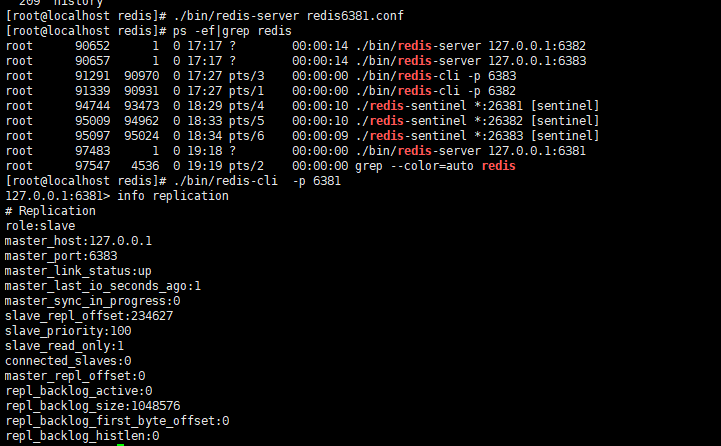
可以看到,6381启动后,自动变为了从机,主机还是后来的6383,说明原来的主机恢复后,不会恢复它原来的地位。
因为它已经是从机,所以只能读,不能写
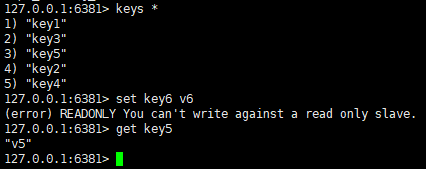
再看主服务器6383的信息,它已经有两个从机了,6381是后来恢复后自动挂载上的
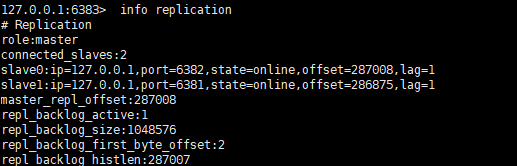
哨兵服务器26381上看到对应的自动挂载信息
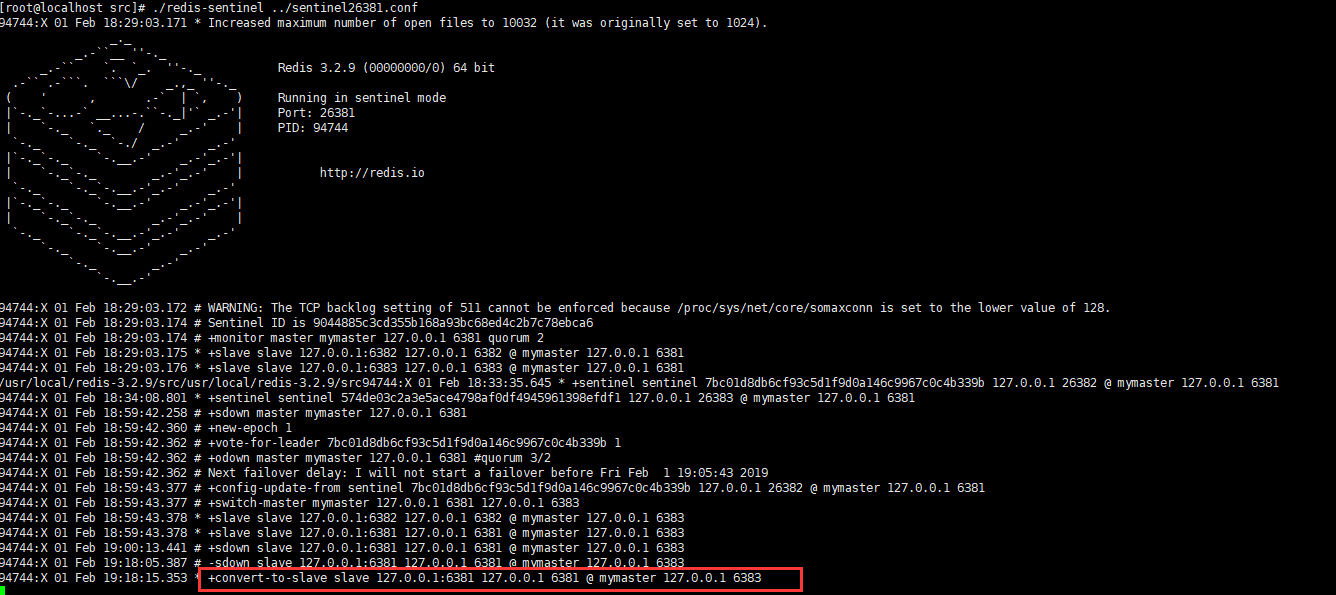
哨兵服务器26382上看到对应的自动挂载信息
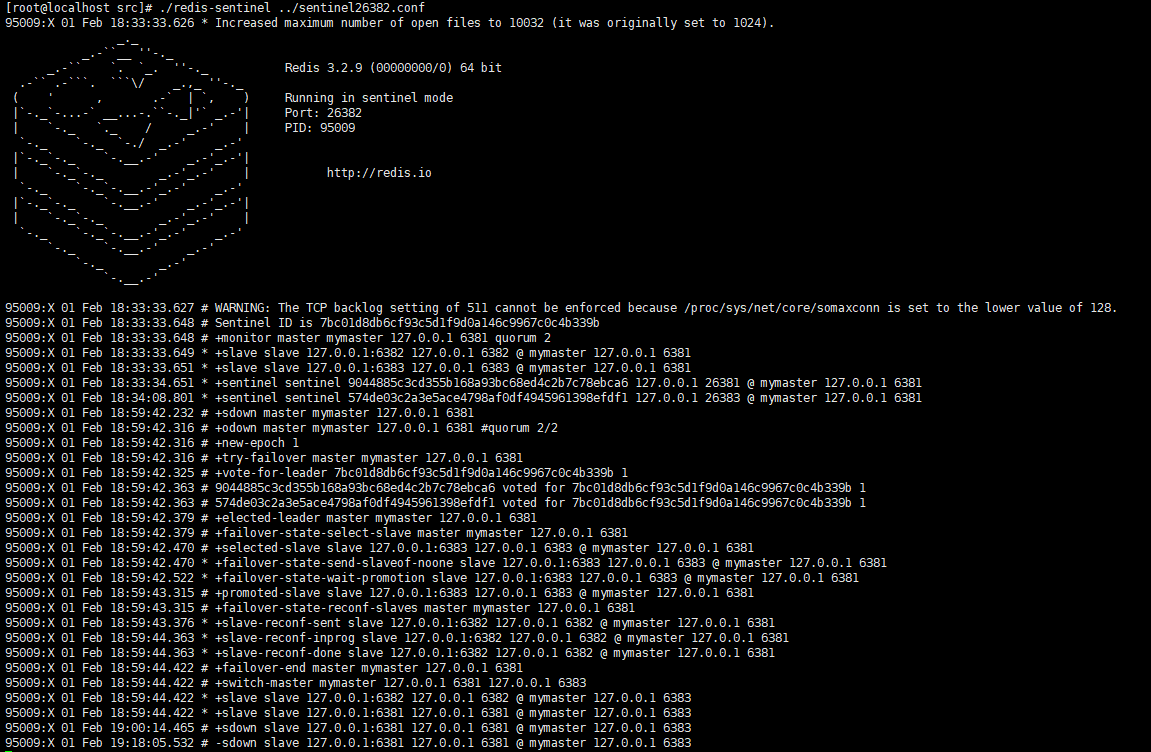
哨兵服务器26383上看到对应的自动挂载信息
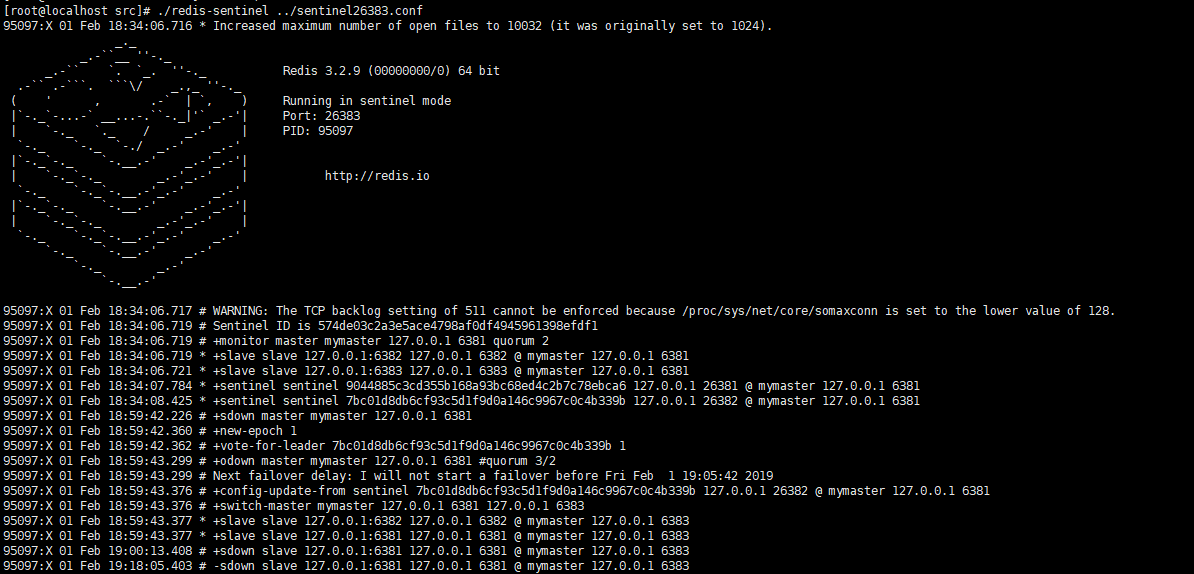
Redis主从集群及哨兵模式的更多相关文章
- 一、全新安装搭建redis主从集群
前言· 这里分为三篇文章来写我是如何重新搭建redis主从集群和哨兵集群的及原本服务器上有单redis如何通过升级脚本来实现redis集群.(redis结构:主-从(备)-从(备)) 至于为什么要搭建 ...
- Redis 主从集群搭建及哨兵模式配置
最近搭建了redis集群及哨兵模式,为方便以后查看特此记录下来: 1.Redis安装 2.主从架构 2.1 Redis主从架构图 2.2Redis主从结构搭建 Redis集群不用安装多个Redis,只 ...
- (六) Docker 部署 Redis 高可用集群 (sentinel 哨兵模式)
参考并感谢 官方文档 https://hub.docker.com/_/redis GitHub https://github.com/antirez/redis happyJared https:/ ...
- docker搭建redis主从集群和sentinel哨兵集群,springboot客户端连接
花了两天搭建redis主从集群和sentinel哨兵集群,讲一下springboot客户端连接测试情况 redis主从集群 从网上查看说是有两种方式:一种是指定配置文件,一种是不指定配置文件 引用地址 ...
- Redis主从架构搭建和哨兵模式(四)
一主一从,往主节点去写,在从节点去读,可以读到,主从架构就搭建成功了 1.启用复制,部署slave node wget http://downloads.sourceforge.net/tcl/tcl ...
- 02.Redis主从集群的Sentinel配置
1.集群环境 1.Linux服务器列表 使用4台CentOS Linux服务器搭建环境,其IP地址如下: 192.168.110.100 192.168.110.101 192.168.110.102 ...
- redis集群之哨兵模式【原】
redis集群之哨兵(sentinel)模式 哨兵模式理想状态 需要>=3个redis服务,>=3个redis哨兵,每个redis服务搭配一个哨兵. 本例以3个redis服务为例: 一开始 ...
- redis集群sentinel哨兵模式的搭建与实际应用
参考资料:https://blog.csdn.net/men_wen/article/details/72724406 之前环境使用的keepalived+redis vip集群模式,现在我们服务切换 ...
- Redis 3.2.3: 集群3哨兵模式
简介 Redis是一个使用ANSI C编写的开源.支持网络.基于内存.可选持久性的键值对存储数据库.从2015年6月开始,Redis的开发由Redis Labs赞助,而2013年5月至2015年6月期 ...
随机推荐
- FreeRadius+GoogleAuthenticator实现linux动态口令认证
简介 在运维管理中,服务器的密码管理十分重要.服务器数量少的时候还好说,可以定时来改密码.一旦数量多了,再来改密码就不现实了. 前提 我们假定运维访问服务器是这样的: 创建一个普通用户用于登录服务器, ...
- 我的第二本译作《精通OpenStack》上架啦:前言、目录和样章
1. 前言 今天,随着新功能和子项目的增加,OpenStack已成为一个不断扩展的大型开源项目.随着数以百计大型企业采用并不断为OpenStack生态系统做出贡献,OpenStack必将成为下一代私有 ...
- python之路——21
复习 1.序列化:数据类型转换成字符串的过程 为了方便存储和网络传输2.序列化模块: 1.json 1.dumps 2.loads 3.dump 和文件相关 4.load 不能load多次 2.pic ...
- mybatis关于ORM的使用以及设计(一)[ORM的初始化]
ORM WIKI中的解释.画重点 Object-relational mapping (ORM, O/RM, and O/R mapping tool) in computer science is ...
- EXT 获取gird各值
var cellclick = function (item, td, cellIndex, record, tr, rowIndex, e) { //[ListenerArgument(0, &qu ...
- 使用 ping++做支付的流程
获取支付凭据 /// <summary> /// 获取支付凭据 /// </summary> /// <param name="model">& ...
- 巨坑– 膜BWV543
我不是一个喜欢膜别人的人,我从来都不擅长去夸奖.当面对巴赫的作品时,我发现我的敬佩难以用语言表达.我决定用另一种方式来表达我的欣赏,那就是分析并背下这个谱子. http://music.163.com ...
- WPF常用TriggerAction用法 (一)
Microsoft.Expression.Interactivity 常用TriggerAction-> CallMethodAction ChangePropertyAction Contro ...
- sqlserver 使用脚本创建作业
--[作业常用的几个步骤] EXEC msdb.dbo.sp_delete_job EXEC msdb.dbo.sp_add_job EXEC msdb.dbo.sp_add_jobstep EXEC ...
- Postman 设置全局变量和环境变量设置(之 图形界面设置变量)
在Postman中有两种方法添加变量:1.图形界面操作添加 2.执行代码添加 1.图形界面操作添加,点击右上角齿轮按钮手动添加所需测试环境: 2.点击右上角的小眼睛可以编辑.添加“全局变量”和 ...
